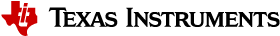6.4.1. U-Boot Board Port¶
6.4.1.1. Overview¶
SPL and U-Boot share a common code base. When adding a custom board to U-Boot it is recommended to start out with a TI EVM that resembles the custom hardware design in some capacity, for example in the areas of DDR (type and size of memory), MMC (which module is used, is there an eMMC connected or is an SD card being used), network setup (type and number of PHYs connected), and UART setup (which UART is intended to be used for console purposes?). For the purposes of this How-To document we refer to that EVM as the “originating TI EVM”.
For custom AM335x boards, many base their design off the AM335x General-Purpose EVM, the AM335x Starter Kit, or one of the AM335x-based BeagleBone boards for a more tailored, cut-down starting point. For this discussion here we will be assuming the AM335x General-Purpose EVM to be our starting point however the same concepts also apply doing board ports starting off a different base platform. The new board will get integrated cleanly in a way like other existing boards are integrated into U-Boot.
6.4.1.2. Integrating support for a new board into the U-Boot tree¶
Adding support is done by essentially cloning, stripping down, and flattening the TI EVM board support while integrating the resulting files into the U-Boot build flow, resulting in a custom defconfig, a custom board-specific header file, a custom top-level device tree file advertising the new board name, and a custom set of board files for platform setup such as DDR and pinmux. Once such flattened baseline has been established and has been verified to build successfully and run on the originating platform, the next step is then to perform the actual customization work.
6.4.1.2.1. Creating an initial baseline by cloning and flattening TI EVM support¶
The steps include various placeholders that need to be substituted during the board port process as follows:
| Placeholder | Usage |
|---|---|
| <MYBOARD> | Name identifying your custom board in upper-case letters. It will be used as a name for a new U-Boot CONFIG symbol associated with your board allowing to customize various build and runtime aspects. |
| <myboard> | Name identifying your custom board in lower-case letters. Used to establish the custom board platform files in the U-Boot source tree hierarchy and as part of board-specific file names, amongst other things. |
| <mycompany> | Name of your company. Used to establish a folder in the U-Boot source tree hierarchy containing the board-specific files for <myboard> as part of the board port. |
Steps to create an intitial baseline:
Establish a custom board specific CONFIG option that can be used to identify the custom hardware and direct code and build flow accordingly
- Clone the entire
config TARGET_AM335X_EVMsection located in arch/arm/mach-omap2/am33xx/Kconfig into a new section calledconfig TARGET_AM335X_<MYBOARD> - Update the
config TARGET_AM335X_<MYBOARD>option description in the newly cloned section frombool "Support am335x_evm"tobool "Support am335x_<myboard>" - Similarly, update the
helpdescription of the newly cloned section to reflect that it is for a custom board - Remove the
select TI_I2C_BOARD_DETECTentry from the new section. In most cases we do not need or want this feature for custom boards as we will be tailoring the solution around our specific platform so let’s remove it right away. - Add
source "board/<mycompany>/<myboard>/Kconfig"to section containing source locations located in arch/arm/mach-omap2/Kconfig
- Clone the entire
Copy and update board files to a new folder
Copy all files from board/ti/am335x/ to a new folder called board/<mycompany>/<myboard>
Remove (or update) the README and MAINTAINERS files (if they exist) as needed
Remove u-boot.lds. It is only needed for NOR boot which is a rare use case. However in case you use NOR boot, update the
.textsection in that file fromboard/ti/am335x/built-in.o (.text*)toboard/<mycompany>/am335x-myboard/built-in.o (.text*).Remove
#include "../common/board_detect.h"from board.cRemove code enclosed between
#ifdef TI_I2C_BOARD_DETECTand#endiffrom board.cRework and remove all board-detection related code in board.c, board.h, and mux.c, only keeping and flattening the pieces needed to support the actual platform the custom board is based on. The original board.c, board.h, and mux.c files are written such that they support a multitude of different boards as well as different revisions of a given board, all with their own board- specific set of features including but not limited to DDR configuration, pinmux, device operating points/speeds, and other peripheral initialization code. Do the rework by following the code path that is executed as a result of various
board_is_*()function calls. For example, to flatten the platform code and tailor it to the currently shipping revision of AM335x GP EVM hardware, assumeboard_is_evm_15_or_later()to evaluate astrue, and all otherboard_is_*()functions asfalse, and simplify the platform code accordingly.Edit board/<mycompany>/<myboard>/Kconfig as follows
- Update
if TARGET_AM335X_EVMtoif TARGET_AM335X_<MYBOARD> - Update
default "am335x"todefault "<myboard>"underconfig SYS_BOARD - Update
default "ti"todefault "<mycompany>"underconfig SYS_VENDOR - Update
default "am335x_evm"todefault "am335x_<myboard>"underconfig SYS_CONFIG_NAME
- Update
Copy and update board-specific header file
- Copy include/configs/am335x_evm.h to a new file include/configs/am335x_<myboard>.h
- Remove the
#define CONFIG_SYS_LDSCRIPTdefinition, unless you are actually using NOR boot. - Remove the
#define CONFIG_ENV_EEPROM_IS_ON_I2C,#define CONFIG_SYS_I2C_EEPROM_ADDR,#define CONFIG_SYS_I2C_EEPROM_ADDR_LENdefinitions as we usually do not want to use an external EEPROM for configuration storage, but instead want to use the boot media. - Update the
findfdtU-Boot environmental variable definition made viaCONFIG_EXTRA_ENV_SETTINGSto hard-code board-specific DTB file used to boot the Linux Kernel"findfdt=setenv fdtfile am335x-<myboard>.dtb\0" - Remember that when trying to boot your system with this configuration, you must provide a Kernel DTB file named am335x-<myboard>.dtb in this case. Not providing this file may lead to a silent failure during ENV-based U-Boot loading and the Kernel not coming up
Copy and update top-level device tree file and integrate into build process
- Copy arch/arm/dts/am335x-evm.dts to arch/arm/dts/am335x-<myboard>.dts
- Edit arch/arm/dts/am335x-<myboard>.dts and update
modelnode with a custom, board-specific string - Edit arch/arm/dts/am335x-<myboard>.dts to include contents from the implicitly included am335x-evm-u-boot.dtsi file.
Note
Many TI boards also come with a U-Boot specific device tree include file with the same base name as the main device tree file but ending in -u-boot.dtsi which gets implicitly included by U-Boot’s device tree build process. For example in case of arch/arm/dts/am335x-evm.dts the file that is included implicitly is called arch/arm/dts/am335x-evm-u-boot.dtsi. It is recommended to simply take the contents from such an include file and add it to the main device tree file of a board, providing a bit more simplified and easier to manage view of the active configuration.
- Edit arch/arm/dts/Makefile to add
am335x-<myboard>.dtbto thedtb-$(CONFIG_AM33XX)build target
Copy and update U-Boot defconfig file
Copy configs/am335x_evm_defconfig to configs/am335x_<myboard>_defconfig
- Edit configs/am335x_<myboard>_defconfig as follows
- Add
CONFIG_TARGET_AM335X_<MYBOARD>=yright belowCONFIG_AM33XX=y - Update
CONFIG_DEFAULT_DEVICE_TREE="am335x-<myboard>" - Remove entry for
CONFIG_OF_LIST
- Add
At this point the initial baseline is complete and we should have a custom board that will run on the platform the board port was based on (TI EVM). Now to complete this step, do the following:
Build our custom board port using the usual flow of first building the newly created defconfig file, and then performing the actual build of SPL and U-Boot. Fix any build errors you may encounter and re-build until the build performs cleanly, without any build warnings. Ensure that the toolchain path has been set properly.
make ARCH=arm CROSS_COMPILE='arm-linux-gnueabihf-' mrproper make ARCH=arm CROSS_COMPILE='arm-linux-gnueabihf-' <device>_<myboard>_defconfig make ARCH=arm CROSS_COMPILE='arm-linux-gnueabihf-'
Check in the newly added files into Git to establish a known-good checkpoint
6.4.1.2.2. Customizing the newly-established baseline to support actual target platform¶
As a next step we want to create a minimal configuration that can be used for an initial attempt at bringing up the board. Once the basics are working it will become a good base to build on setup step by step to fully support all desired features of a custom board. Note that the chances of getting everything right in the first attempts are rather low, so typically an iterative approach is taken, comprising making changes, make sure they build, checking them into the Git source tree (so changes can be traced, understood, and reverted if needed more easily), and testing them on hardware, until the a fully working and functional board port has been achieved.
U-Boot uses the same code base to build images for SPL and U-Boot itself. As
you work with the different source and header files take note of how certain
statements are wrapped in #ifdef CONFIG_SPL ... #endif statement
preprocessor macros, which means the included sections are only applicable and
get build when SPL is being built. Similarly, when you encounter config symbols
that start with CONFIG_SPL_* either in the Kconfig tool
(meaning, make [...] menuconfig), in actual Kconfig files (in which
case the leading CONFIG_ prefix is omitted) in the U-Boot tree, or in any
of the source and Makefile files this means a certain feature or section is
only activated or applicable to SPL.
Note
Use the search function in the Kconfig tool to quickly find various
CONFIG_* options that are discussed below. The search can be activated
by pressing the ‘/’ key.
Port DDR configuration if your DDR setup (devices, clock speeds, etc.) differs from the originating platform (EVM)
- DDR timing and configuration data is setup in the board.c file
- Follow the steps outlined in the AM335x EMIF Tools Application Report and its associated Configuration Tool in detail. This application report also includes information useful for DDR bringup.
- If any additional customization steps are needed such as the addition of extra definitions try to limit any changes you do to the files in your custom board-specific folder at board/<mycompany>/<myboard>
- When the DDR timings and parameters are setup correctly, U-Boot will
automatically detect, verify, and configure the size of DDR during
runtime in the architectural files by using
get_ram_size().
Establish an initial minimal pinmux setup for the custom board
A minimal pinmux setup is needed to avoid any potential signal conflicts that may occur when running a configuration that was intended for a TI EVM that is simply run on a custom board
Pinmux performed in U-Boot is usually limited to the peripherals that are directly involved in the boot process (such as GPMC, DDR, MMC, SPI, etc.), an I2C module used for PMIC connectivity, as well as the console UART
For TI EVM-based defconfigs the pinmux is performed through the mux.c board file, which can be verified by the
CONFIG_PINCTRL,CONFIG_PINCTRL_FULL, andCONFIG_PINCTRL_SINGLEoptions not being set in the .config fileUpdate the
enable_board_pin_mux()function with the pinmux settings needed for your custom board. For TI EVMs this file usually uses differentboard_is_*()functions to activate different pinmux settings for different boards however we should have already flattened that functionality earlier. Now we need to remove everything that is not applicable to our custom board, and add/update the items we need to achieve a minimal environment allowing to boot by making the appropriate configure_module_pin_mux() calls proving correct (possibly updated) data structures.In order to quickly derive the pinmux settings needed there are two possible paths:
- Use the TI-provided
Pin MUX Utility which is
available in a version running in the cloud as well as a version that
can be installed manually. Note that since the pinmux is performed
via the mux.c board file one needs to convert and translate the
pinmux settings shown in the Pin MUX Utility to what is expected by
enable_board_pin_mux()by modeling and comparing with existingstruct module_pin_muxdefinitions. - Search through and use
struct module_pin_muxdefinitions from board files of other boards using the same SoC
- Use the TI-provided
Pin MUX Utility which is
available in a version running in the cloud as well as a version that
can be installed manually. Note that since the pinmux is performed
via the mux.c board file one needs to convert and translate the
pinmux settings shown in the Pin MUX Utility to what is expected by
Note
Any pinmux settings made in the device tree file are not applicable and not used by U-Boot. The reason those are there is that usually the U-Boot device tree file is a copy of the Linux device tree file as this simplifies keeping those in sync. This does not mean however that all entries such as pinmux are applicable to U-Boot.
Update PMIC configuration
- TI AMxxx SoCs are typically supplied by an external Power Management IC (PMIC) connected via the I2C interface. One of the jobs of the PMIC is it to supply and provide the VDD_MPU and VDD_CORE voltages according to the desired Operating Performance Point (OPP) meeting datasheet requirements.
- The PMIC is being configured through the
scale_vcores()function inside the board.c file which gets invoked by the architectural drivers prior to setting up the SoC’s PLLs. - The actual PMIC configuration is made dependent on the clock frequency
configured for a given board (see next step). It may also need to be made
dependent on silicon revision, so review the originating TI EVM’s code
carefully, which is mostly directed based on
board_is_*()invocations - Configure which PMIC driver to use by enabling the desired driver via
#define CONFIG_POWER_*in the device specific header file include/configs/<myboard>.h. - Only the driver for the PMIC that is actually used on the board should be
enabled. For a list of available drivers try searching for appropriate
CONFIGoptions as follows:git grep 'CONFIG_POWER_TPS' drivers/power/pmic.
Update SoC clock configuration
- TI AMxxx SoCs are available in different speed grades, each supporting a maximum operating frequency, associated with a specific OPP.
- The implementation of the
get_dpll_mpu_params()function inside the board.c file is responsible for determining the maximum allowable operating frequency, which is then used by the architecture drivers to set up the device’s PLLs. - Do not attempt increase the device operating frequency beyond what is
permissible via eFuse readout, however there may be cases where it is
helpful to not operate at the highest OPP in which case this function can
get updated to return a different
struct dpll_params *object to accommodate this.
Customize console UART settings
Configure desired console index using the Kconfig tool by updating
CONFIG_CONS_INDEX. This will take care of the UART-related pinmux performed insideset_uart_mux_conf()in board.cNote that the function
default_serial_console()is not used in case ofCONFIG_DM_SERIALas it is with the current AM335x EVM so it can be removed- Update the arch/arm/dts/am335x-<myboard>.dts device tree file as follows:
- Update
stdout-pathpropery with new phandle to new UART - Overlay the respective UART’s device tree node with the correct
pinmux reference and ensure it is set to
status = "okay";
- Update
Update the
console=variable part of theCONFIG_EXTRA_ENV_SETTINGSdefinition in the board-specific header file include/configs/<myboard>.h to the desired UART to be used for Linux Kernel boot. Set this ENV variable tottyS0,115200n8for UART0,ttyS1,115200n8for UART1, and so on.
Setup early (debug) UART
- The main console UART is brought up only well into the SPL boot process
due to driver and other dependencies, making it difficult to bring up and
instrument early startup code including boot peripheral configuration,
PMIC setup, DDR setup, board ID / EEPROM related code (which should have
gotten removed by now, as per earlier steps), amongst other things
without the ability to perform basic
printf()style instrumentation. - To make board port and bringup easier it is HIGHLY RECOMMENDED to turn on
U-Boot’s debug UART functionality at least during development and bringup
work, which is done by configuring and hard-coding various UART
peripheral parameters. Doing so will enable the UART during
early_system_init()execution early on in the SPL flow as part of SPL’sboard_init_f()function. - Usually the debug UART is configured to match the main console UART (e.g., both are configured to use UART0) for a single console output
- Note for debug UART functionality to work the
set_uart_mux_conf()in board.c function must have gotten updated as per earlier steps to setup the pinmux needed for the debug UART - To enable the debug UART functionality using the UART0 module configure
the below parameters using the Kconfig tool. To use any other UART module
adjust the
CONFIG_DEBUG_UART_BASEparameter to the base address appropriate for that UART, which can be found in the TRM (peripheral memory map section) or simply taken from the device-specific device tree include fileuart*: { }definitions.
CONFIG_DEBUG_UART_BASE=0x44e09000 CONFIG_DEBUG_UART_CLOCK=48000000 CONFIG_DEBUG_UART=y CONFIG_DEBUG_UART_OMAP=y CONFIG_DEBUG_UART_SHIFT=2 CONFIG_DEBUG_UART_ANNOUNCE=y
Note
The recommended setup for the early (debug) UART includes
CONFIG_DEBUG_UART_ANNOUNCE=ywhich leads to the output of<debug_uart>very very early on in the SPL boot flow, before most/any of the SoC and peripheral configuration happens. Having this enabled is a good way to see an “early sign of life” of sorts during board bringup, giving one confidence that the very basics of the boot process are working which is the ROM boot loader loading SPL from the desired boot media and SPL starting to execute.- The main console UART is brought up only well into the SPL boot process
due to driver and other dependencies, making it difficult to bring up and
instrument early startup code including boot peripheral configuration,
PMIC setup, DDR setup, board ID / EEPROM related code (which should have
gotten removed by now, as per earlier steps), amongst other things
without the ability to perform basic
Deactivate all peripheral initializations except for basic boot support like UART, MMC, etc. from the <device>-<myboard>.dts device tree file using one of the following methods:
- Remove all device tree nodes that are not applicable, including their references such as clocks, power regulator, and pinmux settings
- De-activate peripherals that are not needed by adding a
status = "disabled";property to their respective nodes
De-activate possibly unnecessary functionality as needed through U-Boot menu configuration
- Establish a new working .config file by building the new defconfig
file
make ARCH=arm CROSS_COMPILE='arm-linux-gnueabihf-' <device>_<myboard>_defconfig - Perform U-Boot configuration by invoking the Kconfig tool via
make ARCH=arm CROSS_COMPILE='arm-linux-gnueabihf-' menuconfig. This will update the current working configuration file .config stored at the root of the U-Boot directory with any changes that are being performed - Turn the current .config U-Boot configuration into an updated
defconfig file by executing
make ARCH=arm CROSS_COMPILE='arm-linux-gnueabihf- savedefconfig. This will generate/update a file called defconfig. - Copy the newly generated defconfig to
configs/<device>_<myboard>_defconfig, effectively overwriting/updating
the defconfig file established earlier when cloning the existing board we
are basing the port on. Doing so will also allow us to see the changes
that were introduced since since our earlier checkpoint commit via
git diff.
- Establish a new working .config file by building the new defconfig
file
- Remove dependency on RTC
If a custom board does not use the SOC’s built-in RTC peripheral, disable
CONFIG_SPL_AM33XX_ENABLE_RTC32K_OSCviamake ARCH=arm CROSS_COMPILE='arm-linux-gnueabihf-' menuconfig- Navigate to the Device Drivers section and
deselect the option
Enable support for checking boot count limit ----. Exit to menuconfig page. - Navigate to the SPL / TPL section and
deselect the option
Enable the RTC32K OSC on AM33xx based platforms. Save and exit menuconfig.
- Navigate to the Device Drivers section and
deselect the option
Note that to fully disable RTC support there are also changes needed to the Linux Kernel, specifically the disabling of the
rtcnode from the Kernel device tree file by adding astatus = "disabled";property to thertcnode
De-activate other possibly unnecessary functionality as needed through customizing the board-specific header file
- Some SPL and U-Boot features have not yet been fully migrated to Kconfig and are controlled/enabled through the board-specific header file include/configs/<myboard>.h created earlier
- Note that that board-specific header file may include additional header
file(s) that activate and configure functionality. Make sure to
understand the include hierarchy. To disable or re-configure certain
features consider using a combination of
#undefand#definepre-processor statements in your custom board-specific header file past where a common header file is included. This way any modifications to the shared U-Boot files can be avoided.
U-Boot Environment
The default U-Boot environment is to a large part defined through the
CONFIG_EXTRA_ENV_SETTINGSdefinition in the board-specific header file include/configs/<myboard>.h and should be further tailored to specific system needs.Make any changes required to support the primary boot mode, such as configuring
bootpart=in case of MMC/SD card boot to the correct partitionWhile having extra definitions in the environment usually doesn’t hurt one should use this opportunity to remove any definitions related to boot modes that are not needed to yield a less cluttered and easier to understand overall U-Boot environment.
- Remove
BOOT_TARGET_*definitions that are not applicable - Remove
DEFAULT_*_TI_ARGSdefinitions that are not applicable - Remove
*ARGSdefinitions that are not applicable
- Remove
Add an
optargs=ENV definition toCONFIG_EXTRA_ENV_SETTINGSif you need any extra arguments passed to the Kernel during bootUse the Kconfig tool to disable all
CONFIG_ENV_IS_IN_*definitions to essentially disable persistent ENV storage initially
With the customizations now made, the resulting SPL/U-Boot should no longer be run on the originating TI EVM, but instead on the custom hardware. We should now be able to attempt an initial boot of the custom hardware platform in the context of the hardware bringup of the new board. The goal should be to get to the U-Boot prompt.
6.4.1.2.3. Building out full support for target platform¶
Once we have reached U-Boot prompt we can then focus on (re-)adding any features to U-Boot we may need to more fully support our custom system, and then move to booting the Linux Kernel. It is recommended adding features one by one while using Git to track any changes and testing/validating features on actual hardware as they are added until all desired features have gotten added and integrated.
Customization steps can involved but are not limited to adding...
- Support for additional storage media
- Support for additional boot modes
- Support for network interface(s)
- Support for extra U-Boot commands (
CONFIG_CMD_*) to help debugging or running the system
When adding features it is usually a good idea to analyze other boards already present in U-Boot that use the same TI SoC, and then port features over into our own board files, board specific header file, and defconfig.
To identify which other boards in U-Boot use the same SoC use the below command:
git grep CONFIG_AM33XX=y
It can also be helpful to inspect the most current upstream U-Boot tree for additional boards that may since have become available. However care must be taken when backporting code to the U-Boot part of the TI SDK to consider all required dependencies and changes that may have since affected a specific feature.
6.4.1.3. U-Boot Bringup Debugging Tips¶
Doing an U-Boot board port is usually an iterative process, involving some amount of debugging and troubleshooting, especially on a custom hardware platform that differs substantially from one of the TI EVMs. The following list gives some ideas that could be helpful during debugging and U-Boot bringup.
The most efficient and powerful tool for board bringup is to have access to the SoC via JTAG debugger, and use a tool such as TI’s Code Composer Studio (CCS) to inspect the device and code.
- Use in conjunction with SPL and U-Boot ELF files for fully symbolic debug
- A very useful tool is using the CCS-specific AM335x Debug Server Scripting package for low-level device state and boot analysis. Refer to the included README file for further information.
- It may be desirable to turn off the watchdog timer to avoid watchdog
resets during the debug session (by disabling
CONFIG_HW_WATCHDOG,CONFIG_SPL_WATCHDOG_SUPPORT, andCONFIG_OMAP_WATCHDOGthrough Kconfig)
Performing basic printf()-style debugging
- Use when JTAG is not available or not practical
- To maximize usefulness of this approach usually requires the early (debug)
UART to be configured and activated (which will happen as part of SPL’s
board_init_f()) as discussed earlier, as most of the critical low-level code on current TI EVMs is executed while the regular console UART is not yet available, in which case nothing would get printed during any failures relating to boot, PMIC setup, clock setup, DDR setup, and other critical stages, leading to “black screen” type of failures leaving no clue what to check. - Many U-Boot modules (source files) already contain various forms of
debug()print statements which can be activated on a per-module basis by adding a#define DEBUGto the top of the source file - Beyond that, it can be helpful to add print statements throughout the boot flow to trace program execution. For example, the simple statement shown below can easily be replicated through copy and paste yet gives usually enough information to pinpoint a specific line of code:
printf("%s: %d:\n", __func__, __LINE__);
- Double-check final device tree file contents
Since the device tree file that gets built into U-Boot is created not just from the top level <device>-<myboard>.dts device tree source file but also from an entire hierachy of explicitly (and implicitly) included header files it is good to double-check what the actual final device tree blob looks like. The best way to do that is by de-compiling it back into source code, which in case of the U-Boot device trees can be done with the following command:
dtc -I dtb u-boot.dtb