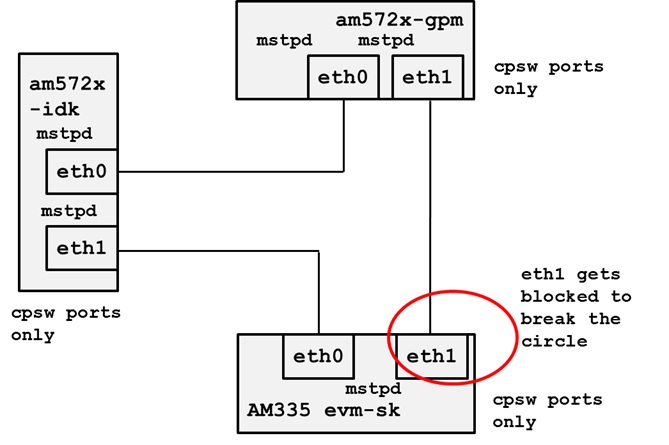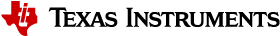4.4. RSTP
This is a simple demonstration example to setup a RSTP network which is
a mode of the mstpd daemon that is provided in the Processors Linux SDK
file system. This example setup is done from the Linux command line.
Users that require automatic interface, bridge and msptd daemon setup at
system initialization will need to do the steps necessary to implement
this initialization method.
If you need a background in the bridge utility that Linux supports
please refer to this link.
https://wiki.linuxfoundation.org/networking/bridge
The link above documents the kernel brctl utility that creates network
bridges and the spanning tree protocol (STP) support provided by the
kernel. To go beyond STP requires a user level daemon that will manage
the tree topology and changes to that topology. The pre-built kernel
binaries and file system do not require changes to use the mstpd
daemon. RSTP mode of the mstpd daemon was tested on TI EVMs that have
multiple CPSW or PRU ports. Multi-port boards will have dual mac mode
enabled for the CPSW as out of the box configurations for TI EVMs.
There are additional PRU-ICSS Ethernet ports available on the AM57x
class IDK boards. This diagram shows one of the topologies used to
test the setup.
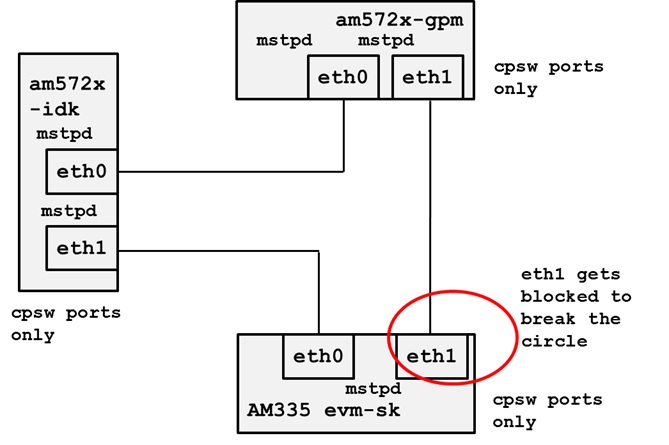
3 node ring demonstrating port blocking on low cost link
Please note that the topology was tested across CPSW only ports,
PRU-ICSS Ethernet only ports and a one CPSW and one PRU-ICSS port.
To set up the environment shown above, first on each board bring up
the interfaces that will be used for the bridge with the ifconfig
command. Next on each board a bridge must be created and then add in
the two interfaces to the bridge. The bridge is then enabled in STP
mode. Then as a last configuration step use the mstpctl utility to
transition the bridge from STP to RSTP mode.
Setup the ports, IP addresses are not used for the Ethernet ports in a
bridge.
ifconfig eth1 up
Now create and setup bridge br0 using the brctl application.
brctl addif br0 eth0
brctl addif br0 eth1
ifconfig br0 up
Now switch the bridge mode from stp to rstp using the mstpctl
application
mstpctl setforcevers br0 rstp
Now look on each platform to verify where the root node is with these
commands