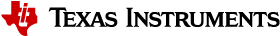6. How to Guides¶
- 6.1. Host
- 6.1.1. How to Develop with 3D Graphics
- 6.1.2. How to Develop accelerated Multimedia using GStreamer on AM57xx
- 6.1.3. How to Build a Ubuntu Linux host under VMware
- 6.1.4. Connect to an EVM via Telnet
- 6.1.5. How to Setup a Samba Server
- 6.1.6. Boot Sequence
- 6.1.7. Moving Files to the Target System
- 6.1.8. How to Flash Linux System from U-boot
- 6.1.9. Preventing BeagleBone board reset on JTAG Connect
- 6.1.10. Customizing the SDK Splash Screen
- 6.1.11. AM335x ICEv2 flash erase
- 6.1.12. Ubuntu 14.04 Set Up to Network Boot an AM335x/AM437x Based Platform
- 6.1.13. Processor SDK IPC Quick Start Guide
- 6.1.14. Create DSP and IPU firmware using PDK drivers and IPC to load from ARM Linux
- 6.2. Target
- 6.2.1. How to Recalibrate the Touchscreen
- 6.2.2. SDK File System Optimization/Customization
- 6.2.3. How to add a JVM
- 6.2.4. How to use a Mouse instead of the Touchscreen with Matrix
- 6.2.5. Update U-Boot Environment Variables stored in SPI Flash from Linux
- 6.2.6. Taking the C66x Out Of Reset with Linux Running on the ARM A15
- 6.2.7. How to Change dtb File
- 6.2.8. How to Set Display for AM572x GP EVM
- 6.2.9. How to Boot Beagle Bone Black with Processor SDK Linux
- 6.3. EVM Hardware Setup
- 6.3.1. AM65x EVM
- 6.3.2. AM572x GP EVM Hardware Setup
- 6.3.3. TMDXIDK5728 Hardware Setup
- 6.3.4. 66AK2GX GP EVM Hardware Setup
- 6.3.5. 66AK2G02 ICE EVM Hardware Setup
- 6.3.6. EVMK2E Hardware Setup Guide
- 6.3.7. EVMK2H Hardware Setup Guide
- 6.3.7.1. Hardware Setup
- 6.3.7.1.1. FTDI Driver Installation on PC Host
- 6.3.7.1.2. BMC Version Check and Update
- 6.3.7.1.3. UCD Power Management Modules In-Field Update
- 6.3.7.1.4. Attach the Ethernet cable
- 6.3.7.1.5. Connect the JTAG interface
- 6.3.7.1.6. K2H Set the boot mode switch SW1
- 6.3.7.1.7. DDR Configuration (Rev 0B EVM only)
- 6.3.7.1.8. Attach the serial port cable to the SoC UART port
- 6.3.7.1.9. Connect the power cable
- 6.3.7.2. BMC In-Field Update
- 6.3.7.3. DIP Switch and Bootmode Configurations
- 6.3.7.4. Connect to EVMK2H using CCS
- 6.3.7.1. Hardware Setup
- 6.3.8. AM335x ICE EVM Hardware Setup
- 6.3.9. AMIC110 ICE EVM Hardware Setup
- 6.3.10. OMAP-L138/C6748 LCDK Hardware Setup
- 6.4. Linux Porting Guide for AM571x/AM570x Speed Grades