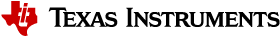3.1.2.1. U-Boot Debug Tips¶
- After U-boot upgrade, Kernel stops booting
Check if one of the cases below applies:
Not resetting U-boot environment variables after upgrading/downgrading u-boot version
From release to release, some of the u-boot environment variables may be changed. To guarantee the environment variables are correctly matching the version used, it is required to reset the u-boot environment variables When upgrading/downgrading u-boot version. When booting up a different version of u-boot, the u-boot boot process can be interruptted by hitting any key to get the u-boot prompt. Then, the following command needs to issue to reset the u-boot environment variables.
# env default -f -a# saveenvMix-matching U-boot and Linux kernel version
There are times that users mix-match u-boot and kernel version from different SDK releases. It probably is fine in most cases, but TI recommends the u-boot and kernel are from the same SDK release. From release to release, the u-boot environemt variables may change, including load addresses, kernel image format, etc. Any of the incompatibility of these changes between u-boot and kernel will cause boot issues. Therefore, when u-boot is upgraded or downgreaded, a reset of the u-boot environment variables is requried. Please see how to reset u-boot environment variables in previous bullet.
- Not able to boot U-boot with different boot mode
- Check if the instruction for supported u-boot boot modes is followed.
- u-boot-spi.gph
- rootfs-image.ubi
- u-boot.bin
- MLO