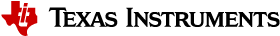2.4.1. RT-linux Performance Guide¶
Read This First
All performance numbers provided in this document are gathered using following Evaluation Modules unless otherwise specified.
| Name | Description |
|---|---|
| AM64x EVM | AM64x SR2.0 Evaluation Module rev C with ARM running at 1GHz, DDR data rate 1600 MT/S |
Table: Evaluation Modules
About This Manual
This document provides performance data for each of the device drivers which are part of the Process SDK Linux package. This document should be used in conjunction with release notes and user guides provided with the Process SDK Linux package for information on specific issues present with drivers included in a particular release.
If You Need Assistance
For further information or to report any problems, contact http://e2e.ti.com/ or http://support.ti.com/
2.4.1.1. System Benchmarks¶
2.4.1.1.1. Dhrystone¶
Dhrystone is a core only benchmark that runs from warm L1 caches in all modern processors. It scales linearly with clock speed. For standard ARM cores the DMIPS/MHz score will be identical with the same compiler and flags.
| Benchmarks | am64xx-hsevm: perf |
|---|---|
| cpu_clock (MHz) | 1000.00 |
| dhrystone_per_mhz (DMIPS/MHz) | 2.90 |
| dhrystone_per_second (DhrystoneP) | 5128205.00 |
Table: Dhrystone Benchmark
2.4.1.1.2. Whetstone¶
| Benchmarks | am64xx-hsevm: perf |
|---|---|
| whetstone (MIPS) | 5000.00 |
Table: Whetstone Benchmark
2.4.1.1.3. Cyclictest¶
Cyclictest is most commonly used for benchmarking RT systems. It is one of the most frequently used tools for evaluating the relative performance of real-time systems. Some performance tests which use Cyclictest are System benchmarking, Latency debugging with tracing and approximating application performance.
Test command: cyclictest -l10000000 -m -Sp90 -i400 -h400 -q
| Latencies | am64xx-hsevm:per-core |
|---|---|
| Minimum (usec) | 6,6 |
| Average (usec) | 8,8 |
| Maximum (usec) | 152,82 |
Table: Cyclictest
2.4.1.2. Ethernet¶
Ethernet performance benchmarks were measured using Netperf 2.7.1 https://hewlettpackard.github.io/netperf/doc/netperf.html Test procedures were modeled after those defined in RFC-2544: https://tools.ietf.org/html/rfc2544, where the DUT is the TI device and the “tester” used was a Linux PC. To produce consistent results, it is recommended to carry out performance tests in a private network and to avoid running NFS on the same interface used in the test. In these results, CPU utilization was captured as the total percentage used across all cores on the device, while running the performance test over one external interface.
UDP Throughput (0% loss) was measured by the procedure defined in RFC-2544 section 26.1: Throughput. In this scenario, netperf options burst_size (-b) and wait_time (-w) are used to limit bandwidth during different trials of the test, with the goal of finding the highest rate at which no loss is seen. For example, to limit bandwidth to 500Mbits/sec with 1472B datagram:
burst_size = <bandwidth (bits/sec)> / 8 (bits -> bytes) / <UDP datagram size> / 100 (seconds -> 10 ms)
burst_size = 500000000 / 8 / 1472 / 100 = 425
wait_time = 10 milliseconds (minimum supported by Linux PC used for testing)
UDP Throughput (possible loss) was measured by capturing throughput and packet loss statistics when running the netperf test with no bandwidth limit (remove -b/-w options).
In order to start a netperf client on one device, the other device must have netserver running. To start netserver:
netserver [-p <port_number>] [-4 (IPv4 addressing)] [-6 (IPv6 addressing)]
Running the following shell script from the DUT will trigger netperf clients to measure bidirectional TCP performance for 60 seconds and report CPU utilization. Parameter -k is used in client commands to summarize selected statistics on their own line and -j is used to gain additional timing measurements during the test.
#!/bin/bash
for i in 1
do
netperf -H <tester ip> -j -c -l 60 -t TCP_STREAM --
-k DIRECTION,THROUGHPUT,MEAN_LATENCY,LOCAL_CPU_UTIL,REMOTE_CPU_UTIL,LOCAL_BYTES_SENT,REMOTE_BYTES_RECVD,LOCAL_SEND_SIZE &
netperf -H <tester ip> -j -c -l 60 -t TCP_MAERTS --
-k DIRECTION,THROUGHPUT,MEAN_LATENCY,LOCAL_CPU_UTIL,REMOTE_CPU_UTIL,LOCAL_BYTES_SENT,REMOTE_BYTES_RECVD,LOCAL_SEND_SIZE &
done
Running the following commands will trigger netperf clients to measure UDP burst performance for 60 seconds at various burst/datagram sizes and report CPU utilization.
- For UDP egress tests, run netperf client from DUT and start netserver on tester.
netperf -H <tester ip> -j -c -l 60 -t UDP_STREAM -b <burst_size> -w <wait_time> -- -m <UDP datagram size>
-k DIRECTION,THROUGHPUT,MEAN_LATENCY,LOCAL_CPU_UTIL,REMOTE_CPU_UTIL,LOCAL_BYTES_SENT,REMOTE_BYTES_RECVD,LOCAL_SEND_SIZE
- For UDP ingress tests, run netperf client from tester and start netserver on DUT.
netperf -H <DUT ip> -j -C -l 60 -t UDP_STREAM -b <burst_size> -w <wait_time> -- -m <UDP datagram size>
-k DIRECTION,THROUGHPUT,MEAN_LATENCY,LOCAL_CPU_UTIL,REMOTE_CPU_UTIL,LOCAL_BYTES_SENT,REMOTE_BYTES_RECVD,LOCAL_SEND_SIZE
2.4.1.2.1. ICSSG Ethernet Driver¶
TCP Bidirectional Throughput
| Command Used | am64xx-hsevm: THROUGHPUT (Mbits/sec) | am64xx-hsevm: CPU Load % (LOCAL_CPU_UTIL) |
|---|---|---|
| netperf -H 192.168.2.1 -j -c -C -l 60 -t TCP_STREAM; netperf -H 192.168.2.1 -j -c -C -l 60 -t TCP_MAERTS | 182.62 | 53.26 |
Table: ICSSG TCP Bidirectional Throughput
UDP Throughput
| Frame Size(bytes) | am64xx-hsevm: UDP Datagram Size(bytes) (LOCAL_SEND_SIZE) | am64xx-hsevm: THROUGHPUT (Mbits/sec) | am64xx-hsevm: CPU Load % (LOCAL_CPU_UTIL) |
|---|---|---|---|
| 64 | 18.00 | 6.97 | 81.75 |
| 128 | 82.00 | 31.48 | 81.28 |
| 256 | 210.00 | 75.23 | 83.30 |
| 1024 | 978.00 | 93.64 | 28.51 |
| 1518 | 1472.00 | 12.95 | 1.14 |
Table: ICSSG UDP Egress Throughput
| Frame Size(bytes) | am64xx-hsevm: UDP Datagram Size(bytes) (LOCAL_SEND_SIZE) | am64xx-hsevm: THROUGHPUT (Mbits/sec) | am64xx-hsevm: CPU Load % |
|---|---|---|---|
| 64 | 18.00 | 1.99 | 20.76 |
| 128 | 82.00 | 8.13 | 14.28 |
| 256 | 210.00 | 14.11 | 16.85 |
| 1024 | 978.00 | 94.67 | 32.84 |
| 1518 | 1472.00 | 121.29 | 27.85 |
Table: ICSSG UDP Ingress Throughput (0% loss)
2.4.1.3. CRYPTO Driver¶
2.4.1.3.1. OpenSSL Performance¶
| Algorithm | Buffer Size (in bytes) | am64xx-hsevm: throughput (KBytes/Sec) |
|---|---|---|
| aes-128-cbc | 1024 | 20062.21 |
| aes-128-cbc | 16 | 332.70 |
| aes-128-cbc | 16384 | 132732.25 |
| aes-128-cbc | 256 | 5345.11 |
| aes-128-cbc | 64 | 1332.37 |
| aes-128-cbc | 8192 | 95373.99 |
| aes-192-cbc | 1024 | 19713.71 |
| aes-192-cbc | 16 | 335.01 |
| aes-192-cbc | 16384 | 124764.16 |
| aes-192-cbc | 256 | 5042.69 |
| aes-192-cbc | 64 | 1343.32 |
| aes-192-cbc | 8192 | 91837.78 |
| aes-256-cbc | 1024 | 19805.87 |
| aes-256-cbc | 16 | 336.49 |
| aes-256-cbc | 16384 | 119029.76 |
| aes-256-cbc | 256 | 5365.16 |
| aes-256-cbc | 64 | 1341.50 |
| aes-256-cbc | 8192 | 88342.53 |
| des-cbc | 1024 | 18436.44 |
| des-cbc | 16 | 3300.41 |
| des-cbc | 16384 | 19682.65 |
| des-cbc | 256 | 15145.05 |
| des-cbc | 64 | 8823.30 |
| des-cbc | 8192 | 19567.96 |
| des3 | 1024 | 7789.57 |
| des3 | 16 | 2598.29 |
| des3 | 16384 | 8006.31 |
| des3 | 256 | 7109.97 |
| des3 | 64 | 5242.26 |
| des3 | 8192 | 7951.70 |
| md5 | 1024 | 33933.99 |
| md5 | 16 | 722.06 |
| md5 | 16384 | 106255.70 |
| md5 | 256 | 10574.51 |
| md5 | 64 | 2822.44 |
| md5 | 8192 | 93164.89 |
| sha1 | 1024 | 40485.89 |
| sha1 | 16 | 699.75 |
| sha1 | 16384 | 243750.23 |
| sha1 | 256 | 10880.85 |
| sha1 | 64 | 2779.93 |
| sha1 | 8192 | 181403.65 |
| sha224 | 1024 | 39455.74 |
| sha224 | 16 | 680.43 |
| sha224 | 16384 | 248479.74 |
| sha224 | 256 | 10603.09 |
| sha224 | 64 | 2708.10 |
| sha224 | 8192 | 182255.62 |
| sha256 | 1024 | 24089.94 |
| sha256 | 16 | 400.79 |
| sha256 | 16384 | 199360.51 |
| sha256 | 256 | 6325.08 |
| sha256 | 64 | 1599.49 |
| sha256 | 8192 | 133584.21 |
| sha384 | 1024 | 24240.81 |
| sha384 | 16 | 655.17 |
| sha384 | 16384 | 52101.12 |
| sha384 | 256 | 8866.56 |
| sha384 | 64 | 2637.61 |
| sha384 | 8192 | 48201.73 |
| sha512 | 1024 | 17496.06 |
| sha512 | 16 | 395.08 |
| sha512 | 16384 | 49479.68 |
| sha512 | 256 | 5674.07 |
| sha512 | 64 | 1576.41 |
| sha512 | 8192 | 43895.47 |
| Algorithm | am64xx-hsevm: CPU Load |
|---|---|
| aes-128-cbc | 44.00 |
| aes-192-cbc | 43.00 |
| aes-256-cbc | 43.00 |
| des-cbc | 97.00 |
| des3 | 97.00 |
| md5 | 97.00 |
| sha1 | 97.00 |
| sha224 | 97.00 |
| sha256 | 97.00 |
| sha384 | 97.00 |
| sha512 | 97.00 |
Listed for each algorithm are the code snippets used to run each benchmark test.
time -v openssl speed -elapsed -evp aes-128-cbc
2.4.1.3.2. IPSec Software Performance¶
| Algorithm | am64xx-hsevm: Throughput (Mbps) | am64xx-hsevm: Packets/Sec | am64xx-hsevm: CPU Load |
|---|---|---|---|
| 3des | 52.40 | 4.00 | 59.49 |
| aes256 | 91.30 | 8.00 | 36.35 |