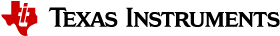1.1.1. Download and Install the SDK¶
The Processor SDK Linux AM64x Installer will install the necessary components to start Linux development on the TI microprocessor.
Processor SDK Linux AM64x Release has installers for both Linux and Windows machines.
| Installer Details | Installers Name |
| PSDK Linux AM64x Installer (Windows version) | processor_sdk_linux_am64x_xx_yy_zz_nn-windows-x64-installer.exe |
| PSDK Linux AM64x Installer (Linux version) | processor_sdk_linux_am64x_xx_yy_zz_nn-linux-x64-installer.run |
Windows installer has only the prebuilt-image and filesystems, meant for out of the box demo experience.
Use Linux installer for complete source package, tools, prebuilt-image, filesystems etc. for product development.
The Processor SDK includes the ARM GCC toolchain. The Processor SDK was built and tested against a specific Linux Distribution name and version, Ubuntu 18.04. Note this does not prevent the user from installing the SDK on other Linux distributions.
Downloading the SDK installer
You can download the latest Processor SDK installer from the AM64x-SDK-Download-page.
How to Run the SDK Installer in Linux
Make sure that the execute permissions are set. Bring up a terminal window and change directories to where the installer is located (probably the Downloads directory) and run the following commands:
chmod +x ./processor_sdk_linux-[platform]-<version>-[computerOS]-x64-Installer.run ./processor_sdk_linux-[platform]-<version>-[computerOS]-x64-Installer.run
Alternatively, you can give execute permissions and run the “processor_sdk_linux-[platform]-<version>-[computerOS]-x64-Installer.run” by double clicking on it within your Linux host PC.
How to Run the SDK Installer in Windows
Double click on the installer to begin installation.
Note
As a part of the installation, the packaging will run a script to configure your environment and download the Linux devkit. This will cause the installation to continue for roughly a minute even after it shows that it has reached 100%.
Note
If nothing seems to happen, your computer may be running a 32-bit version of its operating system. The installer is 64-bit, and will not execute properly.
Package Overview
This AM64x Software development kit contains Linux device drivers, sample examples and application specific demos. The SDK has the below folder structure
| Folder Name | Description |
| bin | set-up scripts, SD card image creation script |
| board-support | Linux board supported packages (prebuilt-images, tools, Linux kernel and u-boot in source) |
| docs | Manifest and License |
| filesystem | Prebuilt Filesystems (both tar and wic images) |
| linux-devkit | Linux development kit (tools, compilers etc.) |
| sitara-apps | Sample examples and application specific demos (GUI composer of benchmark demos) |
Refer Release Notes for complete feature-set and further details
MCU+ SDK for RTOS/NO-RTOS
Note
Processor SDK Linux AM64x contains only the Linux specific source and application intended to runs on A53/Linux core. For R5F and RTOS/NO-RTOS side source and applications, refer MCU+ SDK package [Use Link].
Instructions to set-up CCS
- Refer [Use Link]