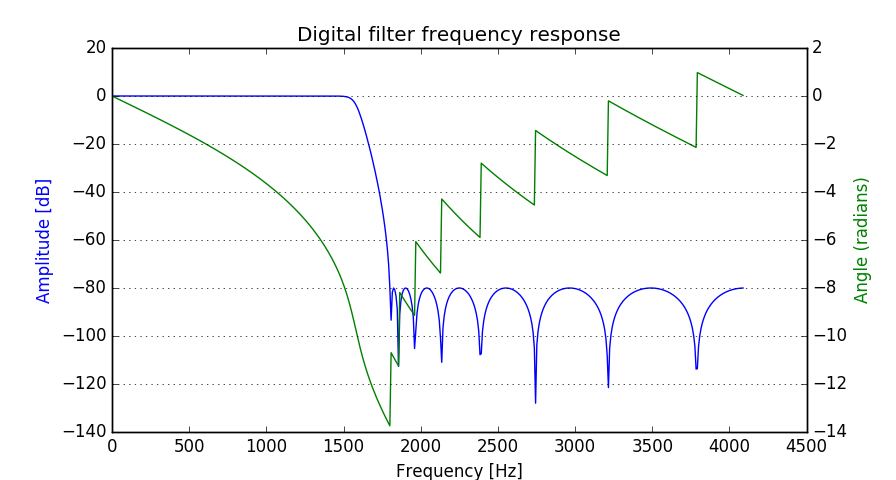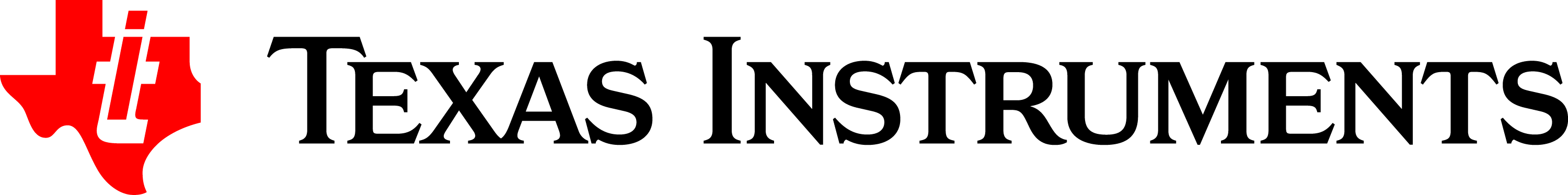
|
MSP DSP Library
|
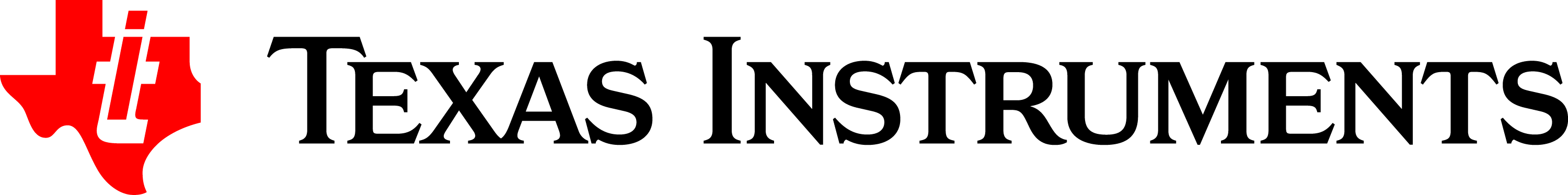
|
MSP DSP Library
|
The filtering functions included in DSPLib require the application programmer to design a filter based on their application requirements. The library includes three different methods for generating f1lter coefficients:
The library includes example MATLAB scripts for advanced users who may prefer to use MATLAB for development. The examples utilize the Signal Processing Toolbox to generate and visualize coefficients for the supported filter types. The scripts are located in the top level scripts/MATLAB directory and correspond to each filter example included in DSPLib.
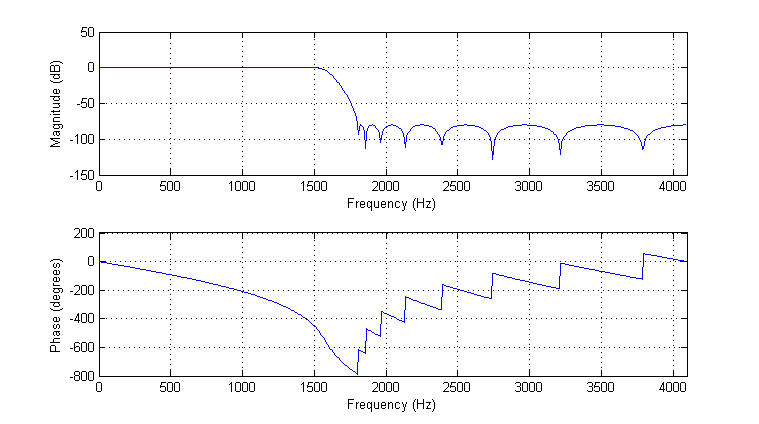
The library includes example Python scripts for advanced users as an open source alternative to MATLAB. The examples are based on the NumPy, SciPy and Matplotlib packages to generate and visualize coefficients for the supported filter types. The scripts are located in the top level scripts/Python directory and correspond to each filter example included in DSPLib.
It is recommended to install SciPy using a Python distribution that includes all required packages (SciPy installation instructions). For users that already have a Python installation the included requirements.txt file can be used to check all requirements are met.
pip install -r requirements.txt