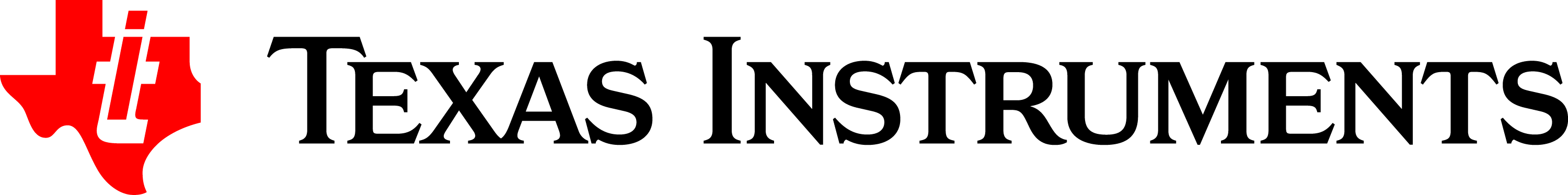
|
MSP DSP Library
|
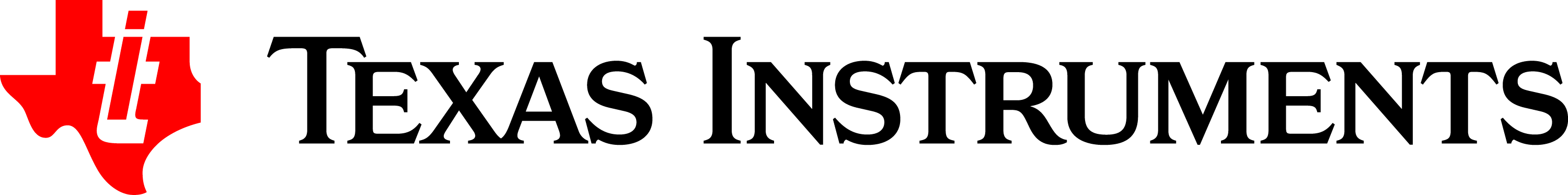
|
MSP DSP Library
|
DSPLib GUI is an easy way to get started on developing filter structures for the Digital Signal Processing Library. This GUI will allow for design and generation of filter structures with coefficients to be used directly in DSPLib code.
DSPLib GUI is targeted for MSP430 and MSP432 developers to:
DSPLib GUI is installed as part of the DSPLib installation.
Getting started with filter design DSPLib GUI has a set of existing filters that allow for an easy way to get started with filter design. To choose an existing filter design, click on the Example Filters dropdown menu from the top, then select a pre-built filter. Upon selection, the design panel on the left will be populated with the corresponding values and the filter design will be simulated in the viewing tabs on the right.