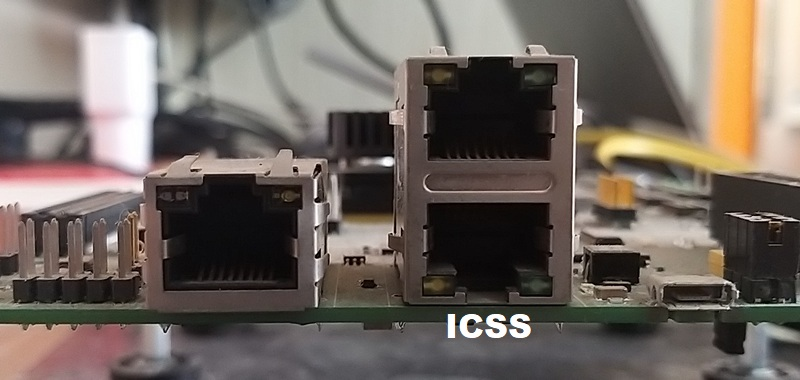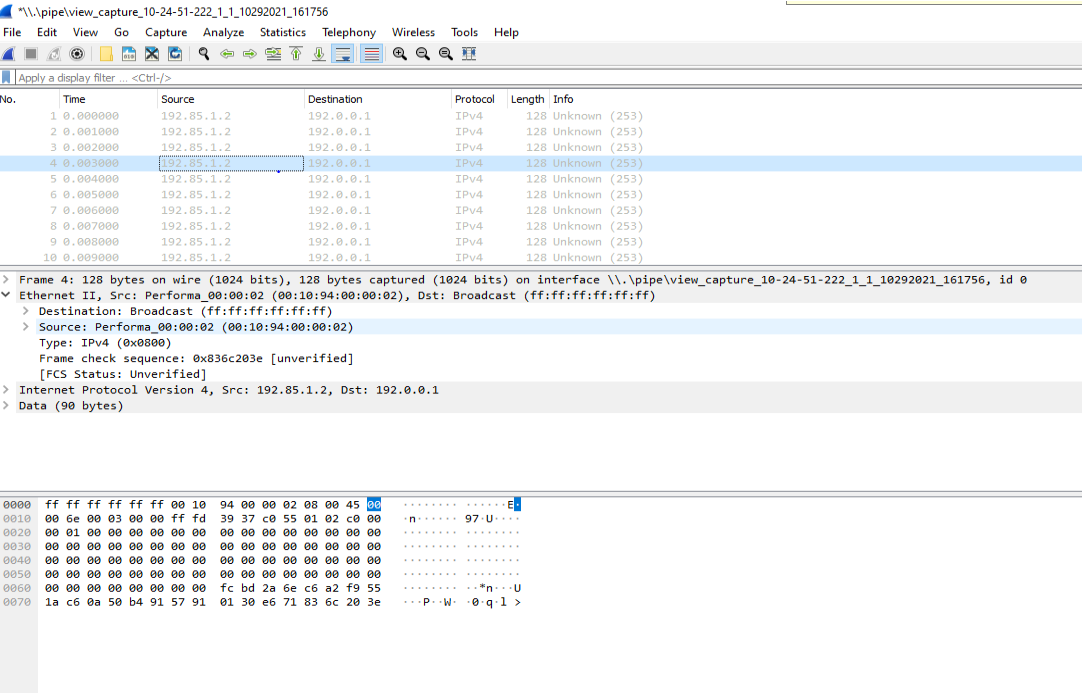This Enet VLAN ICSSG example demonstrates UNH-IOL VLAN conformance and FDB conformance using Enet with ICSSG peripheral.
================================
ENET ICSSG UNIT TEST
================================
Init all peripheral clocks
----------------------------------------------
Enabling clocks!
Init all configs
----------------------------------------------
Init configs EnetType:2, InstId :1
----------------------------------------------
icssg1: Open port 1
EnetPhy_bindDriver:
icssg1: Open port 2
EnetPhy_bindDriver:
PHY 3 is alive
PHY 15 is alive
Open all peripherals
----------------------------------------------
icssg1: Register async IOCTL callback
icssg1: Register TX timestamp callback
Attach core id 1 on all peripherals
----------------------------------------------
icssg1: Attach core
Create RX tasks
----------------------------------------------
icssg1: Create RX task
icssg1: Waiting for link up...
***************************************************
UNIT TEST MENU
***************************************************
1. TC_VLAN_testing
2. TC_FDB_testing
3. UTILS_testing
4. TC_configure_vlan_aware_unaware
5. setup_unit_test_default_settings
Test case id: Icssg_handleLinkUp:
icssg1: Port 1 link is up
icssg1: Set port state to 'Forward'
icssg1: Async IOCTL completed
icssg1: Async IOCTL completed
Icssg_handleLinkUp:
icssg1: Port 2 link is up
icssg1: Set port state to 'Forward'
icssg1: Async IOCTL completed
icssg1: Async IOCTL completed
icssg1: Open DMA
initQs() txFreePktInfoQ initialized with 8 pkts
icssg1: Set MAC addr: 70:ff:76:1d:92:c1
icssg1: MAC port addr: 70:ff:76:1d:92:c1
Invalid test case please select valid test case
***************************************************
UNIT TEST MENU
***************************************************
1. TC_VLAN_testing
2. TC_FDB_testing
3. UTILS_testing
4. TC_configure_vlan_aware_unaware
5. setup_unit_test_default_settings
Test case id: 3
In UTILS related testing...
Please select Test no to choose particular test case to execute
1. UTILS_display_icssg_hw_consolidated_statistics
2. UTILS_clear_icssg_hw_consolidated_statistics
3. UTILS_NRT_add_del_mac_fdb_entry
4. UTILS_NRT_cofig_port_state
5. UTILS_NRT_add_fid_vid_entry for PORT1 and PORT2
6. UTILS_config_PVID
7. UTILS_get_receive_packet_count
8. UTILS_clear_receive_packet_count
9. UTILS_Transmit_UC_packets
1
*************************************************************************
HW STAT PARAM PORT1 PORT2
*************************************************************************
Print statistics
----------------------------------------------
icssg1 statistics
--------------------------------
rxGoodFrames = 76991
rxClass8 = 76991
rxClass9 = 76991
rxBucket2SizedFrame = 65535
rxTotalByte = 9854848
rxTxTotalByte = 20325624
txGoodFrame = 468106
txBucket3SizedFrame = 65535
txTotalByte = 63662416
Print statistics
----------------------------------------------
icssg1 statistics
--------------------------------
rxGoodFrames = 468106
rxClass8 = 468106
rxClass9 = 468106
rxBucket2SizedFrame = 65535
rxTotalByte = 59917568
rxTxTotalByte = 123579984
txGoodFrame = 76991
txBucket3SizedFrame = 65535
txTotalByte = 10470776
Test UTILS_display_icssg_hw_consolidated_statistics run successfully from DUT side...
*****************************************************
TEST UTILITY EXECUTION SUMMARY
*****************************************************
Test UTILS_testing run successfully from DUT side...
***************************************************
UNIT TEST MENU
***************************************************
1. TC_VLAN_testing
2. TC_FDB_testing
3. UTILS_testing
4. TC_configure_vlan_aware_unaware
5. setup_unit_test_default_settings
Test case id: 3
In UTILS related testing...
Please select Test no to choose particular test case to execute
1. UTILS_display_icssg_hw_consolidated_statistics
2. UTILS_clear_icssg_hw_consolidated_statistics
3. UTILS_NRT_add_del_mac_fdb_entry
4. UTILS_NRT_cofig_port_state
5. UTILS_NRT_add_fid_vid_entry for PORT1 and PORT2
6. UTILS_config_PVID
7. UTILS_get_receive_packet_count
8. UTILS_clear_receive_packet_count
9. UTILS_Transmit_UC_packets
9
Enter port number(PORT1 = 1 and PORT2 = 2) to start transmitting the packets:
1
Enter number of packets to transmit:
100
Test UTILS_Transmit_UC_packets run successfully from DUT side...
*****************************************************
TEST UTILITY EXECUTION SUMMARY
*****************************************************
Test UTILS_testing run successfully from DUT side...
***************************************************
UNIT TEST MENU
***************************************************
1. TC_VLAN_testing
2. TC_FDB_testing
3. UTILS_testing
4. TC_configure_vlan_aware_unaware
5. setup_unit_test_default_settings
Test case id: 3
In UTILS related testing...
Please select Test no to choose particular test case to execute
1. UTILS_display_icssg_hw_consolidated_statistics
2. UTILS_clear_icssg_hw_consolidated_statistics
3. UTILS_NRT_add_del_mac_fdb_entry
4. UTILS_NRT_cofig_port_state
5. UTILS_NRT_add_fid_vid_entry for PORT1 and PORT2
6. UTILS_config_PVID
7. UTILS_get_receive_packet_count
8. UTILS_clear_receive_packet_count
9. UTILS_Transmit_UC_packets
9
Enter port number(PORT1 = 1 and PORT2 = 2) to start transmitting the packets:
2
Enter number of packets to transmit:
100
Test UTILS_Transmit_UC_packets run successfully from DUT side...
*****************************************************
TEST UTILITY EXECUTION SUMMARY
*****************************************************
Test UTILS_testing run successfully from DUT side...
***************************************************
UNIT TEST MENU
***************************************************
1. TC_VLAN_testing
2. TC_FDB_testing
3. UTILS_testing
4. TC_configure_vlan_aware_unaware
5. setup_unit_test_default_settings
Test case id: