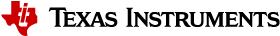Start Page Panel¶
Overview¶
The Start Page panel provides quick access to projects, examples, documentation and online resources.
Shortcut : Ctrl + I
Projects¶
Double-click on or press Enter after selecting an item to:
- Create a new project
- Open an existing project
- Open a recent project
The list of recent projects can be cleared by pressing the Clear history… button.
Project File Association¶
Sensor Controller projects files ( *.scp ) can optionally be associated with Sensor Controller Studio during the installation. The files will be associated with the Sensor Controller Studio version last installed.
When file association is enabled, project files can be opened directly from Windows Explorer.
Rerun the installer to change the file association setting. Uninstalling Sensor Controller Studio disables the file association.
Examples¶
The Sensor Controller example projects are provided as templates with the installer, and must be configured and output before use. This allows seamless support for different target chips and for different SDK releases, with correctly configured project files for IAR EWARM and CCS.
Double-click on or press Enter after selecting an example project to display the example configuration window.
Example Configuration¶
The following example parameters can be configured:
- Output location for the example files, that is the base directory where the Sensor Controller project, application source and application project files shall be stored. The directory path is divided into a base example directory (normally common for all examples) and a subdirectory (name of the example).
- Which operating system to use as default (can be modified). Note that for most examples the application source code has only been implemented for one operating system, and in these cases only one selection is available.
- The target chip, specified by name, revision, package and memory option. Note that:
- The available choices are limited to what is supported by development kit hardware
- While chip name, revision and package can be modified later in the Project Panel , these settings will then be incompatible with the application project files.
- SDK for CC13xx and CC26xx, which is required to compile and run the Sensor Controller examples:
- Installation base directory
- SDK release version number, from a list of known compatible releases
- Overrides for version numbers and sub-directories of the SDK installation
When completing the configuration, the example files are patched and written to the output location, and the Sensor Controller project is opened. The Sensor Controller project behaves like a normally created project, and can later be re-opened from the list of recent projects in the Start Page panel.
Example are provided with application project and source files, but without the Sensor Controller Interface driver. The driver must be generated through the Code Generator Panel before compiling the IAR EWARM or CCS application project.
Tool Documentation¶
Double-click on or press Enter after selecting a document to open it.
The documents listed here are provided with the Sensor Controller Studio installation, and can be accessed offline.
Online Documentation and Resources¶
Double-click on or press Enter after selecting an online document or resource to open it in the default web browser.