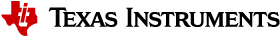6.3. Board Diagnostic Execution¶
6.3.1. Overview¶
Detailed test procedure and additional HW setup needed for running the SDK board diagnostic tests are explained in the following sections. Logs shown for each test are for sample reference, actual logs may slightly vary from platform to platform.
Two different modes of diagnostic tests are supported - Functional and Stress. Functional tests verify basic functionality of an interface to confirm the interface HW connectivity. Stress tests verify the functionality of an interface under stress conditions which will confirm the stability of the HW interface.
Refer to Diagnostic Applications section for details of the platforms supported by each of the diagnostic tests described below.
Application/Daughter cards required for running the test are not mentioned in the test setup assuming the tests are run with full HW kit.
6.3.2. Functional Tests¶
This section describes the test procedure and setup for diagnostic functional tests.
6.3.2.1. Accelerometer Test¶
This test verifies the Accelerometer sensor on the HW platform under test.
6.3.2.1.1. Test Accessories¶
No additional accessories are required for running this test.
6.3.2.1.2. Test Setup¶
No specific test setup is needed. Use the default HW setup recommended in HW user manual.
6.3.2.1.3. Test Execution¶
- Select the menu option to run ‘accelerometer_TEST’
- Verify the test log on serial console
6.3.2.1.4. Test Log¶
Sample log for Accelerometer test is shown below
*********************************************
* Accelerometer Test *
*********************************************
Test: Expected Result: Actual Result: Result:
---------------- ---------------- -------------- -------
0x32 PASS
Self-Test(X Axis) 120-550 247 PASS
Self-Test(Y axis) 120-550 192 PASS
Self-Test(Z Axis) 140-750 349 PASS
Exiting
6.3.2.2. ADC Test¶
This test verifies ADC interface on the HW platform under test.
6.3.2.2.1. Test Accessories¶
No additional accessories are required for running this test.
6.3.2.2.2. Test Setup¶
No specific test setup is needed. Use the default HW setup recommended in HW user manual.
6.3.2.2.3. Test Execution¶
- Select the menu option to run ‘adc_TEST’
- Verify the test log on serial console
6.3.2.2.4. Test Log¶
Sample log for ADC test is shown below
*********************************************
* ADC Test *
*********************************************
Voltage sensed on the AN0 line : 846mV
Voltage sensed on the AN1 line : 1156mv
Test PASSED!
6.3.2.3. Boot EEPROM Test¶
This test verifies Boot EEPROM memory. First and last page of the EEPROM are written with a test pattern and read back for data verification.
6.3.2.3.1. Test Accessories¶
No additional accessories are required for running this test.
6.3.2.3.2. Test Setup¶
Make sure pins 2-3 of J44 and J45 headers on AM65x CP board are shorted
6.3.2.3.3. Test Execution¶
- Select the menu option to run ‘bootEeprom_TEST’
- Verify the test log on serial console
6.3.2.3.4. Test Log¶
Sample log for boot EEPROM test is shown below
*********************************************
* Boot EEPROM Test *
*********************************************
Running Boot EEPROM test
Detecting the Boot EEPROM device...
Boot EEPROM device detection successful
Boot EEPROM boundary verification test...
Verifying the Boot EEPROM first page...
Verifying the Boot EEPROM last page...
Boot EEPROM boundary verification test successful
Boot EEPROM test Passed
6.3.2.4. Boot Switch Test¶
Test verifies boot mode switch by configuring boot strap pins as GPIOs and reading the pin state with boot switch set in different patterns. Test prompts to set the boot switch with a specific pattern and waits for user confirmation of the setting. ON-OFF-ON... sequence indicated by the test starts from switch position 1.
6.3.2.4.1. Test Accessories¶
No additional accessories are required for running this test.
6.3.2.4.2. Test Setup¶
No specific test setup is needed. Use the default HW setup recommended in HW user manual.
6.3.2.4.3. Test Execution¶
- Select the menu option to run ‘bootSwitch_TEST’
- Setup the boot switch as instructed by the serial console log
- Verify the test log on serial console
6.3.2.4.4. Test Log¶
Sample log for boot switch test is shown below
*********************************************
* Boot Switch Test *
*********************************************
Set All switches to OFF
Press Enter after setting the switches
Set the Switches to ON-OFF-ON-OFF...
Press Enter after setting the switches
Set the Switches to OFF-ON-OFF-ON...
Press Enter after setting the switches
Set All switches to ON
Press Enter after setting the switches
Test Passed
6.3.2.5. Button Test¶
Verifies push buttons on the board. Test prompts for pressing a specific button which should be detected by the test and displayed on the console.
6.3.2.5.1. Test Accessories¶
No additional accessories are required for running this test.
6.3.2.5.2. Test Setup¶
No specific test setup is needed. Use the default HW setup recommended in HW user manual.
6.3.2.5.3. Test Execution¶
- Select the menu option to run ‘button_TEST’
- Press the button as instructed by the test messages on the serial console.
- Verify the test log on serial console. Make sure the button press is detected properly.
Note
Button release detection is supported only on AM65xx platform.
6.3.2.5.4. Test Log¶
Sample log for push button test is shown below
*********************************************
* Button Test *
*********************************************
Running button test...
Button SW 5 WAIT Waiting for button press Button Pressed
Button SW 5 WAIT Waiting for button release Button released
Button SW 5 PASS
Button SW 6 WAIT Waiting for button press Button Pressed
Button SW 6 WAIT Waiting for button release Button released
Button SW 6 PASS
Test PASSED!
6.3.2.6. Buzzer Test¶
This test verifies the Buzzer interface on the HW platform under test.
6.3.2.6.1. Test Accessories¶
No additional accessories are required for running this test.
6.3.2.6.2. Test Setup¶
No specific test setup is needed. Use the default HW setup recommended in HW user manual.
6.3.2.6.3. Test Execution¶
- Select the menu option to run ‘buzzer_TEST’
- Verify the Buzzer sound on the HW platform
- Verify the test log on serial console
- Press ‘y’ to confirm proper buzzer output or any other key to indicate failure
6.3.2.6.4. Test Log¶
Sample log for buzzer test is shown below
*********************************************
* Buzzer Test *
*********************************************
Testing Buzzer sound
Press 'y' to verify pass: y
Received: y
Test PASSED!
6.3.2.7. Clock Generator Test¶
This test verifies clock generator interface on the HW platform under test. Need to probe and confirm the clocks during the test.
6.3.2.7.1. Test Accessories¶
Oscilloscope to verify the clock outputs
6.3.2.7.2. Test Setup¶
No specific test setup is needed. Use the default HW setup recommended in HW user manual.
6.3.2.7.3. Test Execution¶
- Select the menu option to run ‘clock_TEST’
- Verify the test log on serial console
- Verify the clock generator output clocks and confirm the result on the serial console
6.3.2.7.4. Test Log¶
Sample log for clock generator test is shown below
**********************************
CLOCK GENERATOR Test
**********************************
Running Clock generator Detect Test
Clock generator Detection Successful!
Clock generator Detect Test Passed!
Running Clock generator probe Test
Probe the clock generator clock outputs
Are the signals generated properly ?
Press 'Y' to confirm, any other key to deny
y
Clock generator probe Test Passed!
Clock generator Test Passed!
Clock generator Tests Completed!!
-----------------X-----------------
6.3.2.8. Current Monitor Test¶
Test reads the voltage and current values from different current monitor devices available on the board. All the current monitor devices available on the board are verified during the test.
6.3.2.8.1. Test Accessories¶
No additional accessories are required for running this test.
6.3.2.8.2. Test Setup¶
For iceK2G, this test expects J16 and J17 to be connected with jumper shunts. This enables the current monitors to be used.
6.3.2.8.3. Test Execution¶
- Select the menu option to run ‘currentMonitor_TEST’
- Verify the test log on serial console
6.3.2.8.4. Test Log¶
Sample log for current monitor test is shown below
**********************************************
* Current Monitor Test *
**********************************************
Running Current Monitor Test...
Verifying Device VDD_CORE at Address - 0x40
Setting the configuration register...
Setting the calibration register...
Calibration Value = 16777
Reading the Shunt Voltage register...
Shunt Voltage Register Value = 9
Shunt Voltage = 0mV
Reading the Bus Voltage register...
Bus Voltage Register Value = 800
Bus Voltage = 1000mV
Reading the Power register...
Power Register Value = 3
Power = 915mW
Reading the Current register...
Current Register Value = 74
Current = 11mA
Verifying Device VDD_MCU at Address - 0x41
Setting the configuration register...
Setting the calibration register...
Calibration Value = 16777
Reading the Shunt Voltage register...
Shunt Voltage Register Value = 1534
Shunt Voltage = 3mV
Reading the Bus Voltage register...
Bus Voltage Register Value = 797
Bus Voltage = 996mV
Reading the Power register...
Power Register Value = 501
Power = 19108mW
Reading the Current register...
Current Register Value = 12566
Current = 383mA
Verifying Device VDD_MPU at Address - 0x42
Setting the configuration register...
Setting the calibration register...
Calibration Value = 27962
Reading the Shunt Voltage register...
Shunt Voltage Register Value = 6
Shunt Voltage = 0mV
Reading the Bus Voltage register...
Bus Voltage Register Value = 802
Bus Voltage = 1002mV
Reading the Power register...
Power Register Value = 3
Power = 503mW
Reading the Current register...
Current Register Value = 82
Current = 7mA
Verifying Device SoC_DVDD3V3 at Address - 0x43
Setting the configuration register...
Setting the calibration register...
Calibration Value = 27962
Reading the Shunt Voltage register...
Shunt Voltage Register Value = 15
Shunt Voltage = 0mV
Reading the Bus Voltage register...
Bus Voltage Register Value = 2665
Bus Voltage = 3331mV
Reading the Power register...
Power Register Value = 28
Power = 2670mW
Reading the Current register...
Current Register Value = 205
Current = 18mA
Verifying Device SoC_DVDD1V8 at Address - 0x44
Setting the configuration register...
Setting the calibration register...
Calibration Value = 5592
Reading the Shunt Voltage register...
Shunt Voltage Register Value = 108
Shunt Voltage = 0mV
Reading the Bus Voltage register...
Bus Voltage Register Value = 1442
Bus Voltage = 1802mV
Reading the Power register...
Power Register Value = 21
Power = 3204mW
Reading the Current register...
Current Register Value = 295
Current = 26mA
Verifying Device SoC_AVDD1V8 at Address - 0x45
Setting the configuration register...
Setting the calibration register...
Calibration Value = 41943
Reading the Shunt Voltage register...
Shunt Voltage Register Value = 1196
Shunt Voltage = 2mV
Reading the Bus Voltage register...
Bus Voltage Register Value = 1442
Bus Voltage = 1802mV
Reading the Power register...
Power Register Value = 387
Power = 14760mW
Reading the Current register...
Current Register Value = 5358
Current = 65mA
Verifying Device SoC_VDDS_DDR at Address - 0x46
Setting the configuration register...
Setting the calibration register...
Calibration Value = 8388
Reading the Shunt Voltage register...
Shunt Voltage Register Value = 256
Shunt Voltage = 0mV
Reading the Bus Voltage register...
Bus Voltage Register Value = 956
Bus Voltage = 1195mV
Reading the Power register...
Power Register Value = 50
Power = 1335mW
Reading the Current register...
Current Register Value = 1049
Current = 63mA
Verifying Device VDD_DDR at Address - 0x47
Setting the configuration register...
Setting the calibration register...
Calibration Value = 8388
Reading the Shunt Voltage register...
Shunt Voltage Register Value = 38
Shunt Voltage = 0mV
Reading the Bus Voltage register...
Bus Voltage Register Value = 957
Bus Voltage = 1196mV
Reading the Power register...
Power Register Value = 8
Power = 689mW
Reading the Current register...
Current Register Value = 156
Current = 9mA
6.3.2.9. DCAN Test¶
This test verifies the DCAN ports on the HW platform under test. Test supports verifying the DCAN interface in internal and external loopback modes.
6.3.2.9.1. Test Accessories¶
DCAN loopback cable (for evmK2G)
6.3.2.9.2. Test Setup¶
Connect two DCAN ports (P2 and P3) with DCAN loopback cable - only on evmK2G
6.3.2.9.3. Test Execution¶
- Select the menu option to run ‘dcan_TEST’
- Follow the instructions on serial console to select the DCAN instance
- Verify the test log on serial console
6.3.2.9.4. Test Log¶
Sample log for DCAN test is shown below
*********************************************
* DCAN Test *
*********************************************
**** DCAN APPLICATION TEST ****
Menu:
1. DCAN External Loopback test - DCAN1 Instance
2. DCAN Internal Loopback test - DCAN2 Instance
x. Exit
Select DCAN APPLICATION TEST : 1
DCAN External Loopback Test App: DCAN1 MSG OBJ 1 (TX) to DCAN1 MSG OBJ 2 (RX)
DCAN -- External Loopback Testmode test Passed!!
**** DCAN APPLICATION TEST ****
Menu:
1. DCAN External Loopback test - DCAN1 Instance
2. DCAN Internal Loopback test - DCAN2 Instance
x. Exit
Select DCAN APPLICATION TEST : 2
DCAN Internal Loopback Test App: DCAN2 MSG OBJ 1 (TX) to DCAN2 MSG OBJ 2 (RX)
DCAN -- Internal Loopback Testmode test Passed!!
**** DCAN APPLICATION TEST ****
Menu:
1. DCAN External Loopback test - DCAN1 Instance
2. DCAN Internal Loopback test - DCAN2 Instance
x. Exit
Select DCAN APPLICATION TEST : x
DCAN Application Test exiting...
6.3.2.10. EEPROM Test¶
This test reads and displays the board ID details from the EEPROM memory.
6.3.2.10.1. Test Accessories¶
No additional accessories are required for running this test.
6.3.2.10.2. Test Setup¶
No specific test setup is needed. Use the default HW setup recommended in HW user manual.
6.3.2.10.3. Test Execution¶
- Select the menu option to run ‘eeprom_TEST’
- Verify the board ID details displayed on the serial console
6.3.2.10.4. Test Log¶
Sample log for Board ID EEPROM test is shown below
*********************************************
* EEPROM Test *
*********************************************
header: aa5533ee
boardName: 66AK2GICE
version: 1.0A
serialNum: 09164P540001
Test PASSED!
Note
Board ID content shown in the above log changes from platform to platform.
6.3.2.11. EMAC Test¶
This test verifies the EMAC Ethernet port on HW platform under test. Ethernet link and data transmit/receive are verified during this test. Ethernet interface is configured for 100mbps speed and 10 packets are sent/received during the test. Ethernet cable disconnect/reconnect and data transfer after cable connection is also verified during the test.
6.3.2.11.1. Test Accessories¶
Ethernet loopback cables/plugs
6.3.2.11.2. Test Setup¶
Connect the Ethernet loopback cables to the EMAC Ethernet port (RJ-45) on the board. Check below table for the details of EMAC Ethernet ports used by the test on different platforms.
| HW Platform | Ethernet Port |
|---|---|
| iceK2G | J10 |
| am65xx_evm | J12 on CP board |
| am65xx_idk | J12 on CP board |
6.3.2.11.3. Test Execution¶
- Select the menu option to run ‘emac_TEST’
- Follow the instructions on serial console for disconnecting and connecting the cable during the test.
- Verify the test log on serial console
6.3.2.11.4. Test Log¶
Sample log for Ethernet loopback test is shown below
************************************************
* ETHERNET LOOPBACK Test *
************************************************
Reading Ethernet PHY Register Dump...
Register Dump for PHY Addr - 0x0000
PHY Register 0x0000 - 0x1140
PHY Register 0x0001 - 0x7949
PHY Register 0x0002 - 0x2000
PHY Register 0x0003 - 0xa231
PHY Register 0x0004 - 0x01e1
PHY Register 0x0005 - 0xc1e1
PHY Register 0x0006 - 0x006f
PHY Register 0x0007 - 0x2001
PHY Register 0x0008 - 0x4806
PHY Register 0x0009 - 0x0300
PHY Register 0x000a - 0x8c00
PHY Register 0x000b - 0x0000
PHY Register 0x000c - 0x0000
PHY Register 0x000d - 0x401f
PHY Register 0x000e - 0x0006
PHY Register 0x000f - 0x3000
PHY Register(STRAP1) 0x006e - 0x0000
PHY Register(STRAP2) 0x006f - 0x0000
RGMII Control Register (RGMIICTL) Value - 0x00d3
--- RGMII_RX_CLK_DELAY - 0x0001
--- RGMII_TX_CLK_DELAY - 0x0001
RGMII Delay Control Register (RGMIIDCTL) Value - 0x0077
EMAC loopback test application initialization
main: emac_open success
Configuring Phy
Waiting for Link Status
Link is UP!!
Sending Packet: 1
Sending Packet: 2
Sending Packet: 3
Sending Packet: 4
Sending Packet: 5
Sending Packet: 6
Sending Packet: 7
Sending Packet: 8
Sending Packet: 9
Sending Packet: 10
Received Packet: 1
Received Packet: 2
Received Packet: 3
Received Packet: 4
Received Packet: 5
Received Packet: 6
Received Packet: 7
Received Packet: 8
Received Packet: 9
Received Packet: 10
Packets sent: 10, Packets received: 10
Ethernet Loopback test passed
All tests completed
Please disconnect the loopback cable
Link is Down
Please reconnect the loopback cable
Link is UP
Reading Ethernet PHY Register Dump...
Register Dump for PHY Addr - 0x0000
PHY Register 0x0000 - 0x1000
PHY Register 0x0001 - 0x796d
PHY Register 0x0002 - 0x2000
PHY Register 0x0003 - 0xa231
PHY Register 0x0004 - 0x01e1
PHY Register 0x0005 - 0xc1e1
PHY Register 0x0006 - 0x006f
PHY Register 0x0007 - 0x2001
PHY Register 0x0008 - 0x4006
PHY Register 0x0009 - 0x1000
PHY Register 0x000a - 0x0000
PHY Register 0x000b - 0x0000
PHY Register 0x000c - 0x0000
PHY Register 0x000d - 0x401f
PHY Register 0x000e - 0x0006
PHY Register 0x000f - 0x3000
PHY Register(STRAP1) 0x006e - 0x0000
PHY Register(STRAP2) 0x006f - 0x0000
RGMII Control Register (RGMIICTL) Value - 0x00d3
--- RGMII_RX_CLK_DELAY - 0x0001
--- RGMII_TX_CLK_DELAY - 0x0001
RGMII Delay Control Register (RGMIIDCTL) Value - 0x0077
EMAC loopback test application initialization
main: emac_open success
Configuring Phy
Waiting for Link Status
Link is UP!!
Sending Packet: 1
Sending Packet: 2
Sending Packet: 3
Sending Packet: 4
Sending Packet: 5
Sending Packet: 6
Sending Packet: 7
Sending Packet: 8
Sending Packet: 9
Sending Packet: 10
Received Packet: 1
Received Packet: 2
Received Packet: 3
Received Packet: 4
Received Packet: 5
Received Packet: 6
Received Packet: 7
Received Packet: 8
Received Packet: 9
Received Packet: 10
Packets sent: 10, Packets received: 10
Ethernet Loopback test passed
All tests completed
6.3.2.12. eMMC Test¶
This test verifies eMMC memory interface on the HW platform under test. 16KB of data is written and read during the test.
6.3.2.12.1. Test Accessories¶
No additional accessories are required for running this test.
6.3.2.12.2. Test Setup¶
No specific test setup is needed. Use the default HW setup recommended in HW user manual.
6.3.2.12.3. Test Execution¶
- Select the menu option to run ‘emmc_TEST’
- Verify the test log on serial console
6.3.2.12.4. Test Log¶
Sample log for eMMC test is shown below
*********************************************
* eMMC Test *
*********************************************
PASS: Read/Write Success for this pattern
6.3.2.13. External RTC Test¶
This test verifies setting the time, date and running the clock for on-board RTC interface. RTC configuration is done through I2C interface. Time and date are read for 5 times for every 5secs during the test to demonstrate operation of the RTC clock.
6.3.2.13.1. Test Accessories¶
No additional accessories are required for running this test.
6.3.2.13.2. Test Setup¶
No specific test setup is needed. Use the default HW setup recommended in HW user manual.
6.3.2.13.3. Test Execution¶
- Select the menu option to run ‘extRtc_TEST’
- Verify the test log on serial console
- Confirm the test result by pressing ‘y’ if RTC time/date changes properly or press any key for failure
6.3.2.13.4. Test Log¶
Sample log for external RTC test is shown below
*********************************************
* RTC Test *
*********************************************
Setting Time...
Setting Date...
Reading Time...
Reading Date...
Displaying time: 11:59:53 PM
Displaying Day: Sunday
Displaying Date: 31/12/18
Displaying time: 11:59:57 PM
Displaying Day: Sunday
Displaying Date: 31/12/18
Displaying time: 12:0:2 AM
Displaying Day: Monday
Displaying Date: 1/1/19
Displaying time: 12:0:7 AM
Displaying Day: Monday
Displaying Date: 1/1/19
Displaying time: 12:0:12 AM
Displaying Day: Monday
Displaying Date: 1/1/19
Displaying time: 12:0:17 AM
Displaying Day: Monday
Displaying Date: 1/1/19
If the time and date increment, press 'y' to indicate pass or any other character to indicate failure
y
RTC test passed...
6.3.2.14. GMAC Test¶
This test verifies the GMAC Ethernet ports of the HW platform under test.
6.3.2.14.1. Test Accessories¶
Ethernet loopback cables/plugs
6.3.2.14.2. Test Setup¶
Connect the Ethernet loopback cables to the GMAC Ethernet port (RJ-45) on the board. Check below table for the details of GMAC Ethernet ports used by the test on different platforms.
| HW Platform | Ethernet Port |
|---|---|
| idkAM571x | J10 & J12 |
| idkAM572x | J10 & J12 |
| idkAM574x | J10 & J12 |
| evmAM572x | Both ports of P5 |
6.3.2.14.3. Test Execution¶
- Select the menu option to run ‘gmac_TEST’
- Verify the test log on serial console
6.3.2.14.4. Test Log¶
Sample log for GMAC test is shown below
*********************************************
* GMAC Test *
*********************************************
Test Port Link Link-Speed Status Error
-------------------- ---- ---- -------------------- ------ ---------------------------
Phy Loopback 1 Up Phy Loopback PASS
10Mbps Full-Duplex 1 Up 10Mbps Full duplex PASS
100Mbps Half-Duplex 1 Up 100Mbps Half duplex PASS
100Mbps Full-Duplex 1 Up 100Mbps Full duplex PASS
Phy Loopback 2 Up Phy Loopback PASS
10Mbps Full-Duplex 2 Up 10Mbps Full duplex PASS
100Mbps Half-Duplex 2 Up 100Mbps Half duplex PASS
100Mbps Full-Duplex 2 Up 100Mbps Full duplex PASS
Exiting
6.3.2.15. Haptics Test¶
This verifies haptics motor using vibrations on the HW platform under test.
6.3.2.15.1. Test Accessories¶
No additional accessories are required for running this test.
6.3.2.15.2. Test Setup¶
No specific test setup is needed. Use the default HW setup recommended in HW user manual.
6.3.2.15.3. Test Execution¶
- Select the menu option to run ‘haptics_TEST’
- Verify the test log on serial console
- Check for the vibrations on the HW platform
6.3.2.15.4. Test Log¶
Sample log for Haptics test is shown below
*********************************************
* Haptics Test *
*********************************************
Testing Haptics (vibration)
Press 'y' to verify pass: y
Received: y
Test PASSED!
6.3.2.16. HDMI Test¶
This test verifies HDMI display port on the HW platform under test. Color bar and different colors are displayed on HDMI monitor during the test.
6.3.2.16.1. Test Accessories¶
- HDMI Display
- HDMI cable
6.3.2.16.2. Test Setup¶
Connect the HDMI Display to the HDMI port on the board. Check below table for the details of HDMI ports used by the test on different platforms.
| HW Platform | HDMI Port |
|---|---|
| evmK2G | J36 |
6.3.2.16.3. Test Execution¶
- Select the menu option to run ‘hdmi_TEST’
- Verify the color bar and different colors displayed on the HDMI Monitor.
- Verify the test log on serial console and confirm test result.
6.3.2.16.4. Test Log¶
Sample log for HDMI test is shown below
***********************
HDMI Test
***********************
Running HDMI Device Detect Test
sil9022 HDMI Chip version = b0
HDMI Device Detect Test Passed
Displaying Colorbar... WAIT Press 'y' if Colorbar is displayed, any other key for failure: y
Display Colorbar - PASS
Displaying WHITE... WAIT Press 'y' if WHITE is displayed, any other key for failure: y
Display WHITE - PASS
Displaying BLUE... WAIT Press 'y' if BLUE is displayed, any other key for failure: y
Display BLUE - PASS
Displaying GREEN... WAIT Press 'y' if GREEN is displayed, any other key for failure: y
Display GREEN - PASS
Displaying RED... WAIT Press 'y' if RED is displayed, any other key for failure: y
Display RED - PASS
Displaying PURPLE... WAIT Press 'y' if PURPLE is displayed, any other key for failure: y
Display PURPLE - PASS
Displaying PINK... WAIT Press 'y' if PINK is displayed, any other key for failure: y
Display PINK - PASS
Displaying BLACK... WAIT Press 'y' if BLACK is displayed, any other key for failure: y
Display BLACK - PASS
Displaying YELLOW... WAIT Press 'y' if YELLOW is displayed, any other key for failure: y
Display YELLOW - PASS
HDMI Tests Completed!!
-----------------X-----------------
6.3.2.17. ICSS EMAC Test¶
This test verifies ICSS EMAC Ethernet port on HW platform under test. PRU-ICSS Ethernet ports are configured for 100mbps speed and 5 packets are sent/received during the test.
6.3.2.17.1. Test Accessories¶
Ethernet loopback cables/plugs
6.3.2.17.2. Test Setup¶
Connect the Ethernet loopback cables to the PRU-ICSS Ethernet ports (RJ-45) on the board. Check below table for the details of Ethernet ports used by the test on different platforms.
| HW Platform | ICSS Ethernet Port |
|---|---|
| idkAM571x | J6 |
| idkAM572x | J6 |
| idkAM574x | J6 |
| iceK2G | All ports of J8 & J9 |
6.3.2.17.3. Test Execution¶
- Select the menu option to run ‘icssEmac_TEST’
- Verify the test log on serial console
6.3.2.17.4. Test Log¶
Sample log for ICSS EMAC test is shown below
PRU_ICSS0 Loopback Test
Waiting for LINK UP, Make sure to plugin loopback cable
PRU_ICSS0 port 0 LINK IS UP
PRU_ICSS0 port 1 LINK IS UP
Sending Packets on Port 0
Sending Pkt 0
Received pkt: 0
Sending Pkt 1
Received pkt: 1
Sending Pkt 2
Received pkt: 2
Sending Pkt 3
Received pkt: 3
Sending Pkt 4
Received pkt: 4
Sending Packets on Port 1
Sending Pkt 0
Received pkt: 0
Sending Pkt 1
Received pkt: 1
Sending Pkt 2
Received pkt: 2
Sending Pkt 3
Received pkt: 3
Sending Pkt 4
Received pkt: 4
All tests have passed
PRU_ICSS0 Loopback Test Completed!
PRU_ICSS1 Loopback Test
Waiting for LINK UP, Make sure to plugin loopback cable
PRU_ICSS1 port 0 LINK IS UP
PRU_ICSS1 port 1 LINK IS UP
Sending Packets on Port 0
Sending Pkt 0
Received pkt: 0
Sending Pkt 1
Received pkt: 1
Sending Pkt 2
Received pkt: 2
Sending Pkt 3
Received pkt: 3
Sending Pkt 4
Received pkt: 4
Sending Packets on Port 1
Sending Pkt 0
Received pkt: 0
Sending Pkt 1
Received pkt: 1
Sending Pkt 2
Received pkt: 2
Sending Pkt 3
Received pkt: 3
Sending Pkt 4
Received pkt: 4
All tests have passed
PRU1_ICSS0 Loopback Test Completed!
6.3.2.18. ICSSG EMAC Test¶
This port to port Ethernet test verifies the PRU-ICSS gigabit Ethernet interface on the board under test. During the test, Ethernet interface is configured for 1000mbps speed with one port of an ICSS instance is connected to another port. 5 packets are sent from one port and received by another port. Both the ports are verified for transmit and receive. All the ICSSG EMAC ports available on the board verified during the test. Note that ICSSG EMAC Test can also run on a am65xx_idk with Interposer daughter card. For details of Interposer daughter card, please refer to Device Drivers
6.3.2.18.1. Test Accessories¶
Ethernet cables
6.3.2.18.2. Test Setup¶
Connect Ethernet cable between two ports of an PRU-ICSS instance. Make such connections on all the PRU-ICSS ports available Check below table for the detials of ICSSG Ethernet ports used by the test on different platforms
| HW Platform | ICSSG Ethernet Port |
|---|---|
| am65xx_evm | Two ports on J14 of CP board. |
| am65xx_idk | Two ports on J14 of CP board. Two ports on J1 of IDK board. Two ports on J3 of IDK board. |
| am65xx_idk with Interposer card | Two ports on J14 of CP board. Two ports on J3 of IDK board. |
6.3.2.18.3. Test Execution¶
- Select the menu option to run ‘icssgEmac_TEST’
- Verify the test log on serial console
6.3.2.18.4. Test Log¶
Sample log for ICSGG Ethernet test is shown below
***************************************
* ICSSG EMAC TEST *
***************************************
Reading Ethernet PHY Register Dump...
Register Dump for PHY Addr - 0x0000
PHY Register 0x0000 - 0x1140
PHY Register 0x0001 - 0x796d
PHY Register 0x0002 - 0x2000
PHY Register 0x0003 - 0xa231
PHY Register 0x0004 - 0x01e1
PHY Register 0x0005 - 0xc1e1
PHY Register 0x0006 - 0x006f
PHY Register 0x0007 - 0x2001
PHY Register 0x0008 - 0x4806
PHY Register 0x0009 - 0x0300
PHY Register 0x000a - 0x7c00
PHY Register 0x000b - 0x0000
PHY Register 0x000c - 0x0000
PHY Register 0x000d - 0x401f
PHY Register 0x000e - 0x0006
PHY Register 0x000f - 0x3000
PHY Register(STRAP1) 0x006e - 0x0000
PHY Register(STRAP2) 0x006f - 0x0000
RGMII Control Register (RGMIICTL) Value - 0x00d3
--- RGMII_RX_CLK_DELAY - 0x0001
--- RGMII_TX_CLK_DELAY - 0x0001
RGMII Delay Control Register (RGMIIDCTL) Value - 0x0077
Register Dump for PHY Addr - 0x0003
PHY Register 0x0000 - 0x1140
PHY Register 0x0001 - 0x796d
PHY Register 0x0002 - 0x2000
PHY Register 0x0003 - 0xa231
PHY Register 0x0004 - 0x01e1
PHY Register 0x0005 - 0xc1e1
PHY Register 0x0006 - 0x006f
PHY Register 0x0007 - 0x2001
PHY Register 0x0008 - 0x4806
PHY Register 0x0009 - 0x0300
PHY Register 0x000a - 0x3c00
PHY Register 0x000b - 0x0000
PHY Register 0x000c - 0x0000
PHY Register 0x000d - 0x401f
PHY Register 0x000e - 0x0006
PHY Register 0x000f - 0x3000
PHY Register(STRAP1) 0x006e - 0x0003
PHY Register(STRAP2) 0x006f - 0x0000
RGMII Control Register (RGMIICTL) Value - 0x00d3
--- RGMII_RX_CLK_DELAY - 0x0001
--- RGMII_TX_CLK_DELAY - 0x0001
RGMII Delay Control Register (RGMIIDCTL) Value - 0x0077
Register Dump for PHY Addr - 0x0000
PHY Register 0x0000 - 0x1140
PHY Register 0x0001 - 0x796d
PHY Register 0x0002 - 0x2000
PHY Register 0x0003 - 0xa231
PHY Register 0x0004 - 0x01e1
PHY Register 0x0005 - 0xc1e1
PHY Register 0x0006 - 0x006f
PHY Register 0x0007 - 0x2001
PHY Register 0x0008 - 0x4806
PHY Register 0x0009 - 0x0300
PHY Register 0x000a - 0x3c00
PHY Register 0x000b - 0x0000
PHY Register 0x000c - 0x0000
PHY Register 0x000d - 0x401f
PHY Register 0x000e - 0x0006
PHY Register 0x000f - 0x3000
PHY Register(STRAP1) 0x006e - 0x0000
PHY Register(STRAP2) 0x006f - 0x0000
RGMII Control Register (RGMIICTL) Value - 0x00d3
--- RGMII_RX_CLK_DELAY - 0x0001
--- RGMII_TX_CLK_DELAY - 0x0001
RGMII Delay Control Register (RGMIIDCTL) Value - 0x0077
Register Dump for PHY Addr - 0x0003
PHY Register 0x0000 - 0x1140
PHY Register 0x0001 - 0x796d
PHY Register 0x0002 - 0x2000
PHY Register 0x0003 - 0xa231
PHY Register 0x0004 - 0x01e1
PHY Register 0x0005 - 0xc1e1
PHY Register 0x0006 - 0x006f
PHY Register 0x0007 - 0x2001
PHY Register 0x0008 - 0x4806
PHY Register 0x0009 - 0x0300
PHY Register 0x000a - 0x7c00
PHY Register 0x000b - 0x0000
PHY Register 0x000c - 0x0000
PHY Register 0x000d - 0x401f
PHY Register 0x000e - 0x0006
PHY Register 0x000f - 0x3000
PHY Register(STRAP1) 0x006e - 0x0003
PHY Register(STRAP2) 0x006f - 0x0000
RGMII Control Register (RGMIICTL) Value - 0x00d3
--- RGMII_RX_CLK_DELAY - 0x0001
--- RGMII_TX_CLK_DELAY - 0x0001
RGMII Delay Control Register (RGMIIDCTL) Value - 0x0077
Register Dump for PHY Addr - 0x0000
PHY Register 0x0000 - 0x1140
PHY Register 0x0001 - 0x796d
PHY Register 0x0002 - 0x2000
PHY Register 0x0003 - 0xa231
PHY Register 0x0004 - 0x01e1
PHY Register 0x0005 - 0xc1e1
PHY Register 0x0006 - 0x006f
PHY Register 0x0007 - 0x2001
PHY Register 0x0008 - 0x4806
PHY Register 0x0009 - 0x0300
PHY Register 0x000a - 0x7c00
PHY Register 0x000b - 0x0000
PHY Register 0x000c - 0x0000
PHY Register 0x000d - 0x401f
PHY Register 0x000e - 0x0006
PHY Register 0x000f - 0x3000
PHY Register(STRAP1) 0x006e - 0x0000
PHY Register(STRAP2) 0x006f - 0x0000
RGMII Control Register (RGMIICTL) Value - 0x00d3
--- RGMII_RX_CLK_DELAY - 0x0001
--- RGMII_TX_CLK_DELAY - 0x0001
RGMII Delay Control Register (RGMIIDCTL) Value - 0x0077
Register Dump for PHY Addr - 0x0003
PHY Register 0x0000 - 0x1140
PHY Register 0x0001 - 0x796d
PHY Register 0x0002 - 0x2000
PHY Register 0x0003 - 0xa231
PHY Register 0x0004 - 0x01e1
PHY Register 0x0005 - 0xc1e1
PHY Register 0x0006 - 0x006f
PHY Register 0x0007 - 0x2001
PHY Register 0x0008 - 0x4806
PHY Register 0x0009 - 0x0300
PHY Register 0x000a - 0x3c00
PHY Register 0x000b - 0x0000
PHY Register 0x000c - 0x0000
PHY Register 0x000d - 0x401f
PHY Register 0x000e - 0x0006
PHY Register 0x000f - 0x3000
PHY Register(STRAP1) 0x006e - 0x0003
PHY Register(STRAP2) 0x006f - 0x0000
RGMII Control Register (RGMIICTL) Value - 0x00d3
--- RGMII_RX_CLK_DELAY - 0x0001
--- RGMII_TX_CLK_DELAY - 0x0001
RGMII Delay Control Register (RGMIIDCTL) Value - 0x0077
port 0: FW is ready
Port 0: FlowId 2
Port 0: Config FW Complete
port 1: FW is ready
Port 1: FlowId 3
Port 1: Config FW Complete
port 2: FW is ready
Port 2: FlowId 10
Port 2: Config FW Complete
port 3: FW is ready
Port 3: FlowId 11
Port 3: Config FW Complete
port 4: FW is ready
Port 4: FlowId 18
Port 4: Config FW Complete
port 5: FW is ready
Port 5: FlowId 19
Port 5: Config FW Complete
EMAC loopback test application initialization
main: emac_open success
Waiting for LINK UP, Make sure to plugin loopback cable
PRU_ICSS port 0 LINK IS UP!
EMAC loopback test application initialization
main: emac_open success
Waiting for LINK UP, Make sure to plugin loopback cable
PRU_ICSS port 1 LINK IS UP!
EMAC loopback test application initialization
main: emac_open success
Waiting for LINK UP, Make sure to plugin loopback cable
PRU_ICSS port 2 LINK IS UP!
EMAC loopback test application initialization
main: emac_open success
Waiting for LINK UP, Make sure to plugin loopback cable
PRU_ICSS port 3 LINK IS UP!
EMAC loopback test application initialization
main: emac_open success
Waiting for LINK UP, Make sure to plugin loopback cable
PRU_ICSS port 4 LINK IS UP!
EMAC loopback test application initialization
main: emac_open success
Waiting for LINK UP, Make sure to plugin loopback cable
PRU_ICSS port 5 LINK IS UP!
Sending Packets on Port - 0
Sending Packet: 1
Sending Packet: 2
Sending Packet: 3
Sending Packet: 4
Sending Packet: 5
Receiving Packets on Port - 1
Received Packet: 1
Received Packet: 2
Received Packet: 3
Received Packet: 4
Received Packet: 5
Packets Sent: 5, Packets Received: 5
Port 0 Send to Port 1 Receive Test Passed!
Sending Packets on Port - 1
Sending Packet: 1
Sending Packet: 2
Sending Packet: 3
Sending Packet: 4
Sending Packet: 5
Receiving Packets on Port - 0
Received Packet: 1
Received Packet: 2
Received Packet: 3
Received Packet: 4
Received Packet: 5
Packets Sent: 5, Packets Received: 5
Port 1 Send to Port 0 Receive Test Passed!
Sending Packets on Port - 2
Sending Packet: 1
Sending Packet: 2
Sending Packet: 3
Sending Packet: 4
Sending Packet: 5
Receiving Packets on Port - 3
Received Packet: 1
Received Packet: 2
Received Packet: 3
Received Packet: 4
Received Packet: 5
Packets Sent: 5, Packets Received: 5
Port 2 Send to Port 3 Receive Test Passed!
Sending Packets on Port - 3
Sending Packet: 1
Sending Packet: 2
Sending Packet: 3
Sending Packet: 4
Sending Packet: 5
Receiving Packets on Port - 2
Received Packet: 1
Received Packet: 2
Received Packet: 3
Received Packet: 4
Received Packet: 5
Packets Sent: 5, Packets Received: 5
Port 3 Send to Port 2 Receive Test Passed!
Sending Packets on Port - 4
Sending Packet: 1
Sending Packet: 2
Sending Packet: 3
Sending Packet: 4
Sending Packet: 5
Receiving Packets on Port - 5
Received Packet: 1
Received Packet: 2
Received Packet: 3
Received Packet: 4
Received Packet: 5
Packets Sent: 5, Packets Received: 5
Port 4 Send to Port 5 Receive Test Passed!
Sending Packets on Port - 5
Sending Packet: 1
Sending Packet: 2
Sending Packet: 3
Sending Packet: 4
Sending Packet: 5
Receiving Packets on Port - 4
Received Packet: 1
Received Packet: 2
Received Packet: 3
Received Packet: 4
Received Packet: 5
Packets Sent: 5, Packets Received: 5
Port 5 Send to Port 4 Receive Test Passed!
ICSSG Ethernet Port to Port Test Passed!
All Tests Completed
6.3.2.19. LCD Test¶
This test verifies LCD display on the HW platform under test. Displaying color bar, LCD backlight control and touch verification is done during the test.
6.3.2.19.1. Test Accessories¶
LCD Display
6.3.2.19.2. Test Setup¶
Connect the LCD Display to the HW platform under test.
6.3.2.19.3. Test Execution¶
- Select the menu option to run ‘lcd_TEST’
- Verify the color bar displayed on the LCD display.
- Verify that LCD backlight is getting changed during backlight control test
- Provide touch inputs during the touch interface test and confirm that positions are detected properly
- Verify the test log on serial console
Note
Touch interface test is not supported on all the platforms. Refer to LCD Touchscreen Test for touch interface test on other platforms.
6.3.2.19.4. Test Log¶
Sample log for LCD test is shown below
*********************************************
* Display Test *
*********************************************
LCD Board detect successfully
Running LCD Display Test...
DSS application started...
LCD configured successfully
Overlay configuration done
Video Port configuration done
Display the colour bar with maximum brightness
LCD Display Test Successfully
Running LCD Backlight Test
Changing Backlight... WAIT, Check the LCD panel
Increasing the brightness by varying the
duty cycle percentage form 0 to 100...
Decreasing the brightness by varying the
duty cycle percentage form 100 to 0...
Press 'y' if Brightness is Increasing & Decreasing, Any other key for failure: y
Change Backlight - PASS
Running LCD Touch Detect Test
Running the LCD touch detect test...
Reading the touch device details
Reading the product ID...
The prod Id read is - 928
Reading the firmware version...
The firmware version read is - `ABC
Clearing the buffer status register...
Waiting for user to provide 20 single point touches...
(x - 371, y - 497)
(x - 672, y - 284)
(x - 371, y - 497)
(x - 785, y - 620)
(x - 819, y - 334)
(x - 857, y - 449)
(x - 387, y - 495)
(x - 679, y - 314)
(x - 792, y - 644)
(x - 805, y - 428)
(x - 821, y - 379)
(x - 909, y - 570)
(x - 909, y - 570)
(x - 794, y - 697)
(x - 807, y - 718)
(x - 824, y - 747)
(x - 952, y - 648)
(x - 829, y - 753)
(x - 839, y - 754)
(x - 890, y - 442)
LCD touch detect test passed!
6.3.2.20. LCD Touchscreen Test¶
This test verifies the LCD Touchscreen on the HW platform under test.
6.3.2.20.1. Test Accessories¶
LCD Display
6.3.2.20.2. Test Setup¶
Connect the LCD Display to the HW platform under test.
6.3.2.20.3. Test Execution¶
- Select the menu option to run ‘lcdTouchscreen_TEST’
- Provide multiple touch points to verify multi-touch input detection
- Verify the test log on serial console
6.3.2.20.4. Test Log¶
Sample log for LCD Touchscreen test is shown below
*********************************************
* Touchscreen Test *
*********************************************
Input 9 touches to exit test
Touch t1 t2 t3 t4 t5 t6 t7 t8 t9
1 343, 389 4095,4095 4095,4095 4095,4095 4095,4095 4095,4095 4095,4095 4095,4095 4095,4095
2 343, 389 4095,4095 4095,4095 4095,4095 4095,4095 4095,4095 4095,4095 4095,4095 4095,4095
3 343, 389 4095,4095 4095,4095 4095,4095 4095,4095 4095,4095 4095,4095 4095,4095 4095,4095
4 343, 389 4095,4095 4095,4095 4095,4095 4095,4095 4095,4095 4095,4095 4095,4095 4095,4095
5 343, 389 4095,4095 4095,4095 4095,4095 4095,4095 4095,4095 4095,4095 4095,4095 4095,4095
6 343, 389 4095,4095 4095,4095 4095,4095 4095,4095 4095,4095 4095,4095 4095,4095 4095,4095
7 426, 637 4095,4095 4095,4095 4095,4095 4095,4095 4095,4095 4095,4095 4095,4095 4095,4095
8 426, 637 4095,4095 4095,4095 4095,4095 4095,4095 4095,4095 4095,4095 4095,4095 4095,4095
9 426, 637 4095,4095 4095,4095 4095,4095 4095,4095 4095,4095 4095,4095 4095,4095 4095,4095
9 426, 637 4095,4095 4095,4095 4095,4095 4095,4095 4095,4095 4095,4095 4095,4095 4095,4095
6.3.2.21. ICSS LED Test¶
This test verifies LEDs connected to PRU-ICSS ports. All the LEDs are turned ON and OFF for 3 times during the test.
6.3.2.21.1. Test Accessories¶
No additional accessories are required for running this test.
6.3.2.21.2. Test Setup¶
No specific test setup is needed. Use the default HW setup recommended in HW user manual.
6.3.2.21.3. Test Execution¶
- Select the menu option to run ‘icssgLed_TEST’
- Confirm that all the PRU-ICSS LEDs on the board are toggling during the test
- Verify the test log on serial console
- Confirm the test result by pressing ‘y’ in case of success and any other key for failure
6.3.2.21.4. Test Log¶
Sample log for ICSS LED test is shown below
*********************************************
* ICSS LED Test *
*********************************************
Testing ICSSG PRG0 and PRG1 LED's
Blinking LEDs...
Press 'y' to verify pass, 'r' to blink again,
or any other character to indicate failure: y
Received: y
Test PASSED!
6.3.2.22. Industrial LED Test¶
This test verifies industrial LEDs connected to I2C interface on the HW platform under test. All the LEDs are turned ON and OFF for 3 times during the test.
6.3.2.22.1. Test Accessories¶
No additional accessories are required for running this test.
6.3.2.22.2. Test Setup¶
No specific test setup is needed. Use the default HW setup recommended in HW user manual.
6.3.2.22.3. Test Execution¶
- Select the menu option to run ‘ledIndustrial_TEST’
- Confirm that all the industrial LEDs on the board are toggling during the test
- Verify the test log on serial console
- Confirm the test result by pressing ‘y’ in case of success and any other key for failure
6.3.2.22.4. Test Log¶
Sample log for industrial LED test is shown below
*********************************************
* Industrial LED Test *
*********************************************
Running Industrial LED test...
Verifying LED's connected to I2C IO Expander slave device...
Testing Industrial LEDs
Cycling Ethernet LEDs for 3 times
Press 'y' to verify pass, 'r' to cycle leds again,
or any other character to indicate failure: y
Received: y
Testing Industrial LEDs on AM65x IDK Board
Cycling Ethernet LEDs for 3 times
Press 'y' to verify pass, 'r' to cycle leds again,
or any other character to indicate failure: y
Received: y
Industrial LED test Passed
6.3.2.23. LED Test¶
This test verifies general purpose user LEDs on the HW platform under test. All the LEDs are turned ON and OFF for 3 times during the test.
6.3.2.23.1. Test Accessories¶
No additional accessories are required for running this test.
6.3.2.23.2. Test Setup¶
No specific test setup is needed. Use the default HW setup recommended in HW user manual.
6.3.2.23.3. Test Execution¶
- Select the menu option to run ‘led_TEST’
- Confirm that all the general purpose user LEDs on the board are toggling during the test
- Verify the test log on serial console
- Confirm the test result by pressing ‘y’ in case of success or any other key for failure
6.3.2.23.4. Test Log¶
Sample log for LED test is shown below
*********************************************
* LED Test *
*********************************************
Testing LED
Blinking LEDs...
Press 'y' to verify pass, 'r' to blink again,
or any other character to indicate failure: y
Received: y
Test PASSED!
6.3.2.24. Light Sensor Test¶
This test verifies the Ambient Light Sensor on the HW platform under test.
6.3.2.24.1. Test Accessories¶
No additional accessories are required for running this test.
6.3.2.24.2. Test Setup¶
No specific test setup is needed. Use the default HW setup recommended in HW user manual.
6.3.2.24.3. Test Execution¶
- Select the menu option to run ‘ambient_light_sensor_TEST’
- Verify the test log on serial console
6.3.2.24.4. Test Log¶
Sample log for Light Sensor test is shown below
*********************************************
* Ambient Light Test *
*********************************************
Test: Expected Result: Actual Result: Result:
---------------- ---------------- -------------- -------
PowerUp/Read 0x03 PASS
Read ADC 0 >=0x80 0x95 PASS
Read ADC 1 >=0x80 0xAC PASS
PowerDown 0x00 0x0 PASS
Read ADC 0 0x00 0x00 PASS
Read ADC 1 0x00 0x00 PASS
6.3.2.25. MCAN Test¶
Verifies MCAN ports on the HW platform with two MCAN ports connected with each other. Data is sent from one port and received on another port. Both the ports are verified for Tx and Rx.
6.3.2.25.1. Test Accessories¶
MCAN port to port loopback cable
6.3.2.25.2. Test Setup¶
Connect two MCAN ports on the board to each other with MCAN cable. Check below table for the details of MCAN ports used by the test on different platforms.
| HW Platform | MCAN Ports |
|---|---|
| am65xx_idk | Two ports on P1 connector of IDK board |
6.3.2.25.3. Test Execution¶
- Select the menu option to run ‘mcan_TEST’
- Verify the test log on serial console
6.3.2.25.4. Test Log¶
Sample log for MCAN test is shown below
***********************************************
* MCAN Test *
***********************************************
MCANSS Revision ID:
scheme:0x1
Business Unit:0x2
Module ID:0x8e0
RTL Revision:0x5
Major Revision:0x1
Custom Revision:0x0
Minor Revision:0x1
CAN-FD operation is enabled through E-Fuse.
Endianess Value:0x87654321
Successfully configured MCAN0
MCANSS Revision ID:
scheme:0x1
Business Unit:0x2
Module ID:0x8e0
RTL Revision:0x5
Major Revision:0x1
Custom Revision:0x0
Minor Revision:0x1
CAN-FD operation is enabled through E-Fuse.
Endianess Value:0x87654321
Successfully configured MCAN1
Transmitting Data on MCAN Port0 and Receiving on MCAN port 1
Sending Packet - 1
Message successfully transferred with payload Bytes:0xf
Message ID:0x100000
Message Remote Transmission Request:0x0
Message Extended Frame ID(0:11Bit ID/1:29bit ID):0x0
Message Error State Indicator(0:Error Active/1:Error Passive):0x0
Message Data Length Code:0xf
Message BRS:0x1
Message CAN FD format:0x1
Message Store Tx Events:0x1
Message Marker:0xaa
Message DataByte0:0xaa
Message DataByte1:0x30
Message DataByte2:0xb9
Message DataByte3:0xd6
Message DataByte4:0xfb
Message DataByte5:0x4b
Message DataByte6:0x87
Message DataByte7:0x27
Message DataByte8:0x97
Message DataByte9:0x58
Message DataByte10:0x0
Message DataByte11:0xc0
Message DataByte12:0xd4
Message DataByte13:0xe
Message DataByte14:0x3
Message successfully received with payload Bytes:0xf
Received last message with following details:
Message ID:0x100008
Message Remote Transmission Request:0x0
Message Extended Frame ID(0:11Bit ID/1:29bit ID):0x0
Message Error State Indicator(0:Error Active/1:Error Passive):0x0
Message TimeStamp:0x0
Message Data Length Code:0xf
Message BRS:0x1
Message CAN FD format:0x1
Message Filter Index:0x0
Message Accept Non-matching Frame:0x0
Message DataByte0:0xaa
Message DataByte1:0x30
Message DataByte2:0xb9
Message DataByte3:0xd6
Message DataByte4:0xfb
Message DataByte5:0x4b
Message DataByte6:0x87
Message DataByte7:0x27
Message DataByte8:0x97
Message DataByte9:0x58
Message DataByte10:0x0
Message DataByte11:0xc0
Message DataByte12:0xd4
Message DataByte13:0xe
Message DataByte14:0x3
Received Packet - 1
Sending Packet - 2
Message successfully transferred with payload Bytes:0xf
Message ID:0x100000
Message Remote Transmission Request:0x0
Message Extended Frame ID(0:11Bit ID/1:29bit ID):0x0
Message Error State Indicator(0:Error Active/1:Error Passive):0x0
Message Data Length Code:0xf
Message BRS:0x1
Message CAN FD format:0x1
Message Store Tx Events:0x1
Message Marker:0xaa
Message DataByte0:0xaa
Message DataByte1:0xcb
Message DataByte2:0x62
Message DataByte3:0xc5
Message DataByte4:0xf2
Message DataByte5:0xf0
Message DataByte6:0x42
Message DataByte7:0xd0
Message DataByte8:0x5e
Message DataByte9:0x8
Message DataByte10:0xf0
Message DataByte11:0x26
Message DataByte12:0x97
Message DataByte13:0xb
Message DataByte14:0x26
Message successfully received with payload Bytes:0xf
Received last message with following details:
Message ID:0x110008
Message Remote Transmission Request:0x0
Message Extended Frame ID(0:11Bit ID/1:29bit ID):0x0
Message Error State Indicator(0:Error Active/1:Error Passive):0x0
Message TimeStamp:0x0
Message Data Length Code:0xf
Message BRS:0x1
Message CAN FD format:0x1
Message Filter Index:0x0
Message Accept Non-matching Frame:0x0
Message DataByte0:0xaa
Message DataByte1:0xcb
Message DataByte2:0x62
Message DataByte3:0xc5
Message DataByte4:0xf2
Message DataByte5:0xf0
Message DataByte6:0x42
Message DataByte7:0xd0
Message DataByte8:0x5e
Message DataByte9:0x8
Message DataByte10:0xf0
Message DataByte11:0x26
Message DataByte12:0x97
Message DataByte13:0xb
Message DataByte14:0x26
Received Packet - 2
Sending Packet - 3
Message successfully transferred with payload Bytes:0xf
Message ID:0x100000
Message Remote Transmission Request:0x0
Message Extended Frame ID(0:11Bit ID/1:29bit ID):0x0
Message Error State Indicator(0:Error Active/1:Error Passive):0x0
Message Data Length Code:0xf
Message BRS:0x1
Message CAN FD format:0x1
Message Store Tx Events:0x1
Message Marker:0xaa
Message DataByte0:0xaa
Message DataByte1:0xe4
Message DataByte2:0xe6
Message DataByte3:0x81
Message DataByte4:0x1b
Message DataByte5:0x8a
Message DataByte6:0x71
Message DataByte7:0x39
Message DataByte8:0x78
Message DataByte9:0x7a
Message DataByte10:0xa7
Message DataByte11:0x22
Message DataByte12:0xdb
Message DataByte13:0x19
Message DataByte14:0x62
Message successfully received with payload Bytes:0xf
Received last message with following details:
Message ID:0x110008
Message Remote Transmission Request:0x0
Message Extended Frame ID(0:11Bit ID/1:29bit ID):0x0
Message Error State Indicator(0:Error Active/1:Error Passive):0x0
Message TimeStamp:0x0
Message Data Length Code:0xf
Message BRS:0x1
Message CAN FD format:0x1
Message Filter Index:0x0
Message Accept Non-matching Frame:0x0
Message DataByte0:0xaa
Message DataByte1:0xe4
Message DataByte2:0xe6
Message DataByte3:0x81
Message DataByte4:0x1b
Message DataByte5:0x8a
Message DataByte6:0x71
Message DataByte7:0x39
Message DataByte8:0x78
Message DataByte9:0x7a
Message DataByte10:0xa7
Message DataByte11:0x22
Message DataByte12:0xdb
Message DataByte13:0x19
Message DataByte14:0x62
Received Packet - 3
Sending Packet - 4
Message successfully transferred with payload Bytes:0xf
Message ID:0x100000
Message Remote Transmission Request:0x0
Message Extended Frame ID(0:11Bit ID/1:29bit ID):0x0
Message Error State Indicator(0:Error Active/1:Error Passive):0x0
Message Data Length Code:0xf
Message BRS:0x1
Message CAN FD format:0x1
Message Store Tx Events:0x1
Message Marker:0xaa
Message DataByte0:0xaa
Message DataByte1:0x18
Message DataByte2:0x13
Message DataByte3:0x56
Message DataByte4:0x19
Message DataByte5:0x54
Message DataByte6:0x55
Message DataByte7:0xc6
Message DataByte8:0x40
Message DataByte9:0x45
Message DataByte10:0xa0
Message DataByte11:0x5a
Message DataByte12:0x4e
Message DataByte13:0x51
Message DataByte14:0xdb
Message successfully received with payload Bytes:0xf
Received last message with following details:
Message ID:0x110008
Message Remote Transmission Request:0x0
Message Extended Frame ID(0:11Bit ID/1:29bit ID):0x0
Message Error State Indicator(0:Error Active/1:Error Passive):0x0
Message TimeStamp:0x0
Message Data Length Code:0xf
Message BRS:0x1
Message CAN FD format:0x1
Message Filter Index:0x0
Message Accept Non-matching Frame:0x0
Message DataByte0:0xaa
Message DataByte1:0x18
Message DataByte2:0x13
Message DataByte3:0x56
Message DataByte4:0x19
Message DataByte5:0x54
Message DataByte6:0x55
Message DataByte7:0xc6
Message DataByte8:0x40
Message DataByte9:0x45
Message DataByte10:0xa0
Message DataByte11:0x5a
Message DataByte12:0x4e
Message DataByte13:0x51
Message DataByte14:0xdb
Received Packet - 4
Sending Packet - 5
Message successfully transferred with payload Bytes:0xf
Message ID:0x100000
Message Remote Transmission Request:0x0
Message Extended Frame ID(0:11Bit ID/1:29bit ID):0x0
Message Error State Indicator(0:Error Active/1:Error Passive):0x0
Message Data Length Code:0xf
Message BRS:0x1
Message CAN FD format:0x1
Message Store Tx Events:0x1
Message Marker:0xaa
Message DataByte0:0xaa
Message DataByte1:0xf0
Message DataByte2:0x79
Message DataByte3:0x8a
Message DataByte4:0xaa
Message DataByte5:0x8b
Message DataByte6:0xe3
Message DataByte7:0x8f
Message DataByte8:0x5c
Message DataByte9:0xf6
Message DataByte10:0x1c
Message DataByte11:0xa0
Message DataByte12:0x41
Message DataByte13:0x4c
Message DataByte14:0xeb
Message successfully received with payload Bytes:0xf
Received last message with following details:
Message ID:0x110008
Message Remote Transmission Request:0x0
Message Extended Frame ID(0:11Bit ID/1:29bit ID):0x0
Message Error State Indicator(0:Error Active/1:Error Passive):0x0
Message TimeStamp:0x0
Message Data Length Code:0xf
Message BRS:0x1
Message CAN FD format:0x1
Message Filter Index:0x0
Message Accept Non-matching Frame:0x0
Message DataByte0:0xaa
Message DataByte1:0xf0
Message DataByte2:0x79
Message DataByte3:0x8a
Message DataByte4:0xaa
Message DataByte5:0x8b
Message DataByte6:0xe3
Message DataByte7:0x8f
Message DataByte8:0x5c
Message DataByte9:0xf6
Message DataByte10:0x1c
Message DataByte11:0xa0
Message DataByte12:0x41
Message DataByte13:0x4c
Message DataByte14:0xeb
Received Packet - 5
Transmitting Data on MCAN Port1 and Receiving on MCAN port 0
Sending Packet - 1
Message successfully transferred with payload Bytes:0xf
Receiving data on port0
Message successfully received with payload Bytes:0xf
Received last message with following details:
Message ID:0x110008
Message Remote Transmission Request:0x0
Message Extended Frame ID(0:11Bit ID/1:29bit ID):0x0
Message Error State Indicator(0:Error Active/1:Error Passive):0x0
Message TimeStamp:0x0
Message Data Length Code:0xf
Message BRS:0x1
Message CAN FD format:0x1
Message Filter Index:0x0
Message Accept Non-matching Frame:0x0
Message DataByte0:0xaa
Message DataByte1:0x1f
Message DataByte2:0x44
Message DataByte3:0x40
Message DataByte4:0x68
Message DataByte5:0x7a
Message DataByte6:0x5d
Message DataByte7:0xf5
Message DataByte8:0x3e
Message DataByte9:0xa5
Message DataByte10:0xb7
Message DataByte11:0xe3
Message DataByte12:0x36
Message DataByte13:0x3a
Message DataByte14:0x76
Received Packet - 1
Sending Packet - 2
Message successfully transferred with payload Bytes:0xf
Receiving data on port0
Message successfully received with payload Bytes:0xf
Received last message with following details:
Message ID:0x110008
Message Remote Transmission Request:0x0
Message Extended Frame ID(0:11Bit ID/1:29bit ID):0x0
Message Error State Indicator(0:Error Active/1:Error Passive):0x0
Message TimeStamp:0x0
Message Data Length Code:0xf
Message BRS:0x1
Message CAN FD format:0x1
Message Filter Index:0x0
Message Accept Non-matching Frame:0x0
Message DataByte0:0xaa
Message DataByte1:0xb0
Message DataByte2:0xbd
Message DataByte3:0x67
Message DataByte4:0x34
Message DataByte5:0x8c
Message DataByte6:0x9
Message DataByte7:0x6
Message DataByte8:0xab
Message DataByte9:0x4c
Message DataByte10:0x2b
Message DataByte11:0x13
Message DataByte12:0x4a
Message DataByte13:0xe1
Message DataByte14:0x7d
Received Packet - 2
Sending Packet - 3
Message successfully transferred with payload Bytes:0xf
Receiving data on port0
Message successfully received with payload Bytes:0xf
Received last message with following details:
Message ID:0x110008
Message Remote Transmission Request:0x0
Message Extended Frame ID(0:11Bit ID/1:29bit ID):0x0
Message Error State Indicator(0:Error Active/1:Error Passive):0x0
Message TimeStamp:0x0
Message Data Length Code:0xf
Message BRS:0x1
Message CAN FD format:0x1
Message Filter Index:0x0
Message Accept Non-matching Frame:0x0
Message DataByte0:0xaa
Message DataByte1:0xde
Message DataByte2:0x32
Message DataByte3:0xf2
Message DataByte4:0x26
Message DataByte5:0xb9
Message DataByte6:0x8e
Message DataByte7:0x4e
Message DataByte8:0x65
Message DataByte9:0x8d
Message DataByte10:0xd5
Message DataByte11:0xda
Message DataByte12:0xee
Message DataByte13:0x73
Message DataByte14:0x7e
Received Packet - 3
Sending Packet - 4
Message successfully transferred with payload Bytes:0xf
Receiving data on port0
Message successfully received with payload Bytes:0xf
Received last message with following details:
Message ID:0x110008
Message Remote Transmission Request:0x0
Message Extended Frame ID(0:11Bit ID/1:29bit ID):0x0
Message Error State Indicator(0:Error Active/1:Error Passive):0x0
Message TimeStamp:0x0
Message Data Length Code:0xf
Message BRS:0x1
Message CAN FD format:0x1
Message Filter Index:0x0
Message Accept Non-matching Frame:0x0
Message DataByte0:0xaa
Message DataByte1:0xe7
Message DataByte2:0x13
Message DataByte3:0xa0
Message DataByte4:0x99
Message DataByte5:0xe
Message DataByte6:0x63
Message DataByte7:0x95
Message DataByte8:0x3f
Message DataByte9:0x27
Message DataByte10:0xcf
Message DataByte11:0xb2
Message DataByte12:0xb0
Message DataByte13:0xc5
Message DataByte14:0xef
Received Packet - 4
Sending Packet - 5
Message successfully transferred with payload Bytes:0xf
Receiving data on port0
Message successfully received with payload Bytes:0xf
Received last message with following details:
Message ID:0x110008
Message Remote Transmission Request:0x0
Message Extended Frame ID(0:11Bit ID/1:29bit ID):0x0
Message Error State Indicator(0:Error Active/1:Error Passive):0x0
Message TimeStamp:0x0
Message Data Length Code:0xf
Message BRS:0x1
Message CAN FD format:0x1
Message Filter Index:0x0
Message Accept Non-matching Frame:0x0
Message DataByte0:0xaa
Message DataByte1:0xb1
Message DataByte2:0x1c
Message DataByte3:0xe5
Message DataByte4:0xef
Message DataByte5:0xaa
Message DataByte6:0x40
Message DataByte7:0x77
Message DataByte8:0xac
Message DataByte9:0x70
Message DataByte10:0x77
Message DataByte11:0x3
Message DataByte12:0xef
Message DataByte13:0xc5
Message DataByte14:0x70
Received Packet - 5
MCAN diagnostic test completed.
6.3.2.26. McASP Audio Test¶
Verifies McASP audio interface on the board. Audio samples are received through codec input and sent back to codec audio output during the test. Codec control channel is verified through I2C interface and audio channel is verified through McASP interface.
6.3.2.26.1. Test Accessories¶
- Audio LINE IN cable.
- Headphone.
6.3.2.26.2. Test Setup¶
Connect audio LINE IN cable to audio input port and headphone to audio output port on the HW platform under test. Check below table for the details of audio ports used by the test on different platforms.
| HW Platform | Audio IN Port | Audio OUT Port |
|---|---|---|
| evmK2G | J32 | J33 |
| evmOMAPL137 | P3 | P5 |
6.3.2.26.3. Test Execution¶
- Start playing audio at the audio source driving the audio input connected to input port
- Select the menu option to run ‘mcasp_TEST’
- Verify that the audio being played at input is looped back to audio headset/speaker connected to output port
- Verify that the audio plays without any noise on left and right channels.
- Verify the test log on serial console
6.3.2.26.4. Test Log¶
Sample log for McASP audio test is shown below
*********************************************
* AUDIO Loopback Test *
*********************************************
Playing Audio on left channel
Playing Audio on right channel
Playing Audio on both left and right
Audio Loopback test completed
6.3.2.27. McASP AudioDC Test¶
This test verifies the audio interface on the multi-channel audio daughter card for the OMAPL137 EVM.
6.3.2.27.1. Test Accessories¶
- 4 Audio LINE IN cables
- 4 Headphones
6.3.2.27.2. Test Setup¶
- Connect LINE IN cables to all the audio input ports (J5 to J8) on the audio daughter card.
- Connect headsets to all the audio output ports (J9 to J12) on the audio daughter card.
6.3.2.27.3. Test Execution¶
- Start playing audio at the audio source driving the audio input connected to input ports
- Load and execute the McASP AudioDC test using CCS
- Listen to the Audio played back through the Headphones
- Verify that the audio plays without any noise on left and right channels.
- Verify the test log on serial console
6.3.2.27.4. Test Log¶
Sample log for McASP AudioDC test is shown below
*******************************************
* Audio DC Loopback Test *
*******************************************
Starting Audio Loopback...
Check the Headset/Speaker Audio Output
Audio DC Loopback Test Completed!
Audio DC Loopback Test Passed!!
6.3.2.28. McSPI Test¶
This test verifies reading the industrial input data through McSPI interface. Need to provide input to industrial input channels while running the test.
Except for iceAMIC110, this test expects pins to be connected to the Industrial I/O header. The Industrial I/O header, has two columns in parallel, one of which is the McSPI input and the other being VDD. Thus, connecting any row with a jumper will yield a ‘1’ read on that McSPI input. By connecting the first, second, third, and forth row with jumpers would yield 0x1, 0x2, 0x4, and 0x8 being read respectively.
6.3.2.28.1. Test Accessories¶
Wires to short pins on industrial I/O header.
6.3.2.28.2. Test Setup¶
Short the rows on industrial I/O header. Check below table for the details of industrial IO header used by the test on different platforms.
| HW Platform | Industrial I/O Header |
|---|---|
| idkAM571x | J37 |
| idkAM572x | J37 |
| idkAM574x | J37 |
| idkAM437x | J1 |
6.3.2.28.3. Test Execution¶
- Select the menu option to run ‘mcspi_TEST’
- Verify the test log on serial console
- Confirm the test result by pressing ‘y’ in case the input provided to industrial I/O header is read properly, else press any other key to indicate failure.
6.3.2.28.4. Test Log¶
Sample log for McSPI test is shown below
*********************************************
* MCSPI Test *
*********************************************
Testing MCSPI...
Data transferred: aa
Data received: 20
Press 'y' to verify pass, 'r' to read again,
or any other character to indicate failure: y
User input: y
Test PASSED!
6.3.2.29. Memory (DDR) Test¶
This test verifies the DDR memory of the HW platform under test. Address bus test is performed with a test pattern and its compliment during the test.
6.3.2.29.1. Test Accessories¶
No additional accessories are required for running this test.
6.3.2.29.2. Test Setup¶
No specific test setup is needed. Use the default HW setup recommended in HW user manual.
6.3.2.29.3. Test Execution¶
- Select the menu option to run ‘mem_TEST’
- Verify the test log on serial console
6.3.2.29.4. Test Log¶
Sample DDR test log is shown below
*********************************************
* DDR Memory Test *
*********************************************
Testing writing and reading memory
board_external_memory_test: Start address (0x80000000), end address (0xffffffff)
First test started
Writing to test area...
Write up to 0x80000000 done
Write up to 0x90000000 done
Write up to 0xa0000000 done
Write up to 0xb0000000 done
Write up to 0xc0000000 done
Write up to 0xd0000000 done
Write up to 0xe0000000 done
Write up to 0xf0000000 done
Write finished!
Checking values...
Read up to 0x80000000 okay
Read up to 0x90000000 okay
Read up to 0xa0000000 okay
Read up to 0xb0000000 okay
Read up to 0xc0000000 okay
Read up to 0xd0000000 okay
Read up to 0xe0000000 okay
Read up to 0xf0000000 okay
Second test started
Writing complementary values to test area...
Write up to 0x80000000 done
Write up to 0x90000000 done
Write up to 0xa0000000 done
Write up to 0xb0000000 done
Write up to 0xc0000000 done
Write up to 0xd0000000 done
Write up to 0xe0000000 done
Write up to 0xf0000000 done
Write finished!
Checking values...
Read up to 0x80000000 okay
Read up to 0x90000000 okay
Read up to 0xa0000000 okay
Read up to 0xb0000000 okay
Read up to 0xc0000000 okay
Read up to 0xd0000000 okay
Read up to 0xe0000000 okay
Read up to 0xf0000000 okay
Board memory test passed!
6.3.2.30. MMCSD Test¶
This test verifies SD card interface on the platform under test. 16KB of data is written and read during the test.
6.3.2.30.1. Test Accessories¶
SD card.
6.3.2.30.2. Test Setup¶
Insert the SD card into MMCSD slot of the board.
6.3.2.30.3. Test Execution¶
- Select the menu option to run ‘mmcsd_TEST’
- Verify the test log on serial console
6.3.2.30.4. Test Log¶
Sample log for SD card test is shown below
*********************************************
* MMCSD Test *
*********************************************
PASS: Read/Write Success for this pattern
6.3.2.31. Nand Test¶
This test verifies NAND flash memory on the HW platform under test. Reading the NAND flash information and NAND page write/read with different test patterns is done during the test.
6.3.2.31.1. Test Accessories¶
No additional accessories are required for running this test.
6.3.2.31.2. Test Setup¶
No specific test setup is needed. Use the default HW setup recommended in HW user manual.
6.3.2.31.3. Test Execution¶
- Select the menu option to run ‘nand_TEST’
- Verify the test log on serial console
6.3.2.31.4. Test Log¶
Sample log for NAND test is shown below
***********************
NAND Test
***********************
Running NAND Flash Chip Detect Test
Device Id - 0x0
Manufacturer Id - 0x0
Device Width - 16
Block Count - 2048
Page Count - 64
Page Size - 2048
Spare Area Size - 64
Column Address - 1024
NAND Flash Chip Detect Test Passed
Running NAND Flash Block Erase Test
NAND Flash Test: Erase Data Verification Passed
NAND Flash Block Erase Test Passed
Running NAND Flash Memory Access Test - Test Pattern 1
NAND Flash Test: Data Verification Passed
Running NAND Flash Memory Access Test - Test Pattern 2
NAND Flash Test: Data Verification Passed
NAND Flash Memory Access Test Passed
NAND Flash Test Passed!
NAND Flash Tests Completed!!
-----------------X-----------------
6.3.2.32. NOR Flash Test¶
This test verifies the NOR flash memory connected to SPI interface. One page of flash is written and read back for data verification during the test.
6.3.2.32.1. Test Accessories¶
No additional accessories are required for running this test.
6.3.2.32.2. Test Setup¶
No specific test setup is needed. Use the default HW setup recommended in HW user manual.
6.3.2.32.3. Test Execution¶
- Select the menu option to run ‘norflash_TEST’
- Verify the test log on serial console
6.3.2.32.4. Test Log¶
Sample log for NOR flash test is shown below
*********************************************
* SPI FLASH Test *
*********************************************
Reading Flash Device ID...
Device ID 0 - 0x20
Device ID 1 - 0xba
Device ID 2 - 0x18
Flash Device ID Match!
Flash Device ID Read Passed!
Verifying Sector - 0
Data Read matches with Data written
SPI Flash Test Passed!
SPI NOR Flash Test Passed
6.3.2.33. OLED Display Test¶
This test verifies the OLED display on the HW platform under test.
6.3.2.33.1. Test Accessories¶
No additional accessories are required for running this test.
6.3.2.33.2. Test Setup¶
No specific test setup is needed. Use the default HW setup recommended in HW user manual.
6.3.2.33.3. Test Execution¶
- Select the menu option to run ‘oled_TEST’
- Verify the test log on serial console
6.3.2.33.4. Test Log¶
Sample log for OLED Display test is shown below
********************************
OLED DISPLAY Test
********************************
Running Oled display Detect Test
Oled display Detection Successful!
Oled display Detect Test Passed!
OLED LCD Display test PASS
Oled display Test Passed!
Oled Tests Completed!!
-----------------X-----------------
6.3.2.34. OSPI Flash Test¶
This test verifies the flash memory connected to OSPI interface. One page of flash is written and read back for data verification during the test.
6.3.2.34.1. Test Accessories¶
No additional accessories are required for running this test.
6.3.2.34.2. Test Setup¶
No specific test setup is needed. Use the default HW setup recommended in HW user manual.
6.3.2.34.3. Test Execution¶
- Select the menu option to run ‘ospi_TEST’
- Verify the test log on serial console
6.3.2.34.4. Test Log¶
Sample log for OSPI flash test is shown below
*********************************************
* OSPI FLASH Test *
*********************************************
OSPI NOR device ID: 0x5b1a, manufacturer ID: 0x2c
Verifying the OSPI Flash first page...
OSPI NOR Flash first page verification Successful
Verifying the OSPI Flash last page...
OSPI NOR Flash last page verification Successful
OSPI NOR Flash verification Successful
6.3.2.35. PCIe (2-lane) Test¶
This test verifies the two-lane PCIe ports on the AM65x IDK kit. Two AM65x IDK kits are required to run this test. Both the boards should be equipped with SD cards having the same diagnostic test binaries.
Note
Current version of test is exercising only one lane of the 2-lane PCIe card.
6.3.2.35.1. Test Accessories¶
- Two AM65x IDK kits
- PCIe two-lane cable
6.3.2.35.2. Test Setup¶
- Connect PCIe ports on both the IDK kits with a two-lane PCIe cable.
6.3.2.35.3. Test Execution¶
- Select the menu option to run ‘pcie_TEST’ on both the boards
- Press ‘R’ on first board serial console to enable rootcomplex operation
- Press ‘E’ on second board serial console to enable endpoint operation
- Verify the test log on serial console.
6.3.2.35.4. Test Log¶
Sample log for 2-lane PCIe test is shown below
Sample log for board running in RC mode
**********************************************
* PCIe Test *
**********************************************
Enter: E for Endpoint or R for Root Complex
R
* RC mode *
This is PCIE RC
Link is up
link status reg =0x30130000
Link speed:Gen3
RC writes a pattern to EP
RC received data, loopback test passed
Sample log for board running in EP mode
**********************************************
* PCIe Test *
**********************************************
Enter: E for Endpoint or R for Root Complex
E
* EP mode *
This is PCIE EP
Link is up
link status reg =0x10130000
Link speed:Gen3
EP received data and will write back
6.3.2.36. PCIe (1-lane) Test¶
This test verifies the one-lane PCIe ports on the AM65x EVM kit. Two AM65x EVM kits are required to run this test. Both the boards should be equipped with SD cards having the same diagnostic test binaries.
6.3.2.36.1. Test Accessories¶
- Two AM65x EVM kits
- PCIe one-lane cable
6.3.2.36.2. Test Setup¶
- Connect PCIe ports on both the EVM kits with a one-lane PCIe cable.
6.3.2.36.3. Test Execution¶
- Select the menu option to run ‘pcie_TEST’ on both the boards
- Press ‘R’ on first board serial console to enable rootcomplex operation
- Press ‘E’ on second board serial console to enable endpoint operation
- Verify the test log on serial console.
6.3.2.36.4. Test Log¶
Sample log for 1-lane PCIe test is shown below
Sample log for board running in RC mode
**********************************************
* PCIe Test *
**********************************************
Enter: E for Endpoint or R for Root Complex
R
* RC mode *
This is PCIE RC
Link is up
link status reg =0x30130000
Link speed:Gen3
RC writes a pattern to EP
RC received data, loopback test passed
Sample log for board running in EP mode
**********************************************
* PCIe Test *
**********************************************
Enter: E for Endpoint or R for Root Complex
E
* EP mode *
This is PCIE EP
Link is up
link status reg =0x10130000
Link speed:Gen3
EP received data and will write back
6.3.2.37. PMIC Test¶
This test verifies PMIC interface on the HW platform under test.
6.3.2.37.1. Test Accessories¶
No additional accessories are required for running this test.
6.3.2.37.2. Test Setup¶
No specific test setup is needed. Use the default HW setup recommended in HW user manual.
6.3.2.37.3. Test Execution¶
- Select the menu option to run ‘pmic_TEST’
- Verify the test log on serial console
6.3.2.37.4. Test Log¶
Sample log for PMIC test is shown below
*********************************************
* PMIC Test *
*********************************************
Testing PMIC module...
PMIC ID = 0x51043990
Initial PMIC voltage = 0xff
Setting PMIC voltage to 0x44
done!
PMIC voltage after = 0x44
Setting PMIC voltage to original value
Final voltage value = 0xff
Test PASSED!
6.3.2.38. PWM Test¶
This test verifies the PWM module to generate a pulse of 1KHz with different duty cycles on the HW platform under test.
6.3.2.38.1. Test Accessories¶
Oscilloscope to confirm the PWM output
6.3.2.38.2. Test Setup¶
No specific test setup is needed. Use the default HW setup recommended in HW user manual.
6.3.2.38.3. Test Execution¶
- Select the menu option to run ‘pwm_TEST’
- Verify the test log on serial console
- Verify the PWM output to cofirm the duty cycle generated by the test
Refer below table for the PWM output signals generated by the test on different platforms
| HW Platform | PWM Output Pin |
|---|---|
| evmK2G | J12 pin 33 |
| evmAM572x | P17 pin 5 |
| idkAM437x | J16 pin 14 |
| evmAM335x | J5 pin 13 |
6.3.2.38.4. Test Log¶
Sample log for PWM test is shown below
*********************************************
* PWM Test *
*********************************************
Generating 1KHz PWM pulse with 25 Duty Cycle
Generating 1KHz PWM pulse with 50 Duty Cycle
Generating 1KHz PWM pulse with 75 Duty Cycle
PWM Test Completed!
6.3.2.39. QSPI Test¶
This test verifies the QSPI flash on the HW platform under test.
6.3.2.39.1. Test Accessories¶
No additional accessories are required for running this test.
6.3.2.39.2. Test Setup¶
No specific test setup is needed. Use the default HW setup recommended in HW user manual.
6.3.2.39.3. Test Execution¶
- Select the menu option to run ‘qspi_TEST’
- Verify the test log on serial console
6.3.2.39.4. Test Log¶
Sample log for QSPI test is shown below
*********************************************
* QSPI Test *
*********************************************
Testing QSPI read/write...
Test PASSED!
6.3.2.40. Rotary Switch Test¶
This test verifies reading the rotary switch inputs on HW platform under test.
6.3.2.40.1. Test Accessories¶
No additional accessories are required for running this test.
6.3.2.40.2. Test Setup¶
No specific test setup is needed. Use the default HW setup recommended in HW user manual.
6.3.2.40.3. Test Execution¶
- Select the menu option to run ‘rotarySwitch_TEST’
- Verify the test log on serial console
- Confirm the test result by pressing ‘y’ in case rotary switch input is read properly, else any other key to indicate failure.
6.3.2.40.4. Test Log¶
Sample log for rotary switch test is shown below
********************************
ROTARY SWITCH Test
********************************
Running Rotary switch Detect Test
Rotary switch Detection Successful!
Rotary switch Detect Test Passed!
Running Rotary switch position Test
The rotary switch is at position 7
Rotary switch position Test Passed!
Press 'r' to run the test again,
or any other character to exit: y
Rotary switch Test Passed!
Rotary switch Tests Completed!!
-----------------X-----------------
6.3.2.41. RS485 UART Test¶
This test verifies RS485 interface on platform under test. RS485 interface is connected to PRU-ICSS port of the SoC. Test outputs a test string through RS485 UART interface and receives user input as confirmation. Test is executed on two boards for AM57xx IDK platforms. RS485 to RS232 USB cable is used on AM65x IDK platform to run the test.
6.3.2.41.1. Test Accessories¶
Cable to connect RS485 ports on two boards (AM57x IDK) RS485 to RS232 USB cable (AM65x IDK)
6.3.2.41.2. Test Setup¶
idkAM571x/idkAM572x:
- Connect RS485 UART header (J39) between two boards
am65x_idk:
- Connect RS485 to RS232 USB cable between RS485 UART port of the board and host PC.
- Setup serial console application on host PC with below configurations
Baud rate - 115200 Data length - 8 bit Parity - None Stop bits - 1 Flow control - None
6.3.2.41.3. Test Execution¶
idkAM571x/idkAM572x:
- Select the menu option to run ‘rs485_TEST’
- Follow the instructions on serial console to send data from one board and receive on another board
- Verify the test log on serial console
am65x_idk:
- Select the menu option to run ‘rs485_TEST’
- Verify the test log on serial console
- Confirm the test result on RS485 UART console
6.3.2.41.4. Test Log¶
Sample log for RS485 UART test (am65xx_idk) is shown below
Main test console log
*********************************************
* PRU-ICSS UART Test *
*********************************************
Check PRU UART console for the test logs
PRU-ICSS UART Test Passed!!
PRU-ICSS UART Test Completed!
RS485 UART console log
*********************************************
* PRU-ICSS UART Test *
*********************************************
Testing UART print to console at 115.2k baud rate
Press 'y' to verify pass: Test Passed
6.3.2.42. RTC Test¶
This test verifies the on-chip RTC Timer on the HW platform under test.
6.3.2.42.1. Test Accessories¶
No additional accessories are required for running this test.
6.3.2.42.2. Test Setup¶
No specific test setup is needed. Use the default HW setup recommended in HW user manual.
6.3.2.42.3. Test Execution¶
- Select the menu option to run ‘rtc_TEST’
- Verify the test log on serial console
6.3.2.42.4. Test Log¶
Sample log for RTC test is shown below
***********************************************
* RTC Test *
***********************************************
Current Date and Time:
10:23:52 21:6:16 Sunday
Test Passed!
6.3.2.43. Temperature Sensor Test¶
This test verifies reading the ambient temperature from temperature sensor interface. Test verifies all the temperature sensor devices on the board.
6.3.2.43.1. Test Accessories¶
No additional accessories are required for running this test.
6.3.2.43.2. Test Setup¶
No specific test setup is needed. Use the default HW setup recommended in HW user manual.
6.3.2.43.3. Test Execution¶
- Select the menu option to run ‘temperature_TEST’
- Verify the test log on serial console
6.3.2.43.4. Test Log¶
Sample log for temperature sensor test is shown below
*********************************************
* Temperature Sensor Test *
*********************************************
Running temperature sensor test...
Read temperature register value - 568
Temperature read from the temperature sensor
slave address - 0x48 is 35 degree centigrade
Read temperature register value - 520
Temperature read from the temperature sensor
slave address - 0x49 is 32 degree centigrade
Temperature sensor test Passed!
6.3.2.44. Timer Test¶
This test verifies the on-chip timer module to generate 1msec tick on the HW platform under test. Test waits for 2secs counting the timer interrupt.
6.3.2.44.1. Test Accessories¶
No additional accessories are required for running this test.
6.3.2.44.2. Test Setup¶
No specific test setup is needed. Use the default HW setup recommended in HW user manual.
6.3.2.44.3. Test Execution¶
- Select the menu option to run ‘timer_TEST’
- Verify the test log on serial console
- Verify the time that tests waits counting the timer interrupts
- Press ‘y’ if the test waits for 2secs or press any key in case wait time is more or less than 2secs
6.3.2.44.4. Test Log¶
Sample log for Timer test is shown below
*********************************************
* 1MSEC TIMER Test *
*********************************************
Timer Configured for 1msec interrupt
Enabling Timer Interrupts
Test waits till Timer generates 2000 (~2secs) interrupts
Press 'y' if timer ran for correct duration, else any other key:y
Test PASSED!
6.3.2.45. UART Test¶
This test verifies the UART serial port by sending a test string to the UART serial console and reading user input to confirm the test result.
6.3.2.45.1. Test Accessories¶
UART serial cable. Different platforms may need different cable for verifying the serial port. Refer to HW manual for more details.
6.3.2.45.2. Test Setup¶
- Connect the UART serial cable between the board and host PC
- Setup serial console application on host PC with below configurations
Baud rate - 115200 Data length - 8 bit Parity - None Stop bits - 1 Flow control - None
- Four UART ports are verified on am65xx_evm platform and three UART ports are verified on am65xx_idk platform. Need to make above setup on all serial consoles connected to multiple ports on these platforms.
6.3.2.45.3. Test Execution¶
- Select the menu option to run ‘uart_TEST’
- Verify the test log on serial console. Verify the test log on all the serial consoles in case the HW platform supports more than one serial port
6.3.2.45.4. Test Log¶
Sample UART test log is shown below
*********************************************
* UART Test *
*********************************************
Testing UART print to console at 115.2k baud rate
Press 'y' to verify pass: y
Received: y
Test PASSED!
6.3.2.46. UART2USB Test¶
This test verifies the UART to USB serial port interface on K2G EVM.
6.3.2.46.1. Test Accessories¶
mini USB cable
6.3.2.46.2. Test Setup¶
- Connect the UART serial cable between the board (J23) and host PC
- Setup serial console application on host PC with below configurations
Baud rate - 115200 Data length - 8 bit Parity - None Stop bits - 1 Flow control - None
6.3.2.46.3. Test Execution¶
- Select the menu option to run ‘uart2usb_TEST’
- Verify the test log on serial console
6.3.2.46.4. Test Log¶
Sample log for UART2USB test is shown below
Log on the main test console
*************************************************
* UART2USB Test *
*************************************************
Check the messages on UART2USB console
Received: y
Test PASSED!
Log on the UART to USB test console
Testing UART print to console at 115.2k baud rate
Press 'y' to verify pass: y
6.3.2.47. USB Device Test¶
This test verifies USB device mode operation of the HW platform under test. USB interface functions as USB mass storage device during the test. On-board memory is used as storage media which can be accessed from USB host PC after successful enumeration of the device. USB interface operates at high-speed (USB 2.0) during the test.
6.3.2.47.1. Test Accessories¶
USB cable
6.3.2.47.2. Test Setup¶
Connect USB device port of the board to host PC. Check below table for the details of USB device port used by the test on different platforms.
| HW Platform | USB Device Port |
|---|---|
| am65xx_evm | J3 on CP board |
| am65xx_idk | J3 on CP board |
6.3.2.47.3. Test Execution¶
- Select the menu option to run ‘usbDevice_TEST’
- Verify the test log on serial console
- Check the USB device enumeration on the host PC
- Verify the data write/read access to new drive displayed on the host PC
6.3.2.47.4. Test Log¶
Sample log for USB device test is shown below
*********************************************
* USB Device Test *
*********************************************
Running USB Device test...
USB device MSC Application!!
Passed RAMDISKUtilsInit function
Done configuring USB driver and its interrupts. Ready to use
6.3.2.48. USB Host Test¶
This test verifies USB host mode operation of the HW platform under test. USB interface functions as USB mass storage host during the test. USB device connected to the board will be enumerated, a file will be created, written with test data and read back to verify the data. USB interface operates at high-speed (USB 2.0) during the test.
6.3.2.48.1. Test Accessories¶
USB OTG pen drive or normal USB pen drive with OTG cable
6.3.2.48.2. Test Setup¶
Connect USB pen drive to host port of the board. Check below table for the details of USB host port used by the test on different platforms.
| HW Platform | USB Host Port |
|---|---|
| am65xx_evm | J3 on CP board |
| am65xx_idk | J3 on CP board. J13 on SerDes board |
6.3.2.48.3. Test Execution¶
- Select the menu option to run ‘usbHost_TEST’
- Test supports USB host port on CP board and SerDes board on AM65x IDK platform. Choose the board under test in the serial console while running the test on am65xx_idk
- Verify the test log on serial console
6.3.2.48.4. Test Log¶
Sample log for USB host test on am65xx_evm is shown below
*************************************************
* USB Host Test *
*************************************************
USB Host MSC example!!
Creating a text file...
File already exist..!, deleting existing file and creating a new file
Successfully created text file!
Verifying data......
Data verified successfully
USB Host test Passed
Sample log for USB host test on am65xx_idk CP board is shown below
*************************************************
* USB Host Test *
*************************************************
USB Host MSC example!!
Select the options below on which application has to be run
1.CP board
2.Serdes Board
1
Creating a text file...
File already exist..!, deleting existing file and creating a new file
Successfully created text file!
Verifying data......
Data verified successfully
USB Host test Passed
Sample log for USB host test on am65xx_idk SerDes board is shown below
*************************************************
* USB Host Test *
*************************************************
USB Host MSC example!!
Select the options below on which application has to be run
1.CP board
2.Serdes Board
2
Creating a text file...
File already exist..!, deleting existing file and creating a new file
Successfully created text file!
Verifying data......
Data verified successfully
USB Host test Passed
6.3.3. Stress Tests¶
This section describes the test procedure and setup for diagnostic stress tests. Stress test execution is done based on the type of interface as listed below
- Memory interfaces: Whole memory is accessed during stress test
- Communication interfaces (Ethernet, UART etc): Bulk data is sent during the stress test
- Control interfaces (On-board I2C, SPI, GPIO control interfaces): Functional test is repeated for 100 iterations
User confirmation for pass/fail status is disabled during the stress test.
Enter the character ‘b’ to break the stress test before it completes 100 iterations for control interfaces. There is no option to break the stress test before completion in case of memory and communication interfaces.
Only partial logs are provided for stress tests for better readability.
6.3.3.1. Boot EEPROM Stress Test¶
This test verifies Boot EEPROM memory. All the pages of the EEPROM are written with a test pattern and read back for data verification.
6.3.3.1.1. Test Accessories¶
No additional accessories are required for running this test.
6.3.3.1.2. Test Setup¶
Make sure pins 2-3 of J44 and J45 headers on AM65x CP board are shorted
6.3.3.1.3. Test Execution¶
- Select the menu option to run ‘bootEepromStress_TEST’
- Verify the test log on serial console
6.3.3.1.4. Test Log¶
Sample log for boot EEPROM stress test is shown below
*******************************************
* Boot EEPROM Stress Test *
*******************************************
Verifying the Boot EEPROM interface under stress conditions...
Verifying the page number - 0
Verifying the page number - 1
Verifying the page number - 2
Verifying the page number - 3
Verifying the page number - 4
Verifying the page number - 5
Verifying the page number - 6
Verifying the page number - 7
Verifying the page number - 8
Verifying the page number - 9
Verifying the page number - 10
Verifying the page number - 11
Verifying the page number - 12
Verifying the page number - 13
Verifying the page number - 14
Verifying the page number - 15
Verifying the page number - 16
Verifying the page number - 17
Verifying the page number - 18
Verifying the page number - 19
Verifying the page number - 20
...
...
...
Verifying the page number - 500
Verifying the page number - 501
Verifying the page number - 502
Verifying the page number - 503
Verifying the page number - 504
Verifying the page number - 505
Verifying the page number - 506
Verifying the page number - 507
Verifying the page number - 508
Verifying the page number - 509
Verifying the page number - 510
Verifying the page number - 511
Boot EEPROM memory verification Successful under stress conditions
Clearing the Boot EEPROM pages used for testing...
Clearing the Boot EEPROM pages successful...
6.3.3.2. Current Monitor Stress Test¶
Test reads the voltage and current values from different current monitor devices available on the board. All the current monitor devices available on the board are verified during the test. Test is repeated for 100 iterations.
6.3.3.2.1. Test Accessories¶
No additional accessories are required for running this test.
6.3.3.2.2. Test Setup¶
For iceK2G, this test expects J16 and J17 to be connected with jumper shunts. This enables the current monitors to be used.
6.3.3.2.3. Test Execution¶
- Select the menu option to run ‘currentMonitorStress_TEST’
- Verify the test log on serial console
6.3.3.2.4. Test Log¶
Sample log for current monitor stress test is shown below
**********************************************
* Current Monitor Test *
**********************************************
Running Current Monitor Test in Stress Mode for 100 Number of Times...
Verifying Device VDD_CORE at Address - 0x40
Setting the configuration register...
Setting the calibration register...
Reading the Shunt Voltage register...
Shunt Voltage = 0mV
Reading the Bus Voltage register...
Bus Voltage = 1003mV
Reading the Power register...
Power = 915mW
Reading the Current register...
Current = 11mA
Verifying Device VDD_MCU at Address - 0x41
Setting the configuration register...
Setting the calibration register...
Reading the Shunt Voltage register...
Shunt Voltage = 4mV
Reading the Bus Voltage register...
Bus Voltage = 998mV
Reading the Power register...
Power = 21282mW
Reading the Current register...
Current = 425mA
Verifying Device VDD_MPU at Address - 0x42
Setting the configuration register...
Setting the calibration register...
Reading the Shunt Voltage register...
Shunt Voltage = 0mV
Reading the Bus Voltage register...
Bus Voltage = 1002mV
Reading the Power register...
Power = 503mW
Reading the Current register...
Current = 7mA
Verifying Device SoC_DVDD3V3 at Address - 0x43
Setting the configuration register...
Setting the calibration register...
Reading the Shunt Voltage register...
Shunt Voltage = 0mV
Reading the Bus Voltage register...
Bus Voltage = 3338mV
Reading the Power register...
Power = 2670mW
Reading the Current register...
Current = 18mA
Verifying Device SoC_DVDD1V8 at Address - 0x44
Setting the configuration register...
Setting the calibration register...
Reading the Shunt Voltage register...
Shunt Voltage = 0mV
Reading the Bus Voltage register...
Bus Voltage = 1800mV
Reading the Power register...
Power = 3204mW
Reading the Current register...
Current = 26mA
Verifying Device SoC_AVDD1V8 at Address - 0x45
Setting the configuration register...
Setting the calibration register...
Reading the Shunt Voltage register...
Shunt Voltage = 3mV
Reading the Bus Voltage register...
Bus Voltage = 1797mV
Reading the Power register...
Power = 15713mW
Reading the Current register...
Current = 70mA
Verifying Device SoC_VDDS_DDR at Address - 0x46
Setting the configuration register...
Setting the calibration register...
Reading the Shunt Voltage register...
Shunt Voltage = 0mV
Reading the Bus Voltage register...
Bus Voltage = 1197mV
Reading the Power register...
Power = 1388mW
Reading the Current register...
Current = 66mA
Verifying Device VDD_DDR at Address - 0x47
Setting the configuration register...
Setting the calibration register...
Reading the Shunt Voltage register...
Shunt Voltage = 0mV
Reading the Bus Voltage register...
Bus Voltage = 1198mV
Reading the Power register...
Power = 689mW
Reading the Current register...
Current = 10mA
Iteration : 1 Current Monitor Test Passed
...
...
...
Verifying Device VDD_CORE at Address - 0x40
Setting the configuration register...
Setting the calibration register...
Reading the Shunt Voltage register...
Shunt Voltage = 0mV
Reading the Bus Voltage register...
Bus Voltage = 1003mV
Reading the Power register...
Power = 915mW
Reading the Current register...
Current = 12mA
Verifying Device VDD_MCU at Address - 0x41
Setting the configuration register...
Setting the calibration register...
Reading the Shunt Voltage register...
Shunt Voltage = 4mV
Reading the Bus Voltage register...
Bus Voltage = 998mV
Reading the Power register...
Power = 21282mW
Reading the Current register...
Current = 425mA
Verifying Device VDD_MPU at Address - 0x42
Setting the configuration register...
Setting the calibration register...
Reading the Shunt Voltage register...
Shunt Voltage = 0mV
Reading the Bus Voltage register...
Bus Voltage = 1002mV
Reading the Power register...
Power = 503mW
Reading the Current register...
Current = 7mA
Verifying Device SoC_DVDD3V3 at Address - 0x43
Setting the configuration register...
Setting the calibration register...
Reading the Shunt Voltage register...
Shunt Voltage = 0mV
Reading the Bus Voltage register...
Bus Voltage = 3337mV
Reading the Power register...
Power = 2860mW
Reading the Current register...
Current = 18mA
Verifying Device SoC_DVDD1V8 at Address - 0x44
Setting the configuration register...
Setting the calibration register...
Reading the Shunt Voltage register...
Shunt Voltage = 0mV
Reading the Bus Voltage register...
Bus Voltage = 1800mV
Reading the Power register...
Power = 3204mW
Reading the Current register...
Current = 26mA
Verifying Device SoC_AVDD1V8 at Address - 0x45
Setting the configuration register...
Setting the calibration register...
Reading the Shunt Voltage register...
Shunt Voltage = 3mV
Reading the Bus Voltage register...
Bus Voltage = 1797mV
Reading the Power register...
Power = 15789mW
Reading the Current register...
Current = 70mA
Verifying Device SoC_VDDS_DDR at Address - 0x46
Setting the configuration register...
Setting the calibration register...
Reading the Shunt Voltage register...
Shunt Voltage = 0mV
Reading the Bus Voltage register...
Bus Voltage = 1198mV
Reading the Power register...
Power = 1388mW
Reading the Current register...
Current = 66mA
Verifying Device VDD_DDR at Address - 0x47
Setting the configuration register...
Setting the calibration register...
Reading the Shunt Voltage register...
Shunt Voltage = 0mV
Reading the Bus Voltage register...
Bus Voltage = 1198mV
Reading the Power register...
Power = 689mW
Reading the Current register...
Current = 10mA
Iteration : 100 Current Monitor Test Passed
Current Monitor Stress Test Status
===================================
Number of Times Executed - 100
Pass Count - 100
Fail Count - 0
Overall Status - PASS
6.3.3.3. EMAC Stress Test¶
This test verifies the EMAC Ethernet port on HW platform under test. Ethernet link and data transmit/receive are verified during this test. Ethernet interface is configured for 100mbps speed and 10240 packets are sent/received during the test.
6.3.3.3.1. Test Accessories¶
Ethernet loopback cables/plugs
6.3.3.3.3. Test Execution¶
- Select the menu option to run ‘emacStress_TEST’
- Verify the test log on serial console
6.3.3.3.4. Test Log¶
Sample log for Ethernet stress test is shown below
************************************************
* ETHERNET LOOPBACK STRESS Test *
************************************************
Reading Ethernet PHY Register Dump...
Register Dump for PHY Addr - 0x0000
PHY Register 0x0000 - 0x1140
PHY Register 0x0001 - 0x7949
PHY Register 0x0002 - 0x2000
PHY Register 0x0003 - 0xa231
PHY Register 0x0004 - 0x01e1
PHY Register 0x0005 - 0xc1e1
PHY Register 0x0006 - 0x006f
PHY Register 0x0007 - 0x2001
PHY Register 0x0008 - 0x4806
PHY Register 0x0009 - 0x0300
PHY Register 0x000a - 0x0c00
PHY Register 0x000b - 0x0000
PHY Register 0x000c - 0x0000
PHY Register 0x000d - 0x401f
PHY Register 0x000e - 0x0006
PHY Register 0x000f - 0x3000
PHY Register(STRAP1) 0x006e - 0x0000
PHY Register(STRAP2) 0x006f - 0x0000
RGMII Control Register (RGMIICTL) Value - 0x00d3
--- RGMII_RX_CLK_DELAY - 0x0001
--- RGMII_TX_CLK_DELAY - 0x0001
RGMII Delay Control Register (RGMIIDCTL) Value - 0x0077
EMAC loopback test application initialization
main: emac_open success
Configuring Phy
Waiting for Link Status
Link is UP!!
Sending Packet: 1
Received Packet: 1
Sending Packet: 2
Received Packet: 2
Sending Packet: 3
Received Packet: 3
Sending Packet: 4
Received Packet: 4
Sending Packet: 5
Received Packet: 5
Sending Packet: 6
Received Packet: 6
Sending Packet: 7
Received Packet: 7
Sending Packet: 8
Received Packet: 8
Sending Packet: 9
Received Packet: 9
Sending Packet: 10
Received Packet: 10
Sending Packet: 11
Received Packet: 11
Sending Packet: 12
Received Packet: 12
Sending Packet: 13
Received Packet: 13
Sending Packet: 14
Received Packet: 14
Sending Packet: 15
Received Packet: 15
Sending Packet: 16
Received Packet: 16
Sending Packet: 17
Received Packet: 17
Sending Packet: 18
Received Packet: 18
Sending Packet: 19
Received Packet: 19
Sending Packet: 20
Received Packet: 20
Sending Packet: 21
Received Packet: 21
Sending Packet: 22
Received Packet: 22
Sending Packet: 23
Received Packet: 23
Sending Packet: 24
Received Packet: 24
Sending Packet: 25
Received Packet: 25
Sending Packet: 26
Received Packet: 26
Sending Packet: 27
Received Packet: 27
Sending Packet: 28
Received Packet: 28
Sending Packet: 29
Received Packet: 29
Sending Packet: 30
Received Packet: 30
Sending Packet: 31
Received Packet: 31
Sending Packet: 32
Received Packet: 32
Sending Packet: 33
Received Packet: 33
Sending Packet: 34
Received Packet: 34
Sending Packet: 35
Received Packet: 35
Sending Packet: 36
Received Packet: 36
Sending Packet: 37
Received Packet: 37
Sending Packet: 38
Received Packet: 38
Sending Packet: 39
Received Packet: 39
Sending Packet: 40
Received Packet: 40
Sending Packet: 41
Received Packet: 41
Sending Packet: 42
Received Packet: 42
Sending Packet: 43
Received Packet: 43
Sending Packet: 44
Received Packet: 44
Sending Packet: 45
Received Packet: 45
Sending Packet: 46
Received Packet: 46
Sending Packet: 47
Received Packet: 47
Sending Packet: 48
Received Packet: 48
Sending Packet: 49
Received Packet: 49
Sending Packet: 50
Received Packet: 50
Sending Packet: 51
Received Packet: 51
Sending Packet: 52
Received Packet: 52
Sending Packet: 53
Received Packet: 53
Sending Packet: 54
Received Packet: 54
Sending Packet: 55
Received Packet: 55
Sending Packet: 56
Received Packet: 56
Sending Packet: 57
Received Packet: 57
Sending Packet: 58
Received Packet: 58
Sending Packet: 59
Received Packet: 59
Sending Packet: 60
Received Packet: 60
Sending Packet: 61
Received Packet: 61
Sending Packet: 62
Received Packet: 62
Sending Packet: 63
Received Packet: 63
Sending Packet: 64
Received Packet: 64
...
...
...
Sending Packet: 10200
Received Packet: 10200
Sending Packet: 10201
Received Packet: 10201
Sending Packet: 10202
Received Packet: 10202
Sending Packet: 10203
Received Packet: 10203
Sending Packet: 10204
Received Packet: 10204
Sending Packet: 10205
Received Packet: 10205
Sending Packet: 10206
Received Packet: 10206
Sending Packet: 10207
Received Packet: 10207
Sending Packet: 10208
Received Packet: 10208
Sending Packet: 10209
Received Packet: 10209
Sending Packet: 10210
Received Packet: 10210
Sending Packet: 10211
Received Packet: 10211
Sending Packet: 10212
Received Packet: 10212
Sending Packet: 10213
Received Packet: 10213
Sending Packet: 10214
Received Packet: 10214
Sending Packet: 10215
Received Packet: 10215
Sending Packet: 10216
Received Packet: 10216
Sending Packet: 10217
Received Packet: 10217
Sending Packet: 10218
Received Packet: 10218
Sending Packet: 10219
Received Packet: 10219
Sending Packet: 10220
Received Packet: 10220
Sending Packet: 10221
Received Packet: 10221
Sending Packet: 10222
Received Packet: 10222
Sending Packet: 10223
Received Packet: 10223
Sending Packet: 10224
Received Packet: 10224
Sending Packet: 10225
Received Packet: 10225
Sending Packet: 10226
Received Packet: 10226
Sending Packet: 10227
Received Packet: 10227
Sending Packet: 10228
Received Packet: 10228
Sending Packet: 10229
Received Packet: 10229
Sending Packet: 10230
Received Packet: 10230
Sending Packet: 10231
Received Packet: 10231
Sending Packet: 10232
Received Packet: 10232
Sending Packet: 10233
Received Packet: 10233
Sending Packet: 10234
Received Packet: 10234
Sending Packet: 10235
Received Packet: 10235
Sending Packet: 10236
Received Packet: 10236
Sending Packet: 10237
Received Packet: 10237
Sending Packet: 10238
Received Packet: 10238
Sending Packet: 10239
Received Packet: 10239
Sending Packet: 10240
Received Packet: 10240
Packets sent: 10240, Packets received: 10240
Ethernet Loopback test passed
All tests completed
6.3.3.4. eMMC Stress Test¶
This test verifies eMMC memory interface on the HW platform under test. Whole memory of eMMC is written and read during the test.
6.3.3.4.1. Test Accessories¶
No additional accessories are required for running this test.
6.3.3.4.2. Test Setup¶
No specific test setup is needed. Use the default HW setup recommended in HW user manual.
6.3.3.4.3. Test Execution¶
- Select the menu option to run ‘emmcStress_TEST’
- Verify the test log on serial console
6.3.3.4.4. Test Log¶
Sample log for eMMC stress test is shown below
*********************************************
* eMMC Stress Test *
***********************************************
PASS: Read/Write Success for this block-0x300000
PASS: Read/Write Success for this block-0x301000
PASS: Read/Write Success for this block-0x302000
PASS: Read/Write Success for this block-0x303000
PASS: Read/Write Success for this block-0x304000
PASS: Read/Write Success for this block-0x305000
PASS: Read/Write Success for this block-0x306000
PASS: Read/Write Success for this block-0x307000
PASS: Read/Write Success for this block-0x308000
PASS: Read/Write Success for this block-0x309000
PASS: Read/Write Success for this block-0x30a000
PASS: Read/Write Success for this block-0x30b000
PASS: Read/Write Success for this block-0x30c000
PASS: Read/Write Success for this block-0x30d000
PASS: Read/Write Success for this block-0x30e000
PASS: Read/Write Success for this block-0x30f000
...
...
...
PASS: Read/Write Success for this block-0x1d55000
PASS: Read/Write Success for this block-0x1d56000
PASS: Read/Write Success for this block-0x1d57000
PASS: Read/Write Success for this block-0x1d58000
PASS: Read/Write Success for this block-0x1d59000
PASS: Read/Write Success for this block-0x1d5a000
PASS: Read/Write Success for this block-0x1d5b000
PASS: Read/Write Success for this pattern
6.3.3.5. External RTC Stress Test¶
This test verifies setting the time, date and running the clock for on-board RTC interface. RTC configuration is done through I2C interface. Time and date are read for 100 times for every 5secs during the test to demonstrate operation of the RTC clock.
6.3.3.5.1. Test Accessories¶
No additional accessories are required for running this test.
6.3.3.5.2. Test Setup¶
No specific test setup is needed. Use the default HW setup recommended in HW user manual.
6.3.3.5.3. Test Execution¶
- Select the menu option to run ‘extRtcStress_TEST’
- Verify the test log on serial console
6.3.3.5.4. Test Log¶
Sample log for external RTC stress test is shown below
*********************************************
* RTC Test *
*********************************************
Running RTC Test in Stress Mode for 100 Number of Times...
Enter 'b' in Serial Console to Terminate the Test
Running RTC Test...
Setting Time...
Setting Date...
Reading Time...
Reading Date...
Displaying time: 11:59:53 PM
Displaying Day: Sunday
Displaying Date: 31/12/18
Displaying time: 11:59:57 PM
Displaying Day: Sunday
Displaying Date: 31/12/18
Displaying time: 12:0:2 AM
Displaying Day: Monday
Displaying Date: 1/1/19
Displaying time: 12:0:7 AM
Displaying Day: Monday
Displaying Date: 1/1/19
Displaying time: 12:0:12 AM
Displaying Day: Monday
Displaying Date: 1/1/19
Displaying time: 12:0:17 AM
Displaying Day: Monday
Displaying Date: 1/1/19
If the time and date increment, press 'y' to indicate pass or any other character to indicate failure
Iteration : 1 RTC Test Passed
Running RTC Test...
Setting Time...
Setting Date...
Reading Time...
Reading Date...
Displaying time: 11:59:53 PM
Displaying Day: Sunday
Displaying Date: 31/12/18
Displaying time: 11:59:58 PM
Displaying Day: Sunday
Displaying Date: 31/12/18
Displaying time: 12:0:3 AM
Displaying Day: Monday
Displaying Date: 1/1/19
Displaying time: 12:0:8 AM
Displaying Day: Monday
Displaying Date: 1/1/19
Displaying time: 12:0:14 AM
Displaying Day: Monday
Displaying Date: 1/1/19
Displaying time: 12:0:19 AM
Displaying Day: Monday
Displaying Date: 1/1/19
If the time and date increment, press 'y' to indicate pass or any other character to indicate failure
Iteration : 2 RTC Test Passed
...
...
...
Running RTC Test...
Setting Time...
Setting Date...
Reading Time...
Reading Date...
Displaying time: 11:59:53 PM
Displaying Day: Sunday
Displaying Date: 31/12/18
Displaying time: 11:59:58 PM
Displaying Day: Sunday
Displaying Date: 31/12/18
Displaying time: 12:0:3 AM
Displaying Day: Monday
Displaying Date: 1/1/19
Displaying time: 12:0:8 AM
Displaying Day: Monday
Displaying Date: 1/1/19
Displaying time: 12:0:13 AM
Displaying Day: Monday
Displaying Date: 1/1/19
Displaying time: 12:0:18 AM
Displaying Day: Monday
Displaying Date: 1/1/19
If the time and date increment, press 'y' to indicate pass or any other character to indicate failure
Iteration : 100 RTC Test Passed
RTC Stress Test Status
===================================
Number of Times Executed - 100
Pass Count - 100
Fail Count - 0
Overall Status - PASS
RTC Test Passed
6.3.3.6. ICSSG EMAC Stress Test¶
This port to port Ethernet test verifies the PRU-ICSS gigabit Ethernet interface on the board under test. During the test, Ethernet interface is configured for 1000mbps speed with one port of an ICSS instance is connected to another port. 10240 packets are sent from one port and received by another port. Both the ports are verified for transmit and receive. All the ICSSG EMAC ports available on the board verified during the test.
6.3.3.6.1. Test Accessories¶
Ethernet cables
6.3.3.6.2. Test Setup¶
Refer ICSSG EMAC Test Section for setup details
6.3.3.6.3. Test Execution¶
- Select the menu option to run ‘icssgEmacStress_TEST’
- Verify the test log on serial console
6.3.3.6.4. Test Log¶
Sample log for ICSGG Ethernet stress test is shown below
**********************************************
* ICSSG EMAC STRESS TEST *
**********************************************
Performing UDMA driver init...
Reading Ethernet PHY Register Dump...
Register Dump for PHY Addr - 0x0000
PHY Register 0x0000 - 0x1140
PHY Register 0x0001 - 0x796d
PHY Register 0x0002 - 0x2000
PHY Register 0x0003 - 0xa231
PHY Register 0x0004 - 0x01e1
PHY Register 0x0005 - 0xc1e1
PHY Register 0x0006 - 0x006f
PHY Register 0x0007 - 0x2001
PHY Register 0x0008 - 0x4806
PHY Register 0x0009 - 0x1b00
PHY Register 0x000a - 0x7c00
PHY Register 0x000b - 0x0000
PHY Register 0x000c - 0x0000
PHY Register 0x000d - 0x401f
PHY Register 0x000e - 0x0006
PHY Register 0x000f - 0x3000
PHY Configuration Register(CFG4) 0x0031 - 0xbf02
PHY Register(STRAP1) 0x006e - 0x0000
PHY Register(STRAP2) 0x006f - 0x0000
RGMII Control Register (RGMIICTL) Value - 0x00d3
--- RGMII_RX_CLK_DELAY - 0x0001
--- RGMII_TX_CLK_DELAY - 0x0001
RGMII Delay Control Register (RGMIIDCTL) Value - 0x0077
Register Dump for PHY Addr - 0x0003
PHY Register 0x0000 - 0x1140
PHY Register 0x0001 - 0x796d
PHY Register 0x0002 - 0x2000
PHY Register 0x0003 - 0xa231
PHY Register 0x0004 - 0x01e1
PHY Register 0x0005 - 0xc1e1
PHY Register 0x0006 - 0x006f
PHY Register 0x0007 - 0x2001
PHY Register 0x0008 - 0x4806
PHY Register 0x0009 - 0x1300
PHY Register 0x000a - 0x3c00
PHY Register 0x000b - 0x0000
PHY Register 0x000c - 0x0000
PHY Register 0x000d - 0x401f
PHY Register 0x000e - 0x0006
PHY Register 0x000f - 0x3000
PHY Configuration Register(CFG4) 0x0031 - 0xbd02
PHY Register(STRAP1) 0x006e - 0x0003
PHY Register(STRAP2) 0x006f - 0x0000
RGMII Control Register (RGMIICTL) Value - 0x00d3
--- RGMII_RX_CLK_DELAY - 0x0001
--- RGMII_TX_CLK_DELAY - 0x0001
RGMII Delay Control Register (RGMIIDCTL) Value - 0x0077
Register Dump for PHY Addr - 0x0000
PHY Register 0x0000 - 0x1140
PHY Register 0x0001 - 0x796d
PHY Register 0x0002 - 0x2000
PHY Register 0x0003 - 0xa231
PHY Register 0x0004 - 0x01e1
PHY Register 0x0005 - 0xc1e1
PHY Register 0x0006 - 0x006f
PHY Register 0x0007 - 0x2001
PHY Register 0x0008 - 0x4806
PHY Register 0x0009 - 0x1b00
PHY Register 0x000a - 0x3c00
PHY Register 0x000b - 0x0000
PHY Register 0x000c - 0x0000
PHY Register 0x000d - 0x401f
PHY Register 0x000e - 0x0006
PHY Register 0x000f - 0x3000
PHY Configuration Register(CFG4) 0x0031 - 0xbd02
PHY Register(STRAP1) 0x006e - 0x0000
PHY Register(STRAP2) 0x006f - 0x0000
RGMII Control Register (RGMIICTL) Value - 0x00d3
--- RGMII_RX_CLK_DELAY - 0x0001
--- RGMII_TX_CLK_DELAY - 0x0001
RGMII Delay Control Register (RGMIIDCTL) Value - 0x0077
Register Dump for PHY Addr - 0x0003
PHY Register 0x0000 - 0x1140
PHY Register 0x0001 - 0x796d
PHY Register 0x0002 - 0x2000
PHY Register 0x0003 - 0xa231
PHY Register 0x0004 - 0x01e1
PHY Register 0x0005 - 0xc1e1
PHY Register 0x0006 - 0x006f
PHY Register 0x0007 - 0x2001
PHY Register 0x0008 - 0x4806
PHY Register 0x0009 - 0x1300
PHY Register 0x000a - 0x3c00
PHY Register 0x000b - 0x0000
PHY Register 0x000c - 0x0000
PHY Register 0x000d - 0x401f
PHY Register 0x000e - 0x0006
PHY Register 0x000f - 0x3000
PHY Configuration Register(CFG4) 0x0031 - 0xbe02
PHY Register(STRAP1) 0x006e - 0x0003
PHY Register(STRAP2) 0x006f - 0x0000
RGMII Control Register (RGMIICTL) Value - 0x00d3
--- RGMII_RX_CLK_DELAY - 0x0001
--- RGMII_TX_CLK_DELAY - 0x0001
RGMII Delay Control Register (RGMIIDCTL) Value - 0x0077
Register Dump for PHY Addr - 0x0000
PHY Register 0x0000 - 0x1140
PHY Register 0x0001 - 0x796d
PHY Register 0x0002 - 0x2000
PHY Register 0x0003 - 0xa231
PHY Register 0x0004 - 0x01e1
PHY Register 0x0005 - 0xc1e1
PHY Register 0x0006 - 0x006f
PHY Register 0x0007 - 0x2001
PHY Register 0x0008 - 0x4806
PHY Register 0x0009 - 0x1b00
PHY Register 0x000a - 0x7c00
PHY Register 0x000b - 0x0000
PHY Register 0x000c - 0x0000
PHY Register 0x000d - 0x401f
PHY Register 0x000e - 0x0006
PHY Register 0x000f - 0x3000
PHY Configuration Register(CFG4) 0x0031 - 0xbc02
PHY Register(STRAP1) 0x006e - 0x0000
PHY Register(STRAP2) 0x006f - 0x0000
RGMII Control Register (RGMIICTL) Value - 0x00d3
--- RGMII_RX_CLK_DELAY - 0x0001
--- RGMII_TX_CLK_DELAY - 0x0001
RGMII Delay Control Register (RGMIIDCTL) Value - 0x0077
Register Dump for PHY Addr - 0x0003
PHY Register 0x0000 - 0x1140
PHY Register 0x0001 - 0x796d
PHY Register 0x0002 - 0x2000
PHY Register 0x0003 - 0xa231
PHY Register 0x0004 - 0x01e1
PHY Register 0x0005 - 0xc1e1
PHY Register 0x0006 - 0x006f
PHY Register 0x0007 - 0x2001
PHY Register 0x0008 - 0x4806
PHY Register 0x0009 - 0x1300
PHY Register 0x000a - 0x3c00
PHY Register 0x000b - 0x0000
PHY Register 0x000c - 0x0000
PHY Register 0x000d - 0x401f
PHY Register 0x000e - 0x0006
PHY Register 0x000f - 0x3000
PHY Configuration Register(CFG4) 0x0031 - 0xbc02
PHY Register(STRAP1) 0x006e - 0x0003
PHY Register(STRAP2) 0x006f - 0x0000
RGMII Control Register (RGMIICTL) Value - 0x00d3
--- RGMII_RX_CLK_DELAY - 0x0001
--- RGMII_TX_CLK_DELAY - 0x0001
RGMII Delay Control Register (RGMIIDCTL) Value - 0x0077
port 0: FW is ready
Port 0: Config FW Complete
port 1: FW is ready
Port 1: Config FW Complete
port 2: FW is ready
Port 2: Config FW Complete
port 3: FW is ready
Port 3: Config FW Complete
port 4: FW is ready
Port 4: Config FW Complete
port 5: FW is ready
Port 5: Config FW Complete
EMAC loopback test application initialization
main: emac_open success
Waiting for LINK UP, Make sure to plugin loopback cable
PRU_ICSS port 0 LINK IS UP!
EMAC loopback test application initialization
main: emac_open success
Waiting for LINK UP, Make sure to plugin loopback cable
PRU_ICSS port 1 LINK IS UP!
EMAC loopback test application initialization
main: emac_open success
Waiting for LINK UP, Make sure to plugin loopback cable
PRU_ICSS port 2 LINK IS UP!
EMAC loopback test application initialization
main: emac_open success
Waiting for LINK UP, Make sure to plugin loopback cable
PRU_ICSS port 3 LINK IS UP!
EMAC loopback test application initialization
main: emac_open success
Waiting for LINK UP, Make sure to plugin loopback cable
PRU_ICSS port 4 LINK IS UP!
EMAC loopback test application initialization
main: emac_open success
Waiting for LINK UP, Make sure to plugin loopback cable
PRU_ICSS port 5 LINK IS UP!
Sending Packets on Port - 0
Receiving Packets on Port - 1
Sending Packet: 1
Received Packet: 1
Sending Packet: 2
Received Packet: 2
Sending Packet: 3
Received Packet: 3
Sending Packet: 4
Received Packet: 4
Sending Packet: 5
Received Packet: 5
Sending Packet: 6
Received Packet: 6
Sending Packet: 7
Received Packet: 7
Sending Packet: 8
Received Packet: 8
Sending Packet: 9
Received Packet: 9
Sending Packet: 10
Received Packet: 10
Sending Packet: 11
Received Packet: 11
Sending Packet: 12
Received Packet: 12
Sending Packet: 13
Received Packet: 13
Sending Packet: 14
Received Packet: 14
Sending Packet: 15
Received Packet: 15
Sending Packet: 16
Received Packet: 16
...
...
...
Sending Packet: 10236
Received Packet: 10236
Sending Packet: 10237
Received Packet: 10237
Sending Packet: 10238
Received Packet: 10238
Sending Packet: 10239
Received Packet: 10239
Sending Packet: 10240
Received Packet: 10240
Packets Sent: 10240, Packets Received: 10240
Port 0 Send to Port 1 Receive Test Passed!
Sending Packets on Port - 1
Receiving Packets on Port - 0
Sending Packet: 1
Received Packet: 1
Sending Packet: 2
Received Packet: 2
Sending Packet: 3
Received Packet: 3
Sending Packet: 4
Received Packet: 4
Sending Packet: 5
Received Packet: 5
Sending Packet: 6
Received Packet: 6
Sending Packet: 7
Received Packet: 7
Sending Packet: 8
Received Packet: 8
Sending Packet: 9
Received Packet: 9
Sending Packet: 10
Received Packet: 10
Sending Packet: 11
Received Packet: 11
Sending Packet: 12
Received Packet: 12
Sending Packet: 13
Received Packet: 13
Sending Packet: 14
Received Packet: 14
Sending Packet: 15
Received Packet: 15
Sending Packet: 16
Received Packet: 16
...
...
...
Sending Packet: 10236
Received Packet: 10236
Sending Packet: 10237
Received Packet: 10237
Sending Packet: 10238
Received Packet: 10238
Sending Packet: 10239
Received Packet: 10239
Sending Packet: 10240
Received Packet: 10240
Packets Sent: 10240, Packets Received: 10240
Port 1 Send to Port 0 Receive Test Passed!
Sending Packets on Port - 2
Receiving Packets on Port - 3
Sending Packet: 1
Received Packet: 1
Sending Packet: 2
Received Packet: 2
Sending Packet: 3
Received Packet: 3
Sending Packet: 4
Received Packet: 4
Sending Packet: 5
Received Packet: 5
Sending Packet: 6
Received Packet: 6
Sending Packet: 7
Received Packet: 7
Sending Packet: 8
Received Packet: 8
Sending Packet: 9
Received Packet: 9
Sending Packet: 10
Received Packet: 10
Sending Packet: 11
Received Packet: 11
Sending Packet: 12
Received Packet: 12
Sending Packet: 13
Received Packet: 13
Sending Packet: 14
Received Packet: 14
Sending Packet: 15
Received Packet: 15
Sending Packet: 16
Received Packet: 16
...
...
...
Sending Packet: 10236
Received Packet: 10236
Sending Packet: 10237
Received Packet: 10237
Sending Packet: 10238
Received Packet: 10238
Sending Packet: 10239
Received Packet: 10239
Sending Packet: 10240
Received Packet: 10240
Packets Sent: 10240, Packets Received: 10240
Port 2 Send to Port 3 Receive Test Passed!
Sending Packets on Port - 3
Receiving Packets on Port - 2
Sending Packet: 1
Received Packet: 1
Sending Packet: 2
Received Packet: 2
Sending Packet: 3
Received Packet: 3
Sending Packet: 4
Received Packet: 4
Sending Packet: 5
Received Packet: 5
Sending Packet: 6
Received Packet: 6
Sending Packet: 7
Received Packet: 7
Sending Packet: 8
Received Packet: 8
Sending Packet: 9
Received Packet: 9
Sending Packet: 10
Received Packet: 10
Sending Packet: 11
Received Packet: 11
Sending Packet: 12
Received Packet: 12
Sending Packet: 13
Received Packet: 13
Sending Packet: 14
Received Packet: 14
Sending Packet: 15
Received Packet: 15
Sending Packet: 16
Received Packet: 16
...
...
...
Sending Packet: 10236
Received Packet: 10236
Sending Packet: 10237
Received Packet: 10237
Sending Packet: 10238
Received Packet: 10238
Sending Packet: 10239
Received Packet: 10239
Sending Packet: 10240
Received Packet: 10240
Packets Sent: 10240, Packets Received: 10240
Port 2 Send to Port 3 Receive Test Passed!
...
...
...
Sending Packets on Port - 5
Receiving Packets on Port - 4
Sending Packet: 1
Received Packet: 1
Sending Packet: 2
Received Packet: 2
Sending Packet: 3
Received Packet: 3
Sending Packet: 4
Received Packet: 4
Sending Packet: 5
Received Packet: 5
Sending Packet: 6
Received Packet: 6
Sending Packet: 7
Received Packet: 7
Sending Packet: 8
Received Packet: 8
Sending Packet: 9
Received Packet: 9
Sending Packet: 10
Received Packet: 10
Sending Packet: 11
Received Packet: 11
Sending Packet: 12
Received Packet: 12
Sending Packet: 13
Received Packet: 13
Sending Packet: 14
Received Packet: 14
Sending Packet: 15
Received Packet: 15
Sending Packet: 16
Received Packet: 16
...
...
...
Sending Packet: 10236
Received Packet: 10236
Sending Packet: 10237
Received Packet: 10237
Sending Packet: 10238
Received Packet: 10238
Sending Packet: 10239
Received Packet: 10239
Sending Packet: 10240
Received Packet: 10240
Packets Sent: 10240, Packets Received: 10240
Port 5 Send to Port 4 Receive Test Passed!
ICSSG Ethernet Port to Port Test Passed!
All Tests Completed
6.3.3.7. ICSS LED Stress Test¶
This test verifies LEDs connected to PRU-ICSS ports. All the LEDs are turned ON and OFF for 3 times during the test. Test is repeated for 100 iterations.
6.3.3.7.1. Test Accessories¶
No additional accessories are required for running this test.
6.3.3.7.2. Test Setup¶
No specific test setup is needed. Use the default HW setup recommended in HW user manual.
6.3.3.7.3. Test Execution¶
- Select the menu option to run ‘icssgLedStress_TEST’
- Verify the test log on serial console
6.3.3.7.4. Test Log¶
Sample log for ICSS LED stress test is shown below
Running ICSSG LED Test in Stress Mode for 100 Number of Times...
Enter 'b' in Serial Console to Terminate the Test
********************************************
* ICSS LED Test *
********************************************
Testing ICSSG PRG0 and PRG1 LED's
Blinking LEDs...
Press 'y' to verify pass, 'r' to blink again,
or any other character to indicate failure: Received: y
Test PASSED!
Iteration : 1 ICSSG LED Test Passed
********************************************
* ICSS LED Test *
********************************************
Testing ICSSG PRG0 and PRG1 LED's
Blinking LEDs...
Press 'y' to verify pass, 'r' to blink again,
or any other character to indicate failure: Received: y
Test PASSED!
Iteration : 2 ICSSG LED Test Passed
********************************************
* ICSS LED Test *
********************************************
Testing ICSSG PRG0 and PRG1 LED's
Blinking LEDs...
Press 'y' to verify pass, 'r' to blink again,
or any other character to indicate failure: Received: y
Test PASSED!
Iteration : 3 ICSSG LED Test Passed
********************************************
* ICSS LED Test *
********************************************
Testing ICSSG PRG0 and PRG1 LED's
Blinking LEDs...
Press 'y' to verify pass, 'r' to blink again,
or any other character to indicate failure: Received: y
Test PASSED!
Iteration : 4 ICSSG LED Test Passed
********************************************
* ICSS LED Test *
********************************************
Testing ICSSG PRG0 and PRG1 LED's
Blinking LEDs...
Press 'y' to verify pass, 'r' to blink again,
or any other character to indicate failure: Received: y
Test PASSED!
Iteration : 5 ICSSG LED Test Passed
...
...
...
********************************************
* ICSS LED Test *
********************************************
Testing ICSSG PRG0 and PRG1 LED's
Blinking LEDs...
Press 'y' to verify pass, 'r' to blink again,
or any other character to indicate failure: Received: y
Test PASSED!
Iteration : 99 ICSSG LED Test Passed
********************************************
* ICSS LED Test *
********************************************
Testing ICSSG PRG0 and PRG1 LED's
Blinking LEDs...
Press 'y' to verify pass, 'r' to blink again,
or any other character to indicate failure: Received: y
Test PASSED!
Iteration : 100 ICSSG LED Test Passed
ICSSG LED Stress Test Status
===================================
Number of Times Executed - 100
Pass Count - 100
Fail Count - 0
Overall Status - PASS
6.3.3.8. Industrial LED Stress Test¶
This test verifies industrial LEDs connected to I2C interface on the HW platform under test. All the LEDs are turned ON and OFF for 3 times during the test. Test is repeated for 100 iterations.
6.3.3.8.1. Test Accessories¶
No additional accessories are required for running this test.
6.3.3.8.2. Test Setup¶
No specific test setup is needed. Use the default HW setup recommended in HW user manual.
6.3.3.8.3. Test Execution¶
- Select the menu option to run ‘ledIndustrialStress_TEST’
- Confirm that all the industrial LEDs on the board are toggling during the test
- Verify the test log on serial console
6.3.3.8.4. Test Log¶
Sample log for industrial LED stress test is shown below
*********************************************
* Industrial LED Test *
*********************************************
Running Industrial Test in Stress Mode for 100 Number of Times...
Enter 'b' in Serial Console to Terminate the Test
Running Industrial Test...
Verifying LED's connected to I2C IO Expander slave device...
Testing Industrial LEDs
Cycling LEDs 3 times
Press 'y' to verify pass, 'r' to cycle leds again,
or any other character to indicate failure: Received: y
Test PASSED!
Testing Industrial LEDs on AM65xx IDK Board
Cycling LEDs 3 times
Press 'y' to verify pass, 'r' to cycle leds again,
or any other character to indicate failure: Received: y
Test PASSED!
Iteration : 1 Industrial Test Passed
Running Industrial Test...
Verifying LED's connected to I2C IO Expander slave device...
Testing Industrial LEDs
Cycling LEDs 3 times
Press 'y' to verify pass, 'r' to cycle leds again,
or any other character to indicate failure: Received: y
Test PASSED!
Testing Industrial LEDs on AM65xx IDK Board
Cycling LEDs 3 times
Press 'y' to verify pass, 'r' to cycle leds again,
or any other character to indicate failure: Received: y
Test PASSED!
Iteration : 2 Industrial Test Passed
Running Industrial Test...
Verifying LED's connected to I2C IO Expander slave device...
Testing Industrial LEDs
Cycling LEDs 3 times
Press 'y' to verify pass, 'r' to cycle leds again,
or any other character to indicate failure: Received: y
Test PASSED!
Testing Industrial LEDs on AM65xx IDK Board
Cycling LEDs 3 times
Press 'y' to verify pass, 'r' to cycle leds again,
or any other character to indicate failure: Received: y
Test PASSED!
Iteration : 3 Industrial Test Passed
Running Industrial Test...
Verifying LED's connected to I2C IO Expander slave device...
Testing Industrial LEDs
Cycling LEDs 3 times
Press 'y' to verify pass, 'r' to cycle leds again,
or any other character to indicate failure: Received: y
Test PASSED!
Testing Industrial LEDs on AM65xx IDK Board
Cycling LEDs 3 times
Press 'y' to verify pass, 'r' to cycle leds again,
or any other character to indicate failure: Received: y
Test PASSED!
Iteration : 4 Industrial Test Passed
...
...
...
Running Industrial Test...
Verifying LED's connected to I2C IO Expander slave device...
Testing Industrial LEDs
Cycling LEDs 3 times
Press 'y' to verify pass, 'r' to cycle leds again,
or any other character to indicate failure: Received: y
Test PASSED!
Testing Industrial LEDs on AM65xx IDK Board
Cycling LEDs 3 times
Press 'y' to verify pass, 'r' to cycle leds again,
or any other character to indicate failure: Received: y
Test PASSED!
Iteration : 99 Industrial Test Passed
Running Industrial Test...
Verifying LED's connected to I2C IO Expander slave device...
Testing Industrial LEDs
Cycling LEDs 3 times
Press 'y' to verify pass, 'r' to cycle leds again,
or any other character to indicate failure: Received: y
Test PASSED!
Testing Industrial LEDs on AM65xx IDK Board
Cycling LEDs 3 times
Press 'y' to verify pass, 'r' to cycle leds again,
or any other character to indicate failure: Received: y
Test PASSED!
Iteration : 100 Industrial Test Passed
Industrial Stress Test Status
===================================
Number of Times Executed - 100
Pass Count - 100
Fail Count - 0
Overall Status - PASS
6.3.3.9. LED Stress Test¶
This test verifies general purpose user LEDs on the HW platform under test. All the LEDs are turned ON and OFF for 3 times during the test. Test is repeated for 100 iterations.
6.3.3.9.1. Test Accessories¶
No additional accessories are required for running this test.
6.3.3.9.2. Test Setup¶
No specific test setup is needed. Use the default HW setup recommended in HW user manual.
6.3.3.9.3. Test Execution¶
- Select the menu option to run ‘ledStress_TEST’
- Confirm that all the general purpose user LEDs on the board are toggling during the test
- Verify the test log on serial console
6.3.3.9.4. Test Log¶
Sample log for LED stress test is shown below
Running LED Test in Stress Mode for 100 Number of Times...
Enter 'b' in Serial Console to Terminate the Test
*********************************************
* LED Test *
*********************************************
Testing LED
Blinking LEDs...
Press 'y' to verify pass, 'r' to blink again,
or any other character to indicate failure: Received: y
Test PASSED!
Iteration : 1 LED Test Passed
*********************************************
* LED Test *
*********************************************
Testing LED
Blinking LEDs...
Press 'y' to verify pass, 'r' to blink again,
or any other character to indicate failure: Received: y
Test PASSED!
Iteration : 2 LED Test Passed
*********************************************
* LED Test *
*********************************************
Testing LED
Blinking LEDs...
Press 'y' to verify pass, 'r' to blink again,
or any other character to indicate failure: Received: y
Test PASSED!
Iteration : 3 LED Test Passed
*********************************************
* LED Test *
*********************************************
Testing LED
Blinking LEDs...
Press 'y' to verify pass, 'r' to blink again,
or any other character to indicate failure: Received: y
Test PASSED!
Iteration : 4 LED Test Passed
...
...
...
*********************************************
* LED Test *
*********************************************
Testing LED
Blinking LEDs...
Press 'y' to verify pass, 'r' to blink again,
or any other character to indicate failure: Received: y
Test PASSED!
Iteration : 99 LED Test Passed
*********************************************
* LED Test *
*********************************************
Testing LED
Blinking LEDs...
Press 'y' to verify pass, 'r' to blink again,
or any other character to indicate failure: Received: y
Test PASSED!
Iteration : 100 LED Test Passed
LED Stress Test Status
===================================
Number of Times Executed - 100
Pass Count - 100
Fail Count - 0
Overall Status - PASS
6.3.3.10. Memory (DDR) Stress Test¶
This test verifies the DDR memory of the HW platform under test. Address bus test is performed with a test pattern and its compliment during the test. Walking 1s and walking 0s test is executed additionally as part of stress test.
6.3.3.10.1. Test Accessories¶
No additional accessories are required for running this test.
6.3.3.10.2. Test Setup¶
No specific test setup is needed. Use the default HW setup recommended in HW user manual.
6.3.3.10.3. Test Execution¶
- Select the menu option to run ‘memStress_TEST’
- Verify the test log on serial console
6.3.3.10.4. Test Log¶
Sample DDR stress test log is shown below
*********************************************
* DDR Memory Test *
*********************************************
Testing writing and reading memory
board_external_memory_test: Start address (0x80000000), end address (0xffffffff)
First test started
Writing to test area...
Write up to 0x80000000 done
Write up to 0x90000000 done
Write up to 0xa0000000 done
Write up to 0xb0000000 done
Write up to 0xc0000000 done
Write up to 0xd0000000 done
Write up to 0xe0000000 done
Write up to 0xf0000000 done
Write finished!
Checking values...
Read up to 0x80000000 okay
Read up to 0x90000000 okay
Read up to 0xa0000000 okay
Read up to 0xb0000000 okay
Read up to 0xc0000000 okay
Read up to 0xd0000000 okay
Read up to 0xe0000000 okay
Read up to 0xf0000000 okay
Second test started
Writing complementary values to test area...
Write up to 0x80000000 done
Write up to 0x90000000 done
Write up to 0xa0000000 done
Write up to 0xb0000000 done
Write up to 0xc0000000 done
Write up to 0xd0000000 done
Write up to 0xe0000000 done
Write up to 0xf0000000 done
Write finished!
Checking values...
Read up to 0x80000000 okay
Read up to 0x90000000 okay
Read up to 0xa0000000 okay
Read up to 0xb0000000 okay
Read up to 0xc0000000 okay
Read up to 0xd0000000 okay
Read up to 0xe0000000 okay
Read up to 0xf0000000 okay
Board memory test passed!
walking1s test verified up to 0x80000000 done
walking1s test verified up to 0x90000000 done
walking1s test verified up to 0xa0000000 done
walking1s test verified up to 0xb0000000 done
walking1s test verified up to 0xc0000000 done
walking1s test verified up to 0xd0000000 done
walking1s test verified up to 0xe0000000 done
walking1s test verified up to 0xf0000000 done
walking1s test passed!
walking0s test verified up to 0x80000000 done
walking0s test verified up to 0x90000000 done
walking0s test verified up to 0xa0000000 done
walking0s test verified up to 0xb0000000 done
walking0s test verified up to 0xc0000000 done
walking0s test verified up to 0xd0000000 done
walking0s test verified up to 0xe0000000 done
walking0s test verified up to 0xf0000000 done
walking0s test passed!
Memory test passed!
6.3.3.11. MMCSD Stress Test¶
This test verifies SD card interface on the platform under test. Whole memory of SD card starting from 1.5GB offset is written and read during the test.
6.3.3.11.1. Test Accessories¶
SD card.
6.3.3.11.2. Test Setup¶
Insert the SD card into MMCSD slot of the board.
6.3.3.11.3. Test Execution¶
- Select the menu option to run ‘mmcsdStress_TEST’
- Verify the test log on serial console
6.3.3.11.4. Test Log¶
Sample log for SD card stress test is shown below
*********************************************
* MMCSD Stress Test *
*********************************************
PASS: Read/Write Success for this block-0x300000
PASS: Read/Write Success for this block-0x301000
PASS: Read/Write Success for this block-0x302000
PASS: Read/Write Success for this block-0x303000
PASS: Read/Write Success for this block-0x304000
PASS: Read/Write Success for this block-0x305000
PASS: Read/Write Success for this block-0x306000
PASS: Read/Write Success for this block-0x307000
PASS: Read/Write Success for this block-0x308000
PASS: Read/Write Success for this block-0x309000
PASS: Read/Write Success for this block-0x30a000
PASS: Read/Write Success for this block-0x30b000
PASS: Read/Write Success for this block-0x30c000
PASS: Read/Write Success for this block-0x30d000
PASS: Read/Write Success for this block-0x30e000
PASS: Read/Write Success for this block-0x30f000
PASS: Read/Write Success for this block-0x310000
...
...
...
PASS: Read/Write Success for this block-0x5fa000
PASS: Read/Write Success for this block-0x5fb000
PASS: Read/Write Success for this block-0x5fc000
PASS: Read/Write Success for this block-0x5fd000
PASS: Read/Write Success for this block-0x5fe000
PASS: Read/Write Success for this block-0x5ff000
PASS: Read/Write Success for this pattern
6.3.3.12. NOR Flash Stress Test¶
This test verifies the NOR flash memory connected to SPI interface. Whole memory of flash is written and read back for data verification during the test.
6.3.3.12.1. Test Accessories¶
No additional accessories are required for running this test.
6.3.3.12.2. Test Setup¶
No specific test setup is needed. Use the default HW setup recommended in HW user manual.
6.3.3.12.3. Test Execution¶
- Select the menu option to run ‘norflashStress_TEST’
- Verify the test log on serial console
6.3.3.12.4. Test Log¶
Sample log for NOR flash stress test is shown below
************************************************
* SPI FlASH Stress Test *
************************************************
Reading Flash Device ID...
Device ID 0 - 0x20
Device ID 1 - 0xba
Device ID 2 - 0x18
Flash Device ID Match!
Flash Device ID Read Passed!
Verifying Sector - 0
Data Read matches with Data written
SPI Flash Test Passed!
Verifying Sector - 1
Data Read matches with Data written
SPI Flash Test Passed!
Verifying Sector - 2
Data Read matches with Data written
SPI Flash Test Passed!
Verifying Sector - 3
Data Read matches with Data written
SPI Flash Test Passed!
Verifying Sector - 4
Data Read matches with Data written
SPI Flash Test Passed!
Verifying Sector - 5
Data Read matches with Data written
SPI Flash Test Passed!
Verifying Sector - 6
Data Read matches with Data written
SPI Flash Test Passed!
Verifying Sector - 7
Data Read matches with Data written
SPI Flash Test Passed!
Verifying Sector - 8
Data Read matches with Data written
SPI Flash Test Passed!
Verifying Sector - 9
Data Read matches with Data written
SPI Flash Test Passed!
Verifying Sector - 10
Data Read matches with Data written
SPI Flash Test Passed!
Verifying Sector - 11
Data Read matches with Data written
SPI Flash Test Passed!
Verifying Sector - 12
Data Read matches with Data written
SPI Flash Test Passed!
Verifying Sector - 13
Data Read matches with Data written
SPI Flash Test Passed!
Verifying Sector - 14
Data Read matches with Data written
SPI Flash Test Passed!
Verifying Sector - 15
Data Read matches with Data written
SPI Flash Test Passed!
Verifying Sector - 16
Data Read matches with Data written
SPI Flash Test Passed!
...
...
...
Verifying Sector - 250
Data Read matches with Data written
SPI Flash Test Passed!
Verifying Sector - 251
Data Read matches with Data written
SPI Flash Test Passed!
Verifying Sector - 252
Data Read matches with Data written
SPI Flash Test Passed!
Verifying Sector - 253
Data Read matches with Data written
SPI Flash Test Passed!
Verifying Sector - 254
Data Read matches with Data written
SPI Flash Test Passed!
Verifying Sector - 255
Data Read matches with Data written
SPI Flash Test Passed!
SPI NOR Flash Test Passed
6.3.3.13. OSPI Flash Stress Test¶
This test verifies the flash memory connected to OSPI interface. Whole memory of OSPI flash is written and read back for data verification during the test.
6.3.3.13.1. Test Accessories¶
No additional accessories are required for running this test.
6.3.3.13.2. Test Setup¶
No specific test setup is needed. Use the default HW setup recommended in HW user manual.
6.3.3.13.3. Test Execution¶
- Select the menu option to run ‘ospiStress_TEST’
- Verify the test log on serial console
6.3.3.13.4. Test Log¶
Sample log for OSPI flash stress test is shown below
****************************************************
* OSPI FLASH Stress Test *
****************************************************
OSPI NOR device ID: 0x5b1a, manufacturer ID: 0x2c
Verifying the OSPI Flash ...
OSPI Flash Stress Test Iteration - 1
Verified upto Page - 0x0
Verified upto Page - 0x1000
Verified upto Page - 0x2000
Verified upto Page - 0x3000
Verified upto Page - 0x4000
Verified upto Page - 0x5000
Verified upto Page - 0x6000
Verified upto Page - 0x7000
Verified upto Page - 0x8000
Verified upto Page - 0x9000
Verified upto Page - 0xa000
Verified upto Page - 0xb000
Verified upto Page - 0xc000
Verified upto Page - 0xd000
Verified upto Page - 0xe000
Verified upto Page - 0xf000
...
...
...
Verified upto Page - 0x3ffd000
Verified upto Page - 0x3ffe000
Verified upto Page - 0x3fff000
OSPI NOR Flash verification Successful
6.3.3.14. Temperature Sensor Stress Test¶
This test verifies reading the ambient temperature from temperature sensor interface. Test verifies all the temperature sensor devices on the board. Test is repeated for 100 iterations.
6.3.3.14.1. Test Accessories¶
No additional accessories are required for running this test.
6.3.3.14.2. Test Setup¶
No specific test setup is needed. Use the default HW setup recommended in HW user manual.
6.3.3.14.3. Test Execution¶
- Select the menu option to run ‘temperatureStress_TEST’
- Verify the test log on serial console
6.3.3.14.4. Test Log¶
Sample log for temperature sensor stress test is shown below
*********************************************
* Temperature Sensor Test *
*********************************************
Running Temperature Sensor Test in Stress Mode for 100 Number of Times...
Enter 'b' in Serial Console to Terminate the Test
Running Temperature Sensor Test...
Running temperature sensor test...
Read temperature register value - 680
Temperature read from the temperature sensor
slave address - 0x48 is 42 degree centigrade
Read temperature register value - 616
Temperature read from the temperature sensor
slave address - 0x49 is 38 degree centigrade
Temperature sensor test Passed!
Iteration : 1 Temperature Sensor Test Passed
Running Temperature Sensor Test...
Running temperature sensor test...
Read temperature register value - 680
Temperature read from the temperature sensor
slave address - 0x48 is 42 degree centigrade
Read temperature register value - 616
Temperature read from the temperature sensor
slave address - 0x49 is 38 degree centigrade
Temperature sensor test Passed!
Iteration : 2 Temperature Sensor Test Passed
Running Temperature Sensor Test...
Running temperature sensor test...
Read temperature register value - 680
Temperature read from the temperature sensor
slave address - 0x48 is 42 degree centigrade
Read temperature register value - 616
Temperature read from the temperature sensor
slave address - 0x49 is 38 degree centigrade
Temperature sensor test Passed!
Iteration : 3 Temperature Sensor Test Passed
Running Temperature Sensor Test...
Running temperature sensor test...
Read temperature register value - 680
Temperature read from the temperature sensor
slave address - 0x48 is 42 degree centigrade
Read temperature register value - 616
Temperature read from the temperature sensor
slave address - 0x49 is 38 degree centigrade
Temperature sensor test Passed!
Iteration : 4 Temperature Sensor Test Passed
...
...
...
Running Temperature Sensor Test...
Running temperature sensor test...
Read temperature register value - 680
Temperature read from the temperature sensor
slave address - 0x48 is 42 degree centigrade
Read temperature register value - 616
Temperature read from the temperature sensor
slave address - 0x49 is 38 degree centigrade
Temperature sensor test Passed!
Iteration : 99 Temperature Sensor Test Passed
Running Temperature Sensor Test...
Running temperature sensor test...
Read temperature register value - 680
Temperature read from the temperature sensor
slave address - 0x48 is 42 degree centigrade
Read temperature register value - 616
Temperature read from the temperature sensor
slave address - 0x49 is 38 degree centigrade
Temperature sensor test Passed!
Iteration : 100 Temperature Sensor Test Passed
Temperature Sensor Stress Test Status
===================================
Number of Times Executed - 100
Pass Count - 100
Fail Count - 0
Overall Status - PASS
Temperature Sensor Test Passed
6.3.3.15. USB Host Stress Test¶
This test verifies USB host mode operation of the HW platform under test. USB interface functions as USB mass storage host during the test. USB device connected to the board will be enumerated, a file will be created, written with test data and read back to verify the data. USB interface operates at high-speed (USB 2.0) during the test. Test is repeated for 100 iterations.
6.3.3.15.1. Test Accessories¶
USB OTG pen drive or normal pen drive with OTG cable
6.3.3.15.2. Test Setup¶
Refer USB Host Test Section for setup details
6.3.3.15.3. Test Execution¶
- Select the menu option to run ‘usbHostStress_TEST’
- Test supports USB host port on CP board and SerDes board on AM65x IDK platform. Choose the board under test in the serial console while running the test on am65xx_idk
- Verify the test log on serial console
6.3.3.15.4. Test Log¶
Sample log for USB host stress test on am65xx_evm is shown below
*************************************************
* USB Host Test *
*************************************************
USB Host MSC example!!
Running USB Host Test in Stress Mode for 100 Number of Times...
Creating a text file...
File already exist..!, deleting existing file and creating a new file
Successfully created text file!
Verifying data......
Data verified successfully
Iteration : 1 USB Host Test Passed
Creating a text file...
File already exist..!, deleting existing file and creating a new file
Successfully created text file!
Verifying data......
Data verified successfully
Iteration : 2 USB Host Test Passed
Creating a text file...
File already exist..!, deleting existing file and creating a new file
Successfully created text file!
Verifying data......
Data verified successfully
Iteration : 3 USB Host Test Passed
Creating a text file...
File already exist..!, deleting existing file and creating a new file
Successfully created text file!
Verifying data......
Data verified successfully
Iteration : 4 USB Host Test Passed
Creating a text file...
File already exist..!, deleting existing file and creating a new file
Successfully created text file!
Verifying data......
Data verified successfully
Iteration : 5 USB Host Test Passed
...
...
...
Creating a text file...
File already exist..!, deleting existing file and creating a new file
Successfully created text file!
Verifying data......
Data verified successfully
Iteration : 99 USB Host Test Passed
Creating a text file...
File already exist..!, deleting existing file and creating a new file
Successfully created text file!
Verifying data......
Data verified successfully
Iteration : 100 USB Host Test Passed
USB Host Stress Test Status
===================================
Number of Times Executed - 100
Pass Count - 100
Fail Count - 0
Overall Status - PASS
USB Host test Passed
Sample log for USB host stress test on am65xx_idk board is shown below
*************************************************
* USB Host Test *
*************************************************
USB Host MSC example!!
Select the options below on which application has to be run
1.CP board
2.Serdes Board
1
Running USB Host Test in Stress Mode for 100 Number of Times...
Enter 'b' in Serial Console to Terminate the Test
Creating a text file...
File already exist..!, deleting existing file and creating a new file
Successfully created text file!
Verifying data......
Data verified successfully
Iteration : 1 USB Host Test Passed
Creating a text file...
File already exist..!, deleting existing file and creating a new file
Successfully created text file!
Verifying data......
Data verified successfully
Iteration : 2 USB Host Test Passed
Creating a text file...
File already exist..!, deleting existing file and creating a new file
Successfully created text file!
Verifying data......
Data verified successfully
Iteration : 3 USB Host Test Passed
Creating a text file...
File already exist..!, deleting existing file and creating a new file
Successfully created text file!
Verifying data......
Data verified successfully
Iteration : 4 USB Host Test Passed
Creating a text file...
File already exist..!, deleting existing file and creating a new file
Successfully created text file!
Verifying data......
Data verified successfully
Iteration : 5 USB Host Test Passed
...
...
...
Creating a text file...
File already exist..!, deleting existing file and creating a new file
Successfully created text file!
Verifying data......
Data verified successfully
Iteration : 99 USB Host Test Passed
Creating a text file...
File already exist..!, deleting existing file and creating a new file
Successfully created text file!
Verifying data......
Data verified successfully
Iteration : 100 USB Host Test Passed
USB Host Stress Test Status
===================================
Number of Times Executed - 100
Pass Count - 100
Fail Count - 0
Overall Status - PASS
6.3.3.16. MCAN Stress Test¶
Verifies MCAN ports on the HW platform with two MCAN ports connected with each other. 10240 packets sent from one port and received on another port. Both the ports are verified for Tx and Rx.
6.3.3.16.1. Test Accessories¶
MCAN port to port loopback cable
6.3.3.16.3. Test Execution¶
- Select the menu option to run ‘mcanStress_TEST’
- Verify the test log on serial console
6.3.3.16.4. Test Log¶
Sample log for MCAN stress test is shown below
***********************************************
* MCAN Stress Test *
***********************************************
MCANSS Revision ID:
scheme:0x1
Business Unit:0x2
Module ID:0x8e0
RTL Revision:0x5
Major Revision:0x1
Custom Revision:0x0
Minor Revision:0x1
CAN-FD operation is enabled through E-Fuse.
Endianess Value:0x87654321
Successfully configured MCAN0
MCANSS Revision ID:
scheme:0x1
Business Unit:0x2
Module ID:0x8e0
RTL Revision:0x5
Major Revision:0x1
Custom Revision:0x0
Minor Revision:0x1
CAN-FD operation is enabled through E-Fuse.
Endianess Value:0x87654321
Successfully configured MCAN1
Transmitting Data on MCAN Port0 and Receiving on MCAN port 1
Sending Packet - 1
Message successfully transferred with payload Bytes:0xf
Message ID:0x100000
Message Remote Transmission Request:0x0
Message Extended Frame ID(0:11Bit ID/1:29bit ID):0x0
Message Error State Indicator(0:Error Active/1:Error Passive):0x0
Message Data Length Code:0xf
Message BRS:0x1
Message CAN FD format:0x1
Message Store Tx Events:0x1
Message Marker:0xaa
Message DataByte0:0xaa
Message DataByte1:0x30
Message DataByte2:0xb9
Message DataByte3:0xd6
Message DataByte4:0xfb
Message DataByte5:0x4b
Message DataByte6:0x87
Message DataByte7:0x27
Message DataByte8:0x97
Message DataByte9:0x58
Message DataByte10:0x0
Message DataByte11:0xc0
Message DataByte12:0xd4
Message DataByte13:0xe
Message DataByte14:0x3
Message successfully received with payload Bytes:0xf
Received last message with following details:
Message ID:0x100008
Message Remote Transmission Request:0x0
Message Extended Frame ID(0:11Bit ID/1:29bit ID):0x0
Message Error State Indicator(0:Error Active/1:Error Passive):0x0
Message TimeStamp:0x0
Message Data Length Code:0xf
Message BRS:0x1
Message CAN FD format:0x1
Message Filter Index:0x0
Message Accept Non-matching Frame:0x0
Message DataByte0:0xaa
Message DataByte1:0x30
Message DataByte2:0xb9
Message DataByte3:0xd6
Message DataByte4:0xfb
Message DataByte5:0x4b
Message DataByte6:0x87
Message DataByte7:0x27
Message DataByte8:0x97
Message DataByte9:0x58
Message DataByte10:0x0
Message DataByte11:0xc0
Message DataByte12:0xd4
Message DataByte13:0xe
Message DataByte14:0x3
Received Packet - 1
...
...
...
Sending Packet - 10240
Message successfully transferred with payload Bytes:0xf
Message ID:0x100000
Message Remote Transmission Request:0x0
Message Extended Frame ID(0:11Bit ID/1:29bit ID):0x0
Message Error State Indicator(0:Error Active/1:Error Passive):0x0
Message Data Length Code:0xf
Message BRS:0x1
Message CAN FD format:0x1
Message Store Tx Events:0x1
Message Marker:0xaa
Message DataByte0:0xaa
Message DataByte1:0x59
Message DataByte2:0x2a
Message DataByte3:0x5b
Message DataByte4:0x4b
Message DataByte5:0x9e
Message DataByte6:0xd1
Message DataByte7:0x77
Message DataByte8:0x9d
Message DataByte9:0x46
Message DataByte10:0x6d
Message DataByte11:0x74
Message DataByte12:0xd7
Message DataByte13:0xc2
Message DataByte14:0x8d
Message successfully received with payload Bytes:0xf
Received last message with following details:
Message ID:0x110008
Message Remote Transmission Request:0x0
Message Extended Frame ID(0:11Bit ID/1:29bit ID):0x0
Message Error State Indicator(0:Error Active/1:Error Passive):0x0
Message TimeStamp:0x0
Message Data Length Code:0xf
Message BRS:0x1
Message CAN FD format:0x1
Message Filter Index:0x0
Message Accept Non-matching Frame:0x0
Message DataByte0:0xaa
Message DataByte1:0x59
Message DataByte2:0x2a
Message DataByte3:0x5b
Message DataByte4:0x4b
Message DataByte5:0x9e
Message DataByte6:0xd1
Message DataByte7:0x77
Message DataByte8:0x9d
Message DataByte9:0x46
Message DataByte10:0x6d
Message DataByte11:0x74
Message DataByte12:0xd7
Message DataByte13:0xc2
Message DataByte14:0x8d
Received Packet - 10240
Transmitting Data on MCAN Port1 and Receiving on MCAN port 0
Sending Packet - 1
Message successfully transferred with payload Bytes:0xf
Receiving data on port0
Message successfully received with payload Bytes:0xf
Received last message with following details:
Message ID:0x110008
Message Remote Transmission Request:0x0
Message Extended Frame ID(0:11Bit ID/1:29bit ID):0x0
Message Error State Indicator(0:Error Active/1:Error Passive):0x0
Message TimeStamp:0x0
Message Data Length Code:0xf
Message BRS:0x1
Message CAN FD format:0x1
Message Filter Index:0x0
Message Accept Non-matching Frame:0x0
Message DataByte0:0xaa
Message DataByte1:0x1f
Message DataByte2:0x44
Message DataByte3:0x40
Message DataByte4:0x68
Message DataByte5:0x7a
Message DataByte6:0x5d
Message DataByte7:0xf5
Message DataByte8:0x3e
Message DataByte9:0xa5
Message DataByte10:0xb7
Message DataByte11:0xe3
Message DataByte12:0x36
Message DataByte13:0x3a
Message DataByte14:0x76
Received Packet - 1
...
...
...
Sending Packet - 10240
Message successfully transferred with payload Bytes:0xf
Message ID:0x100000
Message Remote Transmission Request:0x0
Message Extended Frame ID(0:11Bit ID/1:29bit ID):0x0
Message Error State Indicator(0:Error Active/1:Error Passive):0x0
Message Data Length Code:0xf
Message BRS:0x1
Message CAN FD format:0x1
Message Store Tx Events:0x1
Message Marker:0xaa
Message DataByte0:0xaa
Message DataByte1:0xbd
Message DataByte2:0x97
Message DataByte3:0xca
Message DataByte4:0x10
Message DataByte5:0xd5
Message DataByte6:0x2c
Message DataByte7:0x14
Message DataByte8:0x6e
Message DataByte9:0xcc
Message DataByte10:0x69
Message DataByte11:0x21
Message DataByte12:0xb8
Message DataByte13:0x94
Message DataByte14:0xf6
Receiving data on port0
Message successfully received with payload Bytes:0xf
Received last message with following details:
Message ID:0x110008
Message Remote Transmission Request:0x0
Message Extended Frame ID(0:11Bit ID/1:29bit ID):0x0
Message Error State Indicator(0:Error Active/1:Error Passive):0x0
Message TimeStamp:0x0
Message Data Length Code:0xf
Message BRS:0x1
Message CAN FD format:0x1
Message Filter Index:0x0
Message Accept Non-matching Frame:0x0
Message DataByte0:0xaa
Message DataByte1:0xbd
Message DataByte2:0x97
Message DataByte3:0xca
Message DataByte4:0x10
Message DataByte5:0xd5
Message DataByte6:0x2c
Message DataByte7:0x14
Message DataByte8:0x6e
Message DataByte9:0xcc
Message DataByte10:0x69
Message DataByte11:0x21
Message DataByte12:0xb8
Message DataByte13:0x94
Message DataByte14:0xf6
Received Packet - 10240
MCAN diagnostic test completed.
Finished running mcanStress_TEST, result passed!
6.3.3.17. UART Stress Test¶
This test verifies the UART serial port by sending 10MB of data to the serial console. Data is received by the teraterm script on host PC and looped back to the board. Data is recieved by the test running on the board and verified to confirm data match.
Note
This test does not support SD boot execution and need to run from CCS over JTAG. Automation script is provided for teraterm application but the test should be functional with any utility that can receive the data over COM port and send it back on the same COM port.
6.3.3.17.1. Test Accessories¶
- UART serial cable.
- JTAG connection (on board or external as supported)
Different platforms may need different cable for accessing the serial port. Refer to HW manual for more details.
6.3.3.17.2. Test Setup¶
- Connect the UART serial cable between the board UART port and host PC
- Connect the JTAG port of the board to host PC
- Setup serial console application on host PC with below configurations
Baud rate - 115200 Data length - 8 bit Parity - None Stop bits - 1 Flow control - None
- Four UART ports are verified on am65xx_evm platform and three UART ports are verified on am65xx_idk platform. Need to make above setup on all serial consoles connected to multiple ports on these platforms.
6.3.3.17.3. Test Execution¶
- Power ON the board and clear any data on the serial consoles
- Run the TTL script from all the Teraterm consoles by selecting menu ‘Control->Macro’ and select the script file “am65xx_uart_stress_test_script.ttl”
- Open CCS, launch the target config file for the platform under test and connect to the target
- Load and run the UART diagnostic stress test binary (uartStress_diagExample_<BOARD>_<TARGET>.x<CORE>fg) on the <CORE> being used for the test.
- Test script shall start displaying the messages on Teraterm consoles.
- Test shall take few hours to complete and displays final result on the console.
6.3.3.17.4. Test Log¶
Sample UART stress test log is shown below
0123456789:;<=>?@ABCDEFGHIJKLMNOPQRSTUVWXYZ[\]^_`abcdefghijklmnopqrstuvwxyz{|}~
0123456789:;<=>?@ABCDEFGHIJKLMNOPQRSTUVWXYZ[\]^_`abcdefghijklmnopqrstuvwxyz{|}~
0123456789:;<=>?@ABCDEFGHIJKLMNOPQRSTUVWXYZ[\]^_`abcdefghijklmnopqrstuvwxyz{|}~
....
....
....
0123456789:;<=>?@ABCDEFGHIJKLMNOPQRSTUVWXYZ[\]^_`abcdefghijklmnopqrstuvwxyz{|}~
0123456789:;<=>?@ABCDEFGHIJKLMNOPQRSTUVWXYZ[\]^_`abcdefghijklmnopqrstuvwxyz{|}~
0123456789:;<=>?@ABCDEFGHIJKLMNOPQRSTUVWXYZ[\]^_`abcdefghijklmnopqrstuvwxyz{|}~
0123456789:
UART Stress Test Passed
6.3.3.18. RS485 UART Stress Test¶
This test verifies the RS485 UART serial port by sending 10MB of data to the serial console. Data is received by the teraterm script on host PC and looped back to the board. Data is recieved by the test running on the board and verified to confirm data match.
Note
This test does not support SD boot execution and need to run from CCS over JTAG. Automation script is provided for teraterm application but the test should be functional with any utility that can receive the data over COM port and send it back on the same COM port.
6.3.3.18.1. Test Accessories¶
- UART serial cable. RS485 to RS232 USB cable is used on AM65x IDK platform to run the test.
- JTAG connection (on board or external as supported)
Different platforms may need different cable for accessing the serial port. Refer to HW manual for more details.
6.3.3.18.2. Test Setup¶
- Connect the UART serial cable between the board RS485 UART port and host PC
- Connect the JTAG port of the board to host PC
- Setup serial console application on host PC with below configurations
Baud rate - 115200 Data length - 8 bit Parity - None Stop bits - 1 Flow control - None
6.3.3.18.3. Test Execution¶
- Power ON the board and clear any data on the serial console
- Run the TTL script from the Teraterm console by selecting menu ‘Control->Macro’ and select the script file “am65xx_uart_stress_test_script.ttl”
- Open CCS, launch the target config file for the platform under test and connect to the target
- Load and run the UART diagnostic stress test binary (rs485_uartStress_diagExample_<BOARD>_<TARGET>.x<CORE>fg) on the <CORE> being used for the test.
- Test script shall start displaying the messages on Teraterm console.
- Test shall take few hours to complete and displays final result on the console.
6.3.3.18.4. Test Log¶
Sample RS485 UART stress test log is shown below
0123456789:;<=>?@ABCDEFGHIJKLMNOPQRSTUVWXYZ[\]^_`abcdefghijklmnopqrstuvwxyz{|}~
0123456789:;<=>?@ABCDEFGHIJKLMNOPQRSTUVWXYZ[\]^_`abcdefghijklmnopqrstuvwxyz{|}~
0123456789:;<=>?@ABCDEFGHIJKLMNOPQRSTUVWXYZ[\]^_`abcdefghijklmnopqrstuvwxyz{|}~
....
....
....
0123456789:;<=>?@ABCDEFGHIJKLMNOPQRSTUVWXYZ[\]^_`abcdefghijklmnopqrstuvwxyz{|}~
0123456789:;<=>?@ABCDEFGHIJKLMNOPQRSTUVWXYZ[\]^_`abcdefghijklmnopqrstuvwxyz{|}~
0123456789:;<=>?@ABCDEFGHIJKLMNOPQRSTUVWXYZ[\]^_`abcdefghijklmnopqrstuvwxyz{|}~
0123456789:
PRU-ICSS UART Stress Test Passed
6.3.3.19. Power On Self Test (POST)¶
This test runs automatically when diagnostic tests are booted. Verifies the basic memories on the board and displays the test results. It also displays the board ID content programmed onto the Board ID EEPROM. After the diag boot, POST waits for 5 secs during which entering character ‘b’ in the serial console skips the POST execution. After the POST is executed, default diagnostic menu shall be displayed.
6.3.3.19.1. Test Accessories¶
No additional accessories are required for running this test.
6.3.3.19.2. Test Setup¶
No specific test setup is needed. Use the default HW setup recommended in HW user manual.
6.3.3.19.3. Test Execution¶
Test runs automatically. No execution steps needed.
6.3.3.19.4. Test Log¶
Sample log for LED stress test is shown below
DIAGNOSTIC TEST FRAMEWORK
Version - 01.00.00.01
Build Date - Apr 6 2019, Time - 03:47:24
Command options:
help - displays this help menu again
run - run a diagnostic application
status - prints the test status
Running Power On Self Tests...
Press 'b' to Skip the Test
Parsing bootEepromCompliance_TEST
Running bootEepromCompliance_TEST
*********************************************
* Boot EEPROM Test *
*********************************************
Running Boot EEPROM test
Detecting the Boot EEPROM device...
Boot EEPROM device detection successful
Boot EEPROM boundary verification test...
Verifying the Boot EEPROM first page...
Verifying the Boot EEPROM last page...
Boot EEPROM boundary verification test successful
Boot EEPROM test Passed
Finished running bootEepromCompliance_TEST, result passed!
Parsing memCompliance_TEST
Running memCompliance_TEST
*********************************************
* DDR Memory Test *
*********************************************
Testing writing and reading memory
board_external_memory_test: Start address (0x80000000), end address (0xffffffff)
Address Bus Test Started
Writing to test area...
Writing Memory 0x80000000
Writing Memory 0x80000004
Writing Memory 0x80000008
Writing Memory 0x80000010
Writing Memory 0x80000020
Writing Memory 0x80000040
Writing Memory 0x80000080
Writing Memory 0x80000100
Writing Memory 0x80000200
Writing Memory 0x80000400
Writing Memory 0x80000800
Writing Memory 0x80001000
Writing Memory 0x80002000
Writing Memory 0x80004000
Writing Memory 0x80008000
Writing Memory 0x80010000
Writing Memory 0x80020000
Writing Memory 0x80040000
Writing Memory 0x80080000
Writing Memory 0x80100000
Writing Memory 0x80200000
Writing Memory 0x80400000
Writing Memory 0x80800000
Writing Memory 0x81000000
Writing Memory 0x82000000
Writing Memory 0x84000000
Writing Memory 0x88000000
Writing Memory 0x90000000
Writing Memory 0xa0000000
Writing Memory 0xc0000000
Write finished!
Checking values...
Reading Memory 0x80000000
Reading Memory 0x80000004
Reading Memory 0x80000008
Reading Memory 0x80000010
Reading Memory 0x80000020
Reading Memory 0x80000040
Reading Memory 0x80000080
Reading Memory 0x80000100
Reading Memory 0x80000200
Reading Memory 0x80000400
Reading Memory 0x80000800
Reading Memory 0x80001000
Reading Memory 0x80002000
Reading Memory 0x80004000
Reading Memory 0x80008000
Reading Memory 0x80010000
Reading Memory 0x80020000
Reading Memory 0x80040000
Reading Memory 0x80080000
Reading Memory 0x80100000
Reading Memory 0x80200000
Reading Memory 0x80400000
Reading Memory 0x80800000
Reading Memory 0x81000000
Reading Memory 0x82000000
Reading Memory 0x84000000
Reading Memory 0x88000000
Reading Memory 0x90000000
Reading Memory 0xa0000000
Reading Memory 0xc0000000
Board memory test passed!
Memory test passed!
Finished running memCompliance_TEST, result passed!
Parsing emmcCompliance_TEST
Running emmcCompliance_TEST
*********************************************
* eMMC Test *
*********************************************
PASS: Read/Write Success for this block-0x300000
PASS: Read/Write Success for this pattern
Finished running emmcCompliance_TEST, result passed!
Parsing norflashCompliance_TEST
Running norflashCompliance_TEST
***************************************
* SPI FlASH Test *
***************************************
Reading Flash Device ID...
Device ID 0 - 0x20
Device ID 1 - 0xba
Device ID 2 - 0x18
Flash Device ID Match!
Flash Device ID Read Passed!
Verifying Sector - 0
Data Read matches with Data written
SPI Flash Test Passed!
SPI NOR Flash Test Passed
Finished running norflashCompliance_TEST, result passed!
Parsing ospiCompliance_TEST
Running ospiCompliance_TEST
*********************************************
* OSPI FLASH Test *
*********************************************
OSPI NOR device ID: 0x5b1a, manufacturer ID: 0x2c
Verifying the OSPI Flash first page...
OSPI NOR Flash first page verification Successful
OSPI NOR Flash verification Successful
OSPI Flash Test Passed!
Finished running ospiCompliance_TEST, result passed!
Parsing ledCompliance_TEST
Running ledCompliance_TEST
*********************************************
* LED Test *
*********************************************
Testing LED
Blinking LEDs...
Received: y
Test PASSED!
LED Test Passed
Finished running ledCompliance_TEST, result passed!
Parsing bootSwitchCompliance_TEST
Running bootSwitchCompliance_TEST
*********************************************
* Boot Switch Test *
*********************************************
Boot Switch SW3 Value - OFF ON ON OFF OFF OFF OFF OFF OFF OFF
Boot Switch SW2 Value - OFF OFF ON OFF OFF OFF OFF OFF OFF
Boot Switch SW4 Value - OFF OFF
Test Passed
Finished running bootSwitchCompliance_TEST, result passed!
Parsing eepromCompliance_TEST
Running eepromCompliance_TEST
*********************************************
* EEPROM Test *
*********************************************
CP Board:
Displaying Header Fields
========================
Header ID: 0xee3355aa
Displaying Board Info Fields
============================
Board Name: AM6-COMPROCEVM
Design Revision: E3
PROC Number: 0062
Variant: 03
PCB Revision: E3
Schematic and BOM Revision: E3
Software Revision: 01
Vendor ID: 01
Build Week: 30
Build Year: 18
Board ID: 4P0081
Serial Number: 0017
Displaying DDR Fields
===================== DDR Control Word: 5850
Displaying MAC Info Fields
==========================
MAC Control Word: 08
MAC ADDR0: 70-ff-76-1d-4c-40
MAC ADDR1: 70-ff-76-1d-4c-41
Test Passed
Finished running eepromCompliance_TEST, result passed!
Power On Self Test Result
All Tests Passed
6.3.3.20. Compliance Tests¶
Diagnostic tests include support for CE compliance verication for some of the platforms. Compliance tests can be executed by selecting the menu option ‘0’ from the diagnostic test menu. These tests are intended for use by board vendor.