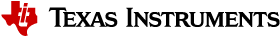4.16.1. IO Retetion Mode¶
LPM library provides a means on J7200 to move between Active mode and IO Retention mode.
4.16.1.1. Use Case Requirements & Overview¶
- SoC: Modified J7200 SOM (R74 to R610)
- PDN: Dual Leo + Hera
- Userguide: https://www.ti.com/lit/pdf/slvuby7
- Leo Data Sheet: https://www.ti.com/document-viewer/TPS6594-Q1/datasheet
- Hera Data Sheet: https://www.ti.com/document-viewer/LP8764-Q1/datasheet
4.16.1.1.1. Hardware Modifications¶
- To enable MAIN Domain
- It is a requirement that R74 be moved to R610 on the J7200 SOM in order for this demo to be run!
- The user may also want to solder a wire to one of the ends of R92 at a TP.
- To enable MCU Domain
Go to the SOM schematic and search for the phrase “Retention mode” to see all necessary resistor changes.
- As of 02/25/2022, the changes are:
- R250 -> R249
- R304 -> R153
- R139 -> R298
- Populate R61
- Replace R73 with a 10K pull-up resistor instead of a pull-down resistor on pin 2 of U13.
- To enable both MCU and MAIN Domain simultaneously
- This requires more significant changes overall
- Please see the PDF schematic attached to the EVM user guide with specific instructions on each change
4.16.1.1.2. Scope of Work¶
Scope would be to implement a Low Power Manager (LPM) running on MCU R5 core, with APIs to switch to and from IO Retention mode to ACTIVE mode on J7200 device with dual Leo + Hera PDN. When we come back from IO Retention to ACTIVE mode, programs can be executed on all other active cores. Following Table summarizes the scope of work:
| Is | Is Not |
|---|---|
| Boot in ACTIVE mode and then switch to GPIO retention mode | Boot in MCU only mode and switch to GPIO retention mode |
| Trigger interrupt to switch from GPIO retention mode into Active mode | Trigger interrupt to switch into MCU Only mode |
| CAN or GPIO event to wakeup the PMIC from GPIO retention into active mode | |
| Support for A72 running Linux and other cores running FreeRTOS | Support for QNX on A72 |
| Assumes strict isolation of access - MCU SW only access MCU domain resources and Main domain SW accesses Main domain resources | Cross domain access - MCU SW accessing Main domain resources or Main Domain SW accessing MCU domain resources |
| FreeRTOS based app showcasing use of LPM running on MCU1_0 | AutoSAR on MCU1_0 |
| Capable of enabling MAIN and MCU Domain IOs in retention low power mode |
4.16.1.1.3. Verification & Results¶
There are three test points on the J7200 EVM’s SoM board which can be used to validate the PMIC state. * TP29 → H_MCU_PORz * TP46 → H_SOC_PORz * TP53 → VDD_WAKE0
| Mode | Test Point | Expected Voltage |
| ACTIVE | TP29 | 1.8 V |
| ACTIVE | TP46 | 1.8 V |
| ACTIVE | TP53 | 0.8 V |
| IO Retention | TP29 | 0 V |
| IO Retention | TP46 | 0 V |
| IO Retention | TP53 | 0.8 V |
4.16.1.1.4. Benchmarking¶
The amount of time from an external wakeup trigger to the beginning of appimage execution on MCU1_0 can be acquired by means of probing test points.
| # | Step | Mode |
| 1 | Power on the board with IO Retention appimage loaded | POWER OFF |
| 2 | Press “1, 2, or 3” to send the board to IO Retention mode | ACTIVE |
| 3 | Probe R92 and manually trigger CAN0 or SW1 | IO RETENTION |
| 4 | Probe TP84 for GPIO Response at beginning of appimage on MCU1_0 | ACTIVE |
- Measure the amount of time between the falling edge on R92 in step 3 and the rising edge of TP84 in step 4.
- GPIO triggers can be placed in the SBL to get the earliest possible response from MCU1_0 (instead of the earliest appimage execution response). Similarly, GPIO responses can be placed at the beginnning of appimages for any core other than MCU1_0.
4.16.1.1.5. Details on call sequence¶
- MAIN Domain Interrupts:
- CAN0 & CAN1
- MCU Domain Interrupts:
- MCU_CAN0 & MCU_CAN1
| # | Description | Executed from | Affects | Comments |
| 1 | Boot in ACTIVE mode | Cold boot in ACTIVE mode SBL boot sequence | ||
| 2 | Configure DMSC to Allow Falling Edge HW Interrupt in IO Retention Mode | MCU1_0 | M3 | |
| 3 | Trigger PMIC sequence for ACTIVE to MCU/MAIN IO Retention transition | MCU1_0 | PMIC | Enter IO retention state |
| 4 | Measure relevant power rails to assure that we are in IO retention | N/A | https://www.ti.com/lit/ug/slvuby7/slvuby7.pdf#page=4 https://www.ti.com/lit/ug/slvuby7/slvuby7.pdf#page=5 | |
| 5 | Trigger appropriate MAIN/MCU HW Interrupt wakeup PMIC into Active Mode | External User - Hardware | All Cores SBL boot sequence | |
| 6 | Detect boot from IO Retention Mode and trigger TP84 GPIO rising edge for timing | MCU1_0 | M3 | M3 regs are non-volatile in IO retention mode, so they can be read to see if they are not at reset values. If they are not, respond with UART + GPIO trigger for timing |
| 7 | Run appimage on MCU2_0 to display full reboot | MCU1_0 MCU2_0 | MCU2_0 | IPC triggers mcu2_0 appimage Upon completion, mcu2_0 appimage sends IPC → MCU1_0 to move device back into IO retention mode |
4.16.1.2. Steps to build and run the demo¶
4.16.1.2.1. Build commands¶
make lpm_io_retention_freertos SOC=j7200 BOARD=j7200_evm -sj
- Then generate a multicore image with any other appimages that you would like for any core other than mcu1_0.
- OR just use the lpm_io_retention_freertos appimage to just test moving between io retention and active mode.
4.16.1.2.2. How to run the demo¶
4.16.1.2.3. Flashing boot binaries to OSPI¶
sudo ~/ti/uniflash_6.2.0/dslite.sh --mode processors -c /dev/ttyUSB1 -f <path-to-uart_j7200_evm_flash_programmer_release.tiimage> -i 0 sudo ~/ti/uniflash_6.2.0/dslite.sh --mode processors -c /dev/ttyUSB1 -f <path-to-sbl_cust_img_mcu1_0_release.tiimage> -d 3 -o 0 sudo ~/ti/uniflash_6.2.0/dslite.sh --mode processors -c /dev/ttyUSB1 -f <path-to-tifs.bin> -d 3 -o 80000 sudo ~/ti/uniflash_6.2.0/dslite.sh --mode processors -c /dev/ttyUSB1 -f <path-to-appimage> -d 3 -o 100000 sudo ~/ti/uniflash_6.2.0/dslite.sh --mode processors -c /dev/ttyUSB1 -f <path-to-nor_spi_patterns.bin> -d 3 -o 3FC0000
- SD boot not supported