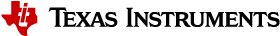8.2. How To Enable SMMU For The DEVNP CPSW2G Driver¶
Note
This feature is currently tested and support on the QNX SDP 7.0 only.
8.2.1. Prerequisite¶
J7ES QNX SDP 7.0 BSP version - JBN45 or later, SMMU libraries and SMMU configuration files. Please refer to the Software Depencies section of the Release Notes, for a list of those packages, and ensure they are installed on the host build machine.
In case SPL-UBOOT is used for the boot flow, please make sure the board RM configuration file used for sysfw.itb has the required the virt-id reservation for A72_2 core. The RM configuration file can be checked in the k3-image-gen repo and the sysfw.itb file can be build using this repo.
In case SBL is used for the boot flow, please make sure the board RM configuration file used for for tifs.bin has the required the virt-id reservation for A72_2 core. The RM configuration file can be checked in the the PSDK RTOS’s pdk repo path:
pdk/packages/ti/drv/sciclient/soc/V1/sciclient_defaultBoardcfg_rm.c
8.2.2. Steps¶
To make use of the typed memory for the cpsw2g driver, we need to specify it a a parameter to the QNX startup with the “-R” option.
– In the file psdkqa/qnx/scripts/bsp/700_SVN928771_JBN45/images/j721e-evm-ti-static.build, see the below entry added as part of startup parameter
[+keeplinked] startup-j721e-evm -v -R16M,4K,sdhci -R8M,4K,xhci -R128K,4K,ospi -R64M,4K,cpsw2g -r0xA0000000,0x5C000000,1 -d
Note
Please note that for cpsw2g, the typed memory region is specified as “-R64M,4K,cpsw2g”
The SMMUMAN must be started with the smmu configuration file specifying the settings for the cpsw2g driver.
– In the file psdkqa/qnx/scripts/bsp/700_SVN928771_JBN45/images/target-extra/smmuman-config/j721e-ti.smmu, see the below entry added:
#CPSW2G
device mem:0x30B03100 use tcu 0xf002 # ch49
– In the file psdkqa/qnx/scripts/bsp/700_SVN928771_JBN45/images/target-extra/smmuman-config/j721e-static-ti.smmu, see the below entry added:
## CPSW2G
allow cpsw2g $asinfo_start{cpsw2g},$asinfo_length{cpsw2g},st
device mem:0x30B03100 cpsw2g # ch49
Note
For cpsw2g, the virt-id is set to 2 and the udma channel is set to 49. The smmu configuration files are provided and supported by QNX.
Start the cpsw2g driver with the below settings.
io-pkt-v6-hc -d cpsw2g ptp=1,mac-to-mac=1,speed=1000,typed_mem=cpsw2g,udma_chnum=49,smmu=1,virt_id=2 -ptcpip pkt_typed_mem=cpsw2g
Reset of the steps are same in normal mode.