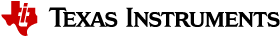5. PSDK QNX Components¶
5.1. QNX BSP release¶
The QNX BSP package must be downloaded from QNX Software Center or Contact QNX.
Note
Refer Release Notes software dependencies section for more information.
For the purposes of creating a consolidated build process and in turn allowing for support of scripts to create SD content, the BSP needs to be extracted to the folder within the PSDK QNX build environment as show below.
For QNX SDP 7.1:
# Unzip the BSP
mkdir -p ${PSDK_RTOS_PATH}/psdkqa/qnx/bsp
cd ${PSDK_RTOS_PATH}/psdkqa/qnx/bsp
unzip ${QNX_BASE}/bsp/BSP_ti-j7-tda4vmeco-evm_br-710_be-710_<version>.zip
5.1.1. TI Modifications to the BSP¶
Memory Carveout
Memory sections with pre-defined physical addresses must be set aside in the QNX BSP IFS build file so that the memory is not given to other programs and can be used solely by the remote cores and video codec
Specify a section to be set aside by modifying the startup line to use the “-r” option. For example, to reserve 0x60000000 bytes (1.5GB), starting at physical address 0xA0000000, on J721S2 QNX BSP, the build file arguments would be (highlighted below, along with other memory carveout reservations):
[+keeplinked] startup-j721s2-evm -v -r0x90000000,0x10000000,1 -r0xA0000000,0x60000000,1 -r0x880000000,0x10000000,1 -r0x940000000,0x60000000,1 -r0x900000000,0x20000000,1 -d
Note
For vision apps remote cores, the memory carveouts are as follows:
The first remote core carevout 0x60000000 (1.5GB) is in the lower 2GB memory range starting at address 0xA0000000.
The second remote core carevout 0x10000000 (256MB) is in the higher 14GB memory range starting at address 0x880000000.
The third remote core carevout 0x20000000 (512MB) is in the higher 30GB memory range starting at address 0x900000000.
For video codecs, the memory carveouts are as follows:
If working with low mem enabled, the memory carveout is at address 0x90000000 and of size 0x10000000 (256MB).
If working with high mem enabled, the memory carveout is in the higher 16GB memory range at address 0x940000000 and of size 0x60000000 (1536MB).
Attention
Only one of the codec carveout configurations needs to be defined (either highmem or lowmem). The reference evm configuration maintains both configurations as a means to validate both.
Reference TI build file
The reference TI build file is provide in the qnx/scripts/bsp/<BSP_REVISION> directory.
# Copy in TI specific build scripts and settings to allow building of a QNX-IFS which supports
# vision_apps demos and video codec demos
cp ${PSDK_RTOS_PATH}/psdkqa/qnx/scripts/bsp/<BSP_REVISION>/j721s2-evm-ti.build ${PSDK_RTOS_PATH}/psdkqa/qnx/bsp/images/
Note
Other build file deltas between QNX and TI PSDK QNX environment may be present. TI modifies build scripts for ease of use on TI EVM and running of demonstration software.
5.2. SCI Client Resource Manager¶
The SCI Client Resource Manager (tisci-mgr) provides support for multiple users to make use of the sciclient library from PSDK RTOS without interfering with each other requests. It provides a mechanism to serialize the transactions to the DMSC.
Note
The tisci-mgr logs the SYSFW information to the slogger.
Note
Refer PSDK RTOS Components for more information about each individual component.
5.3. IPC Resource Manager¶
5.3.1. Overview¶
The IPC resource manager (tiipc-mgr) provides a processor-agnostic API which can be used for communication between processors in a multi-processor environment.
The IPC resource manager provides a user library (tiipc-usr) that exposes the IPC LLD API to QNX applications for communication through the IPC resource manager. The IPC LLD API is described in detail in the PDK documentation.
Note
The size of the input buffer passed to the RPMessage_recv() API MUST be 528 (IPC_RPMESSAGE_MSG_BUFFER_SIZE) bytes.
5.3.2. Example Application¶
An IPC example application (ipc_test) is provided to test the IPC communication with remote cores running the IPC echo test remote core firmware images.. To use this application, the appropriate remote core firmware images need to be built and placed on the target filesystem. The following remote core firmware images are needed:
Firmware Name |
Core(s) |
|---|---|
ipc_qnx_echo_testb_freertos |
use for mcu1_0 |
ipc_qnx_echo_test_freertos |
use for mcu2_0, mcu2_1, mcu3_0, mcu3_1, C7x_1 and C7x_2 |
For remote core firmware build instructions, please refer to the IPC LLD PDK documentation.
Note
The below step to copy the remote core firmware to the rootfs partition of target filesystem is applicable only to the SPL-UBOOT bootflow. For the SBL-BootApp bootflow, the ipc echo test image need to be bundled into the Appimage. Please refer to the MCUSW documentation for details.
Once the remote core firmware is built, copy the images to the target filesystem in the rootfs partition. Existing firmware binaries should be backed up as required. The ex02* firmware binaries should be renamed to the firmware name expected by the bootloader. For example:
cp ipc_qnx_echo_test_freertos_c7x_1_release.xe71 ${ROOTFS}/lib/firmware/j721s2-c71_0-fw
cp ipc_qnx_echo_test_freertos_c7x_2_release.xe71 ${ROOTFS}/lib/firmware/j721s2-c71_1-fw
cp ipc_qnx_echo_test_freertos_mcu3_1_release.xer5f ${ROOTFS}/lib/firmware/j721s2-main-r5f1_1-fw
cp ipc_qnx_echo_test_freertos_mcu3_0_release.xer5f ${ROOTFS}/lib/firmware/j721s2-main-r5f1_0-fw
cp ipc_qnx_echo_test_freertos_mcu2_1_release.xer5f ${ROOTFS}/lib/firmware/j721s2-main-r5f0_1-fw
cp ipc_qnx_echo_test_freertos_mcu2_0_release.xer5f ${ROOTFS}/lib/firmware/j721s2-main-r5f0_0-fw
Note
As seen above, the mcu1_0 firmware image is not copied to the target filesystem in the rootfs partition. Instead it need to be built into the tispl.bin as part of the SPL-UBOOT boot binaries.
For testing ipc with mcu1_0 image, the PSDK Linux package is required to be installed. The default SPL-UBOOT binaries include the ipc test mcu1_0 image that work with Linux only. Hence for QNX, we need to rebuild the SPL-UBOOT to include the “ipc_qnx_echo_testb_freertos_mcu1_0_release” image.
Below are the steps to do this:
Build “ipc_qnx_echo_testb_freertos_mcu1_0_release” image.
cd ${PSDK_RTOS_PATH}/pdk_j721s2_{version}/packages/ti/build
make -s ipc_qnx_echo_testb_freertos BOARD=j721s2_evm CORE=mcu1_0 -j2
Copy the genreate mcu1_0 firmware image to the PSDK Linux path mentioned below and rebuild UBOOT.
cp ${PSDK_RTOS_PATH}/pdk_j721s2_{version}/packages/ti/binary/ipc_qnx_echo_testb_freertos/bin/j721s2_evm/ipc_qnx_echo_testb_freertos_mcu1_0_release_strip.xer5f ${PSDK_LINUX_PATH}/board-support/prebuilt-images/ti-dm/j721s2/ipc_echo_testb_mcu1_0_release_strip.xer5f
cd ${PSDK_LINUX_PATH}
make u-boot_clean
make u-boot
Copy the newly generated UBOOT file to the SD card boot partiton
cd ${PSDK_LINUX_PATH}/board-support/u-boot_build/r5/tiboot3.bin ${BOOTFS}
cd ${PSDK_LINUX_PATH}/board-support/u-boot_build/a72/tispl.bin ${BOOTFS}
cd ${PSDK_LINUX_PATH}/board-support/u-boot_build/a72/u-boot.img ${BOOTFS}
After copying the firmware and booting the target, the ipc_test can be run from the command line (example output given below):
J7EVM@QNX:/# /sd/tibin/ipc_test
IPC_echo_test (core : mpu1_0) .....
responderFxn will stay active. Please use ctrl-c to exit the test when finished.
SendTask7: mpu1_0 <--> C7X_1, Ping- 10, pong - 10 completed
SendTask1: mpu1_0 <--> mcu1_0, Ping- 10, pong - 10 completed
SendTask6: mpu1_0 <--> mcu3_1, Ping- 10, pong - 10 completed
SendTask5: mpu1_0 <--> mcu3_0, Ping- 10, pong - 10 completed
SendTask3: mpu1_0 <--> mcu2_0, Ping- 10, pong - 10 completed
SendTask4: mpu1_0 <--> mcu2_1, Ping- 10, pong - 10 completed
SendTask7: mpu1_0 <--> C7X_2, Ping- 10, pong - 10 completed
Make sure that the tiipc-mgr is running before executing the ipc_test. Note that the test app will not exit. Press “ctrl+c” to exit
Note
Run “ipc-test -s” to avoid waiting for the user to exit the test using “ctrl+c”.
Note
If SPL-UBOOT boot flow is used, the ipc_test will not be able to communicate with mcu1_1. All other core will work. Note that mcu1_1 is not loaded with any firmware image.
Note
If SBL / BootApp boot flow is used, the ipc_test will not be able to communicate with mcu1_0, & mcu1_1. All other core will work.
Note
Refer PSDK RTOS Components for more information about each individual component.
5.4. UDMA Resource Manager¶
The UDMA resource manager (tiudma-mgr) provides support for multiple users to make use of the UDMA functionality without interfering with each other requests.
Note
Refer PSDK RTOS Components for more information about each individual component.
5.6. CPSW2G DEVNP driver¶
5.6.1. Overview¶
The CPSW2G DEVNP network driver can be viewed as the “glue” between the underlying cpsw2g low-level driver, and the software infrastructure of io-pkt, the protocol stack above it. The “bottom half” of the driver is coded specifically to interact with the PDK’s cpsw & udma low-level drivers, and the “top half” of the driver is coded specifically for io-pkt.
Note
Refer PSDK RTOS Components for more information about each individual component.
Note
The cpsw2g driver’s CPTS interrupt thread must always be higher priority compared to the RX and TX threads of the driver. By default, the network stack thread is at priority 21. Hence the RX and TX thread are created at this priority level. The CPTS interrupt thread is created at priority 22. These priority values can be changed by providing them as command-line parameters. See driver use command.
5.6.2. Running¶
Boot the board with the SD card. At the QNX prompt, run below, to mount the SD card and then launch the executable:
tisci-mgr
tiudma-mgr
io-pkt-v6-hc -d cpsw2g
dhclient -nw am0
The cpsw2g driver configures all the driver created threads to have the runmask as 0x0 by default. This is to make sure all the threads run on core 0 of the A72. This can be configured with the run_mask_cpu= command-line option. See the use command or :ref:”Usage of devnp-cpsw2g.so” for further details.
For debug traces, run the below command before starting the DEVNP driver and start the driver with increased verbose parameter (ex: verbose=0x3ff) this will show all the drivers slog messages.
slog2info -c
slog2info -w &
5.6.3. Additonal steps¶
Run “if_up -p am0” to check if the interface is ready
Run “ifconfig am0 up” to bring UP the link.
Run “dhclient -nw am0” for DHCP server provide the IP address
Run “ifconfig -v” to check the assigned IP address and status
Run “tcpdump -e” to look at the tcp traffic
5.6.4. Usage of devnp-cpsw2g.so¶
We can run the below command to get the usage of the DEVNP driver
$ use devnp-cpsw2g.so
devnp-cpsw2g.so mcu domain cpsw2g ethernet driver based on enet low level driver
Syntax:
io-pkt-v6-hc -d cpsw2g [option[,option ...]] ...
Options (to override autodetected defaults):
verbose=num Set verbosity level (default: 0).
mac-to-mac=1 Set for mac-to-mac mode (default: 0)
speed=100|1000 Media data rate for port 0 in Mb/s. (default: 1000)
p0mac=XXXXXXXXXXXX Custom MAC address to use on port 0.
ptp=0|1 1 to enable PTP support (default: 0)
promiscuous=0|1 1 to enable promiscuous mode (default: 0)
typed_mem=name Set the typed memory
udma_chnum=val Set the preferred udma channel to use (default: dynamic allocation)
tx_freeq_threshold=val Set the tx free Q threshold value (default: 120), must be less than no of TX descriptors.
tx_descriptor_cnt=val Set the tx descriptors count value (default: 128, Max: 256)
rx_descriptor_cnt=val Set the rx descriptors count value (default: 128, Max: 256)
run_mask_cpu=val Set the run mask - cpu core where threads are scheduled (default:0) (0 - core0, 1 - core1, 2 - both core)
poll_phy_ms=val Set the frequency in ms, to poll the phy status, and poll for management of resources (default: 2000)
cache_ops=val Set the cache operation to on/off (default:0 -> cache-coherency set), 1 - Turn on cache off -> cache-coherency off)
smmu=0|1 1 to enable smmu support (default: 0)
virt_id=val Set the virt_id to use for the dma channel when smmu is enabled
hw_csum=1 1 to enable hw csum (default: 0)
joinvlan="1;2;3..." List of VLANs to join
rx_intr_prio=val Set the rx interrupt thread priority (default: 21)
tx_intr_prio=val Set the tx interrupt thread priority (default: 21)
cpts_intr_prio=val Set the cpts interrupt thread priority (default: 22)
no_stack_thread=val 1 to disable using the stack thread needed for bridge and fastforward to work (default: 0)
rx_pacing=0|1 1 to enable rx interrupt pacing (default:0, use rx interrupt)
rx_pacing_msec=val Set the rx interrupt pacing internal in msec (default: 1 msec)
Examples:
# Start io-pkt using the driver and with static IP address
io-pkt-v6-hc -d cpsw2g
ifconfig am0 192.0.2.1
# Start io-pkt using the driver and with DHCP IP address
io-pkt-v6-hc -d cpsw2g
dhclient -nw am0
# Start io-pkt using the driver for mac-to-mac mode in gitbit speed
io-pkt-v6-hc -d cpsw2g verbose=1,mac-to-mac=1,speed=1000
ifconfig am0 192.0.2.1
# Start io-pkt using the driver with custom mac address
io-pkt-v6-hc -d cpsw2g p0mac=001122334455
ifconfig am0 192.0.2.1
# Start io-pkt using the driver with typed memory "ram":
io-pkt-v6-hc -d cpsw2g typed_mem=ram -ptcpip pkt_typed_mem=ram
ifconfig am0 192.0.2.1
# Start io-pkt using the driver with typed memory "ram", preferred udma channel "24" and smmu enabled:
io-pkt-v6-hc -d cpsw2g ptp=1,typed_mem=ram,udma_chnum=24,smmu=1 -ptcpip pkt_typed_mem=ram
ifconfig am0 192.0.2.1
# Start io-pkt using the driver with hw csum enabled
io-pkt-v6-hc -d cpsw2g hw_csum=1
ifconfig am0 tcp4csum udp4csum tcp6csum udp6csum
ifconfig am0 192.0.2.1
5.6.5. Starting driver with other options¶
To run the cpsw2g devnp driver with full debug log (run “slog2info” to see the debug log):
io-pkt-v6-hc –d cpsw2g verbose=0xff
To run the cpsw2g devnp driver in mac-to-mac mode with 1Gbps:
io-pkt-v6-hc –d cpsw2g mac-to-mac=1,speed=1000
To run the cpsw2g devnp driver in mac-to-mac mode with 1Gbps with gPTP:
io-pkt-v6-hc –d cpsw2g ptp=1,mac-to-mac=1,speed=1000
To get a dynamic IP address for the cpsw2g port:
dhclient -nw am0
To get a static IP address for the cpsw2g port:
ifconfig am0 up
ifconfig am0 <static_ip_address>
To enabled HW CSUM offloading support:
io-pkt-v6-hc -d cpsw2g hw_csum=1
ifconfig am0 tcp4csum udp4csum tcp6csum udp6csum
dhclient -nw am0
5.7. K3conf QNX utility¶
K3CONF is a QNX port of a standalone application designed to provide a quick’n easy way to dynamically diagnose Texas Instruments’ K3 architecture based processors. K3CONF is intended to provide similar experience to that of OMAPCONF that runs on legacy TI platforms.
Note
WARNING: This is work in progress! Please don’t expect things to be complete in any dimension. Use at your own risk. And keep the reset button in reach.
To get more details on how to use k3conf utility, run below:
k3conf --help
5.8. VPU Video Codec¶
5.8.1. Overview¶
The WAVE5 Video Processing Unit (VPU) is a 4K Codec that supports both HEVC and H.264/AVC video formats. It provides high performance encode and decode capability for 8-bit YUV video up to 4K @60fps. The VPU is highly optimized for memory bandwidth loading and it has excellent power management.
Encoder:
Capable of encoding H.265/HEVC Main and Main Still Picture Profiles @ L5.1 High tier.
Capable of encoding H.264/AVC Baseline/Constrained Baseline/Main/High Profiles @ L5.2.
Decoder:
Capable of decoding H.265/HEVC Main and Main Still Picture Profiles @ L5.1 High tier.
Capable of decoding H.264/AVC Baseline/Constrained Baseline/Main/High Profiles @ L5.2.
Maximum Resolutions Supported:
Encoder Maximum resolution: 8192x8192
Decoder Maximum resolution: 8192x4320
Note: the VPU can handle the high resolutions, above, but frame-rate performance will be limited
Codec Constraints:
Encoder Minimum resolution: 256x128
H.265/HEVC Decoder Minimum resolution: 8x8
H.264/AVC Decoder Minimum resolution: 32x32
Picture width for encoding shall be a multiple of 8
Picture height for encoding shall be a multiple of 8
Multiple concurrent encode/decode streams:
Number of concurrent streams is dependent on the resolutions and frame rates required
Resource Manager for VPU codec:
The codec is managed by a QNX Resource Manager driver. This is responsible to manage access to VPU hardware and can support parallel encode and decode operations, both encode and decode happening either as multi-channel or multi-instance.
Current Software Limitations:
Note
All VPU codec software is currently configured to work with memory in the high-memory region of DDR (using a mem carveout, specifically at 0x940000000). A codec memory carveout must be currently specified in this DDR region to use all the codec test examples given in the usage instructions below.
The entire codec carveout is currently managed by the TI Shared Memory Allocator resource manager (shmemallocator). This means that the omx components or the codec resource manager does not restrict itself with the memory carveout management. The only portion of the resource manager that is aware of the high mem is the WAVE5_PROC_AXI_EXT_ADDR value which is configured to be 0x9 for the high mem. If you choose to relocate your highmem carveout to a location in high mem other than 0x9 xxxx xxxx then you should make the corresponding change for this base address and obviously update the shared memory allocator blocks that track the codec high mem.
Multi-instance Support: The resource manager supports 16 parallel instances of encode and/or decode on each core simultaneously. The test vector resolution and the codec performance are intentionally left unspecified here since they depend on a number of factors - bitrate, fps, number of channels to name a few. For instance, in our test setup, for D1 resolution test vectors, when we do 8 encodes and 8 decodes simultaneously, we see that the internal buffer carveout for VPU needs to be at least 310M.
Decoder: Handling high bit rate (>100mbps) 4K streams
The decoder currently has 2 fixed size input buffers that it expects to be configured as part of the OMX component initialization. These buffers are of 5MB size each and are physically contiguous and adjacent to each other. This configuration lets the VPU hardware see these 2 input buffers as a single 10MB buffer.
When handling high bit rate input streams, the size of these buffers are not enough for the decoder to decode the first full frame. For such specific scenario, it is advised to increase the input buffer size. For a 220mbps bitstream, the decode works for an input buffer size of 10M. Here are the changes needed to get the input buffer size to 10M.
diff --git a/codec/vpu/OpenMAXIL/components/common/omxil_dec_interface.h b/codec/vpu/OpenMAXIL/components/common/omxil_dec_interface.h
index 3e914af9..f55ed0a5 100644
--- a/codec/vpu/OpenMAXIL/components/common/omxil_dec_interface.h
+++ b/codec/vpu/OpenMAXIL/components/common/omxil_dec_interface.h
@@ -34,7 +34,7 @@
#include "tivpu_dec.h"
-#define VDEC_INPUT_BUF_SIZE (5*1024*1024) // Input Buffer size - set to: ((1 / NUM_IN_BUFFERS) * 10MB)
+#define VDEC_INPUT_BUF_SIZE (10*1024*1024) // Input Buffer size - set to: ((1 / NUM_IN_BUFFERS) * 10MB)
/**
* Event types of callback
diff --git a/codec/vpu/OpenMAXIL/test/dec/input.h b/codec/vpu/OpenMAXIL/test/dec/input.h
index 5a874947..36374a92 100644
--- a/codec/vpu/OpenMAXIL/test/dec/input.h
+++ b/codec/vpu/OpenMAXIL/test/dec/input.h
@@ -29,7 +29,7 @@
#define CONFIG_DATA_BUFFER_SIZE 8096
#define DEFAULT_BUFFER_SIZE (2*1024*1024)
-#define INPUT_BUFFER_SIZE (5*1024*1024) // Input Buffer size - set to: ((1 / NUM_IN_BUFFERS) * 10MB)
+#define INPUT_BUFFER_SIZE (10*1024*1024) // Input Buffer size - set to: ((1 / NUM_IN_BUFFERS) * 10MB)
class OmxilVideoDecInput {
diff --git a/codec/vpu/tivpucodec/decoder/tivpu_dec.h b/codec/vpu/tivpucodec/decoder/tivpu_dec.h
index 1234b9c7..0fc59413 100644
--- a/codec/vpu/tivpucodec/decoder/tivpu_dec.h
+++ b/codec/vpu/tivpucodec/decoder/tivpu_dec.h
@@ -24,7 +24,7 @@
#include "main_helper.h"
#define STREAM_BUF_SIZE_DEFAULT (4*1024*1024)
-#define STREAM_BUF_SIZE_HEVC (10*1024*1024) // bitstream size(HEVC:10MB)
+#define STREAM_BUF_SIZE_HEVC (20*1024*1024) // bitstream size(HEVC:10MB)
5.8.2. Usage¶
OMX IL Components for the VPU video encoder & decoder, and file-based OMX encoder & decoder test applications are provided.
omxil_video_enc is capable of using GOP preset to define frame sequence. Current limitations of the encoder hardware prevent from using GOP structures that utilize more than a single reference frame. This allows for the use of consecutive I frame and consecutive P frame (w/ single ref I frame) preset which is shown below in the usage output. If used w/o GOP preset option, default is 0 (custom_GOP) which follows the consecutive P frame (w/ single ref I frame) preset.
Note that running ti-vpu-codec-mgr (The resource manager for VPU) is a pre-requisite for running the OMX test apps for encoder and decoder. Currently, this is launched as part of the startup scripts.
For more details, run the use command for: omxil_video_enc and omxil_video_dec
$ use omxil_video_enc
This is a test application for OpenMAX IL video encode.
It takes input frames from a .yuv file and encodes them to a H.264 bitstream file.
Syntax:
omxil_video_enc <options>
Options:
-C: VPU Core to choose (0 only for j721s2, 0,1 for j784s4)
-v: increase verbosity, max 7
-n: stdin not used (no command-line inputs taken)
-i: input file
-o: output file
-s: coding standard (0 = AVC, 1 = HEVC)
-c: config file for encoder parameters
-d: disable display
-a: multi instance mode:
0 or no option - Use the default memory layout
1 or 2 - Use either one of the memory layout
-f: input format for raw input (.yuv/.rgba/etc.)
e.g.: nv12,1920x1080@30
nv12 is the input color format
1920x1080 is resolution(width x height)
30 is frame rate.
Supported input format: nv12.
-L: Enable lossless encoding
-G: Select GOP preset
0 - custom_GOP (default / user defined structure)
1 - all I frames
9 - consecutive P frames, with single reference I frame
Examples:
# Basic built-in help:
omxil_video_enc -h
# AVC file-to-file encode:
omxil_video_enc -vv -i /ti_fs/codec_test/vpu/nv12/8bit_BQTerrace_720x128_9frame_nv12.yuv -o /ti_fs/codec_test/vpu/output/8bit_BQTerrace_720x128.264 -d -f nv12,720x128@30
# AVC file-to-file encode, with config file specified to override default bitrate, etc. :
cp ti_fs/codec_test/vpu/nv12/mix_1920x1080_8b_10frm_nv12.yuv /tmp/
omxil_video_enc -vv -i /tmp/mix_1920x1080_8b_10frm_nv12.yuv -c /ti_fs/codec_test/vpu/cfg/encoder_parameters.conf -o /tmp/mix_1920x1080.264 -d -f nv12,1920x1080@30
$ use omxil_video_dec
This is a test application for OpenMAX IL video decode.
It takes H.264/HEVC frames from a file, decodes and displays them,
or decodes and saves the decoded frames in another file.
Syntax:
omxil_video_dec <options>
Options:
-i: input file
-o: output file, save output to file
-M: Number of output buffers, between 3 and 64 (default 12)
-C: VPU Core to choose (0 only for j721s2, 0,1 for j784s4)
-v: increase verbosity, max 7
-n: use the second instance of the carveout. Used for multi-instance testing
-p: pseudo-YUV422 output using YUV420 source
Examples:
# AVC file-to-file decode:
omxil_video_dec -v -i /ti_fs/codec_test/bitstream/example.264 -o /ti_fs/codec_test/output/example_nv12.yuv
# HEVC file-to-file decode:
omxil_video_dec -v -i /ti_fs/codec_test/bitstream/example.265 -o /ti_fs/codec_test/output/example_hevc_nv12.yuv
Also, a basic version of the VPU Encoder/Decoder driver is provided. It is built as a library. The library accompanies a set of unit-test applications which use file-to-file mode.
For more details, run the use command for: vpu_decoder_test, vpu_encoder_test and vpu_multi_inst_test.
$ use vpu_decoder_test
vpu_decoder_test - This is a VPU Decoder unit-test for file-to-file mode
Syntax:
vpu_decoder_test <options>
Options (describes primary options, run with -h for more details)
h Help
codec Codec format (mandatory if using non HEVC encoded input files). Use 0 for AVC, and 12 for HEVC
input Input encoded file to decode (mandatory)
output Output decoded file (mandatory)
Examples:
# Basic help built into the executable
vpu_decoder_test -h
# AVC file-to-file decode
vpu_decoder_test --codec 0 --input /ti_fs/codec_test/bitstream/HistoryOfTI-480p.264 --output /ti_fs/codec_test/vpu/output/HistoryOfTI-480p.264-720x416.yuv
# HEVC file-to-file decode
vpu_decoder_test --input /ti_fs/codec_test/bitstream/TearOfSteel-Short-1280x720.265 --output /ti_fs/codec_test/vpu/output/TearOfSteel-Short-1280x720.265.yuv
Notes:
- This test is applicable only on J721S2 SoCs
$ use vpu_encoder_test
vpu_encoder_test - This is a VPU Encoder unit-test for file-to-file mode
Syntax:
vpu_encoder_test <options>
Options (describes primary options, run with -h for more details)
h Help
cfgFileName Encoder Config parameters (mandatory)
codec Codec format (mandatory if using non HEVC encoded input files). Use 0 for AVC, and 12 for HEVC
input Input YUV file to encode (optional). Overrides 'InputFile' in cfg file if defined
output Output encoded file (mandatory to store encoded binary into a file)
Examples:
# Basic help built into the executable
vpu_encoder_test -h
# AVC file-to-file encode
vpu_encoder_test --codec 0 --cfgFileName /ti_fs/codec_test/vpu/cfg/avc_inter_8b_02.cfg --output /ti_fs/codec_test/vpu/output/avc_inter_8b_02.cfg.264
# HEVC file-to-file encode
vpu_encoder_test --cfgFileName /ti_fs/codec_test/vpu/cfg/hevc_bg_8b_01.cfg --input /ti_fs/codec_test/vpu/yuv/8bit_BQTerrace_720x128_9frame.yuv --output /ti_fs/codec_test/vpu/output/bg_8b_01.cfg.265
Notes:
- This test is applicable only on J721S2 SoCs
$ use vpu_multi_inst_test
vpu_multi_inst_test - This is a VPU Multi-instance Decode/Encode unit-test (file-to-file mode)
Syntax:
vpu_multi_inst_test --instance-num=<N> -e <test-1>,..,<test-N> --codec=<codec-1>,..,<codec-N> --input <in-1>,..,<in-N> --output <out-1>,..,<out-N>
Options (describes primary options, run with -h for more details)
h Help
instance-num Total number of test instances to run
e 0: decode, 1: encode (per test)
codec Codec format. Use 0 for AVC, and 12 for HEVC (per test)
enable-wtl Enables WTL option (per test), if set to 1, for decoded outputs to be written in linear fashion for a framebuffer
input Input bitstream for decode, or Input .cfg file for encode (per test)
output Output decoded YUV file, or Output encoded bitstream file (per test)
Examples:
# Basic help built into the executable
vpu_multi_inst_test -h
# AVC decode + HEVC encode, and write the decoded output to a single YUV file
vpu_multi_inst_test --instance-num=2 -e 0,1 --codec=0,12 --enable-wtl=1 \
--input /ti_fs/codec_test/bitstream/HistoryOfTI-480p.264,/ti_fs/codec_test/vpu/cfg/hevc_bg_8b_01.cfg \
--output /ti_fs/codec_test/vpu/output/HistoryOfTI-480p.264-720x416.yuv,/ti_fs/codec_test/vpu/output/bg_8b_01.cfg.265
Notes:
- This test is applicable only on J721S2 SoCs
5.8.3. Performance¶
The resource manager supports making performance measurements for the decoder and encoder. Once enabled, the resource manager creates a slog based performance log per core per channel, in a directory pointed by the environment variable VPU_PERFORMANCE_LOG_DIR. The log will have per frame decode time, total time taken for the decode, the number of frames decoded and the average fps.
To enable this feature, please follow the steps mentioned below:
Set the environment variable VPU_PERFORMANCE_LOG_DIR (for eg: export VPU_PERFORMANCE_LOG_DIR=/tmp/)
Slay the resource manager if already running (slay ti-vpu-codec-mgr)
Re-launch the resource manager from the same console, so that it has the VPU_PERFORMANCE_LOG_DIR env value.
Run the codec use case and you will see a file performance_log_0_ch_0.log
To disable this feature, unset the env variable, slay and relaunch the resource manager.
Sample output for the performance log is shown below:
For encoder:
1970-01-01 19:48:50.224 [OpenMAXIL.] started encoding
1970-01-01 19:49:01.149 [OpenMAXIL.] Total encoding time 10925 ms.
1970-01-01 19:49:01.149 [OpenMAXIL.] Number of encoded frames 601
1970-01-01 19:49:01.149 [OpenMAXIL.] Encoding frame rate is 55.01 fps.
For decoder:
1970-01-01 00:50:48.327 [OpenMAXIL.] [0] done decoding frame
1970-01-01 00:50:48.327 [OpenMAXIL.] Decoding time for frame = 0 ms
1970-01-01 00:50:48.327 [OpenMAXIL.] Total decoding time 1195 ms.
1970-01-01 00:50:48.327 [OpenMAXIL.] Number of decoded frames 42
1970-01-01 00:50:48.327 [OpenMAXIL.] Decoding frame rate is 35.15 fps.