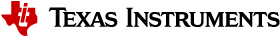7. EVM Setup for J7200¶
This section is intended to give a quick reference of EVM related to SDK usage. Full EVM documentation can be referenced at DRA821 evaluation module.
Important
The power supply current requires more than 1A @12V input
The SOM board has to be tightly inserted into the connector sockets
The SOM module employs an PMIC, with watchdog functionality. Failure to service the PMIC watchdog would reset the SoC. One could disable PMIC watch dog from resetting SoC, Refer EVM User guide, section SOM Configuration DIP Switch LEOA_WDOG_DISABLE.
7.1. EVM Setup to run SDK demos¶
7.1.1. Daughter card requirements¶
Below table shows the daughter cards required for various features/demos
Feature |
J7X Quad Port Eth card (QSGMII) |
GESI Card |
|---|---|---|
CPSW5G (ETHFW) demos |
REQUIRED |
na |
CAN demos |
na |
REQUIRED |
7.1.2. UART terminal setup¶
Connect USB cable to Main UART port on common processor board (see Common Processor Board)
4 UART ports would be visible at the PC side
Port 0 from this is used this for QNX, RTOS UART terminal from A72
If you use the SBL bootflow, it would be helpful to connect to the MCU UART port on the common processor board as well. The second COM port from the MCU UART gives you logs from the MCU R5F from which the boot app will be run.
Setup UART for 115200 baud rate, 8 data bits, no parity, 1 stop bit
7.1.3. Boot Modes¶
Bootmodes are selected using the SW8 and SW9 switches on the common processor board.
7.1.3.1. No Boot Mode¶
When you want the binaries to be loaded from a debugger (CCS), the common processor boards has to be set in the NO boot mode.
Following are the switch settings to do the same.:
SW8[1-8] = 1000 1000
SW9[1-8] = 0111 0000

Fig. 7.1 No Boot Mode¶
7.1.3.2. SD Boot Mode¶
Following are the switch settings to set the boot mode to SD for common processor board.:
SW8[1-8] = 1000 0010
SW9[1-8] = 0000 0000

Fig. 7.2 MMC/SD Boot Mode¶
7.1.3.3. UART Boot Mode¶
Following are the switch settings to set the boot mode to UART for common processor board.:
SW3[1-8] = 0xxx xxxx
SW8[1-8] = 0000 0000
SW9[1-8] = 0111 0000

Fig. 7.3 UART Boot Mode SW3¶

Fig. 7.4 UART Boot Mode SW8 and SW9¶
7.1.3.4. USB Boot Mode¶
Following are the switch settings to set the boot mode to USB for common processor board.:
SW8[1-8] = 1000 0010
SW9[1-8] = 0010 0000

Fig. 7.5 USB Boot Mode¶
7.1.3.5. xSPI Boot Mode (J7200 ES1.0 version)¶
Following are the switch settings to set the boot mode to xSPI for common processor board.:
SW3[1-8] = 0xxx xxxx
SW8[1-8] = 1000 0010
SW9[1-8] = 0011 0000

Fig. 7.6 xSPI Boot Mode SW3¶

Fig. 7.7 xSPI Boot Mode SW8 and SW9¶
7.1.3.6. xSPI Boot Mode (J7200 ES2.0 version)¶
Following are the switch settings to set the boot mode to XSPI for common processor board.:
SW3[1-8] = 0xxx xxxx
SW8[1-8] = 0000 1010
SW9[1-8] = 0110 0000

Fig. 7.8 xSPI Boot Mode SW3¶

Fig. 7.9 xSPI Boot Mode SW8 and SW9¶
7.1.3.7. Hyperflash Boot Mode¶
For Hyperflash Boot Mode, there are two different speed settings: 83 MHz and 166 MHz. The switch settings for each mode are indicated below:
Following are the switch settings to set the boot mode to Hyperflash (83MHz) for common processor board.:
SW8[1-8] = 0000 0000
SW9[1-8] = 0000 0000

Fig. 7.10 Hyperflash (83MHz) Boot Mode¶
Following are the switch settings to set the boot mode to Hyperflash (166MHz) for common processor board.:
SW8[1-8] = 0000 0010
SW9[1-8] = 0000 0000

Fig. 7.11 Hyperflash (166MHz) Boot Mode¶
7.2. EVM and Daughter Card information¶
7.2.1. J7200 SOM¶
The J7200 Evaluation Module consists of a SOM (System on Module), shown in the red box below, fitted to a common processor board or base EVM.

Fig. 7.12 J7200 SOM¶
Contents of the board
J7200 SoC
Power controller
4 GiB DDR RAM
OSPI NOR flash
Hyperflash
7.2.2. Common Processor Board¶
Common Processor Board is the main board which has peripherals to provide most common functionality. It has expander ports to connect to different adapter cards.
Important
This board is also used for other SOMs such as the J7200 SOM, so it has peripheral ports which may be not relevant to J7200

Fig. 7.13 J7200 Common Processor Board¶
Contents of the board
4xUART to USB port for Main uarts
Port0 from this is used this for Linux, RTOS UART terminal from A72
2xUART to USB port MCU domain uarts
Port0 from this is used for DMSC UART
Port1 from this is used for MCU R5F UART
2x Display (eDP/DP) ports (Not applicable for J7200)
Ethernet (CPSW2G) port
SD card slot
XDS110 on board USB JTAG connector
USB ports
12V Power input
Power switch
MIPI JTAG connector
7.2.3. Quad Port Ethernet daughter card¶
Quad Port Ethernet (QPENet) board is an adapter board which offers additional Ethernet port capabilities to the Jacinto7 EVM.

Fig. 7.14 QPENet daughter card¶
Contents of the board:
Quad-SGMII PHY
4x Ethernet ports
EEPROM with flashed MAC addresses
7.2.4. GESI daughter card¶
GESI(Gateway/Ethernet Switch/Industrial) daughter card is an adapter board which has additional peripherals for gateway and industrial use cases. This has support in J7200 for CAN ports.

Fig. 7.15 GESI daughter card¶
Contents of the board
5x Ethernet ports (NOT CONNECTED IN J7200, use QPENet daughter card for Ethernet)
Profinet connector
Motor control headers
Additional CAN Transceivers/ headers