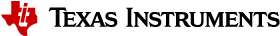4.1.8. How to flash eMMC device¶
Following steps will partition, format and populate the eMMC device with a copy of the SD card rootfs filesystem.
Copy the mksdboot.sh from host machine <PATH_TO_INSTALLER>/bin/mksdboot.sh into the target filesystem.
Make sure the script has execute permissions.
chmod +x mksdboot.sh
Make sure the board boots with uenv.txt.base so that both SD and eMMC devices are available to kernel.
example output when both SD(mmcblk1) and eMMC(mmcblk0) are available
root@j721e-evm:~# ls -l /dev/mmcblk*
brw-rw---- 1 root disk 179, 0 Jul 18 22:49 /dev/mmcblk0
brw-rw---- 1 root disk 179, 32 Jul 17 22:37 /dev/mmcblk0boot0
brw-rw---- 1 root disk 179, 64 Jul 17 22:37 /dev/mmcblk0boot1
crw------- 1 root root 242, 0 Jul 17 22:37 /dev/mmcblk0rpmb
brw-rw---- 1 root disk 179, 96 Jul 17 22:37 /dev/mmcblk1
brw-rw---- 1 root disk 179, 97 Jul 17 22:37 /dev/mmcblk1p1
brw-rw---- 1 root disk 179, 98 Jul 17 22:37 /dev/mmcblk1p2
Unmount the eMMC partitions from root kernel
umount /dev/mmcblk0*
Stop the udev daemon to avoid auto mounting the partitions while we are formatting the eMMC
udevadm control -s
Partition the eMMC device using mksdboot.sh script as follows:
root@j721e-evm:~# ./mksdboot.sh --device /dev/mmcblk0
./mksdboot.sh: line 83: [: too many arguments
-- Main device is: /dev/mmcblk1p2
************************************************************
* THIS WILL DELETE ALL THE DATA ON /dev/mmcblk0 *
* *
* WARNING! Make sure your computer does not go *
* in to idle mode while this script is *
* running. The script will complete, *
* but your SD card may be corrupted. *
* *
* Press <ENTER> to confirm.... *
************************************************************
ls: /dev/mmcblk0?: No such file or directory
1024+0 records in
1024+0 records out
Welcome to fdisk (util-linux 2.32.1).
Changes will remain in memory only, until you decide to write them.
Be careful before using the write command.
Device does not contain a recognized partition table.
Created a new DOS disklabel with disk identifier 0x02f86286.
Command (m for help): Partition type
p primary (0 primary, 0 extended, 4 free)
e extended (container for logical partitions)
Select (default p): Partition number (1-4, default 1): First sector (2048-31080447, default 2048): Last sector, +secto[87597.744275] mmcblk0: p1 p2
rs or +size{K,M,G,T,P} (2048-31080447, default 31080447):
Crea[87597.750177] mmcblk0: p1 p2
ted a new partition 1 of type 'Linux' and of size 62 MiB.
Partition #1 contains a vfat signature.
Command (m for help): Partition type
p primary (1 primary, 0 extended, 3 free)
e extended (container for logical partitions)
Select (default p): Partition number (2-4, default 2): First sector (129024-31080447, default 129024): Last sector, +sectors or +size{K,M,G,T,P} (129024-31080447, default 31080447):
Created a new partition 2 of type 'Linux' and of size 14.8 GiB.
Command (m for help): Partition number (1,2, default 2): Hex code (type L to list all codes):
Changed type of partition 'Linux' to 'W95 FAT32 (LBA)'.
Command (m for help): Partition number (1,2, default 2):
The bootable flag on partition 1 is enabled now.
Command (m for help): The partition table has been altered.
Calling ioctl() to re-read partition table.
Syncing disks.
Formating /dev/mmcblk01 ...
mkfs.fat 4.1 (2017-01-24)
mkfs.fat: warning - lowercase labels might not work properly with DOS or Windows
mke2fs 1.44.3 (10-July-2018)
64-bit filesystem support is not enabled. The larger fields afforded by this feature enable full-strength checksumming. Pass -O 64bit to rectify.
Discarding device blocks: done
Creating filesystem with 3868928 4k blocks and 967232 inodes
Filesystem UUID: a5586362-272d-4fb2-a0cc-56458dfc4b64
Superblock backups stored on blocks:
32768, 98304, 163840, 229376, 294912, 819200, 884736, 1605632, 2654208
Allocating group tables: done
Writing inode tables: done
Creating journal (16384 blocks): done
Writing superblocks and filesystem accounting information: done
Partitioning and formatting completed!
root@j721e-evm:~# [87602.674595] EXT4-fs (mmcblk0p2): mounted filesystem with ordered data mode. Opts: (null)
Now copy the contents of SD card rootfs partition into eMMC device rootfs partition. Run the Following commands on the target, one by one.
umount /run/media/*
mkdir /mnt/sd-rootfs
mount /dev/mmcblk1p2 /mnt/sd-rootfs
mkdir /mnt/emmc-rootfs
mount /dev/mmcblk0p2 /mnt/emmc-rootfs
cp -r /mnt/sd-rootfs/* /mnt/emmc-rootfs
sync
umount /mnt/*
After rebooting the board, The Infotainment Virtual machine can use the rootfs from eMMC