

 |
 |
Power Manager.
The Power Manager facilitates the transition of the MCU from active states to sleep states and vice versa. It provides other drivers the ability to set and release dependencies on hardware resources, and keeps reference counts on each resource to know when to enable or disable the resource. It provides drivers the ability to register callback functions to be invoked upon specific power events. In addition, drivers and applications can set or release constraints to prevent the MCU from transitioning into specific active or sleep states. Refer to the device specific power driver header file device specific information.
This documentation provides a basic usage summary and a set of examples in the form of commented code fragments. Detailed descriptions of the APIs are provided in subsequent sections.
The application must define a Power_NotifyFxn function and allocate memory for the Power_NotifyObj object.
The application must register for the event. Here, we use pseudo event names. You should refer to the device specific power driver header file for eventTypes. Inside the infinite loop, we wait for a semaphore to be post from our notification callback.
The application may implement the power notify function to fit their needs. The Power_NotifyFxn should always return Power_NOTIFYDONE or Power_NOTIFYERROR.
#include <ti/drivers/utils/List.h>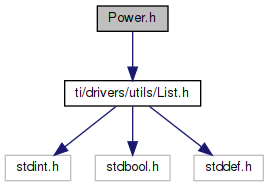
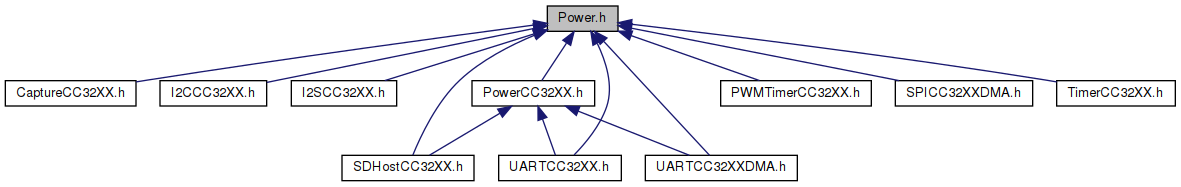
Go to the source code of this file.
Data Structures | |
| struct | Power_NotifyObj |
| Power notify object structure. More... | |
Macros | |
| #define | Power_TOTAL (1U) |
| #define | Power_RESUME (2U) |
| #define | Power_NOTIFYDONE (0) |
| #define | Power_NOTIFYERROR (-1) |
| #define | Power_SOK (0) |
| #define | Power_EFAIL (-1) |
| #define | Power_EINVALIDINPUT (-2) |
| #define | Power_EINVALIDPOINTER (-3) |
| #define | Power_ECHANGE_NOT_ALLOWED (-4) |
| #define | Power_EBUSY (-5) |
| #define | Power_ACTIVE (1U) |
| #define | Power_ENTERING_SLEEP (2U) |
| #define | Power_EXITING_SLEEP (3U) |
| #define | Power_ENTERING_SHUTDOWN (4U) |
| #define | Power_CHANGING_PERF_LEVEL (5U) |
Typedefs | |
| typedef void(* | Power_PolicyInitFxn) (void) |
| Power policy initialization function pointer. More... | |
| typedef void(* | Power_PolicyFxn) (void) |
| Power policy function pointer. More... | |
| typedef int_fast16_t(* | Power_NotifyFxn) (uint_fast16_t eventType, uintptr_t eventArg, uintptr_t clientArg) |
| Power notify callback function used with the Power_registerNotify() More... | |
Functions | |
| bool | Power_disablePolicy (void) |
| Disable the configured power policy from running when the CPU is idle. More... | |
| void | Power_enablePolicy (void) |
| Enable the configured power policy to run when the CPU is idle. More... | |
| uint_fast32_t | Power_getConstraintMask (void) |
| Get the constraints that have been declared with Power. More... | |
| int_fast16_t | Power_getDependencyCount (uint_fast16_t resourceId) |
| Get the current dependency count for a resource. More... | |
| uint_fast16_t | Power_getPerformanceLevel (void) |
| Get the current performance level. More... | |
| uint_fast32_t | Power_getTransitionLatency (uint_fast16_t sleepState, uint_fast16_t type) |
| Get the hardware transition latency for a sleep state. More... | |
| uint_fast16_t | Power_getTransitionState (void) |
| Get the current transition state of the Power Manager. More... | |
| void | Power_idleFunc (void) |
| Power function to be added to the application idle loop. More... | |
| int_fast16_t | Power_init (void) |
| Power initialization function. More... | |
| int_fast16_t | Power_registerNotify (Power_NotifyObj *pNotifyObj, uint_fast16_t eventTypes, Power_NotifyFxn notifyFxn, uintptr_t clientArg) |
| Register a function to be called upon a specific power event. More... | |
| int_fast16_t | Power_releaseConstraint (uint_fast16_t constraintId) |
| Release a previously declared constraint. More... | |
| int_fast16_t | Power_releaseDependency (uint_fast16_t resourceId) |
| Release a previously declared dependency. More... | |
| int_fast16_t | Power_setConstraint (uint_fast16_t constraintId) |
| Declare an operational constraint. More... | |
| int_fast16_t | Power_setDependency (uint_fast16_t resourceId) |
| Declare a dependency upon a resource. More... | |
| int_fast16_t | Power_setPerformanceLevel (uint_fast16_t level) |
| Set the MCU performance level. More... | |
| void | Power_setPolicy (Power_PolicyFxn policy) |
| Set a new Power policy. More... | |
| int_fast16_t | Power_shutdown (uint_fast16_t shutdownState, uint_fast32_t shutdownTime) |
| Put the device into a shutdown state. More... | |
| int_fast16_t | Power_sleep (uint_fast16_t sleepState) |
| Transition the device into a sleep state. More... | |
| void | Power_unregisterNotify (Power_NotifyObj *pNotifyObj) |
| Unregister previously registered notifications. More... | |
| typedef void(* Power_PolicyInitFxn) (void) |
Power policy initialization function pointer.
| typedef void(* Power_PolicyFxn) (void) |
Power policy function pointer.
| typedef int_fast16_t(* Power_NotifyFxn) (uint_fast16_t eventType, uintptr_t eventArg, uintptr_t clientArg) |
Power notify callback function used with the Power_registerNotify()
| [in] | eventType | The eventTypes parameter identifies the type of power event for which the notify callback function was called. |
| [in] | eventArg | An optional eventType specific argument. |
| [in] | clientArg | Pointer to a custom argument. |
| Power_NOTIFYDONE | if the client processed the notification successfully |
| Power_NOTIFYERROR | if an error occurred during notification. |
| bool Power_disablePolicy | ( | void | ) |
Disable the configured power policy from running when the CPU is idle.
Calling this function clears the flag that controls whether the configured power policy function is invoked on each pass through the Idle loop. This function call will override both a 'true' setting of the "enablePolicy" setting in the Power Manager configuration object, as well as a previous runtime call to the Power_enablePolicy() function.
| void Power_enablePolicy | ( | void | ) |
Enable the configured power policy to run when the CPU is idle.
Calling this function sets a flag that will cause the configured power policy function to be invoked on each pass through the Idle loop. This function call will override both a 'false' setting of the "enablePolicy" setting in the Power Manager configuration object, as well as a previous runtime call to the Power_disablePolicy() function.
For some processor families, automatic power transitions can make initial application development more difficult, as well as being at odds with basic debugger operation. This convenience function allows an application to be initially configured, built, and debugged, without automatic power transitions during idle time. When the application is found to be working, this function can be called (typically in main()) to enable the policy to run, without having to change the application configuration.
| uint_fast32_t Power_getConstraintMask | ( | void | ) |
Get the constraints that have been declared with Power.
This function returns a bitmask indicating the constraints that are currently declared to the Power Manager (via previous calls to Power_setConstraint()). For each constraint that is currently declared, the corresponding bit in the bitmask will be set. For example, if two clients have independently declared two different constraints, the returned bitmask will have two bits set.
Constraint identifiers are device specific, and defined in the device-specific Power include file. For example, the constraints for MSP432 are defined in PowerMSP432.h. The corresponding bit in the bitmask returned by this function can be derived by a left-shift using the constraint identifier. For example, for MSP432, for the corresponding bit for the PowerMSP432_DISALLOW_SLEEP constraint, the bit position is determined by the operation: (1 << PowerMSP432_DISALLOW_SLEEP)
| int_fast16_t Power_getDependencyCount | ( | uint_fast16_t | resourceId | ) |
Get the current dependency count for a resource.
This function returns the number of dependencies that are currently declared upon a resource.
Resource identifiers are device specific, and defined in the device-specific Power include file. For example, the resources for CC32XX are defined in PowerCC32XX.h.
| [in] | resourceId | resource id |
| Power_EINVALIDINPUT | if the resourceId is invalid or this function is not supported by the device specific implementation. |
| uint_fast16_t Power_getPerformanceLevel | ( | void | ) |
Get the current performance level.
This function returns the current device performance level in effect.
If performance scaling is not supported for the device, this function will always indicate a performance level of zero.
| uint_fast32_t Power_getTransitionLatency | ( | uint_fast16_t | sleepState, |
| uint_fast16_t | type | ||
| ) |
Get the hardware transition latency for a sleep state.
This function reports the minimal hardware transition latency for a specific sleep state. The reported latency is that for a direct transition, and does not include any additional latency that might occur due to software-based notifications.
Sleep states are device specific, and defined in the device-specific Power include file. For example, the sleep states for CC32XX are defined in PowerCC32XX.h.
This function is typically called by the power policy function. The latency is reported in units of microseconds.
| [in] | sleepState | the sleep state |
| [in] | type | Power_Latency_Type (Power_TOTAL or Power_RESUME) |
| uint_fast16_t Power_getTransitionState | ( | void | ) |
Get the current transition state of the Power Manager.
| Power_ACTIVE | returned when no transitions are in progress. |
| Power_ENTERING_SLEEP | returned during the transition to sleep, before sleep has occurred. |
| Power_EXITING_SLEEP | returned after wakeup, as the device is being transitioned back to Power_ACTIVE. |
| Power_CHANGING_PERF_LEVEL | returned when a change is being made to the performance level. |
| void Power_idleFunc | ( | void | ) |
Power function to be added to the application idle loop.
This function should be added to the application idle loop. (The method to do this depends upon the operating system being used.) This function will invoke the configured power policy function when appropriate. The specific policy function to be invoked is configured as the 'policyFxn' in the application-defined Power configuration object.
| int_fast16_t Power_init | ( | void | ) |
Power initialization function.
This function initializes Power Manager internal state.
| int_fast16_t Power_registerNotify | ( | Power_NotifyObj * | pNotifyObj, |
| uint_fast16_t | eventTypes, | ||
| Power_NotifyFxn | notifyFxn, | ||
| uintptr_t | clientArg | ||
| ) |
Register a function to be called upon a specific power event.
This function registers a function to be called when a Power event occurs. Registrations and the corresponding notifications are processed in first-in-first-out (FIFO) order. The function registered must behave as described later, below.
The pNotifyObj parameter is a pointer to a pre-allocated, opaque object that will be used by Power to support the notification. This object could be dynamically allocated, or declared as a global object. This function will properly initialized the object's fields as appropriate; the caller just needs to provide a pointer to this pre-existing object.
The eventTypes parameter identifies the type of power event(s) for which the notify function being registered is to be called. (Event identifiers are device specific, and defined in the device-specific Power include file. For example, the events for MSP432 are defined in PowerMSP432.h.) The eventTypes parameter for this function call is treated as a bitmask, so multiple event types can be registered at once, using a common callback function. For example, to call the specified notifyFxn when both the entering deepsleep and awake from deepsleep events occur, eventTypes should be specified as: PowerMSP432_ENTERING_DEEPSLEEP | PowerMSP432_AWAKE_DEEPSLEEP
The notifyFxn parameter specifies a callback function to be called when the specified Power event occurs. The notifyFxn must implement the following signature: status = notifyFxn(eventType, eventArg, clientArg);
Where: eventType identifies the event being signaled, eventArg is an optional event-specific argument, and clientArg is an arbitrary argument specified by the client at registration. Note that multiple types of events can be specified when registering the notification callback function, but when the callback function is actually called by Power, only a single eventType will be specified for the callback (i.e., the current event). The status returned by the client notification function must be one of the following constants: Power_NOTIFYDONE if the client processed the notification successfully, or Power_NOTIFYERROR if an error occurred during notification.
The clientArg parameter is an arbitrary, client-defined argument to be passed back to the client upon notification. This argument may allow one notify function to be used by multiple instances of a driver (that is, the clientArg can be used to identify the instance of the driver that is being notified).
| [in] | pNotifyObj | Power_NotifyObj preallocated by caller |
| [in] | eventTypes | event type or types |
| [in] | notifyFxn | client's Power_NotifyFxn function |
| [in] | clientArg | client-specified argument to pass with notification |
| Power_SOK | on success. |
| Power_EINVALIDPOINTER | if either pNotifyObj or notifyFxn are NULL. |
| int_fast16_t Power_releaseConstraint | ( | uint_fast16_t | constraintId | ) |
Release a previously declared constraint.
This function releases a constraint that was previously declared with Power_setConstraint(). For example, if a device driver is starting an I/O transaction and wants to prohibit activation of a sleep state during the transaction, it uses Power_setConstraint() to declare the constraint, before starting the transaction. When the transaction completes, the driver calls this function to release the constraint, to allow the Power manager to once again allow transitions to sleep.
Constraint identifiers are device specific, and defined in the device-specific Power include file. For example, the constraints for MSP432 are defined in PowerMSP432.h.
Only one constraint can be specified with each call to this function; to release multiple constraints this function must be called multiple times.
It is critical that clients call Power_releaseConstraint() when operational constraints no longer exists. Otherwise, Power may be left unnecessarily restricted from activating power savings.
| [in] | constraintId | constraint id |
| int_fast16_t Power_releaseDependency | ( | uint_fast16_t | resourceId | ) |
Release a previously declared dependency.
This function releases a dependency that had been previously declared upon a resource (by a call to Power_setDependency()).
Resource identifiers are device specific, and defined in the device-specific Power include file. For example, the resources for CC32XX are defined in PowerCC32XX.h.
| [in] | resourceId | resource id |
| int_fast16_t Power_setConstraint | ( | uint_fast16_t | constraintId | ) |
Declare an operational constraint.
Before taking certain actions, the Power Manager checks to see if the requested action would conflict with a client-declared constraint. If the action does conflict, Power will not proceed with the request. This is the function that allows clients to declare their constraints with Power.
Constraint identifiers are device specific, and defined in the device-specific Power include file. For example, the constraints for MSP432 are defined in PowerMSP432.h.
Only one constraint can be specified with each call to this function; to declare multiple constraints this function must be called multiple times.
| [in] | constraintId | constraint id |
| int_fast16_t Power_setDependency | ( | uint_fast16_t | resourceId | ) |
Declare a dependency upon a resource.
This function declares a dependency upon a resource. For example, if a UART driver needs a specific UART peripheral, it uses this function to declare this to the Power Manager. If the resource had been inactive, then Power will activate the peripheral during this function call.
What is needed to make a peripheral resource 'active' will vary by device family. For some devices this may be a simple enable of a clock to the specified peripheral. For others it may also require a power on of a power domain. In either case, the Power Manager will take care of these details, and will also implement reference counting for resources and their interdependencies. For example, if multiple UART peripherals reside in a shared serial power domain, the Power Manager will power up the serial domain when it is first needed, and then automatically power the domain off later, when all related dependencies for the relevant peripherals are released.
Resource identifiers are device specific, and defined in the device-specific Power include file. For example, the resources for CC32XX are defined in PowerCC32XX.h.
| [in] | resourceId | resource id |
| int_fast16_t Power_setPerformanceLevel | ( | uint_fast16_t | level | ) |
Set the MCU performance level.
This function manages a transition to a new device performance level. Before the actual transition is initiated, notifications will be sent to any clients who've registered with Power_registerNotify() for a 'start change performance level' notification. The event name is device specific, and defined in the device-specific Power include file. For example, for MSP432, the event is "PowerMSP432_START_CHANGE_PERF_LEVEL", which is defined in PowerMSP432.h. Once notifications have been completed, the change to the performance level is initiated. After the level change is completed, there is a comparable event that can be used to signal a client that the change has completed. For example, on MSP432 the "PowerMSP432_DONE_CHANGE_PERF_LEVEL" event can be used to signal completion.
This function will not return until the new performance level is in effect. If performance scaling is not supported for the device, or is prohibited by an active constraint, or if the specified level is invalid, then an error status will be returned.
| [in] | level | the new performance level |
| Power_SOK | on success. |
| Power_EINVALIDINPUT | if the specified performance level is out of range of valid levels. |
| Power_EBUSY | if another transition is already in progress, or if a single constraint is set to prohibit any change to the performance level. |
| Power_ECHANGE_NOT_ALLOWED | if a level-specific constraint prohibits a change to the requested level. |
| Power_EFAIL | if performance scaling is not supported, if an error occurred during initialization, or if an error occurred during client notifications. |
| void Power_setPolicy | ( | Power_PolicyFxn | policy | ) |
Set a new Power policy.
This function allows a new Power_PolicyFxn function to be selected at runtime.
| [in] | policy | the new Power_PolicyFxn function |
| int_fast16_t Power_shutdown | ( | uint_fast16_t | shutdownState, |
| uint_fast32_t | shutdownTime | ||
| ) |
Put the device into a shutdown state.
This function will transition the device into a shutdown state. Before the actual transition is initiated, notifications will be sent to any clients who've registered (with Power_registerNotify()) for an 'entering shutdown' event. The event name is device specific, and defined in the device-specific Power include file. For example, for CC32XX, the event is "PowerCC32XX_ENTERING_SHUTDOWN", which is defined in PowerCC32XX.h. Once notifications have been completed, the device shutdown will commence.
If the device is successfully transitioned to shutdown, this function call will never return. Upon wakeup, the device and application will be rebooted (through a device reset). If the transition is not successful, one of the error codes listed below will be returned.
On some devices a timed wakeup from shutdown can be specified, using the shutdownTime parameter. This enables an autonomous application reboot at a future time. For example, an application can go to shutdown, and then automatically reboot at a future time to do some work. And once that work is done, the application can shutdown again, for another timed interval. The time interval is specified via the shutdownTime parameter. (On devices that do not support this feature, any value specified for shutdownTime will be ignored.) If the specified shutdownTime is zero, or otherwise less than the total shutdown latency for the device, the shutdownTime parameter will be ignored. The shutdown latency for the device can be found in the device-specific Power include file. For example, for the CC32XX, this latency is defined in PowerCC32XX.h, as "PowerCC32XX_TOTALTIMESHUTDOWN".)
| [in] | shutdownState | the device-specific shutdown state |
| [in] | shutdownTime | the amount of time (in milliseconds) to keep the the device in the shutdown state; this parameter is not supported on all device families. |
| Power_ECHANGE_NOT_ALLOWED | if a constraint is prohibiting shutdown. |
| Power_EFAIL | if an error occurred during client notifications. |
| Power_EINVALIDINPUT | if the shutdownState is invalid. |
| Power_EBUSY | if another transition is already in progress. |
| int_fast16_t Power_sleep | ( | uint_fast16_t | sleepState | ) |
Transition the device into a sleep state.
This function is called from the power policy when it has made a decision to put the device in a specific sleep state. This function returns to the caller (the policy function) once the device has awoken from sleep.
| [in] | sleepState | the sleep state |
| Power_SOK | on success, the device has slept and is awake again. |
| Power_EFAIL | if an error occurred during client notifications, or if a general failure occurred. |
| Power_EINVALIDINPUT | if the sleepState is invalid. |
| Power_EBUSY | if another transition is already in progress. |
| void Power_unregisterNotify | ( | Power_NotifyObj * | pNotifyObj | ) |
Unregister previously registered notifications.
This function unregisters for event notifications that were previously registered with Power_registerNotify(). The caller must specify a pointer to the same notification object used during registration.
| [in] | pNotifyObj | The Power_NotifyObj used with the original call to Power_registerNotify() |