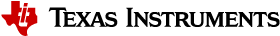9. Troubleshooting¶
This chapter covers the recommended troubleshooting steps for more commonly encountered Code Composer Studio (CCS) issues.
- 9.1. Installation
- 9.1.1. General Tips for Installing CCS
- 9.1.2. Installation Error Related to Missing MSVC Redistributable Libraries
- 9.1.3. Installation Fails when “Installing Eclipse”
- 9.1.4. Installation Fails with Error About Permissions on Temporary Folder
- 9.1.5. MacOS Installation Freezes or Prompts for Proxy Information
- 9.1.6. Clearing Out An Existing Installation
- 9.2. Startup
- 9.3. Updates
- 9.3.1. No Update Sites Found
- 9.3.2. CCS App Center Not Connecting
- 9.3.3. Out of Memory Error When Installing Add-ons from CCS App Center
- 9.3.4. Error: Computing size has encountered a problem
- 9.3.5. Updates fail with No repository found or Connection reset or artifact for binary not available errors
- 9.4. General IDE
- 9.5. Resource Explorer
- 9.6. Project Management and Build
- 9.7. Debug
- 9.8. Getting Support
- 9.9. Diagnostic Logs