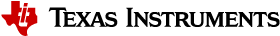7. Debug¶
This chapter describes the Code Composer Studio (CCS) debug environment. It describes how to create, manage and launch the debugger, and also the features available for debugging the environment.
- 7.1. Debug Overview
- 7.2. Configuring the Debugger
- 7.3. Launching a debug session
- 7.4. Debugging the application
- 7.5. Advanced Debugging Topics
- 7.6. Scripting
- 7.6.1. Environment Setup and Running a JavaScript
- 7.6.2. Debugging Your JavaScript
- 7.6.3. Examples
- 7.6.4. DSS API
- 7.6.5. Scripting Console
- 7.6.6. Target Configuration
- 7.6.7. Exception Handling
- 7.6.8. Using GEL
- 7.6.9. Multiple Debug Sessions for Multi-core Debug
- 7.6.10. Logging
- 7.6.11. Profiling
- 7.6.12. Project Management
- 7.6.13. Breakpoints
- 7.6.14. Passing Arguments to a Script
- 7.6.15. Debugger Properties
- 7.6.16. Other Supported Languages
- 7.6.17. Download
- 7.6.18. Training
- 7.7. Graph Tools
- 7.8. Image Analyzer
- 7.9. The General Extension Language (GEL)
- 7.9.1. GEL Grammar
- 7.9.2. Built-in GEL Functions
- 7.9.3. GEL Macros
- 7.9.4. Loading and Unloading GEL Files
- 7.9.5. Adding GEL Files to a Target Configuration
- 7.9.6. Moving GEL Initialization to Production Code
- 7.9.7. Adding GEL Functions to the GEL Menu Using Keywords
- 7.9.8. GEL Functions: Alphabetical List
- 7.10. References