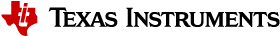3. Identifying Device-Specific CLA Features¶
This chapter provides pointers to determine which features are implemented in the CLA available on a given device.
3.1. CLA Types¶
Table 3.1 lists describes the types of the CLAs and maps types to devices. The type of the CLA in a particular C2000 MCU is also indicated in the device datasheet.
| Type | Description | Devices |
|---|---|---|
| 0 | Original CLA module type |
|
| 1 |
|
F2807x, F2837xD, F2837xS |
| 2 |
|
F28004x, F2838xD, F2838xS |
3.2. Device-Specific Features¶
Device Technical Reference Manual (TRM) Detailed CLA feature information for the specific device. This includes:
- Configuration registers.
- Pipeline.
- Assembly instruction set.
Device Datasheet Specifics related to the integration of the CLA into a device. This includes:
- The device block diagram (bus connections).
- Memories and peripherals accessible by the CLA (memory and register maps).
- CLA frequency.
Note
To quickly find the device TRM and datasheet, browse to the product folder for your device. The product folder URL is of the form: www.ti.com/product/<partnumber>. Examples:
The first document, at the top of the product folder, is the datasheet and the second is the TRM.