 |
MCUSW
|
 |
MCUSW
|
This document details AUTOSAR BSW ETH & ETHTRCV module implementations
The ETH module initializes, configures and controls the Gigabit Ethernet Switch (CPSW) in the Jacinto (J7xx) as well as SITARA MPU (AM6xx) device families as detailed in the AUTOSAR BSW ETH Driver Specification.
The ETHTRCV module initializes and configures the Ethernet transceiver (PHY) as detailed in the AUTOSAR BSW ETHTRCV Driver Specification.
Following section highlights key aspects of this implementation, which would be of interest to an integrator.
| SoC Family | Supported SoCs | CPSW instances |
|---|---|---|
| Jacinto | J721E, J7200, J721S2, J784S4 | CPSW2G |
| Sitara MPU | AM62x, AM62A, AM62P | CPSW3G |
None
Please refer the ETH design page, which is included as part of release [3].
This ETH driver implementation supports the Gigabit Ethernet Switch (CPSW) peripheral present in the devices listed in Supported SoCs section.
Depending on the device's CPSW instance, the CPSW peripheral has either 1 (port 1) or 2 (port 1 and port 2) Ethernet port which supports RGMII and RMII interfaces, and a host port (port 0) which supports the internal Communications Port Programming Interface (CPPI).
The ETH driver uses the UDMA (Jacinto devices) or DMSS (Sitara MPU) to setup data transfers to/from the CPPI port.
The ETH driver implements single DMA channel for data transmission and single channel (flow) for data reception. Only the CPSW default thread ID is enabled and configured according to the DMA receive channel's default flow. Interrupts can be enabled for DMA transmit and receive completion events.
The DMA transfers are based on descriptors called Host Mode Packet Descriptors (HMPD). The descriptors are given to and retrieved from the UDMA via Ring Accelerators. There are three rings used per data direction in this implementation:
The depth of each ring as well as its associated memory is configurable. The ring memories can be any memory in the system, but it's recommended that they are placed in a fast memory (i.e. OCMRAM or MSMC3). The depth of these rings is determined by the number of TX and RX buffers set in the driver configuration (EthCtrlConfigEgress/EthCtrlConfigEgressFifo and EthCtrlConfigIngress/EthCtrlConfigIngressFifo).
Similarly, the HMPDs can be placed in any memory of the system, but it's recommended that they are placed in OCMRAM or MSMC3 as well.
The Management Data I/O interface (MDIO) of the CPSW peripheral is used by the ETH driver to implement the MII register read and write APIs which are ultimately used by the ETHTRCV driver to configure the Ethernet transceiver (PHY). The ETH driver handles the MDIO interrupt which indicates the completion event of the Ethernet transceiver register accesses.
The Address Lookup Engine (ALE) of the CPSW peripheral is used by the ETH driver to implement the receive filter API. The ALE provides 64 entries that can be used to set filter rules.
The Statistics submodule of the CPSW peripheral is used by the ETH driver to implement the statistics and drop count APIs.
The following table lists the mapping between Ethernet interrupts and the corresponding interrupt service routines.
| Interrupt Number | Description | Associated ISR |
|---|---|---|
| Configurable | DMA RX Completion | Eth_RxIrqHdlr_0 |
| Configurable | DMA TX Completion | Eth_TxIrqHdlr_0 |
| 35 (Jacinto) / 135 (Sitara MPU) | MDIO Access Completion | Eth_MdioIrqHdlr_0 |
The DMA interrupt numbers can be set via the Ethernet driver configuration parameters EthDmaTxChIntrNum and EthDmaRxChIntrNum.
The table below summarizes the interrupt ranges allocated by default in TI SDK for the SoCs and the processing cores where the MCAL ETH driver is supported.
| SOC | Starting Resource (Value) | Range |
|---|---|---|
| J7xx Devices | MCU0_INTR_NAVSS0_R5_0_PEND_0 (74) | 9 |
| AM62x | DMASS0_INTAGGR_0_INTAGGR_VINTR_PEND_44 (66) | 36 |
| AM62Ax | DMASS0_INTAGGR_0_INTAGGR_VINTR_PEND_168 (64) | 16 |
| AM62Px | DMASS0_INTAGGR_0_INTAGGR_VINTR_PEND_168 (64) | 16 |
The interrupt numbers passed to the Ethernet driver configuration must be within the range stated above for each device, otherwise the interrupt allocation will fail while enabling the Ethernet controller.
Please refer to the UDMA Driver Resource Manager allocation for further details.
There are no interrupts in the ETHTRCV module.
The Eth Driver implementation in this release supports the Pre-Compile/LinkTime/ PostBuild configuration variant.
The driver expects generated: Eth_Cfg.h, Eth_Cfg.c, Eth_Lcfg.c and Eth_PBcfg.c to be present at the locations specified in the Eth File Structure section.
The EthTrcv Driver implementation only supports the Pre-Compile variant.
The driver expects generated EthTrcv_Cfg.h and EthTrcv_Cfg.c to be present at the locations specified in the EthTrcv File Structure section.
Use sysconfig tools to open your sysconfig file to get all DMA information
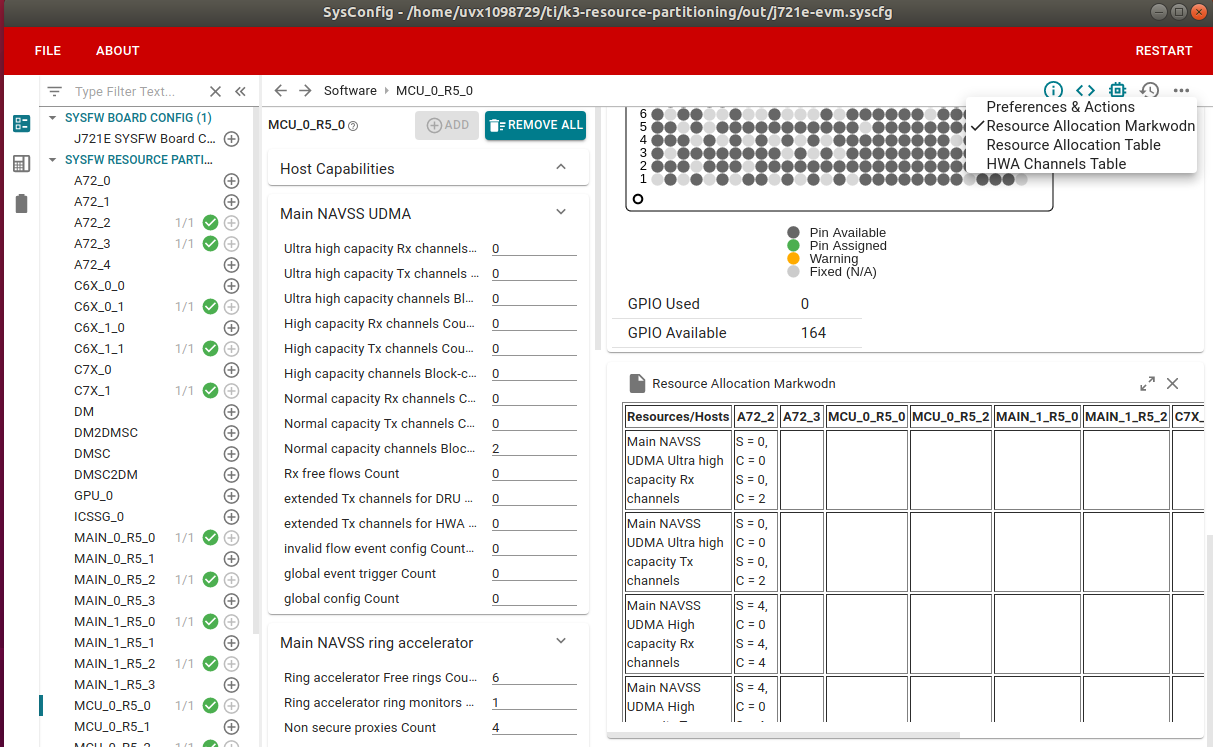
Look at the column MCU_0_R5_0 to get DMA information for Rx channel, Tx channel, Rx Ring, Rx Flow, Virtual Intertupt,Global Event
Look at the column MAIN_0_R5_2 to get DMA information for Tx channel, Rx Ring, Rx Flow, Virtual Intertupt, Global Event
The Ethernet driver will not initialize all DMA resources such as Rings, TX channel, Rx Chanlel, RX flows, etc.
Bootloader or application code must take care of initializating all such DMA resources.
Please refer to sdk_path/mcusw/mcal_drv/mcal/examples/utils/src/app_utils_eth.c for reference implementation.
CPSW DMA resource need to be shared with MCU0_0 core to support multiple controller and QoS.
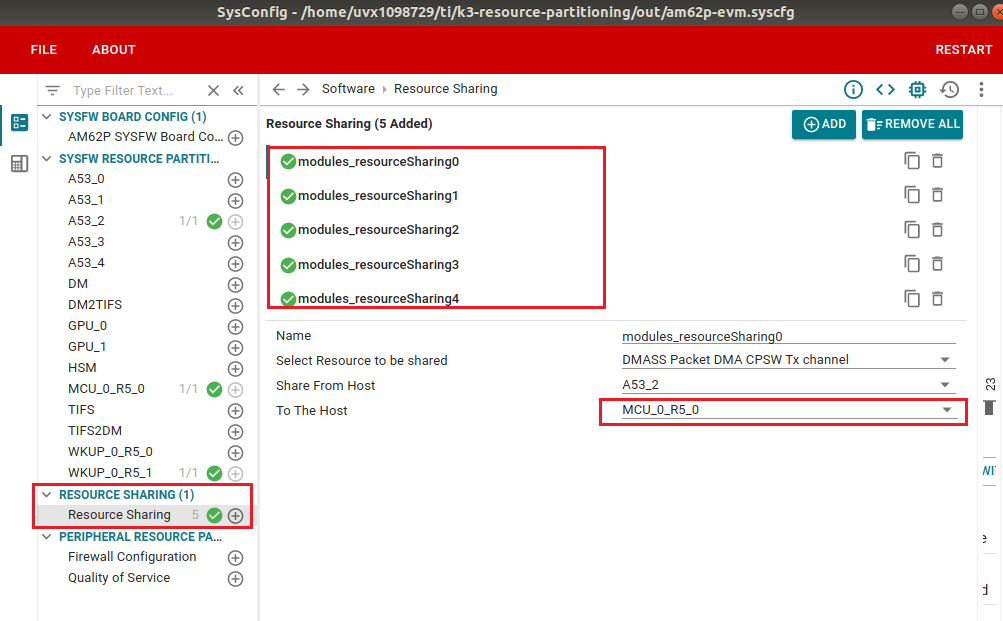
After the resource sharing change, DMA resouce need to be changed from normal DMA to CPSW DMA(Tx/Rx/Ring/Flow) in plugin configuration.
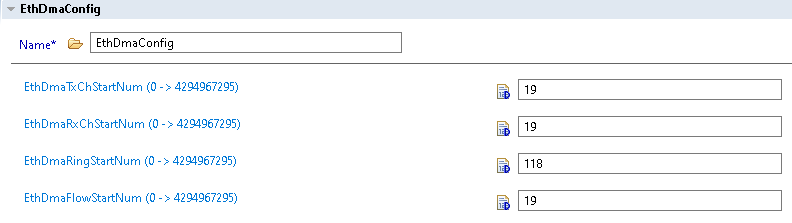
IRQ pacing support to reduce number of hardware IRQ raise due to high load enviroment. IRQ pacing support for TX/RX separately, below are IRQ pacing configuration parameters
The table below summarizes the hardware timer ID ranges allocated by default in TI SDK for the SoCs and the processing cores where the MCAL ETH driver is supported.
| SOC | MCU | MAIN |
|---|---|---|
| J7xx Devices | MCU_TIMER0 -> MCU_TIMER9 | TIMER0 -> TIMER19 |
| AM62x | MCU_TIMER0 -> MCU_TIMER4 | TIMER0 -> TIMER11 |
| AM62Ax | MCU_TIMER0 -> MCU_TIMER4 | TIMER0 -> TIMER11 |
| AM62Px | MCU_TIMER0 -> MCU_TIMER4 | TIMER0 -> TIMER11 |
The following table lists the mapping between Ethernet interrupts and the corresponding interrupt service routines.
| Interrupt Number | Description | Associated ISR |
|---|---|---|
| Configurable (base on Rx hardware timer ID) | Rx overflow timer interrupt | Eth_RxIrqPacingHdlr_0 |
| Configurable (base on Tx hardware timer ID) | Tx overflow timer interrupt | Eth_TxIrqPacingHdlr_0 |
The table below summarizes the interrupt ranges allocated by default in TI SDK for the SoCs and the processing cores where the MCAL ETH driver is supported.
J7xx Devices
| Domain | Starting Resource (Value) | Range |
|---|---|---|
| MCU | MCU_TIMER0_INTR_PEND_0 -> MCU_TIMER4_INTR_PEND_0 | 38 -> 41 |
| MCU | MCU_TIMER5_INTR_PEND_0 -> MCU_TIMER9_INTR_PEND_0 | 108 -> 113 |
| MAIN | TIMER0_INTR_PEND_0 -> TIMER19_INTR_PEND_0 | 108 -> 127 |
Am62AX Devices
| Domain | Starting Resource (Value) | Range |
|---|---|---|
| MCU | MCU_TIMER0_INTR_PEND_0 -> MCU_TIMER1_INTR_PEND_0 | 28 -> 29 |
| MCU | MCU_TIMER2_INTR_PEND_0 -> MCU_TIMER3_INTR_PEND_0 | 138 -> 139 |
Am62AX Devices
| Domain | Starting Resource (Value) | Range |
|---|---|---|
| MAIN | TIMER0_INTR_PEND_0 -> TIMER1_INTR_PEND_0 | 138 -> 139 |
In devices impacted by errata i2329 (such as J721E, J7200, J721S2, AM62x), it is possible that MDIO interface returns corrupt data or sends incorrect data on MDIO reads and writes. It is also possible that MDIO becomes unavailable until next peripheral reset.
The workaround for this is to emulate MDIO by reading and writing to the appropriate bits within the MDIO_MANUAL_IF_REG register of the MDIO peripheral to directly manipulate MDIO clock and data pins.
After timing the workaround on the different boards, it was discovered that the current implementation without additional delays will occur such that the read and write edges will generates times such that High Read signal duration >= High Write signal duration >= Low Read signal duration == Low Write signal duration.
As a result, adding delay manually to the read and write signals while attempting to achieve 50% duty cycles will be broken into the following scenarios:
These additional delay scenarios will be expanded on in later subsections.
The measured base durations and the recommended delay durations for each of the signals will be provided with the targeted boards, but the real-world times could be slightly different due to many factors. During testing, it was seen that the theoretical delay times are about 10% too much than the real-world measurements.
As a result, users will be able to fine tune all the signal base and delay time macros and the multiplicative error factors on top of the recommended values.
The detailed math will be explained below, with provided macros and some additional helper variables for the math:
ETH plugin parameters:
Helper Variables:
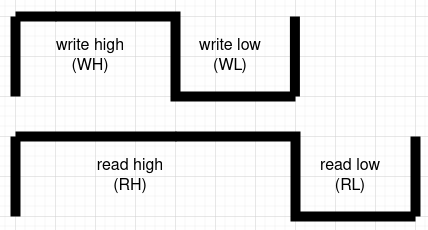
No additional delays added, paced by MDIO register read/write latency.
Condition: N/A, but notice that the highest frequency means the target period cannot be smaller than wPeriod (since target period = 1 / target frequency). Also notice that RH >= WH >= RL == WL.
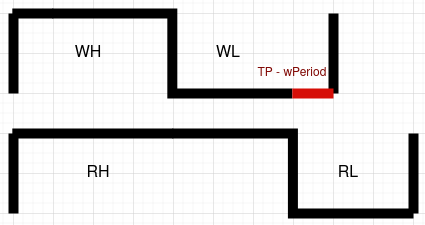
Condition: wPeriod <= target period <= wPeriod + wOffset
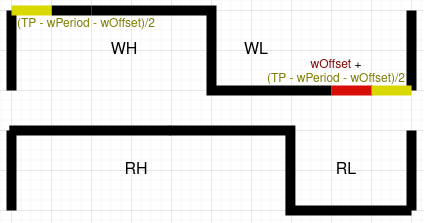
Condition: wPeriod + wOffset <= target period <= rPeriod
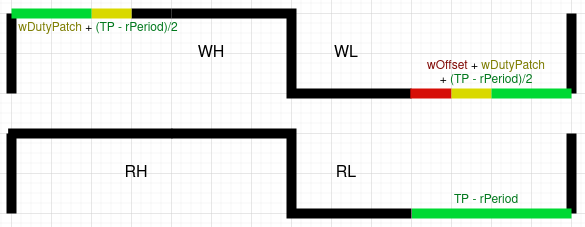
Condition: rPeriod <= target period <= rPeriod + rOffset
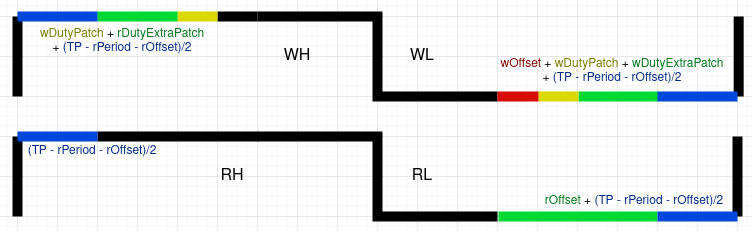
Condition: rPeriod + rOffset <= target period
The current ETH driver implementation supports zero copy API to reduce memory copy operation for transmission path. In normal case user will ask driver for transmition buffer by using API Eth_ProvideTxBuffer, driver will find free buffer and return that buffer to user, and user can fill their data(i.e. via memcpy) and call Eth_Transmit API to transmit ETH frame.
When zero copy API is enabled (via configurator), user can use the API Eth_ProvideExtTxBuffer with buffer pointer is an external buffer or user buffer (not from internal ETH driver), with this way user will prevent one unnecessary memory copy operation. After that user calls Eth_Transmit API to transmit ETH frame as usual.
Note: Eth_ProvideExtTxBuffer API is not a standard MCAL ETH function
The driver doesn't call Ethernet Switch Interface APIs.
The wake-up related APIs are not implemented in this release:
The wake-up related functionality of other non wake-up specific APIs (i.e. EthTrcv_TransceiverInit(), EthTrcv_SetTransceiverMode(), etc) are not implemented in this release either.
The current EthTrcv driver implementation only supports auto-negotiation mode. The following APIs are impacted and partial functionality of the API is implemented:
The following EthTrcv ECUC APIs are not implemented in this release:
None.
The Ethernet driver doesn't register any interrupt handlers (ISR), it is expected that consumer of this driver registers the required interrupt handler.
The Ethernet interrupts are:
Other CPSW interrupts (like the Statistics Pending interrupt) are not handled by the driver.
Please refer to the EthApp_InterruptConfig() function in Eth demo application for the implementation details of the interrupt registration.
The driver doesn't configure the functional clock and power for the Ethernet module. It is expected that a Secondary Bootloader (SBL) or a Secondary Program loadeder (SPL) powers up and initialized the required modules.
When running the Ethernet driver MCAL example test application in Sitara MPU, it is recommened to use the SBL for SOC Initialization instead of SPL, since running the linux and side loading the Eth MCAL may have some conflict in resource usage.
Please follow steps detailed in section (Build) to build library or example.
The GCC compiler is required to build the host-side application.
The steps to build the host-side application in Linux are listed below:
$ cd mcal_drv/mcal/examples/Eth/eth_app/host/ $ make
The Eth example application can run an internal loopback test when configured accordingly in the driver's configuration parameters.
The example application per se doesn't need any change for loopback, but the loopback parameter must be set to TRUE as shown below. The example application can then be rebuilt following the regular steps listed in Build.
In order to run the loopback test, it's required to set the Ethernet driver's 'loopback' configuration parameter to TRUE as described in Building the target-side example application in loopback mode. In loopback mode, CPSW is configured with ALE in bypass mode and loopback is enabled in the MAC port (port 1).
This test doesn't require any additional external setup and the example can run standalone on the device. The example application will transmit and receive 1000 frames, and will verify the frame content.
This test consists of two applications: host-side application that runs on a Linux machine, and a target-side application that is loaded to the device (DUT).
Please refer to the Building the host-side example application section for instructions to build the host-side application.
The example applications on either side (host or target) will report a fail status if any test Ethernet frames is lost. So even frames which are lost due to physical link will cause the example application to report as a failure.
Note: The test steps listed above have been tested in Ubuntu 16.04. Test errors have been found when running the test in Ubuntu 18.04.
Various objects of this implementation (e.g. variables, functions, constants) are defined under different sections. The linker command file at (Examples Linker File (Select memory location to hold example binary)) defines separate section for these objects. When the driver is integrated, it is expected that these sections are created and placed in appropriate memory locations. (Locations of these objects depend on the system design and performance needs)
| Section | ETH_CODE | ETH_VAR | ETH_VAR_NOINIT | ETH_CONST | ETH_CONFIG | ETH_UDMA_RING | ETH_UDMA_DESC | ETH_TX_DATA | ETH_RX_DATA |
| ETH_TEXT_SECTION | USED | ||||||||
| ETH_ISR_TEXT_SECTION | USED | ||||||||
| ETH_CONST_32_SECTION | USED | ||||||||
| ETH_CONFIG_SECTION | USED | ||||||||
| ETH_DATA_INIT_UNSPECIFIED_SECTION | USED | ||||||||
| ETH_DATA_NO_INIT_UNSPECIFIED_SECTION | USED | ||||||||
| ETH_UDMA_RING_SECTION | USED | ||||||||
| ETH_UDMA_DESC_SECTION | USED | ||||||||
| ETH_TX_DATA_SECTION | USED | ||||||||
| ETH_RX_DATA_SECTION | USED |
| Section | ETHTRCV_CODE | ETHTRCV_VAR | ETHTRCV_VAR_NOINIT | ETHTRCV_CONST | ETHTRCV_CONFIG |
| ETHTRCV_TEXT_SECTION | USED | ||||
| ETHTRCV_CONST_32_SECTION | USED | ||||
| ETHTRCV_CONFIG_SECTION | USED | ||||
| ETHTRCV_DATA_INIT_UNSPECIFIED_SECTION | USED | ||||
| ETHTRCV_DATA_INIT_32_SECTION | USED | ||||
| ETHTRCV_DATA_NO_INIT_UNSPECIFIED_SECTION | USED | ||||
| ETHTRCV_DATA_NO_INIT_16_SECTION | USED |
This driver implementation has been validated with cache enabled. For optimal performance it's recommended to place (Memory Mapping) sections in cache enabled memory area.
The Ethernet driver supports ring and descriptor memory placement in non-cached memory. It's configurable through the following parameters:
EthRingInCachedMem - Cache management operations will be performed in ring memory only if this parameter is set.EthDescInCachedMem - Cache management operations will be performed in descriptor memory only if this parameter is set.Cache management operations refer to invalidate, write-back and write-back invalidate calls.
This implementation depends on the DET in order to report development errors and can be turned OFF. Refer to the Development Error Reporting section for detailed error codes.
This implementation requires 1 level of exclusive access to guard critical sections. Invokes SchM_Enter_Eth_ETH_EXCLUSIVE_AREA_0(), SchM_Exit_Eth_ETH_EXCLUSIVE_AREA_0() to enter critical section and exit.
In the example implementation (SchM_Eth.c), all the interrupts on CPU are disabled. However, disabling of the enabled Ethernet related interrupts should suffice.
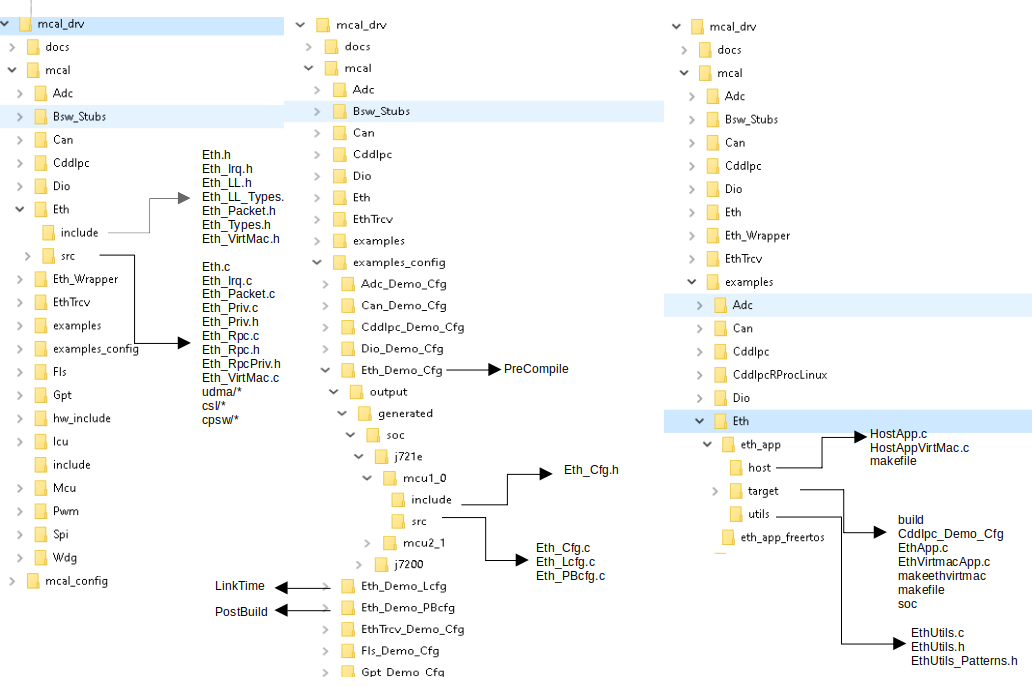
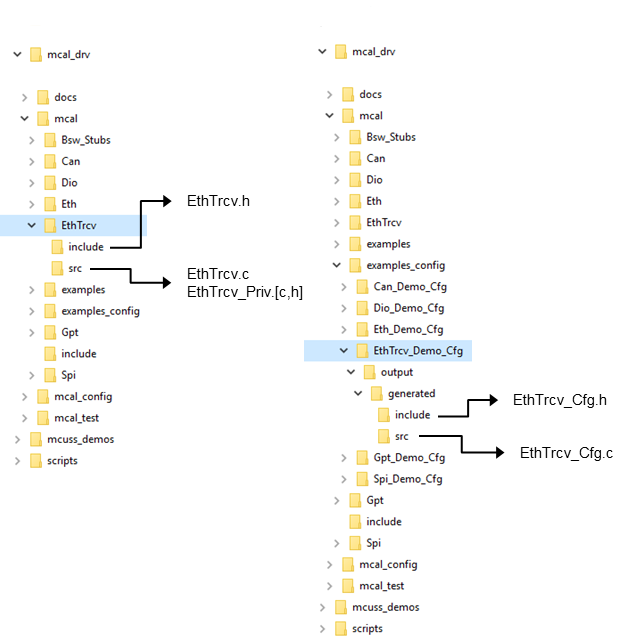
Development errors are reported to the DET using the service Det_ReportError(), when enabled. The driver interface files (Eth.h and EthTrcv.h shown in the driver directory structure of the File Structure section) lists the service IDs.
Production error are reported to DET via Det_ReportError(). Only the error codes in the Ethernet and Ethernet Transceiver driver specifications are reported which are listed below. There are no implementation specific error codes being reported.
| Type of Error | Related Error code | Value (Hex) |
| Invalid controller index | ETH_E_INV_CTRL_IDX | 0x01 |
| Eth module was not initialized | ETH_E_UNINIT | 0x02 |
| Invalid pointer in parameter list | ETH_E_PARAM_POINTER | 0x03 |
| Invalid parameter | ETH_E_INV_PARAM | 0x04 |
| Initialization failure | ETH_E_INIT_FAILED | 0x05 |
| Invalid mode | ETH_E_INV_MODE | 0x06 |
| Type of Error | Related Error code | Value (Hex) |
| Invalid transceiver index | ETHTRCV_E_INV_TRCV_IDX | 0x01 |
| EthTrcv module was not initialized | ETHTRCV_E_NOT_INITIALIZED | 0x02 |
| Invalid pointer in parameter list | ETHTRCV_E_PARAM_POINTER | 0x03 |
| Initialization failure | ETHTRCV_E_INIT_FAILED | 0x04 |
Production error are reported to DEM via the service DEM_ReportErrorStatus(). There are no implementation specific error codes being reported. Only the error codes in the Ethernet and Ethernet Transceiver driver specifications are reported which are listed below.
| Type of Error | Related Error code |
| Ethernet Controller Access Failure | ETH_E_ACCESS |
| Ethernet Frames Lost | ETH_E_RX_FRAMES_LOST |
| CRC Failure | ETH_E_CRC |
| Frame Size Underflow | ETH_E_UNDERSIZEFRAME |
| Frame Size Overflow | ETH_E_OVERSIZEFRAME |
| Frame Alignment Error | ETH_E_ALIGNMENT |
| Single Frame Collision | ETH_E_SINGLECOLLISION |
| Multiple Frame Collision | ETH_E_MULTIPLECOLLISION |
| Late Frame Collision | ETH_E_LATECOLLISION |
| Type of Error | Related Error code |
| Ethernet Transceiver Access Failure | ETHTRCV_E_ACCESS |
The AUTOSAR BSW Eth Driver specification details the APIs [1].
The AUTOSAR BSW EthTrcv Driver specification details the APIs [2].
The wake-up related APIs are not implemented in this release. Refer to the Ethernet Transceiver Wake-Up section for more details on impacted APIs.
The wake-up related functionality of other non wake-up specific APIs (i.e. EthTrcv_TransceiverInit(), EthTrcv_SetTransceiverMode(), etc) are not implemented in this release either.
The current EthTrcv driver implementation only supports auto-negotiation mode. Refer to the Ethernet Transceiver Manual/Auto-Negotiation Mode section for more details on the impacted APIs.
The following EthTrcv ECUC APIs are not implemented in this release. Refer to Ethernet Transceiver ECUC section for more details.
The example application demonstrate use of Eth module. The example consists of an application that runs on the Supported SoCs device (DUT) and an application that runs on a Linux PC (host). The host and target (DUT) applications communicate with each other to start the different stages of the example tests.
The Eth example relies on shared utils which provide helper functions (i.e. filling an Ethernet frame with test data, verifying frame contents, etc) which are useful on the DUT and host sides.
The following table summarizes the different tests implemented by the example application.
| Test ID | Summary | Description |
| test_0001 | Basic DUT frame reception | Host will send 1000 Ethernet frames, the DUT will receive and verify that the frame content matches the expected patterns |
| test_0002 | Basic DUT frame transmission | The DUT will send 1000 non-VLAN tagged frames without TX confirmation. The host PC will check that all frames are received and that the frame content matches the expected patterns |
| test_0003 | External loopback | The DUT will send frames to the host, the host will receive the frames and will send them back to the DUT |
| test_0004 | Default filter operation | Host will send 500 frames with DUT's MAC address and 500 frames with other MAC address. The DUT will reject the 500 frames that don't matches DUT's address |
| test_0005 | Different filter configurations | This test is split in different stages that will exercise different filter operations like adding/removing unicast address, entering/exiting promiscuous mode, etc. |
| test_0006 | DUT frame transmission with confirmation | The DUT will send 1000 non-VLAN tagged frames and will request TX confirmation. The host PC will check that all frames are received and that the frame content matches the expected patterns |
| test_0007 | Transmission of VLAN tagged frames | The DUT will send 1000 VLAN tagged frames and will request TX confirmation. The host PC will check that all frames are received and that the frame content matches the expected patterns |
| test_0008 | Transmission of different frame lengths | The DUT will send non-VLAN tagged frames of different lengths, including short frames. The host PC will check that all frames are received and that the frame content matches the expected patterns |
| test_0009 | VLAN tagged frame reception | Host will send 1000 VLAN tagged Ethernet frames, the DUT will receive and verify that the frame content matches the expected patterns |
| test_0010 | Controller mode changes | The application will set the controller to DOWN mode and then back to ACTIVE mode. Ethernet frame transmission and reception tests will be run afterwards. 10 iterations of these steps will be executed. |
| test_0100 | Transmit throughput | DUT transmit throughput is measured over 150,000 Ethernet frames sent from the host PC. |
| test_0200 | Internal loopback (MAC) | The DUT will send and receive 1000 Ethernet frames and will check the frame correctness against expected patterns. Note: This test runs only when Ethernet driver configuration's loopback mode is enabled |
| test_0101 | Receive thoughput | The host PC will send 150000 Ethernet frames. The DUT will receive the frames and compute the throughput. |
| test_0300 | Egress timestamp test | The DUT will transmit 10 Ethernet frames with the Egress timestamping enabled. It will then check that the Tx timestamp is returned. |
| test_0301 | Ingress timestamp test | The DUT will receive 10 Ethernet frames from the host PC. It will then check that the Rx timestamp is returned. |
| test_0302 | Get current time test | The DUT will transmit 10 Ethernet frames with a specific interval, then check the accurate timestamp in between transmit attempts. |
The following list identifies key steps performed by the DUT side application:
EthApp_test_0200 will run only when loopback is enabled via Ethernet driver configuration. All other tests will not run. Conversely, when loopback is disabled EthApp_test_0200 will not run.
The host application steps are not presented in this guide, but can be found documented in the host side code. Please refer to the File Structure section for the directory where the HostApp.c file can be found.
The configuration files are present can be found at the directories shown in the File Structure section.
Eth Application Starts MAC Port 1 Address: 24:76:25:96:dc:d4 EthTrcv mode: ACTIVE EthTrcv link state: Up EthTrcv baud rate: 1000Mbps EthTrcv duplexity: Full EthApp_TrcvModeIndication: Active Waiting for Host.. No Response from Host, remaining retry = 100 Host App detected! Sending Read ACK CMD... ----------------------------------------------------------- test_0001: START test_0001: received 1000 of 1000 frames test_0001: END Test Result: Pass 0 ----------------------------------------------------------- ----------------------------------------------------------- test_0002: START test_0002: END Test Result: Pass 0 ----------------------------------------------------------- ----------------------------------------------------------- test_0003: START test_0003: END Test Result: Pass 0 ----------------------------------------------------------- ----------------------------------------------------------- test_0004: START test_0004: received 500 of 500 frames test_0004: END Test Result: Pass 0 ----------------------------------------------------------- ----------------------------------------------------------- test_0005: START test_0005: Null: Exp1: exp 500, got 500 test_0005: Null: Exp2: exp 0, got 0 test_0005: Ucast: Exp1: exp 500, got 500 test_0005: Ucast: Exp2: exp 500, got 500 test_0005: Mcast: Exp1: exp 500, got 500 test_0005: Mcast: Exp2: exp 500, got 500 test_0005: Mcast: Exp1: exp 500, got 500 test_0005: Mcast: Exp2: exp 0, got 0 test_0005: Bcast: Exp1: exp 500, got 500 test_0005: Bcast: Exp2: exp 500, got 500 test_0005: Null: Exp1: exp 500, got 500 test_0005: Null: Exp2: exp 0, got 0 test_0005: END Test Result: Pass 0 ----------------------------------------------------------- ----------------------------------------------------------- test_0006: START test_0006: END Test Result: Pass 0 ----------------------------------------------------------- ----------------------------------------------------------- test_0007: START test_0007: END Test Result: Pass 0 ----------------------------------------------------------- ----------------------------------------------------------- test_0008: START test_0008: END Test Result: Pass 0 ----------------------------------------------------------- ----------------------------------------------------------- test_0009: START test_0009: received 1000 of 1000 frames test_0009: END Test Result: Pass 0 ----------------------------------------------------------- ----------------------------------------------------------- test_0010: START Set CtrlMode DOWN Get CtrlMode DOWN EthApp_CtrlModeIndication: DOWN Set CtrlMode ACTIVE Get CtrlMode ACTIVE EthApp_CtrlModeIndication: ACTIVE test_0002: START test_0002: END test_0001: START test_0001: received 1000 of 1000 frames test_0001: END Set CtrlMode DOWN Get CtrlMode DOWN EthApp_CtrlModeIndication: DOWN Set CtrlMode ACTIVE Get CtrlMode ACTIVE EthApp_CtrlModeIndication: ACTIVE test_0002: START test_0002: END test_0001: START test_0001: received 1000 of 1000 frames test_0001: END Set CtrlMode DOWN Get CtrlMode DOWN EthApp_CtrlModeIndication: DOWN Set CtrlMode ACTIVE Get CtrlMode ACTIVE EthApp_CtrlModeIndication: ACTIVE test_0002: START test_0002: END test_0001: START test_0001: received 1000 of 1000 frames test_0001: END Set CtrlMode DOWN Get CtrlMode DOWN EthApp_CtrlModeIndication: DOWN Set CtrlMode ACTIVE Get CtrlMode ACTIVE EthApp_CtrlModeIndication: ACTIVE test_0002: START test_0002: END test_0001: START test_0001: received 1000 of 1000 frames test_0001: END Set CtrlMode DOWN Get CtrlMode DOWN EthApp_CtrlModeIndication: DOWN Set CtrlMode ACTIVE Get CtrlMode ACTIVE EthApp_CtrlModeIndication: ACTIVE test_0002: START test_0002: END test_0001: START test_0001: received 1000 of 1000 frames test_0001: END Set CtrlMode DOWN Get CtrlMode DOWN EthApp_CtrlModeIndication: DOWN Set CtrlMode ACTIVE Get CtrlMode ACTIVE EthApp_CtrlModeIndication: ACTIVE test_0002: START test_0002: END test_0001: START test_0001: received 1000 of 1000 frames test_0001: END Set CtrlMode DOWN Get CtrlMode DOWN EthApp_CtrlModeIndication: DOWN Set CtrlMode ACTIVE Get CtrlMode ACTIVE EthApp_CtrlModeIndication: ACTIVE test_0002: START test_0002: END test_0001: START test_0001: received 1000 of 1000 frames test_0001: END Set CtrlMode DOWN Get CtrlMode DOWN EthApp_CtrlModeIndication: DOWN Set CtrlMode ACTIVE Get CtrlMode ACTIVE EthApp_CtrlModeIndication: ACTIVE test_0002: START test_0002: END test_0001: START test_0001: received 1000 of 1000 frames test_0001: END Set CtrlMode DOWN Get CtrlMode DOWN EthApp_CtrlModeIndication: DOWN Set CtrlMode ACTIVE Get CtrlMode ACTIVE EthApp_CtrlModeIndication: ACTIVE test_0002: START test_0002: END test_0001: START test_0001: received 1000 of 1000 frames test_0001: END Set CtrlMode DOWN Get CtrlMode DOWN EthApp_CtrlModeIndication: DOWN Set CtrlMode ACTIVE Get CtrlMode ACTIVE EthApp_CtrlModeIndication: ACTIVE test_0002: START test_0002: END test_0001: START test_0001: received 1000 of 1000 frames test_0001: END test_0010: completed 10 of 10 iterations test_0010: END Test Result: Pass 0 ----------------------------------------------------------- ----------------------------------------------------------- test_0011: START test_0011: END Test Result: Pass 0 ----------------------------------------------------------- ----------------------------------------------------------- test_0300: START Egress timestamp 0 Ts: 157644315 70 0 Egress timestamp 1 Ts: 188656403 70 0 [Exp: 0.030999999 Actual: 0.031012088] Egress timestamp 2 Ts: 250667379 70 0 [Exp: 0.061999999 Actual: 0.062010977] Egress timestamp 3 Ts: 375677115 70 0 [Exp: 0.125000000 Actual: 0.125009730] Egress timestamp 4 Ts: 625687867 70 0 [Exp: 0.250000000 Actual: 0.250010759] Egress timestamp 5 Ts: 125699867 71 0 [Exp: 0.500000000 Actual: 0.500011981] Egress timestamp 6 Ts: 875711835 71 0 [Exp: 0.750000000 Actual: 0.750011981] Egress timestamp 7 Ts: 875722867 72 0 [Exp: 1.000000000 Actual: 1.000010967] Egress timestamp 8 Ts: 875732811 74 0 [Exp: 2.000000000 Actual: 2.000010014] Egress timestamp 9 Ts: 875743003 79 0 [Exp: 5.000000000 Actual: 5.000010014] test_0300: END Test Result: Pass 0 ----------------------------------------------------------- ----------------------------------------------------------- test_0301: START test_0301: received 10 of 10 frames Ingress timestamp 0 Ts: 820358067 83 0 Ingress timestamp 1 Ts: 852879899 83 0 [Exp: 0.030999999 Actual: 0.032521833] Ingress timestamp 2 Ts: 916703285 83 0 [Exp: 0.061999999 Actual: 0.063823387] Ingress timestamp 3 Ts: 43024663 84 0 [Exp: 0.125000000 Actual: 0.126321375] Ingress timestamp 4 Ts: 294354649 84 0 [Exp: 0.250000000 Actual: 0.251329988] Ingress timestamp 5 Ts: 795613237 84 0 [Exp: 0.500000000 Actual: 0.501258612] Ingress timestamp 6 Ts: 546805611 85 0 [Exp: 0.750000000 Actual: 0.751192391] Ingress timestamp 7 Ts: 548114965 86 0 [Exp: 1.000000000 Actual: 1.001309395] Ingress timestamp 8 Ts: 549324011 88 0 [Exp: 2.000000000 Actual: 2.001209021] Ingress timestamp 9 Ts: 550473971 93 0 [Exp: 5.000000000 Actual: 5.001150131] test_0301: END Test Result: Pass 0 ----------------------------------------------------------- ----------------------------------------------------------- test_0302: START Current timestamp 0 Ts: 667579211 98 0 Current timestamp 0 Ts: 815994289 99 0 Current timestamp 0 Ts: 967562175 100 0 Current timestamp 0 Ts: 118584271 102 0 Current timestamp 0 Ts: 268766247 103 0 Current timestamp 0 Ts: 417965177 104 0 Current timestamp 0 Ts: 569251105 105 0 Current timestamp 0 Ts: 718330557 106 0 Current timestamp 0 Ts: 869915315 107 0 Current timestamp 0 Ts: 19926483 109 0 test_0302: END Test Result: Pass 0 ----------------------------------------------------------- ----------------------------------------------------------- test_0110: START test_0100 frames 150000 size 1500: START test_0100: 10 frames size 1500 test_0100: END test_0100 frames 150000 size 512: START test_0100: 10 frames size 512 test_0100: END test_0100 frames 150000 size 256: START test_0100: 10 frames size 256 test_0100: END test_0100 frames 150000 size 128: START test_0100: 10 frames size 128 test_0100: END test_0100 frames 150000 size 64: START test_0100: 10 frames size 64 test_0100: END test_0110: DONE Test Result: Pass 0 ----------------------------------------------------------- ----------------------------------------------------------- test_0101: START receiveTput-1500: received 149992 frames in 1.83 secs (82022.03 frames/s, 984.26 Mbps) Lost 8 receiveTput-512: received 149996 frames in 0.64 secs (233255.97 frames/s, 955.42 Mbps) Lost 4 receiveTput-256: received 84346 frames in 0.34 secs (248305.02 frames/s, 508.53 Mbps) Lost 65654 receiveTput-128: received 144228 frames in 0.57 secs (250912.06 frames/s, 256.93 Mbps) Lost 155772 receiveTput-64: received 178782 frames in 0.71 secs (250759.27 frames/s, 128.39 Mbps) Lost 121218 test_0101: END Test Result: Pass 0 ----------------------------------------------------------- ----------------------------------------------------------- test_0610: START test_0610: END Test Result: Pass 0 ----------------------------------------------------------- ----------------------------------------------------------- test_0611: START receiveQosTput-0: received 149958 frames in 3.66 secs (41006.11 frames/s, 487.48 Mbps) receiveQosTput-7: received 149964 frames in 3.66 secs (41007.75 frames/s, 487.50 Mbps) test_0611: END Test Result: Pass 0 ----------------------------------------------------------- ---------------------------- Controller 0 Counters ---------------------------- Buffer overruns : 39 CRC errors : 0 Undersize packets : 0 Oversized packets : 0 Alignment errors : 0 SQE errors : -1 Discarded inbound : -1 Erroneous inbound : 0 Discarded outbound: -1 Erroneous outbound: 0 Single collision : 0 Multiple collision: 0 Deferred transm : 0 Late collisions : 0 Excessive colls : 0 Carrier loss : 0 ---------------------------- Controller 0 Rx Statistics ---------------------------- Rx Drop Events : 4039 Rx Octets : 865150608 Rx Packets : 1370097 Rx Bcast Packets : 0 Rx Mcast Packets : 1087 Rx CRC/Align Errors : 0 Rx Undersized Packets: 0 Rx Oversized Packets : 0 Rx Fragments : 0 Rx Jabbers : 0 Rx Collisions : -1 Rx 64 bytes or less Packets : -1 Rx 65 to 127 bytes Packets : -1 Rx 128 to 255 bytes Packets : -1 Rx 256 to 511 bytes Packets : -1 Rx 512 to 1023 bytes Packets : -1 Rx 1024 to 1518 bytes Packets : -1 Rx Unicast Packets : 1369010 ---------------------------- Controller 0 Tx Statistics ---------------------------- Tx Num octets : 541567730 Tx No Unicast Packets : 855786 Tx Unicast Packets : 0 -------------------------------- Controller 0 Tx Error Counters -------------------------------- Tx Deferred transm : 0 Tx Single collisions : 0 Tx Multiple collisions : 0 Tx Late collisions : 0 Tx Excessive collisions : 0 ETH Stack Usage: 2356 bytes Final Tests Results: PASS Eth Application Completed ------------
Interface : enp4s0 MAC address : 1c:fd:08:72:59:77 Waiting for DUT.. Recv Ready CMD, sending READY SYN ACK... Waiting for DUT's READY ACK command... DUT detected: 24:76:25:96:dc:d4 ----------------------------------------------------------- test_0001: START test_0001: transmitted 1000 of 1000 frames test_0001: END Test Result: Pass ----------------------------------------------------------- ----------------------------------------------------------- test_0002: START test_0002: received 1000 of 1000 frames test_0002: END Test Result: Pass ----------------------------------------------------------- ----------------------------------------------------------- test_0003: START test_0003: looped back 1000 frames test_0003: END Test Result: Pass ----------------------------------------------------------- ----------------------------------------------------------- test_0004: START test_0004: completed 500 of 500 iterations test_0004: END Test Result: Pass ----------------------------------------------------------- ----------------------------------------------------------- test_0005: START test_0005: END Test Result: Pass ----------------------------------------------------------- ----------------------------------------------------------- test_0006: START test_0006: received 1000 of 1000 frames test_0006: END Test Result: Pass ----------------------------------------------------------- ----------------------------------------------------------- test_0007: START test_0007: received 1000 of 1000 frames test_0007: END Test Result: Pass ----------------------------------------------------------- ----------------------------------------------------------- test_0008: START test_0008: END Test Result: Pass ----------------------------------------------------------- ----------------------------------------------------------- test_0009: START test_0009: transmitted 1000 of 1000 frames test_0009: END Test Result: Pass ----------------------------------------------------------- ----------------------------------------------------------- test_0010: START test_0002: START test_0002: received 1000 of 1000 frames test_0002: END test_0001: START test_0001: transmitted 1000 of 1000 frames test_0001: END test_0002: START test_0002: received 1000 of 1000 frames test_0002: END test_0001: START test_0001: transmitted 1000 of 1000 frames test_0001: END test_0002: START test_0002: received 1000 of 1000 frames test_0002: END test_0001: START test_0001: transmitted 1000 of 1000 frames test_0001: END test_0002: START test_0002: received 1000 of 1000 frames test_0002: END test_0001: START test_0001: transmitted 1000 of 1000 frames test_0001: END test_0002: START test_0002: received 1000 of 1000 frames test_0002: END test_0001: START test_0001: transmitted 1000 of 1000 frames test_0001: END test_0002: START test_0002: received 1000 of 1000 frames test_0002: END test_0001: START test_0001: transmitted 1000 of 1000 frames test_0001: END test_0002: START test_0002: received 1000 of 1000 frames test_0002: END test_0001: START test_0001: transmitted 1000 of 1000 frames test_0001: END test_0002: START test_0002: received 1000 of 1000 frames test_0002: END test_0001: START test_0001: transmitted 1000 of 1000 frames test_0001: END test_0002: START test_0002: received 1000 of 1000 frames test_0002: END test_0001: START test_0001: transmitted 1000 of 1000 frames test_0001: END test_0002: START test_0002: received 1000 of 1000 frames test_0002: END test_0001: START test_0001: transmitted 1000 of 1000 frames test_0001: END test_0010: completed 10 of 10 iterations test_0010: END Test Result: Pass ----------------------------------------------------------- ----------------------------------------------------------- test_0011: START test_0011: received 1000 of 1000 frames test_0011: END Test Result: Pass ----------------------------------------------------------- ----------------------------------------------------------- test_0300: START test_0300: END Test Result: Pass ----------------------------------------------------------- ----------------------------------------------------------- test_0301: START test_0301: transmitted 10 of 10 frames test_0301: END Test Result: Pass ----------------------------------------------------------- ----------------------------------------------------------- test_0302: START test_0302: END Test Result: Pass ----------------------------------------------------------- ----------------------------------------------------------- test_0110: START receiveTput-1500: received 150000 frames in 1.85 secs (81275.57 frames/s, 984.41 Mbps) Lost 0 receiveTput-512: received 150000 frames in 0.77 secs (193594.36 frames/s, 814.65 Mbps) Lost 0 receiveTput-256: received 150000 frames in 0.75 secs (198931.86 frames/s, 429.69 Mbps) Lost 0 receiveTput-128: received 150000 frames in 0.76 secs (197442.20 frames/s, 224.29 Mbps) Lost 0 receiveTput-64: received 150000 frames in 0.76 secs (197406.34 frames/s, 123.18 Mbps) Lost 0 test_0110: DONE Test Result: Pass ----------------------------------------------------------- ----------------------------------------------------------- test_0101: START transmitTput: TX side transmitted 150000 frames in 1.83 secs (82070.41 frames/s, 984.84 Mbps) transmitTput: TX side transmitted 150000 frames in 0.64 secs (233411.81 frames/s, 956.05 Mbps) transmitTput: TX side transmitted 150000 frames in 0.34 secs (442284.75 frames/s, 905.80 Mbps) transmitTput: TX side transmitted 300000 frames in 0.56 secs (531372.19 frames/s, 544.13 Mbps) transmitTput: TX side transmitted 300000 frames in 0.70 secs (426879.16 frames/s, 218.56 Mbps) test_0101: END Test Result: Pass ----------------------------------------------------------- ----------------------------------------------------------- test_0610: START receiveTput-COS 0: received 43427 frames in 1.09 secs (39661.57 frames/s, 479.11 Mbps) receiveTput-COS 1: received 0 frames in 1.09 secs (0.00 frames/s, 0.00 Mbps) receiveTput-COS 2: received 0 frames in 1.09 secs (0.00 frames/s, 0.00 Mbps) receiveTput-COS 3: received 0 frames in 1.09 secs (0.00 frames/s, 0.00 Mbps) receiveTput-COS 4: received 0 frames in 1.09 secs (0.00 frames/s, 0.00 Mbps) receiveTput-COS 5: received 0 frames in 1.09 secs (0.00 frames/s, 0.00 Mbps) receiveTput-COS 6: received 0 frames in 1.09 secs (0.00 frames/s, 0.00 Mbps) receiveTput-COS 7: received 45562 frames in 1.09 secs (41611.45 frames/s, 502.67 Mbps) test_0610: END Test Result: Pass ----------------------------------------------------------- ----------------------------------------------------------- test_0611: START test_0611: END Test Result: Pass ----------------------------------------------------------- Final Tests Results: Pass
Eth Application build date/time: Sep 6 2023, 11:15:31 Eth Application Starts MAC Port 1 Address: f4:84:4c:fc:92:9a EthTrcv mode: ACTIVE EthTrcv link state: Up EthTrcv baud rate: 1000Mbps EthTrcv duplexity: Full EthApp_TrcvModeIndication: Active Waiting for Host.. No Response from Host, remaining retry = 100 Host App detected! Sending Read ACK CMD... ----------------------------------------------------------- test_0001: START test_0001: received 1000 of 1000 frames test_0001: END Test Result: Pass 0 ----------------------------------------------------------- ----------------------------------------------------------- test_0002: START test_0002: END Test Result: Pass 0 ----------------------------------------------------------- ----------------------------------------------------------- test_0003: START test_0003: END Test Result: Pass 0 ----------------------------------------------------------- ----------------------------------------------------------- test_0004: START test_0004: received 500 of 500 frames test_0004: END Test Result: Pass 0 ----------------------------------------------------------- ----------------------------------------------------------- test_0005: START test_0005: Null: Exp1: exp 500, got 500 test_0005: Null: Exp2: exp 0, got 0 test_0005: Ucast: Exp1: exp 500, got 500 test_0005: Ucast: Exp2: exp 500, got 500 test_0005: Mcast: Exp1: exp 500, got 500 test_0005: Mcast: Exp2: exp 500, got 500 test_0005: Mcast: Exp1: exp 500, got 500 test_0005: Mcast: Exp2: exp 0, got 0 test_0005: Bcast: Exp1: exp 500, got 500 test_0005: Bcast: Exp2: exp 500, got 500 test_0005: Null: Exp1: exp 500, got 500 test_0005: Null: Exp2: exp 0, got 0 test_0005: END Test Result: Pass 0 ----------------------------------------------------------- ----------------------------------------------------------- test_0006: START test_0006: END Test Result: Pass 0 ----------------------------------------------------------- ----------------------------------------------------------- test_0007: START test_0007: END Test Result: Pass 0 ----------------------------------------------------------- ----------------------------------------------------------- test_0008: START test_0008: END Test Result: Pass 0 ----------------------------------------------------------- ----------------------------------------------------------- test_0009: START test_0009: received 1000 of 1000 frames test_0009: END Test Result: Pass 0 ----------------------------------------------------------- ----------------------------------------------------------- test_0010: START Set CtrlMode DOWN Get CtrlMode DOWN EthApp_CtrlModeIndication: DOWN Set CtrlMode ACTIVE Get CtrlMode ACTIVE EthApp_CtrlModeIndication: ACTIVE test_0002: START test_0002: END test_0001: START test_0001: received 1000 of 1000 frames test_0001: END Set CtrlMode DOWN Get CtrlMode DOWN EthApp_CtrlModeIndication: DOWN Set CtrlMode ACTIVE Get CtrlMode ACTIVE EthApp_CtrlModeIndication: ACTIVE test_0002: START test_0002: END test_0001: START test_0001: received 1000 of 1000 frames test_0001: END Set CtrlMode DOWN Get CtrlMode DOWN EthApp_CtrlModeIndication: DOWN Set CtrlMode ACTIVE Get CtrlMode ACTIVE EthApp_CtrlModeIndication: ACTIVE test_0002: START test_0002: END test_0001: START test_0001: received 1000 of 1000 frames test_0001: END Set CtrlMode DOWN Get CtrlMode DOWN EthApp_CtrlModeIndication: DOWN Set CtrlMode ACTIVE Get CtrlMode ACTIVE EthApp_CtrlModeIndication: ACTIVE test_0002: START test_0002: END test_0001: START test_0001: received 1000 of 1000 frames test_0001: END Set CtrlMode DOWN Get CtrlMode DOWN EthApp_CtrlModeIndication: DOWN Set CtrlMode ACTIVE Get CtrlMode ACTIVE EthApp_CtrlModeIndication: ACTIVE test_0002: START test_0002: END test_0001: START test_0001: received 1000 of 1000 frames test_0001: END Set CtrlMode DOWN Get CtrlMode DOWN EthApp_CtrlModeIndication: DOWN Set CtrlMode ACTIVE Get CtrlMode ACTIVE EthApp_CtrlModeIndication: ACTIVE test_0002: START test_0002: END test_0001: START test_0001: received 1000 of 1000 frames test_0001: END Set CtrlMode DOWN Get CtrlMode DOWN EthApp_CtrlModeIndication: DOWN Set CtrlMode ACTIVE Get CtrlMode ACTIVE EthApp_CtrlModeIndication: ACTIVE test_0002: START test_0002: END test_0001: START test_0001: received 1000 of 1000 frames test_0001: END Set CtrlMode DOWN Get CtrlMode DOWN EthApp_CtrlModeIndication: DOWN Set CtrlMode ACTIVE Get CtrlMode ACTIVE EthApp_CtrlModeIndication: ACTIVE test_0002: START test_0002: END test_0001: START test_0001: received 1000 of 1000 frames test_0001: END Set CtrlMode DOWN Get CtrlMode DOWN EthApp_CtrlModeIndication: DOWN Set CtrlMode ACTIVE Get CtrlMode ACTIVE EthApp_CtrlModeIndication: ACTIVE test_0002: START test_0002: END test_0001: START test_0001: received 1000 of 1000 frames test_0001: END Set CtrlMode DOWN Get CtrlMode DOWN EthApp_CtrlModeIndication: DOWN Set CtrlMode ACTIVE Get CtrlMode ACTIVE EthApp_CtrlModeIndication: ACTIVE test_0002: START test_0002: END test_0001: START test_0001: received 1000 of 1000 frames test_0001: END test_0010: completed 10 of 10 iterations test_0010: END Test Result: Pass 0 ----------------------------------------------------------- ----------------------------------------------------------- test_0011: START test_0011: END Test Result: Pass 0 ----------------------------------------------------------- ----------------------------------------------------------- test_0300: START Egress timestamp 0 Ts: 844606050 76 0 Egress timestamp 1 Ts: 876465826 76 0 [Exp: 0.030999999 Actual: 0.031859774] Egress timestamp 2 Ts: 939471450 76 0 [Exp: 0.061999999 Actual: 0.063005626] Egress timestamp 3 Ts: 65478482 77 0 [Exp: 0.125000000 Actual: 0.126007035] Egress timestamp 4 Ts: 316501874 77 0 [Exp: 0.250000000 Actual: 0.251023382] Egress timestamp 5 Ts: 817538914 77 0 [Exp: 0.500000000 Actual: 0.501037061] Egress timestamp 6 Ts: 568598826 78 0 [Exp: 0.750000000 Actual: 0.751059890] Egress timestamp 7 Ts: 569678826 79 0 [Exp: 1.000000000 Actual: 1.001080036] Egress timestamp 8 Ts: 572842202 81 0 [Exp: 2.000000000 Actual: 2.003163338] Egress timestamp 9 Ts: 579239610 86 0 [Exp: 5.000000000 Actual: 5.006397247] test_0300: END Test Result: Pass 0 ----------------------------------------------------------- ----------------------------------------------------------- test_0301: START test_0301: received 10 of 10 frames Ingress timestamp 0 Ts: 206854754 90 0 Ingress timestamp 1 Ts: 239340874 90 0 [Exp: 0.030999999 Actual: 0.032486118] Ingress timestamp 2 Ts: 303121734 90 0 [Exp: 0.061999999 Actual: 0.063780859] Ingress timestamp 3 Ts: 429359982 90 0 [Exp: 0.125000000 Actual: 0.126238242] Ingress timestamp 4 Ts: 680590716 90 0 [Exp: 0.250000000 Actual: 0.251230747] Ingress timestamp 5 Ts: 181877718 91 0 [Exp: 0.500000000 Actual: 0.501286983] Ingress timestamp 6 Ts: 933106210 91 0 [Exp: 0.750000000 Actual: 0.751228452] Ingress timestamp 7 Ts: 934332050 92 0 [Exp: 1.000000000 Actual: 1.001225829] Ingress timestamp 8 Ts: 935648718 94 0 [Exp: 2.000000000 Actual: 2.001316547] Ingress timestamp 9 Ts: 936876694 99 0 [Exp: 5.000000000 Actual: 5.001227856] test_0301: END Test Result: Pass 0 ----------------------------------------------------------- ----------------------------------------------------------- test_0302: START Current timestamp 0 Ts: 705670392 104 0 Current timestamp 0 Ts: 849760820 105 0 Current timestamp 0 Ts: 991852184 106 0 Current timestamp 0 Ts: 134943564 108 0 Current timestamp 0 Ts: 277034964 109 0 Current timestamp 0 Ts: 419126252 110 0 Current timestamp 0 Ts: 562217764 111 0 Current timestamp 0 Ts: 705309132 112 0 Current timestamp 0 Ts: 847400808 113 0 Current timestamp 0 Ts: 988491772 114 0 test_0302: END Test Result: Pass 0 ----------------------------------------------------------- ----------------------------------------------------------- test_0110: START test_0100 frames 150000 size 1500: START test_0100: 10 frames size 1500 test_0100: END test_0100 frames 150000 size 512: START test_0100: 10 frames size 512 test_0100: END test_0100 frames 150000 size 256: START test_0100: 10 frames size 256 test_0100: END test_0100 frames 150000 size 128: START test_0100: 10 frames size 128 test_0100: END test_0100 frames 150000 size 64: START test_0100: 10 frames size 64 test_0100: END test_0110: DONE Test Result: Pass 0 ----------------------------------------------------------- ----------------------------------------------------------- test_0101: START receiveTput-1500: received 150000 frames in 1.83 secs (82012.03 frames/s, 984.14 Mbps) Lost 0 receiveTput-512: received 95962 frames in 0.65 secs (146955.59 frames/s, 601.93 Mbps) Lost 54038 receiveTput-256: received 55630 frames in 0.35 secs (159398.28 frames/s, 326.45 Mbps) Lost 94370 receiveTput-128: received 98617 frames in 0.58 secs (170029.31 frames/s, 174.11 Mbps) Lost 201383 receiveTput-64: received 124202 frames in 0.71 secs (174932.41 frames/s, 89.57 Mbps) Lost 175798 test_0101: END Test Result: Pass 0 ----------------------------------------------------------- ----------------------------------------------------------- test_0610: START test_0610: END Test Result: Pass 0 ----------------------------------------------------------- ----------------------------------------------------------- test_0611: START receiveQosTput-0: received 149994 frames in 3.66 secs (41004.38 frames/s, 487.46 Mbps) receiveQosTput-7: received 150000 frames in 3.66 secs (41006.02 frames/s, 487.48 Mbps) test_0611: END Test Result: Pass 0 ----------------------------------------------------------- ---------------------------- Controller 0 Counters ---------------------------- Buffer overruns : 0 CRC errors : 0 Undersize packets : 0 Oversized packets : 0 Alignment errors : 0 SQE errors : -1 Discarded inbound : -1 Erroneous inbound : 0 Discarded outbound: -1 Erroneous outbound: 0 Single collision : 0 Multiple collision: 0 Deferred transm : 0 Late collisions : 0 Excessive colls : 0 Carrier loss : 0 ---------------------------- Controller 0 Rx Statistics ---------------------------- Rx Drop Events : 4000 Rx Octets : 865150608 Rx Packets : 1370097 Rx Bcast Packets : 0 Rx Mcast Packets : 1087 Rx CRC/Align Errors : 0 Rx Undersized Packets: 0 Rx Oversized Packets : 0 Rx Fragments : 0 Rx Jabbers : 0 Rx Collisions : -1 Rx 64 bytes or less Packets : -1 Rx 65 to 127 bytes Packets : -1 Rx 128 to 255 bytes Packets : -1 Rx 256 to 511 bytes Packets : -1 Rx 512 to 1023 bytes Packets : -1 Rx 1024 to 1518 bytes Packets : -1 Rx Unicast Packets : 1369010 ---------------------------- Controller 0 Tx Statistics ---------------------------- Tx Num octets : 1034498762 Tx No Unicast Packets : 1180510 Tx Unicast Packets : 0 -------------------------------- Controller 0 Tx Error Counters -------------------------------- Tx Deferred transm : 0 Tx Single collisions : 0 Tx Multiple collisions : 0 Tx Late collisions : 0 Tx Excessive collisions : 0 ETH Stack Usage: 2364 bytes Final Tests Results: PASS Eth Application Completed ------------
Interface : enp4s0 MAC address : 1c:fd:08:72:59:77 Waiting for DUT.. Recv Ready CMD, sending READY SYN ACK... Waiting for DUT's READY ACK command... DUT detected: f4:84:4c:fc:92:9a ----------------------------------------------------------- test_0001: START test_0001: transmitted 1000 of 1000 frames test_0001: END Test Result: Pass ----------------------------------------------------------- ----------------------------------------------------------- test_0002: START test_0002: received 1000 of 1000 frames test_0002: END Test Result: Pass ----------------------------------------------------------- ----------------------------------------------------------- test_0003: START test_0003: looped back 1000 frames test_0003: END Test Result: Pass ----------------------------------------------------------- ----------------------------------------------------------- test_0004: START test_0004: completed 500 of 500 iterations test_0004: END Test Result: Pass ----------------------------------------------------------- ----------------------------------------------------------- test_0005: START test_0005: END Test Result: Pass ----------------------------------------------------------- ----------------------------------------------------------- test_0006: START test_0006: received 1000 of 1000 frames test_0006: END Test Result: Pass ----------------------------------------------------------- ----------------------------------------------------------- test_0007: START test_0007: received 1000 of 1000 frames test_0007: END Test Result: Pass ----------------------------------------------------------- ----------------------------------------------------------- test_0008: START test_0008: END Test Result: Pass ----------------------------------------------------------- ----------------------------------------------------------- test_0009: START test_0009: transmitted 1000 of 1000 frames test_0009: END Test Result: Pass ----------------------------------------------------------- ----------------------------------------------------------- test_0010: START test_0002: START test_0002: received 1000 of 1000 frames test_0002: END test_0001: START test_0001: transmitted 1000 of 1000 frames test_0001: END test_0002: START test_0002: received 1000 of 1000 frames test_0002: END test_0001: START test_0001: transmitted 1000 of 1000 frames test_0001: END test_0002: START test_0002: received 1000 of 1000 frames test_0002: END test_0001: START test_0001: transmitted 1000 of 1000 frames test_0001: END test_0002: START test_0002: received 1000 of 1000 frames test_0002: END test_0001: START test_0001: transmitted 1000 of 1000 frames test_0001: END test_0002: START test_0002: received 1000 of 1000 frames test_0002: END test_0001: START test_0001: transmitted 1000 of 1000 frames test_0001: END test_0002: START test_0002: received 1000 of 1000 frames test_0002: END test_0001: START test_0001: transmitted 1000 of 1000 frames test_0001: END test_0002: START test_0002: received 1000 of 1000 frames test_0002: END test_0001: START test_0001: transmitted 1000 of 1000 frames test_0001: END test_0002: START test_0002: received 1000 of 1000 frames test_0002: END test_0001: START test_0001: transmitted 1000 of 1000 frames test_0001: END test_0002: START test_0002: received 1000 of 1000 frames test_0002: END test_0001: START test_0001: transmitted 1000 of 1000 frames test_0001: END test_0002: START test_0002: received 1000 of 1000 frames test_0002: END test_0001: START test_0001: transmitted 1000 of 1000 frames test_0001: END test_0010: completed 10 of 10 iterations test_0010: END Test Result: Pass ----------------------------------------------------------- ----------------------------------------------------------- test_0011: START test_0011: received 1000 of 1000 frames test_0011: END Test Result: Pass ----------------------------------------------------------- ----------------------------------------------------------- test_0300: START test_0300: END Test Result: Pass ----------------------------------------------------------- ----------------------------------------------------------- test_0301: START test_0301: transmitted 10 of 10 frames test_0301: END Test Result: Pass ----------------------------------------------------------- ----------------------------------------------------------- test_0302: START test_0302: END Test Result: Pass ----------------------------------------------------------- ----------------------------------------------------------- test_0110: START receiveTput-1500: received 150000 frames in 1.85 secs (81275.30 frames/s, 984.41 Mbps) Lost 0 receiveTput-512: received 150000 frames in 1.11 secs (134959.45 frames/s, 567.91 Mbps) Lost 0 receiveTput-256: received 150000 frames in 1.02 secs (147172.52 frames/s, 317.89 Mbps) Lost 0 receiveTput-128: received 150000 frames in 0.98 secs (153658.45 frames/s, 174.56 Mbps) Lost 0 receiveTput-64: received 150000 frames in 0.96 secs (156541.06 frames/s, 97.68 Mbps) Lost 0 test_0110: DONE Test Result: Pass ----------------------------------------------------------- ----------------------------------------------------------- test_0101: START transmitTput: TX side transmitted 150000 frames in 1.83 secs (82042.22 frames/s, 984.51 Mbps) transmitTput: TX side transmitted 150000 frames in 0.64 secs (233240.86 frames/s, 955.35 Mbps) transmitTput: TX side transmitted 150000 frames in 0.34 secs (442390.44 frames/s, 906.02 Mbps) transmitTput: TX side transmitted 300000 frames in 0.57 secs (525468.62 frames/s, 538.08 Mbps) transmitTput: TX side transmitted 300000 frames in 0.70 secs (428192.19 frames/s, 219.23 Mbps) test_0101: END Test Result: Pass ----------------------------------------------------------- ----------------------------------------------------------- test_0610: START receiveTput-COS 0: received 207600 frames in 5.09 secs (40782.77 frames/s, 492.66 Mbps) receiveTput-COS 1: received 0 frames in 5.09 secs (0.00 frames/s, 0.00 Mbps) receiveTput-COS 2: received 0 frames in 5.09 secs (0.00 frames/s, 0.00 Mbps) receiveTput-COS 3: received 0 frames in 5.09 secs (0.00 frames/s, 0.00 Mbps) receiveTput-COS 4: received 0 frames in 5.09 secs (0.00 frames/s, 0.00 Mbps) receiveTput-COS 5: received 0 frames in 5.09 secs (0.00 frames/s, 0.00 Mbps) receiveTput-COS 6: received 0 frames in 5.09 secs (0.00 frames/s, 0.00 Mbps) receiveTput-COS 7: received 206113 frames in 5.09 secs (40490.65 frames/s, 489.13 Mbps) test_0610: END Test Result: Pass ----------------------------------------------------------- ----------------------------------------------------------- test_0611: START test_0611: END Test Result: Pass ----------------------------------------------------------- Final Tests Results: Pass
None
| Sl No | Specification | Comment / Link |
|---|---|---|
| 1 | AUTOSAR 4.3.1 | AUTOSAR Specification for Eth Driver Internet Link |
| 2 | AUTOSAR 4.3.1 | AUTOSAR Specification for EthTrcv Driver Internet Link |
| 3 | - | Design Page (Eth Design Document) |
| Revision | Date | Author | Description | Status |
|---|---|---|---|---|
| 0.1 | 08 Oct 2018 | Misael Lopez | First version | Approved |
| 0.2 | 22 Oct 2018 | Misael Lopez | Addressed review comments | Approved |
| 0.3 | 30 Nov 2018 | Misael Lopez | Updated UDMA interrupt information | Approved |
| 0.4 | 06 Dec 2018 | Misael Lopez | Updating Status | Approved |
| 0.5 | 16 Oct 2019 | Sujith S | Updates profile numbers for release 01.00.00 | Approved |
| 0.6 | 29 May 2020 | Misael Lopez | Updated for AUTOSAR 4.3.1 | Approved |
| 0.7 | 02 Dec 2022 | Quan Tran | Updated DMA configuration and lastest driver update | Approved |
| 0.8 | 30 Jun 2023 | Quan Tran | Updated limitation and lastest test log | Approved |
| 0.9 | 06 Nov 2023 | Allan Co | Updated to merged Jacinto and Sitara MPU User Guide | Approved |