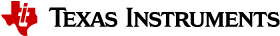Secure Debug User Guide¶
Note
This document is only applicable to High Security(HS) devices.
Introduction¶
On K3 High Security - Security Enforced (HS-SE) devices, the JTAG port is closed by default. The below table shows the default state of the JTAG on various device types.
| Device Type | Variant | M3 JTAG State | Other cores JTAG State |
|---|---|---|---|
| General Purpose (GP) | NA | Open | Open |
| High Security (HS) | Field Securable (FS) | Closed | Open |
| High Security (HS) | Security Enforced (SE) | Closed | Closed |
The JTAG port for M3 core running System Firmware always remains closed on HS-FS or HS-SE devices. Software cannot open the JTAG port for the M3 core. If required, the user can open the JTAG port and debug the remaining cores on the device. Opening the JTAG port when System Firmware is running requires
- A signed X509 certificate authorizing the debug. - This is a distinct certificate from the X509 certificates used for secure boot.
- Sending the debug certificate to System Firmware to process and open the debug ports.
This document describes both these steps. It also describes how the debug can be controlled via board configuration.
Note
Please note that all steps in this document require JTAG connectivity to be enabled in efuses. Otherwise the steps in this document do not have any effect.
Creating a debug certificate¶
X509 Configuration Template¶
[ req ]
distinguished_name = req_distinguished_name
x509_extensions = v3_ca
prompt = no
dirstring_type = nobmp
# This information will be filled by the end user.
# The current data is only a place holder.
# System firmware does not make decisions based
# on the contents of this distinguished name block.
[ req_distinguished_name ]
C = oR
ST = rx
L = gQE843yQV0sag
O = dqhGYAQ2Y4gFfCq0t1yABCYxex9eAxt71f
OU = a87RB35W
CN = x0FSqGTPWbGpuiV
emailAddress = kFp5uGcgWXxcfxi@vsHs9C9qQWGrBs.com
[ v3_ca ]
basicConstraints = CA:true
1.3.6.1.4.1.294.1.3=ASN1:SEQUENCE:swrv
1.3.6.1.4.1.294.1.8=ASN1:SEQUENCE:debug
[ swrv ]
# Replace PUT-SWRV with actual SWREV SYSFW value
swrv = INTEGER:PUT-SWRV
[ debug ]
# Replace PUT-DEVICE-UID with actual device UID value
debugUID = FORMAT:HEX,OCT:PUT-DEVICE-UID
# Replace PUT-DBG-TYPE with actual debug type value
debugType = INTEGER:PUT-DBG-TYPE
# Replace PUT-NONSEC-DBG with actual non secure debug cores value
coreDbgEn = INTEGER:PUT-NONSEC-DBG
# Replace PUT-SEC-DBG with actual secure debug cores value
coreDbgSecEn = INTEGER:PUT-SEC-DBG
This X509 config can then be signed with SMPK (private) or BMPK (private) by using the command below:
$ openssl req -new -x509 -key custMpk.pem -nodes -outform der -out debug_unlock_cert.der -config signing_config.txt -sha512
Note
The data in the req_distinguished_name section is random to indicate the following:
- System Firmware does not process the information in the section.
- The data in this section needs to be updated by the user to reflect their company name, location, email address, etc.
Populating the fields in the certificate¶
The X509 certificate format is described in Introduction.
System Firmware expects two X509 extensions in the debug unlock certificate.
- System Firmware Debug Extension - Mandatory
- System Firmware Software Revision Extension - Mandatory
Below are the steps to populate the X509 extensions:
Debug Certificate Revision¶
If you have specified a non-zero debug certificate revision in the Secure Debug Unlock, you must populate the System Firmware Software Revision Extension in the certificate. Choose a version number equal to or higher than minimum specified version.
Debug Extension¶
Populate the SOC UID in the extension. SOC UID can be obtained in multiple ways.
- Using TISCI API TISCI_MSG_GET_SOC_UID
- Through message printed by ROM on UART port when in UART boot mode. - see Retrieving the SOC UID over UART
- Using CCS to obtain SOC UID via JTAG - see Retrieving the SOC UID over JTAG
If the board configuration allows a wild card jtag unlock i.e. skipping the SOC UID match, you can set the SOC UID to a 256 bit all zeros string. See example below.
debugUID = FORMAT:HEX,OCT:0000000000000000000000000000000000000000000000000000000000000000
The
debugTypefield is a combination field. It contains both the level of debug to be allowed at SOC level and a reserved field. Both fields are 16 bits wide.Select debug privilege level for the table Debug Levels. Encode this as a 16 bit integer.
Set the reserved field as zero. Encode also as a 16 bit integer.
Combine both of them as follows.
debugType = INTEGER:0xPPPPQQQQ
where
PPPPis the reserved field andQQQQis the debug privilege level.
As an example, enabling full debug i.e.
DEBUG_FULLin Debug LevelsdebugType = INTEGER:0x00000004
The
coreDbgEnlists the ID’s of processors for which non-secure debug is enabled. The processor ID’s can be obtained from the SOC specific information in this documentation. Processor ID’s are encoded as a string of hexadecimal values. Each processor ID takes a byte.E.g. For AM65x, the processor ID’s are listed in AM65x Processor Descriptions. If non-secure debug needs to be enabled for the following four cores on AM65x,
Processor ID Processor Name Location in SoC 0x20 A53_CL0_C0 COMPUTE_CLUSTER_MSMC0: (Cluster 0 Processor 0) 0x21 A53_CL0_C1 COMPUTE_CLUSTER_MSMC0: (Cluster 0 Processor 1) 0x01 R5_CL0_C0 MCU_SEC_MMR0: (Cluster 0 Processor 0) 0x02 R5_CL0_C1 MCU_SEC_MMR0: (Cluster 0 Processor 1) the
coreDbgEnfield is populated by concatenating the processor ID’s.coreDbgEn = INTEGER:0x20210102
Note
The SoC reset enables both invasive and non-invasive debug for all
non secure cores, so the non secure cores not listed in coreDbgEn
also will be open for debug, in a case where debugType is set
as one of DEBUG_PUBLIC, DEBUG_PUBLIC_USER, DEBUG_FULL, or
DEBUG_SECURE_USER.
The
coreDbgSecEnlists the ID’s of processors for which secure debug is enabled. The processor ID’s can be obtained from the SOC specific information in this documentation. Processor ID’s are encoded as a string of hexadecimal values. Each processor ID takes a byte.E.g. For AM65x, the processor ID’s are listed in AM65x Processor Descriptions If secure debug needs to be enabled for the following two cores on AM65x,
Processor ID Processor Name Location in SoC 0x22 A53_CL1_C0 COMPUTE_CLUSTER_MSMC0: (Cluster 1 Processor 0) 0x23 A53_CL1_C1 COMPUTE_CLUSTER_MSMC0: (Cluster 1 Processor 1) the
coreSecDbgEnfield is populated by concatenating the processor ID’s.coreDbgSecEn = INTEGER:0x2223
Certificate validation done by System Firmware¶
First, System Firmware expects a certificate signed with an active customer key to unlock the debug access to the non-M3 cores.
The active customer key is:
- SMPK if key revision is set to 1 in the efuses
- BMPK if key revision is set to 2 in the efuses
Then, the signature of the certificate is verified, and the hash of the public key in the certificate is compared against the hash of the public key in the efuses.
Note
System Firmware proceeds to the next steps only if the signature is verified and the public key hashes match.
Next, System Firmware looks for the System Firmware Debug Extension and System Firmware Software Revision Extension in the X509 certificate.
Warning
If any one of the two X509 extensions is not present, further processing does not happen.
Note
The remaining X509 extensions are ignored by System Firmware when processing the debug certificate.
Afterwards, System Firmware validates the information passed in the System Firmware Debug Extension and System Firmware Software Revision Extension by doing the following:
- The certificate revision of the debug certificate must be greater than or equal to
the value specified by the
min_cert_revfield in Secure Debug Unlock. - The UID passed in the debug extension is checked against the SOC UID.
The UID’s must match unless otherwise specified in the board configuration.
See the field
allow_wildcard_unlockin Secure Debug Unlock. - System Firmware checks that the values specified for
debug_priv_levelare valid. - System Firmware verifies that the processor ID’s specified in the fields
coreDbgEnandcoreDbgSecEnare valid, and that the cores incoreDbgSecEnactually support secure debug.
Note
coreDbgSecEn lists which cores need to have secure level debug enabled.
coreDbgEn lists which cores need to have non-secure level debug enabled.
Once these checks pass, System Firmware performs the actual debug unlock operation.
Sending debug certificate to System Firmware¶
Using TISCI API¶
The debug unlock certificate can be supplied to System Firmware via the TISCI_MSG_OPEN_DEBUG_FWLS - Open Debug Firewalls message. The debug unlock certificate must first be placed in memory. The physical address of the certificate is passed as a part of the TISCI message. System Firmware validates the certificate and its contents. If the checks pass, System Firmware performs debug unlock.
This procedure can be used when if JTAG debugger is unable to supply the unlock certificate over the JTAG interface.
Over the JTAG interface¶
The debug unlock certificate can be provided to System Firmware over the JTAG interface. Even though the JTAG access to the cores on the device is locked, the host PC can read write to the Secure Access Point (Sec-AP) via the JTAG interface. The debug unlock certificate must be supplied to System Firmware via Sec-AP for processing. System Firmware processes the certificate, unlocks the JTAG and reports the JTAG unlock status. At this point, the host PC can debug the unlocked cores in the same manner as a GP device.
The protocol for communication via the Sec-AP is described in Secure AP Command Interface. This data transfer protocol is also supported in TI Code Composer Studio(CCS). We will describe how to use CCS to unlock the JTAG. The required CCS version is CCS 9.3 or later. Normally it would suffice to have a version of CCS that supports the device you are using.
Create a target configuration file for the HS EVM in CCS and launch the target configuration file. This will create a file
ccBoard0.datwhich we will use in later steps. You will not be able to connect to any cores on the device in this step.The file
ccBoard0.datis typically found in the following directories.- on Linux,
~/.ti/<ccs_version>/0/0/BrdDat/ccBoard0.dat - on Windows,
C:\Users\<user>\AppData\Local\Texas Instruments\CCS\<ccs_version>\0\0\BrdDat\ccBoard0.dat
- on Linux,
Find the “uscif” folder in CCS installation. This is typically in the following path
<ccs install>/ccs/ccs_base/common/uscif. This folder will contain thedbgauthexecutable (dbgauth.exeon windows).Verify K3 support by running
$ ./dbgauth --help ... --mode 3 = SUPPORTED TARGETS: All Keystone 3 devices ...The output must include the above description for “mode 3”. Older versions of EMUPACK included AM65x as the supported targets for mode 3.
Performing JTAG unlock¶
To unlock the JTAG, use the unlock command of dbgauth tool. We are
assuming that ccs version is ccs1010.
$ cd /opt/ti/ccs1010/ccs/ccs_base/common/uscif || exit 1
$ ./dbgauth -c ~/.ti/ccs1010/0/0/BrdDat/ccBoard0.dat \
-x xds110 \
-s cs_dap_0 \
-o unlock \
-m 3 \
-f ~/debug_unlock_cert.der
Using board config file:
/home/user/.ti/ccs1010/0/0/BrdDat/ccBoard0.dat
Successfully opened certificate file /home/user/debug_unlock_cert.der
Read 1509 bytes from certificate file /home/user/debug_unlock_cert.der
The target device is unlocked.
Please read the help of dbgauth for command line options.
The argument to
-xflag depends on the debugger used.The argument to
-sflag depends on the board. This can be determined from theccBoard0.datfile. OpenccBoard0.datawith a text editor and look for similar line in the file. The identifier at the start of the line e.g.cs_dap_0indicates the name to be used as argument.... @ cs_dap_0 family=cs_dap irbits=4 drbits=1 subpaths=15 identify=0 revision=Power-AP systemresetwhileconnected=1 ...
Retrieveing SOC UID¶
Retrieving the SOC UID over JTAG¶
To retrieve the SOC UID, use the getuid command of dbgauth tool. We are
assuming that ccs version is ccs1010.
Note
The commands below are shown for Linux. They need to be modified according to path name conventions of other operating systems.
$ cd /opt/ti/ccs1010/ccs/ccs_base/common/uscif || exit 1
$ ./dbgauth -c ~/.ti/ccs1010/0/0/BrdDat/ccBoard0.dat \
-x xds110 \
-s cs_dap_0 \
-o getuid \
-m 3
Using board config file:
/home/user/.ti/ccs1010/0/0/BrdDat/ccBoard0.dat
UID = c89491b8edad0fb3a5f201ec4caff17bcde0ed5ac845b17da14e0749da22d4cb
The retrieved UID can be populated into the debug certificate in the below manner.
debugUID = FORMAT:HEX,OCT:c89491b8edad0fb3a5f201ec4caff17bcde0ed5ac845b17da14e0749da22d4cb
Retrieving the SOC UID over UART¶
When the device is in UART boot mode, ROM prints the SOC information including the SOC ID on the boot UART. The last 32 bytes i.e. 64 characters before the start of the UART boot character ‘CC’ contain the SOC ID.
02000000011a00006a37657300000000
00000000485353450200010002000100
02a6000001000200cffc17b20bcbf96a
8c712e8d732b48c3e09ac6c0951013ce
a93e069d2ccdac95420cca9c5f637a80
0bb88ba99d3a8b1d92075c67bcc047d2
15de4a0d4ee20fd61f6002b07cd9b0b7
c47d9ca8d1aae57b8e8784a12f636b2b
760d7d98a18f189760dfd0f23e2b0cb1
0ec7edc7c6edac3d9bdfefe0eddc3fff
7fe9ad875195527dc89491b8edad0fb3
a5f201ec4caff17bcde0ed5ac845b17d
a14e0749da22d4cb
CCCCCCCCCCCCCCCCCCCCCCCCCCCCCCCC
The above shows the UART output formatted to 32 characters per line. The characters corresponding to SOC data are
c89491b8edad0fb3
a5f201ec4caff17bcde0ed5ac845b17d
a14e0749da22d4cb
Retrieving the SOC UID via TISCI¶
The TISCI_MSG_GET_SOC_UID API can be used to retrieve the SOC UID to print for reference:
SOC_UID[0] = 0xB89194C8
SOC_UID[1] = 0xB30FADED
SOC_UID[2] = 0xEC01F2A5
SOC_UID[3] = 0x7BF1AF4C
SOC_UID[4] = 0x5AEDE0CD
SOC_UID[5] = 0x7DB145C8
SOC_UID[6] = 0x49074EA1
SOC_UID[7] = 0xCBD422DA
Please note that the data is formatted in little endian fashion and bytes inside individual words need to be reordered before populating the debugUID field in the certificate. Alternative is to cast the response payload to a byte array before printing to view the values in byte order.
Controlling Debug via Board Configuration¶
Security board configuration allows the user to control the JTAG unlock process. See Secure Debug Unlock for the data structure definition.
By setting
allow_jtag_unlockto 0, runtime JTAG unlock through System Firmware can be prevented. The JTAG cannot be unlocked using the TISCI API or through the Sec-AP once System Firmware is running.Warning
Please note that JTAG connection for R5 can still be unlocked by including the ROM debug X509 extension in the R5 boot loader X509 certificate.
Note
The rest of this section only applies in
allow_jtag_unlockis set to0x5A.Setting
allow_wildcard_unlockskips matching the UID in the debug unlock certificate with the SOC UID. All the remaining checks should pass. This option allows using a single debug unlock certificate across multiple devices sharing the same root of trust keys (SMPK/BMPK).Warning
While wildcard unlock is convenient during development, it must not used during production. Please avoid creating a wildcard debug unlock certificate with production keys.
Use
min_cert_revto prevent older debug unlock certificates from being used. Set this to 0 in development and increment it before production.While System Firmware allows debug unlock to be performed by one of the hosts on the device through a TISCI message, this path can be disabled as well. Set the
jtag_unlock_hostsarray to all zeroes to prevent jtag unlock using the TISCI message. Alternatively you can limit the hosts that can unlock debug to a specific hosts. Any host can be allowed to unlock the jtag port by using a special host id. Please refer to Secure Debug Unlock.