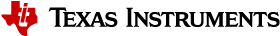Component Common Library¶
This chapter describes at a high level some of the features in the ${root}/components/common library. The goal of this document is a quick overview or introduction with pointers to where to find the detail. The various components are documented in detail in their respective header files.
Opaque Types intptr_t versus void¶
Portable code runs across multiple platforms transparently. Another important item is the ability to create opaque types. In the past, developers often used an integer as an opaque type, or a void pointer as an opaque type.
On a 32-bit Arm target (the BBB), because the compiler uses a 32-bit pointer and a 32-bit integer, casting a pointer to an integer is not a problem.
A 64-bit host is a problem, the sizeof(pointer) != sizeof(int), and improper handling of opaque types is often a source of bugs.
Solution: The C99 standard introduced an intptr_t, which is a compiler-supplied type that always works for both opaque data types. Hence, all opaque types in the common library use intptr_t for opaque values.
OS Abstraction: Semaphores, Mutexes, Threads, and Timers¶
Table 8. lists the location of the feature documentation.
| Description | Location |
|---|---|
| Mutex | ${root}/components/common/inc/mutex.h |
| Semaphore | ${root}/components/common/inc/semaphore.h |
| Thread | ${root}/components/common/inc/threads.h |
| Timer | ${root}/components/common/inc/timer |
Where the OS Abstractions are Used¶
Threads:
In the Collector Application, the primary collector application is a thread; there is also a timer thread. In the NPI server, a unique thread is created for each attached client.
Semaphores:
Semaphores are used to indicate when messages arrive and require service.
Mutexes:
Mutexes are used to lock access to shared resources across multiple threads.
Important API Elements¶
Timers:
- All time units are in milliseconds and are relative to the request.
- The time value –1 (negative) means: wait or block forever.
- The time value 0 (zero) means: test, do not block the return fail/error immediately if not successful.
- Positive time values represent the time in milliseconds.
- Long time-outs (more than 20 days) are not supported.
Mutexes, Semaphores, and Threads:
- Have a dbg_name element for log identification purposes
- Supports recursive locks and a time-out parameter
- Synchronization calls such as: Lock, Unlock, Get, Put, and calls are present
Stream Interface¶
Table 9. lists where the stream interfaces are documented.
| Description | Location |
|---|---|
| Stream (generic) | ${root}/components/common/inc/stream.h |
| Stream (UART) | ${root}/components/common/inc/stream_uart.h |
| Stream (socket) | ${root}/components/common/inc/stream_socket.h |
| Socket (common) | ${root}/components/common/inc/stream_socket_private.h |
Where the Stream Interface is Used¶
The stream module is used for the log files, configuration files, serial ports, and sockets. At a high level, streams are simply a stream of bytes that can be read or written.
The source (or destination) of a stream can be a file, a memory buffer, memory, a serial UART, or a socket. All of these sources are abstracted and can be treated as a generic stream of bytes.
Important API Elements¶
Upon successful opening or creation of a stream, the return is a nonzero opaque intptr_t result, as shown in Listing 10..
intptr_t STREAM createUart(const struct uart_cfg *pCFG);
intptr_t SOCKET_CLIENT create(struct socket_cfg *pCFG);
int SOCKET_CLIENT connect(intptr_t h);
intptr_t STREAM createWrFile(const char *filename);
intptr_t STREAM createRdFile(const char *filename);
Listing 11. shows the closing of a stream.
void STREAM_close(intptr_t h);
Listing 12. shows reading and writing bytes.
int STREAM_wrBytes(intptr_t h, const void *databytes, size_t nbytes, \
int timeout_mSecs);
int STREAM_rdBytes(intptr_t h, void *databytes, size_t nbytes, \
int timeout_mSecs);
int STREAM_rxAvail(intptr_t h, int mSecs_timeout);
Log File¶
The full log facility is documented in the following directory:
${root}/components/common/inc/log.h
Where the Log File is Used¶
The library components and applications create files using this log facility.
Important API Elements¶
Opening a Log file¶
Logs are written to a file specified by the function call shown in Listing 13..
void LOG_init(const char *filename);
Writing to the Log printf() Style¶
Logs are written using a printf() like the function shown in
Listing 14..
void LOG_printf(logflags_t whybits, const char *fmt, ...);
// Example:
LOG_printf( LOG_ALWAYS, "the answer is %d\n", 42 );
Controlling What Is Logged and What Is Not Logged¶
What exactly is logged (enabled) or not logged (disabled) is controlled by the
whybits parameter. To be clear, the whybits parameter is not a log level,
but instead the whybits parameter is a (64-bit) bit mask and is managed by the
LOG_test() function, which in pseudocode is shown in
Listing 15..
bool LOG_test(logflags_t whybits)
{
// This is [pseudo-code], not actual code from the module
// ie: LOG ALWAYS, or LOG ERROR
if( special_case_true( whybits ) ){
return true; // log the message
if (special case_false(whybits)) {
return false; // do not log the message
if( whybits & log_cfg.log_flags ){
return true; // log the message
else {
return false; // do nog log.
}
}
Log Configuration¶
The application logging can be configured through the ini-configuration file.
Included in the ${root}/components/common library is a log/ini-file callback
function that can be used to configure various aspects of the log feature. See
the function LOG_INI_settings().
A small excerpt from a configuration file follows.
[log]
filename = collector_log.txt
;----------------------------------------
; The flag name 'everything' is magic, it turns on everything.
; setting all of the log bits to 1.
;---------------------------------------- flag = everything
flag = not-sys_dbg_mutex flag = not-sys_dbg_thread
Note
- The name/value pair filename specifies the log filename.
- The value flag enables a specific log (bit); for example, flag = foo will use a look-up table to determine the value of the foo bit and will set that bit in the log_cfg.log_flags.
- The flag name everything turns on (sets) all of the log bits enabling everything. The flag name everything turns on (that is, it sets all the log bits; thus, enabling all the log messages defined by the application). For more details on log functionality, see Log File.
- Otherwise, the named-bit is set to 1.
- If the name is pre-pended with “not-“, the bit is cleared (equal 0)
Example Log Output¶
Listing 16. shows an example of the log file contents. The left column shows the time in seconds and milliseconds since the application was started.
1.012: uart: TX Msg (start) [pib-set-common]
1.012: pib-set-common msg(0002) nbytes=22 len=17 [ 0xfe 0x11 0x22 0x09 0x52 0x01 0x00 0x00]
1.012: uart: TX 22 bytes
1.012: 00000000: fe 11 22 09 52 01 00 00-00 00 00 00 00 00 00 00 I..".R...........I
1.012: 00000010: 00 00 00 00 00 69 - I.....i I
1.012: uart: TX Msg (Complete) r=22 [pib-set-common]
ini Files¶
The .ini component is documented in the following directory:
${root}/components/common/inc/ini_file.h.
Where the .ini Files are Used¶
The Collector Example Applications and the NPIserver2 Example Applications are configured through a text file in .ini file format. Both applications read the .ini files through the INI common-library component.
File Format¶
Comments start with a semicolon (;) or a hash mark (#) and extend to the end of the line. Sections are denoted by names in brackets [ ]. Values specific to each section title are indented and are in the following form name = value. The values may strings, Booleans, or numeric values.
For example, Listing 17. shows a portion of the collector configuration file.
;comment
[application]
# Comment
interface uart
config-secure true
config-pan-id Oxacdc
config-coord-short-addr 1O24
config-mac-beacon-order 15
config-mac-superframe-order 15
Important API Elements¶
Reading the .ini File¶
Listing 18. shows the primary means to read a configuration file.
int INI_read(const char *filename, \
ini_rd_callback *callback_function_ptr, \
intptr_t client_cookie);
The actual content of the file is managed by the callback function. Listing 19. shows a code snippet from the Collector Application. Highlights are as follows:
- An array of subhandlers to handle various sections
- A simple iteration loop over the array
/* Callback for parsing the INI file. */
static int cfg_callback(struct ini_parser *pINI, bool *handled)
{
int x;
int r;
static ini_rd_callback * const ini_cb_table[] = {
LOG_INI_settings,
my_UART_INI_settings,
my_SOCKET_INI_settings,
my_MT_MSG_INI_settings,
my_APP_settings,
/* NOTE: Add More handlers here */
/* Terminate list */
NULL
};
for(x = 0; ini_cb_table[x] ; x++)
{
r = (*(ini_cb_table[x]))(pINI, handled);
if(*handled)
{
return r;
}
}
/* let the system handle it */
return 0;
}
Handling Values – Callback Example¶
Listing 20. is an example callback function that demonstrates how to do the following:
- Recognize the section and item name
- Print an error message
- Obtain an integer value from the configuration file
static int foobar_callback(struct ini_parser *pINI, bool *handled)
{
// this check both the section name, and the item name.
// To match only the [section], pass NULL as the 3rd parameter
if (!INI itemMatches(pINI, "foo", "bar")) {
// This item is not section: [foo], itern "bar"
return 0;
}
// Print item value as a string...
// Also see: INI isValueBool(), or INI valueAsInt()
printf("BAR as a string is: %s\n", pINI->item value);
if ( ! INI_isValueInt(pINI) ) {
// Also see isValueBool()
INI_syntaxError(pINI, "[%s] %s = %s not an integer\\n", \
pINI->cur_section, pINI->item_name, pINI->item_value);
return -1;
}
// as an integer
printf("BAR is: %d\n", INI_valueAsInt(pINI));
*handled true;
return 0;
}
- Other examples of the handling values feature can be found in the following directories:
${root}/components/mt/src/mt_msg_ini.c${root}/components/common/src/stream_*_ini.c