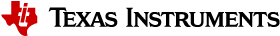OAD Process¶
This section explains the Over-the-Air Download (OAD) process in a proprietary RF application. It explains the available software modules and uses the Wireless Sensor Network EasyLink example as a reference implementation. Based on that information, the OAD process can be integrated in a custom RF application. The TI BLE stack and the TI 15.4 stack for CC13x2 share the same OAD image format, but implement the update process in different ways.
The following steps are part of the update process:
- Creating an OAD-able binary image for the target. This step is identical to OAD with BLE or TI 15.4 Stack.
- Uploading the target image to the distributor device.
- Reading the firmware version from the remote target.
- Downloading the image from the distributor to the target device.
- Invoking the BIM and replacing the existing firmware image.
The OAD message protocol between distributor and target is characterized by various requests and responses. The next graph shows all relevant message types:
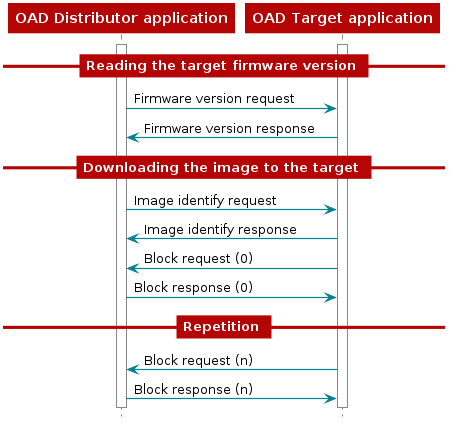
Figure 62. High-level communication protocol¶
WSN OAD software architecture¶
The update process involves two participants in wireless sensor network:
- One central concentrator acting as OAD distributor
- One or many nodes acting as OAD target
| Device / WSN Role | OAD Role | OAD software service / tool |
|---|---|---|
| WSN Concentrator | Distributor | OADProtocol, OAD Storage |
| WSN Node | Target | OADProtocol, OAD Storage |
| Host PC | Creates image | <SDK_DIR>/tools/common/oad/oad_image_tool.py |
| Host PC | Uploads image | <SDK_DIR>/tools/easylink/oad/oad_write_bin.py |
The OAD distributor buffers new firmware target images using the OAD Storage service. The OAD target responds to the distributor’s requests and may download a new firmware. The firmware is then stored using the OAD Storage service. After the download process, the target invokes the BIM to copy the image to its final position and to boot the new firmware.
OADProtocol service¶
The whole OAD process is implemented around the OADProtocol software module. It contains the OAD communication logic and provides a generic implementation to adapt the OAD process to any application scenario. In the WSN example, the OADProtocol module is initialized and configured by the OADServer module and OADClient module respectively.
The OADProtocol module is generic and non-blocking. Neither does it know how messages are transported over-the-air nor how the firmware images are stored on the device. Thus, it provides a set of callback functions that hook into the application.
Access functions and callbacks are complementary. That means, for each access
function, there exists a counter callback function. Pointers to the callback
functions must be provided in a function pointer table
OADProtocol_MsgCBs_t when calling OADProtocol_open().
Functions and callbacks for the OAD distributor role¶
OADProtocol_ParseIncoming(): Parses an OAD message. This function must be called by the application whenever it has received an OAD-related message from the target.OADProtocol_sendFwVersionReq(): Initiates a firmware version request. RaisesOADProtocol_MsgCBs_t::pfnFwVersionRspCbwhen finished.OADProtocol_sendImgIdentifyReq(): Initiates the transmission of the firmware image header. RaisesOADProtocol_MsgCBs_t::pfnOadImgIdentifyRspCbwhen finished.OADProtocol_sendOadImgBlockRsp(): Initiates the transmission of a firmware image block. This function has to be called afterOADProtocol_MsgCBs_t::pfnOadBlockReqCbhas been raised.
Functions and callbacks for the OAD target role¶
OADProtocol_ParseIncoming(): Parses an OAD message. This function must be called by the application whenever it has received an OAD-related message from the distributor.OADProtocol_sendFwVersionRsp(): Replies to a firmware version request raised viaOADProtocol_MsgCBs_t::pfnFwVersionRspCbOADProtocol_sendOadIdentifyImgRsp(): Replies to a firmware header sent by the distributor viaOADProtocol_MsgCBs_t::pfnOadImgIdentifyReqCb.OADProtocol_sendOadImgBlockReq(): Sends a firmware block request to the distributor. InvokesOADProtocol_MsgCBs_t::pfnOadBlockRspCbwhen finished.
Radio access functions¶
Since the OADProtocol module is independent from any transport layer
protocol, it expects the presence of radio access functions. These must must
be provided in a function pointer table
OADProtocol_RadioAccessFxns_t when calling
OADProtocol_open():
pfnRadioAccessAllocMsg: Allocates storage to prepare a new message.pfnRadioAccessPacketSend: Sends the message to the other participant.
The WSN example implementation distributes function calls and callbacks over various software modules:
- OAD distributor
- OADServer
- ConcentratorTask
- ConcentratorRadioTask
- OAD target
- OADClient
- NodeTask
- NodeRadioTask
This is just an example implementation. A custom application may be structured in a very different way. The essential modules are OADProtocol and OAD Storage.
Creating an OAD-able binary image¶
A OAD-ready firmware image is a normal TI-RTOS application, but with the following exceptions:
The start address is 0x000000A8 because the image is prepended with the firmware image header. This requires a modification in the TI-RTOS project
.cfgfile:// Move reset vector to the new start address in the TI-RTOS .cfg m3Hwi.resetVectorAddress = 0xa8;
and also in the linker script:
// Shift the flash start address by 0xA8 bytes in the linker script #define FLASH_BASE 0xA8 #define FLASH_SIZE (344 * 1024) - FLASH_BASE
Special care must be taken with the flash size as it must leave 2 pages room at the end of the flash where later the BIM is located.
The
ccfg.csection must be removed from the project. TheCCFGsection is part of the BIM and cannot be changed during an update.
Once the image has been built, it must be converted into a .hex file
before it is turned into a valid OAD image by prepending an
OAD header. For that, the
oad_image_tool is used.
A usage example can be found in the WSN Node OAD example project.
Uploading a target image to the server¶
In the WSN Concentrator example, the firmware image upload is invoked from the
application. The concentrator activates the UART peripheral and expects
oad_write_bin.py to send a firmware image header:
$ oad_write_bin.py <COMPORT> firmwareImage.bin
The header is checked by calling OADStorage_imgIdentifyWrite() which
is supposed to return the number of blocks in the image. If the image header
is valid, it will try to receive another image block from the host computer
and will write it to the flash via OADStorage_imgBlockWrite(). This
process continues until the whole image is transferred.
Once finished, the concentrator calls OADStorage_imgFinalise()
to commit the new firmware image to the flash and to check the firmware
integrity. The application may now read the stored firmware metadata by
calling OADStorage_imgIdentifyRead():
OADStorage_imgIdentifyPld_t imageId;
OADStorage_init();
OADStorage_imgIdentifyRead(OAD_IMG_TYPE_USR_BEGIN, &imageId);
System_sprintf((xdc_Char*)availableFwVersion,"rfWsnNode sv:%c%c%c%c bv:%02x",
imageId.softVer[0],
imageId.softVer[1],
imageId.softVer[2],
imageId.softVer[3],
imageId.bimVer);
OADStorage_close();
Reading the firmware version from a remote node¶
Whenever a node joins the network, the concentrator may want to know the
node’s firmware version. It calls OADProtocol_sendFwVersionReq() in
the OADProtocol module to generate the request. In WSN concentrator example,
the request is now buffered in the ConcentratorRadioTask until the node wakes
up and sends a data packet. After reading the acknowledgment and finding the
pending frame flag, the node expects the concentrator to send a request. The
firmware request process with EasyLink is shown in the following graph:
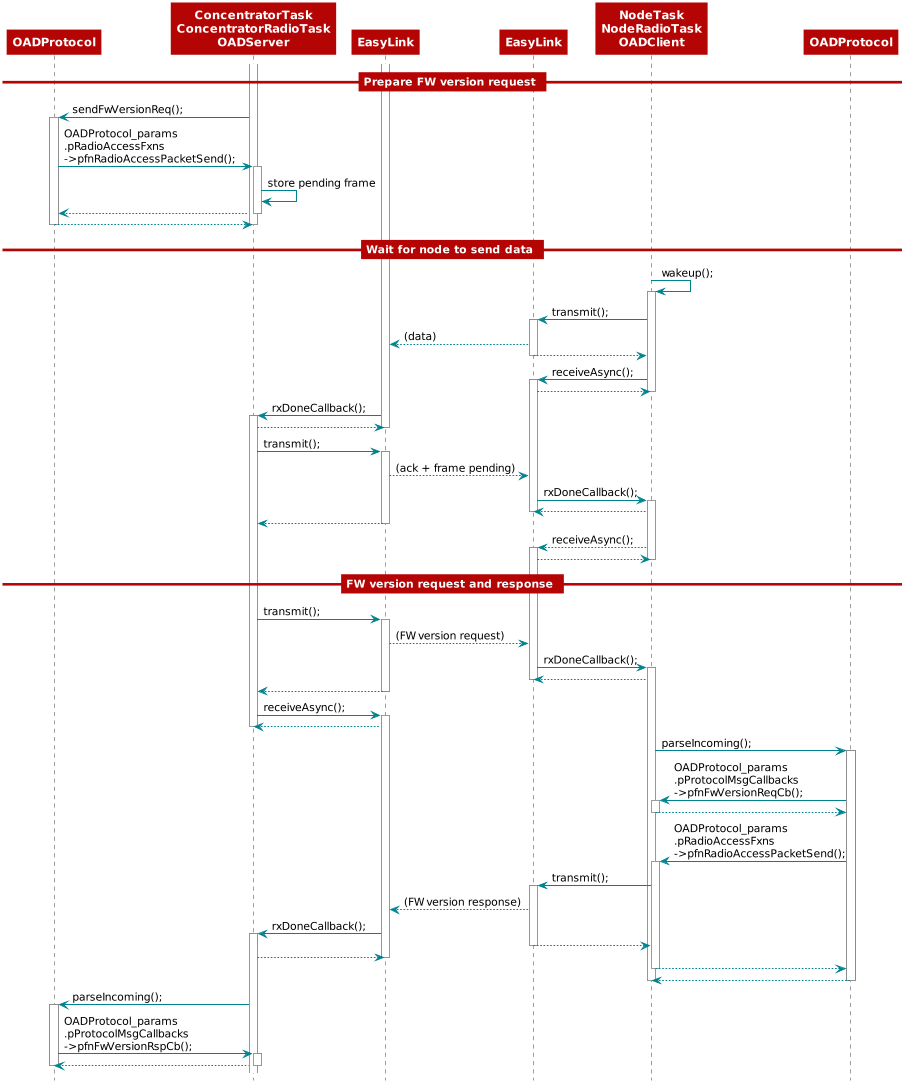
Figure 63. Firmware version request and response.¶
When the node has sent its firmware version response, the OADProtocol module
invokes the OADProtocol_MsgCBs_t::pfnFwVersionRspCb on the
concentrator.
Loading the image from the server to the client¶
Once the concentrator knows the node’s firmware, and when the firmware version
is outdated, it can initiate an over-the-air download of a new image. It does
so by calling OADProtocol_sendImgIdentifyReq() in the OADProtocol
module. This triggers a sequence of actions on the concentrator. First, the
concentrator sends a request including the new firmware image header. The node
checks the header and tries to store it calling
OADStorage_imgIdentifyWrite() in the OAD Storage module. It replies
to the concentrator with a firmware identify response which finally ends up
in OADProtocol_MsgCBs_t::pfnOadImgIdentifyRspCb being called.
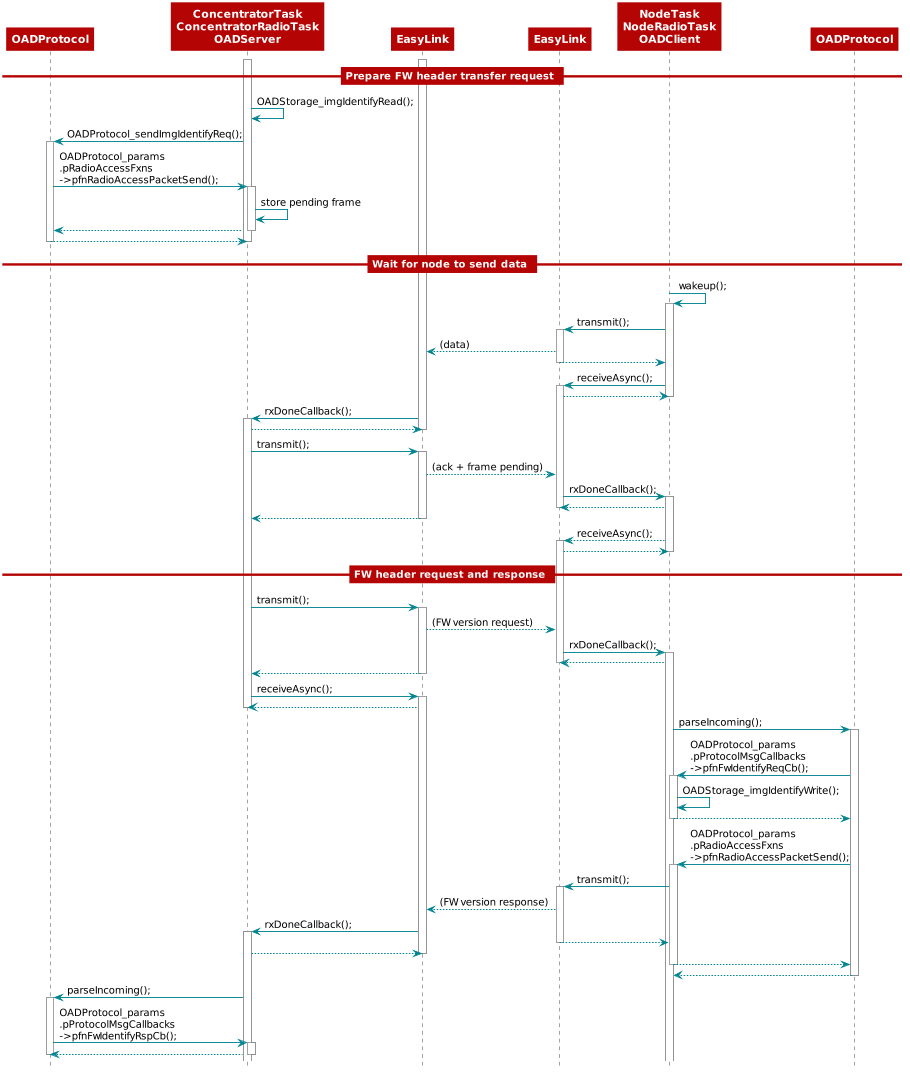
Figure 64. Sending the firmware header to a node.¶
Now the node has stored the new firmware image header and knows, how many blocks to download from the concentrator. It starts a serious of block download requests that are answered by the concentrator with block download responses including the block content.
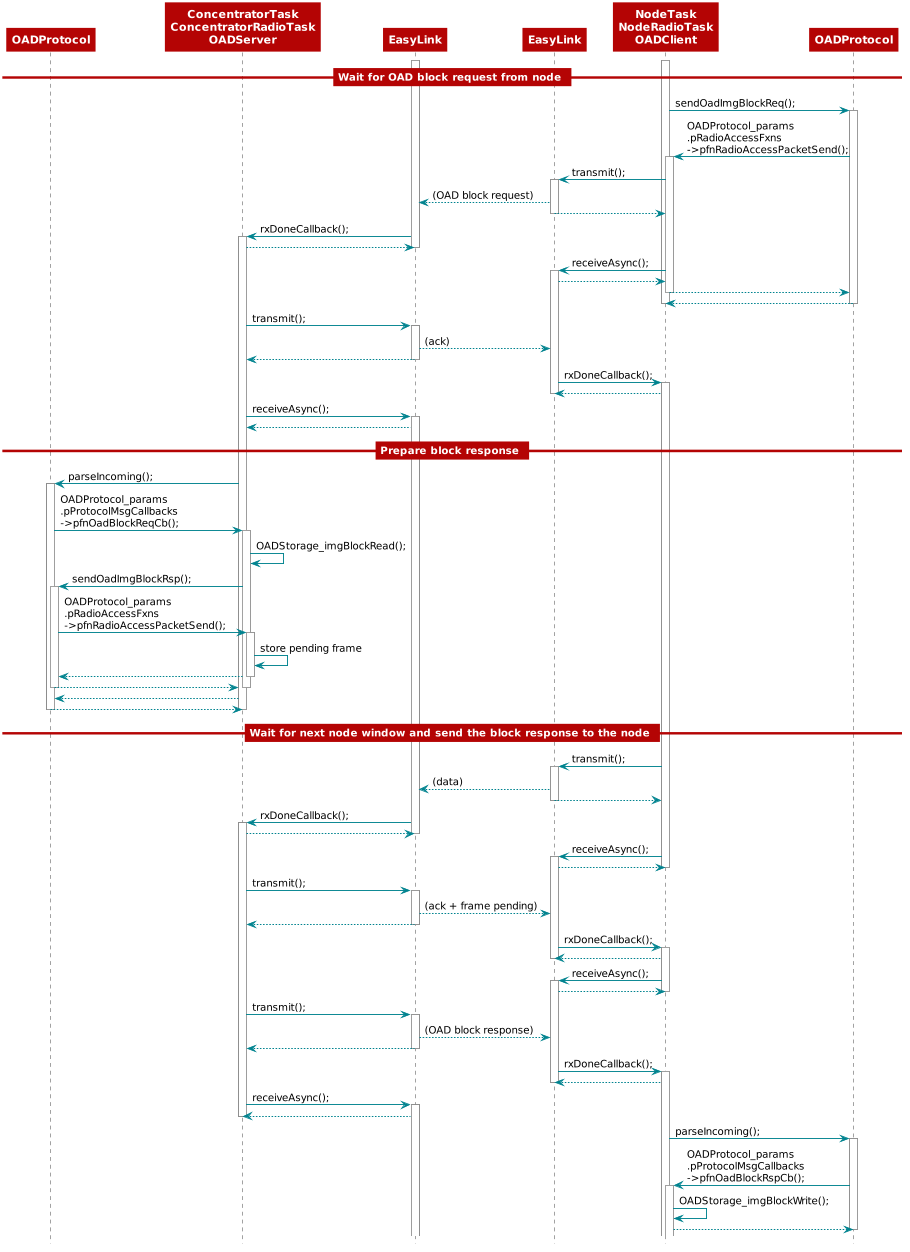
Figure 65. Downloading firmware blocks from the concentrator.¶
This process is repeated until all headers have been transferred. If an error occurs, the whole process must be started from the beginning.
In the WSN OAD example, the block size and the timeout lengths are configurable at build time with the following defines:
| OAD_POLL_INTERVAL: | |
|---|---|
| This define is measured in ms and controls the timing on the OAD Client from the sending the Block Request to sending the Sensor data, which will cause the sensor to stay awake for the OAD Block Response. A smaller OAD_POLL_INTERVAL decreases the amount of time the OAD Block is stored in the concentrator and hence the amount of time further requests can not be sent. However the concentrator will take a finite amount of time to retrieve the OAD block, and queue the OAD Block Response, so care must be taken to make the OAD_POLL_INTERVAL long enough to allow the concentrator to retrieve the OAD block after receiving the OAD Block request. It is advisable to make this as small as possible in large networks where the concentrator needs to queue messages for many RFD’s. | |
| OAD_REQ_TIMEOUT: | |
| This define is measured in ms. It defines the amount of time on the OAD Client between 1 block request and the next block request. Reducing this will reduce the time taken to send an OAD. How quickly the OAD takes to complete is application dependent, severaly power constrained devices may need large periods between block req to allow the power source to recover. Other applications may require the OAD to complete quickly, such as in systems where a service engineer is required to performing the OAD. | |
| OAD_BLOCK_SIZE: | This define also effects the time taken to complete the OAD. The OAD_BLOCK_SIZE is the number of bytes sent in an OAD Block and can be a minimum of 16 and a maximum of 496B. Care must be taking when setting this to a high value in environments where noise is a concern, as the chances of a block being corrupted due to an interfere increases with the size of the block. |
Completion of the OAD Process¶
When the last block has been downloaded from the concentrator, the node checks
the firmware integrity by calling OADStorage_imgFinalise(). This
calculates the CRC and marks the image as valid. When the image is valid, the
node invokes the BIM to start the image replacement procedure:
OADStorage_Status_t status = OADStorage_imgFinalise();
if (status == OADStorage_Status_Success) {
SysCtrlSystemReset();
}
Handling Errors During the OAD Process¶
To ensure reliability, any error or faults that occurs during an OAD transfer requires the OAD distributor to restart the OAD transfer procedure from the beginning.