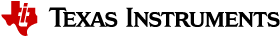Configure The Board Files with SysConfig¶
The board view shows you what pins are available on your board, and what peripherals are assigned to what pins. Hover over each pin for more information.

Enabled and configured peripherals are displayed with a green symbols. To add a new peripheral, press the plus sign next to the peripheral type. The “Show generated files” tab lets you see the files generated based on SysConfig. Generated files are dynamically updated every time you make a change in SysConfig. When you build your project, the generated files are exported into the output folder of your project.