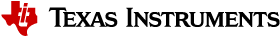TI Proprietary RF Quick Start¶
This short tutorial gets you started with the SimpleLink CC13x0 SDK eco system.
Note
If you are migrating from an old TI-RTOS SDK, have a look at the migration guide.
Using Proprietary RF Example Projects¶
The Proprietary RF examples are split in to 2 types:
- RF driver examples
- EasyLink examples
The RF driver offers very low-level API’s to run radio operation commands on the RF core and send and receive raw packets.
The EasyLink layer is an abstraction layer above the RF driver API’s for the more convenience. It uses the RF driver and executes radio operation commands. The EasyLink library was developed to be simple enough for developers to extend for their needs and should be seen as a starting point for adding an API on top of the RF driver. The EasyLink examples show how to develop an RF application on top of the EasyLink API.
Both, RF driver examples and EasyLink examples are identical to TI Drivers examples and do not involve any additional library. For example import and build, please refer to TI Drivers Quick Start:
- Using Proprietary RF Projects with CCS
- Using Proprietary RF Projects with IAR
- Using Proprietary RF Projects with Makefile
For more details about the example projects, please consult the Proprietary RF Examples User’s Guide.
Running the Demo¶
The default proprietary RF demo is the Packet Error Rate example. It is a system example that showcases all available PHY configurations in one application. Multiple packets are transmitted or received and the packet error rate is calculated. The result is shown on a LCD Display as well as a VT-100 compatible UART console.
The example’s README file contains all necessary information to run the example.
Learning More about Proprietary RF¶
| SimpleLink Academy: | |
|---|---|
| Comprehensive tutorials based upon the Proprietary RF examples in the SDK. | |
| Proprietary RF User’s Guide: | |
| Detailed users guide about the RF core, the EasyLink libary and advanced concepts such as Over-the-Air Download and Dynamic Multimode Manager. | |
| TI Designs™: | Examples of system designs containing complete hardware and software examples, using the CC13x0. |
| Proprietary RF Wiki: | |
| A collection of webpages that contain step-by-step guides and code snippets that enable certain features and enhancements to the CC13x0, such as production test mode and certification. | |
Developing a New Proprietary RF Application¶
After following one of the Proprietary RF or Easylink labs in SimpleLink Academy, you should be able to modify any RF examples and turn it into your own application.
Alternatively and similar to TI Drivers projects, you may also start with one of the driver example projects or the empty project template shipped inside the SDK.
Import the empty project template to your IDE and start your application from there. All the necessary include paths and SDK specific defines if any are already part of the Empty Project Template.
Getting Support¶
| E2E Forum: | A support community providing answers to questions relating to the SimpleLink CC13x0 SDK and the CC13x0 family. You can browse questions from other developers or ask your own questions if you run into issues developing with SimpleLink CC13x0 SDK. |
|---|
When asking questions on E2E:
- Compress information: Do not write essays, but be precise.
- Describe: What do you want? What did you try? What is the error?
When contacting TI customer support:
- Isolate the problem first.
- Provide a minimal working example application.
- This saves time for you and us and will lead to better response times.