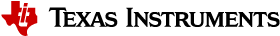1.1.2. Build and Run the Demos¶
Build Instructions
Processor SDK AM64x support GNU make based build system. Refer to /<INSTALL-DIR>/sitara-apps/makerules folder for all supported demos and build targets
Below is a list of build targets supported by processor SDK AM64x:
| Build Target | Description |
| common_libs | Common libs like log, profile, sci-client time-sync used across multiple demos and applications |
| r5f_hello_world | R5F Hello world Application (for ramp-up) |
| timesync_example | TimeSync/Time Distribution to derive multiple sync events |
| ipc_rpmsg_lib | RPMSG lib for interprocessor communication |
| servo_drive_demo | 3-axes servo drive demo |
| benchmark_demo | Benchmarking demos |
For Windows version use “gmake” from /<INSTALL-DIR>/rtos/xdctools_x_yy_zz_nn_core to build SDK
For example: How to build R5F Hello world Application
For Linux
$ cd /<INSTALL-DIR>/sitara-apps $ make common_libs $ make r5f_hello_world
For Windows
$ cd /<INSTALL-DIR>/sitara-apps $ gmake common_libs $ gmake r5f_hello_world
The built binary files will be in /<INSTALL-DIR>/sitara-apps/examples/r5f_hello_world/out/AM64X/R5F/NO_OS/release
Run R5F Hello World App using CCS with JTAG
- Power up the AM64x EVM, Launch the CCS, Launch the AM64x_EVM.ccxml
- Run load script - loadJSFile “/<INSTALL-DIR>/rtos/pdk_am64x_xx_xx_xx_xx/packages/ti/drv/sciclient/tools/ccsLoadDmsc/am64x launch.js”
- By default, the MAIN_Cor_R5_0_0 will be halt at 0x00000000. Load the OUT
files for mcu1_0 to MAIN_Cor_R5_0_0 and run
Run R5F Hello World App using SD card boot
- Copy all 3 files (app, sysfw.bin & tiboot3.bin) from
/<INSTALL-DIR>/sitara-apps/examples/r5f_hello_world/out/AM64X/SDCardImage into an SD card - Insert the SD card and power up the AM64x EVM
Benchmark demos
Servo drive demo
How to build dependent components
Set-up Linux build environment to rebuild kernel, u-boot & DTB
$ cd /<INSTALL-DIR>/linux/bin/scripts $ ./setup-ubuntu.sh
Refer the respective user guides to build Linux and other RTOS/BM packages
- For Linux Kernel, u-boot & DTB [Use Link]
- For Platform Development Kit (PDK) [Use Link]
- For EtherCAT Slave [Use Link]
- For ProfiNetSlave [Use Link]
- For Ethernet_ip_adapter [Use Link]
- For Industrial Drives (EnDAT,HDSL) [Use Link]