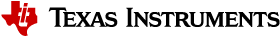7.1. Dual EMAC and Switch¶
7.1.1. Introduction¶
7.1.2. DUAL_EMAC¶
ICSS DUAL EMAC FIRMWARE is a single port Ethernet MAC (Media Access Control) i.e. Layer 2 of OSI Model. It implements a 2 port ethernet mac supporting 10/100 Mbps. DUAL EMAC FIRMWARE is standardized to IEEE 802.1 Ethernet Standards. Primary use case of the protocol is to demonstrate basic ethernet functionality via both PRU cores on 10/100 Mbit Ethernet cable. ICSS DUAL EMAC FIRMWARE can be used independently on two PRU’s to implement two independent MAC’s with two different MAC addresses and two different IP addresses. To provide an analogy, this is somewhat similar to a two port Ethernet PCIe NIC card on a PC.Ethernet interface in this case is available along with Host processor on a single SoC. Following are high level features:
| Requirements | Remarks |
| 1 ms buffering per port | Supported |
| Host IRQ | Supported |
| Ethernet QoS | With 2 queues instead of 8. So, it is not a standard Ethernet QoS implementation. |
| Statistics | Supported |
| Storm Prevention | Supported |
| Promiscuous Mode | Supported |
| TTS (Time Triggered Send) | Supported |
| Error Handling | Supported |
| Multicast filtering | Supported |
| VLAN filtering | Supported |
| PTP Handling | Supported |
7.1.3. SWITCH¶
ICSS SWITCH FIRMWARE is a three port learning Ethernet switch i.e. Layer 2 of OSI Model. It implements a 2 port cut through ethernet switch supporting at 100 Mbps. SWITCH FIRMWARE is standardized to IEEE 802.1 Ethernet Standards. The primary use case of the protocol is to use Ethernet to automate applications which require short cut-through latency and low hardware costs. ICSS SWITCH FIRMWARE uses two PRU to implement three port Ethernet switch with one single MAC and IP address. To provide an analogy, this is somewhat standard network switch only here the network functionality is available to the host core within the single SOC. The following are the high level features it supports.
| Requirements | Remarks |
| Cut-Through | Supported |
| Store and Forward | Supported |
| 1 ms buffering per port | Supported |
| Host IRQ | Supported |
| Ethernet QoS | With 4 queues instead of 8. So, it is not a standard Ethernet QoS implementation. |
| 802.1 learning switch | Supported |
| Statistics | Supported |
| Queue-Contention Handling on each port | Supported |
| Three-Port Switch | Supported |
| Storm Prevention | Supported |
| Error Handling | Supported |
7.1.4. Code Organization¶
| Requirements | Location in SDK | Remarks |
| Common baseline code | <PDK>/packages/ti/drv /icss_emac/firmware/icss_dualemac | common code for dual_emac and switch |
| DUAL_EMAC | <PDK>/packages/ti/drv /icss_emac/firmware/icss_dualemac | dual_emac firmware specific code |
| SWITCH | <PDK>/packages/ti/drv /icss_emac/firmware/icss_switch | switch firmware specific code |
7.1.5. Firmware Build Instruction¶
7.1.5.1. Build instruction from Processor SDK Release package¶
Pre-requisites to Building
Refer to the Processor SDK RTOS Building page for information on setting up build environment.
Compiling ICSS-EMAC FIRMWARES
- cd <PDK>/packages/ti/drv/icss_emac
- make firm
Firmware binaries at the end of the build will be located at:
- <PDK>/packages/ti/drv/icss_emac/firmware/<FIRMWARE_TYPE>/bin/<SOC>/<HOST_CORE>/<REVISION>
- <FIRMWARE_TYPE> indicates the firmware type i.e. icss_dualemac for DUAL_EMAC or icss_switch for SWITCH
- <SOC> indicates the SOC type.
- <HOST_CORE> indicates the Host core type on which the built binary can be loaded.
- <REVISION> indicates the revision of the firmware binary based on core. (There are 2 revision of PRU ICSS core)
7.1.5.2. Build instruction from GIT¶
Following are the steps for building firmware from any external environment outside PROC SDK RTOS.
- Creation of directories
- Create a working directory e.g. <WORK_DIR>
- Create a new directory named ti inside working directory. i.e. <WORK_DIR/ti>
- Create a new directory called drv inside ti. i.e. <WORK_DIR/ti/drv>
- Clone of Repos
- Git clone pdk build repo into ti directory. i.e. <WORK_DIR/ti/build>
- Git clone icss_emac repo into ti/drv directory. i.e. <WORK_DIR/ti/drv/icss_emac>
- Setting Environment Variables
- Export CLPRU install path. i.e. export CL_PRU_INSTALL_PATH=clpru toolchain directory
- Export pdk install path. i.e. export PDK_INSTALL_PATH=<WORK_DIR>
- Export LIMIT_SOCS Variable i.e. LIMIT_SOCS=<SOC> [Optional for limiting to some SOCs]
- Build command
- Run make firm/firm_clean to build/clean firmware from icss_emac directory i.e. <WORK_DIR/ti/drv/icss_emac>
- Generated binaries
- the firmware binaries which will be located in <WORK_DIR/ti/drv/icss_emac/firmware/<FIRMWARE_TYPE>/bin/<SOC>/<HOST_CORE>/<REVISION>>
7.1.6. Supported EVMs¶
The following is a list of EVMS supported and the PRU-ICSS ethernet ports to be used:
| EVM Name | PRU-ICSS Instance | Supported PRU ICSS core revision |
| icev2AM335x | PRU-ICSS instance 1 | REV1 |
| idkAM437x | PRU-ICSS instance 2 | REV1 |
| idkAM571x | PRU-ICSS instance 2 | REV2 |
| idkAM572x | PRU-ICSS instance 2 | REV1 & REV2 (Earlier version of AM572x soc had REV1 pru cores while later had REV2 pru cores) |
| iceK2G | PRU-ICSS instance 2 | REV2 |
7.1.7. Running ICSS-EMAC FIRMWARES Example¶
Please go through the following page for example demonstrating the use of the firmware via icss-emac driver. [1]
Firmware Design Guide
| Document | Location |
| ICSS DUAL EMAC FIRMWARE Design Guide | <PDK>/packages/ti/drv/icss_emac/f irmware/icss_dualemac/docs/ICSS_D UAL_EMAC_Firmware_Design_Guide.pd f |
| ICSS SWITCH FIRMWARE Design Guide | <PDK>/packages/ti/drv/icss_emac/f irmware/icss_switch/docs/ICSS_SWI TCH_Firmware_Design_Guide.pdf |
NOTE: For normal use case, there is no need to refer this document. Unless you wish to go through the internal working for firmware and/or wanted to modify it.
7.2. ICSS-G Dual EMAC¶
7.2.1. Introduction¶
7.2.2. DUAL_EMAC¶
ICSS DUAL EMAC FIRMWARE is a single port Ethernet MAC (Media Access Control) i.e. Layer 2 of OSI Model. It implements a 2 port Ethernet mac supporting 100Mbps and 1Gbps. DUAL MAC FIRMWARE is standardized to IEEE 802.1 Ethernet Standards. Primary use case of the protocol is to demonstrate basic Ethernet functionality via both PRU/RTU cores. ICSS-G DUAL EMAC FIRMWARE can be used independently on two PRUs to implement two independent MACs with two different MAC addresses and two different IP addresses.
Following are high level features:
| Requirements | Remarks |
| 4 egress DMA threads per port | Supported |
| 4 ingress “buckets” per port | Supported |
| Statistics | Supported |
| Storm Prevention | Future |
| Promiscuous Mode | Supported |
| TTS (Time Triggered Send) | Future |
| Error Handling | Supported |
| Multicast filtering | Supported |
| VLAN filtering | Future |
| PTP Handling | Supported |
7.2.3. Firmware Code Location and Build Instruction¶
Firmware is located at <PDK>packages/ti/drv/emac/firmware/icss_eth/src directory.
The CLPRU toolchain has to be used to build the firmware. The toolchain can be downloaded from <https://software-dl.ti.com/codegen/esd/cgt_public_sw/PRU/2.2.1/ti_cgt_pru_2.2.1_linux_installer_x86.bin>
To build the firmware:
- cd to <PDK>packages/ti/drv/emac/firmware/icss_eth/src directory
- make CLPRU_INSTALL_PATH=<dir_where_the_toolchain_installed>.
The firmware will be located in the <PDK>packages/ti/drv/emac/firmware/icss_eth/src/dm directory.
7.3. PRU-ICSS SORTE¶
7.3.1. Introduction¶
7.3.2. Protocol Overview¶
The SORTE protocol is a TI-developed industrial Ethernet protocol that supports 4-µs cycle time. The SORTE protocol operates on the PRU-ICSS, which is an industrial peripheral within Sitara and KeyStone processors from Texas Instruments. SORTE protocol operates exclusively on the PRU-ICSS; therefore, the ARM Cortex-A8, A9 or A15 processors – depending on the device family – are available for industrial applications. The SORTE protocol differentiate between two network components: the master and one or more slave devices. For in depth details of the protocol please refer to the the design documents as listed in the References section below.
7.3.3. Code Organization¶
THE SORTE ARM application and firmware sources can be found under the following directory :
<PDK>/packages/ti/drv/pruss/example/apps/sorte/
Refer to the README.txt in this directory for details of directory layout.
In addition, there is a README.txt which provides high-level over of how the protocol is implmented for master and slave device network compoments which can be found at:
<PDK>/packages/ti/drv/pruss/example/apps/sorte/firmware/src/master/README.txt
<PDK>/packages/ti/drv/pruss/example/apps/sorte/firmware/src/slave/README.txt
7.3.4. Building the Examples¶
7.3.4.1. Pre-requisites to Building¶
- Set your environment using pdksetupenv.sh. Building the Firmware binaries and ARM application uses the same environment variables as the pruss driver library build. Refer to the Processor SDK RTOS Building page for information on setting up your build environment.
7.3.4.2. Compiling the PRUSS SORTE Firmware¶
To build the SORTE firmware binaries:
- cd <PDK>/packages/ti/drv/pruss
- make firm
This will make the firmware binaries which will be located in:
<PDK>/packages/ti/drv/pruss/example/apps/sorte/firmware/bin/<BOARD>
7.3.4.3. Compiling the PRUSS SORTE Application¶
To build the SORTE ARM applications:
- cd <PDK>/packages/ti/drv/pruss
- make apps
This will make the ARM applications for both master and slave device which will be located in:
<PDK>/packages/ti/drv/pruss/example/apps/sorte/slave<BOARD>
<PDK>/packages/ti/drv/pruss/example/apps/sorte/master<BOARD>
7.3.5. Supported EVMs¶
The following is a list of EVMS supported and the PRU-ICSS ethernet ports to be used:
| EVM Name | PRU-ICSS Instance | Port0 | Port1 |
| icev2AM335x | PRU-ICSS instance 1 | J1 | J2 |
| idkAM437x | PRU-ICSS instance 2 | J6 | J9 |
| idkAM571x | PRU-ICSS instance 2 | J6 | J8 |
| idkAM572x | PRU-ICSS instance 2 | J6 | J8 |
| iceK2G | PRU-ICSS instance 2 | J8A | J8B |
7.3.6. Running the PRUSS SORTE Example¶
In order to run the SORTE applications, you will require 1 EVM running as master and 2 EVMs running as slave(slave1/slave2). Use CCS to load and run the master and slave applications respectively.
Prior to running the applications its best to connect the EVMS as follows:
Connect master Port0 to slave1 Port0. Connect slave1 Port1 to slave2 Port0.
After loading the application binaries from CCS, run the master first, then run the slave2, finally run the slave1 with Port0 connecting to the the master Port 0.
Note that the master device will wait until it discovers 2 slave devices in the network. UART console on the master will print the following until 2 slave devices are detected:
sorte master: waiting for atleast 2 SLAVE devices connected
Once 2 slave devices are detected by the master, the following print will be seen on UART console and master will continue with state machine and protocol processing:
sorte master: 2 SLAVE devices connected
The slave device via the UART console will continuosly display the number of packets its received during input output exchange state of the protocol until pass criteria is reached as follows(as an example):
sorte slave: test in progress: current receive packet count: 35000
sorte slave: test in progress: current receive packet count: 40000
Once pass criteria number of packets have been received, the following print will be displayed on UART console:
All tests have passed
7.3.7. Additional Reference¶
| Document | Location |
| SORTE Master with PRU-ICSS Reference Design | https://www.ti.com/tool/TIDEP-0085 |
| SORTE Slave Device with PRU-ICSS Reference Design | https://www.ti.com/tool/TIDEP-0086 |
7.4. PRU-ICSS I2C¶
7.4.1. Introduction¶
7.4.2. FIRMWARE FEATURES¶
I2C FW supports the standard two pin I2C interface through three GPIO pins from the PRU-ICSS module. The I2C SCL pin is implemented using a single GPIO configured in GPO mode. The I2C SDA pin is implemented using two GPIO pins: one pin configured in GPI mode for sampling SDA, and a second pin configured in GPO mode for driving the SDA. Depending on the I2C clock speed, I2C FW can emulate multiple I2C instances from a single PRU core. Following are high-level I2C FW features:
| Feature | Remarks |
| No. of instances | 4 (Standard mode) 1 (Fast mode) |
| SMBus support | Supported |
| Addressing modes | 7/10-bit |
| Master mode | Supported |
| I2C data transfer rate from 100 kbps up to 400 kbps | 100 kHz / 400 kHz |
| Bit format transfer | 8 bit |
| Number of host interrupts | 1 |
| Peripheral enable/disable capability | Supported |
| Start/Restart/Stop | Supported |
| Built-in configurable FIFOs (8, 16, 32, 64 bytes) for buffered read/write | 8/16/32/64/128/256 |
| 8-bit-wide data access | Supported |
| Slave reset feature | Supported |
| Internal loopback feature | Supported |
| Slave mode | Not Supported |
| Combined Master-Slave mode/transaction | Not Supported |
| DMA support | Not Supported |
| Programmable clock generation | Not Supported |
| Implement Auto Idle mechanism (SOC specific feature) | Not Supported |
| Implement Idle Request/Idle Acknowledge handshake mechanism (SOC specific feature) | Not Supported |
| Support for asynchronous wakeup mechanism | Not Supported |
7.4.3. Firmware Organization¶
| FW Item | Directory |
| Source code | <PDK>/packages/ti/drv/i2c/firmware/icss_i2c/src |
| Design Guide | <PDK>/packages/ti/drv/i2c/firmware/icss_i2c/docs |
| Firmware binaries | <PDK>/packages/ti/drv/i2c/firmware/icss_i2c/bin |
7.4.4. Firmware Build Instruction¶
7.4.4.1. Build instruction from Processor SDK Release package¶
Pre-requisites to Building
Refer to the Processor SDK RTOS Building page for information on setting up the build environment.
Compiling I2C FIRMWARE
- cd <PDK>/packages/ti/drv/i2c
- make firm
Firmware binaries at the end of the build will be located at:
- <PDK>/packages/ti/drv/i2c/firmware/<FIRMWARE_TYPE>/bin/<SOC>/<HOST_CORE>/<REVISION>
- <FIRMWARE_TYPE> indicates the firmware type i.e. icss_i2c
- <SOC> indicates the SOC type, e.g. am437x
- <HOST_CORE> indicates the Host core type on which the built binary can be loaded, e.g. a9host
- <REVISION> indicates the revision of the firmware binary based on core (there are 2 revision of PRU-ICSS core), e.g. REV1.
7.4.4.2. Build instruction for GIT¶
Following are the steps for building firmware from any external environment outside Processor SDK RTOS package.
- Creation of directories
- Create a working directory e.g. <WORK_DIR>
- Create a new directory named ti inside working directory. i.e. <WORK_DIR/ti>
- Create a new directory called drv inside ti. i.e. <WORK_DIR/ti/drv>
- Clone of Repos
- Git clone pdk build repo into ti directory. i.e. <WORK_DIR/ti/build>
- Git clone i2c repo into ti/drv directory. i.e. <WORK_DIR/ti/drv/i2c>
- Setting Environment Variables
- Export CLPRU install path. i.e. export CL_PRU_INSTALL_PATH=clpru toolchain directory
- Export pdk install path. i.e. export PDK_INSTALL_PATH=<WORK_DIR>
- Export LIMIT_SOCS Variable i.e. LIMIT_SOCS=<SOC> [Optional for limiting to some SOCs]
- Build command
- Run make firm_clean/firm to clean/build firmware from i2c directory i.e. <WORK_DIR/ti/drv/i2c>
- Generated binaries
- the firmware binaries which will be located in <WORK_DIR/ti/drv/i2c/firmware/<FIRMWARE_TYPE>/bin/<SOC>/<HOST_CORE>/<REVISION>>
7.4.5. Supported EVMs¶
Supported EVMs and pin configurations for these EVMs are listed below.
| EVM Name | PRU-ICSS Instances | PRU-ICSS Revision |
|---|---|---|
| icev2AM335x | 1 | REV1 |
| idkAM437x | 2 | REV1 |
| idkAM574x | 2 | REV2 |
| idkAM572x | 2 | REV2 |
icev2AM335x
| ICSS | PRU | Instance | Functional Pin | PRU GPIO Pins | EVM Port | EVM Pin |
|---|---|---|---|---|---|---|
| ICSS1 | PRU0 | I2C0 | SCL | pr1_pru0_pru_r30_1 | J3 | 14 |
| SDA | pr1_edio_data_out7 | J4 | 21 | |||
| pr1_pru0_pru_r31_0 | J3 | 12 |
idkAM437x
| ICSS | PRU | Instance | Functional Pin | PRU GPIO Pins | EVM Port | EVM Pin |
|---|---|---|---|---|---|---|
| ICSS1 | PRU0 | I2C0 | SCL | pr1_pru0_pru_r30_8 | J3 | 6 |
| SDA | pr1_edio_data_out0 | J3 | 5 | |||
| pr1_pru0_pru_r31_9 | J3 | 8 | ||||
| I2C1 | SCL | pr1_pru0_pru_r30_10 | J16 | 46 | ||
| SDA | pr1_edio_data_out1 | J3 | 7 | |||
| pr1_pru0_pru_r31_11 | J16 | 48 | ||||
| ICSS0 | PRU0 | I2C0 | SCL | pr0_pru0_pru_r30_8 | J16 | 56 |
| SDA | pr1_edio_data_out0 | J3 | 5 | |||
| pr0_pru0_pru_r31_9 | J16 | 37 | ||||
| I2C1 | SCL | pr0_pru0_pru_r30_10 | J16 | 38 | ||
| SDA | pr1_edio_data_out1 | J3 | 7 | |||
| pr0_pru0_pru_r31_11 | J16 | 58 |
idkAM572x/idkAM574x
| ICSS | PRU | Instance | Functional Pin | PRU GPIO Pins | EVM Port | EVM Pin |
|---|---|---|---|---|---|---|
| ICSS1 | PRU0 | I2C0 | SCL | pr1_pru1_gpo1 | J21 | 5 |
| SDA | pr1_edio_data_out1 | J46 | 4 | |||
| pr1_pru1_gpi0 | J21 | 3 |
7.4.6. I2C FIRMWARE Example¶
Sample code for I2C transaction:
/* Refer to I2C FW Example for details */
...
/* Initialize the I2C FW configuration */
I2C_socInitFwCfg();
/* Get the default I2C init configuration */
I2C_socGetFwCfg(I2C_TEST_INSTANCE1, &i2c_cfg);
/* Modify the default I2C configurations if necessary */
/* Set the default I2C init configurations */
I2C_socSetFwCfg(I2C_TEST_INSTANCE1, &i2c_cfg);
...
Board_init(boardCfg);
...
I2C_init();
handle = I2C_open(I2C_TEST_INSTANCE1, &i2cParams);
...
/* Initiate I2C transfers */
I2C_transactionInit(&i2cTransaction);
i2cTransaction.slaveAddress = I2C_EEPROM_ADDR;
...
status = I2C_transfer(handle, &i2cTransaction);
if (status!= I2C_STS_SUCCESS) {
/* I2C transaction failed */
}
Sample code for SMBus transaction:
/* Refer to I2C FW Test for details */
...
testCmd.transferCmd = SMBUS_WRITE_BYTE_CMD;
testCmd.cmdCode = WRITE_SMBUS_COMMAND_CODE;
controlStatus = I2C_control(handle, I2C_CMD_SMBUS_TYPE, ((void*)&testCmd));
I2C_transactionInit(&i2cTransaction);
...
status = I2C_transfer(handle, &i2cTransaction);
if (status != I2C_STS_SUCCESS) {
/* I2C transaction failed */
}
Examples List
Refer to the Release Notes for details concerning I2C support across different EVMs.
| Name | Description | Expected Results |
|---|---|---|
| I2C_FwExample | Driver Firmware example application for I2C FW instances | Status messages will be displayed on console based based on pass/fail criteria: Pass criteria: I2C Test: Instance: Baud Rate 100KHz: All tests have passed. |
Firmware Design Guide
| Document | Location |
| I2C FIRMWARE Design Guide | <PDK>/packages/ti/drv/i2c/firmware/icss_i2c/docs/I2C_FW_DESIGN_GUIDE.pdf |
NOTE: For normal use of I2C FW, there is no need to refer to the design guide. This document can be cosulted in case of interest in details of internal firmware operation, or a desire to modify the firmware.
7.5. PRU-ICSS IOLINK¶
7.5.1. Introduction¶
7.5.2. FIRMWARE FEATURES¶
IOLINK FW supports 8 channels per IO-Link instance in a single PRU core. Each channel uses three GPI/O pins from the PRU-ICSS module. The IOLINK TXD and TX_EN pins are implemented using two GPO pins, the IOLINK RXD pin is implemented using a single GPI pin.
Following are high-level IOLINK FW features:
| Feature | Remarks |
| No. of instances | 1 |
| No. of channels per instance | 8 |
| Baud Rate | COM1/COM2/COM3 |
| Minumum Cycle Time | 400 µs |
| Maximum Cycle Time | 132 ms |
| Channel Independent Cycle Time | Supported |
| Receive Buffer | 1 buffer of 68 bytes |
| Transmit Buffer | 2 buffer of 68 bytes |
| Channel Independent Time Control and Monitoring | Supported |
| Receive Glitch Filter and 8x Oversampling | Supported |
| Receive Tolerance (per baud rate) | 3% |
| Programmable Max Response Time TA | Supported |
| Start/Restart/Stop | Supported |
| Start Bit | 1-bit |
| Stop Bit | 1-bit |
| Data Length | 8-bit |
| Parity Check | Even Parity |
| Interrupts that the CPU can use | 1 |
7.5.3. Firmware Organization¶
| FW Item | Directory |
| Source code | <PDK>/packages/ti/drv/iolink/firmware/icss_iolink/src |
| Design Guide | <PDK>/packages/ti/drv/iolink/docs |
| Firmware binaries | <PDK>/packages/ti/drv/iolink/firmware/icss_iolink/bin |
7.5.4. Firmware Build Instruction¶
7.5.4.1. Build instruction from Processor SDK Release package¶
Pre-requisites to Building
Refer to the Processor SDK RTOS Building page for information on setting up the build environment.
Compiling IOLINK FIRMWARE
- cd <PDK>/packages/ti/drv/iolink
- make firm
Firmware binaries at the end of the build will be located at:
- <PDK>/packages/ti/drv/iolink/firmware/<FIRMWARE_TYPE>/bin/<SOC>/<HOST_CORE>/<REVISION>
- <FIRMWARE_TYPE> indicates the firmware type i.e. icss_iolink
- <SOC> indicates the SOC type, e.g. am437x
- <HOST_CORE> indicates the Host core type on which the built binary can be loaded, e.g. a9host
- <REVISION> indicates the revision of the firmware binary based on core (there are 2 revision of PRU-ICSS core), e.g. REV1.
7.5.4.2. Build instruction for GIT¶
Following are the steps for building firmware from any external environment outside Processor SDK RTOS package.
- Creation of directories
- Create a working directory e.g. <WORK_DIR>
- Create a new directory named ti inside working directory. i.e. <WORK_DIR/ti>
- Create a new directory called drv inside ti. i.e. <WORK_DIR/ti/drv>
- Clone of Repos
- Git clone pdk build repo into ti directory. i.e. <WORK_DIR/ti/build>
- Git clone iolink repo into ti/drv directory. i.e. <WORK_DIR/ti/drv/iolink>
- Setting Environment Variables
- Export CLPRU install path. i.e. export CL_PRU_INSTALL_PATH=clpru toolchain directory
- Export pdk install path. i.e. export PDK_INSTALL_PATH=<WORK_DIR>
- Export LIMIT_SOCS Variable i.e. LIMIT_SOCS=<SOC> [Optional for limiting to some SOCs]
- Build command
- Run make firm_clean/firm to clean/build firmware from iolink directory i.e. <WORK_DIR/ti/drv/iolink>
- Generated binaries
- the firmware binaries which will be located in <WORK_DIR/ti/drv/iolink/firmware/<FIRMWARE_TYPE>/bin/<SOC>/<HOST_CORE>/<REVISION>>
7.5.5. Supported EVMs¶
Supported EVMs are listed below.
| EVM Name | PRU-ICSS Instances | PRU-ICSS Revision |
|---|---|---|
| idkAM437x | ICSS0 | REV1 |
Firmware Design Guide
| Document | Location |
| IOLINK FIRMWARE Design Guide | <PDK>/packages/ti/drv/iolink/docs/IOLINK_FW_DESIGN_GUIDE.pdf |
NOTE: For normal use of IOLINK FW, there is no need to refer to the design guide. This document can be cosulted in case of interest in details of internal firmware operation, or a desire to modify the firmware.