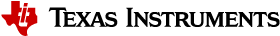3.1.1.6. UART¶
This section documents how to use the UART to load files to boot the board into U-Boot. After that the user is expected to know how they want to continue loading files.
3.1.1.6.1. Booting U-Boot from the console UART¶
In some cases we support loading SPL and U-Boot over the console UART. You will need to use the spl/u-boot-spl.bin and u-boot.img files to boot. As per the TRM, the file is to be loaded via the X-MODEM protocol at 115200 baud 8 stop bits no parity (same as using it for console). SPL in turn expects to be sent u-boot.img at the same rate but via Y-MODEM. An example session from the host PC, assuming console is on ttyUSB0 and already configured would be and the lrzsz package is installed
$ sx -kb /path/to/u-boot-spl.bin < /dev/ttyUSB0 > /dev/ttyUSB0
$ sx -kb --ymodem /path/to/u-boot.img < /dev/ttyUSB0 > /dev/ttyUSB0
In K3 based platforms, ROM supports booting from MCU_UART0 via X-Modem protocol. The entire UART-based boot process up to U-Boot (proper) prompt goes through different stages and uses different UART peripherals as follows:
| WHO | Loading WHAT | HW Module | Protocol |
|---|---|---|---|
| Boot ROM | tiboot3.bin | MCU_UART0 | X-Modem |
| R5 SPL | tispl.bin | MAIN_UART0 | Y-Modem |
| A53/A72 SPL | u-boot.img | MAIN_UART0 | Y-Modem |
UART_BOOT_MAIN_UART and UART_BOOT_MCU_UART should be set to serial ports such as /dev/ttyUSBx.
$ sb --xmodem $OUT_R5/tiboot3.bin > $UART_BOOT_MCU_UART < $UART_BOOT_MCU_UART
$ sb --ymodem $OUT_AXX/tispl.bin > $UART_BOOT_MAIN_UART < $UART_BOOT_MAIN_UART
$ sb --ymodem $OUT_AXX/u-boot.img > $UART_BOOT_MAIN_UART < $UART_BOOT_MAIN_UART