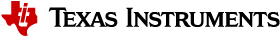3.1.1.7. OSPI/QSPI¶
OSPI/QSPI is a serial peripheral interface like SPI the major difference being the support for Octal/Quad read, uses 8/4 data lines for read compared to 2 lines used by the traditional SPI. This section documents how to write files to the QSPI device and use it to load and then boot the Linux Kernel using a root filesystem also found on QSPI. At this time, no special builds of U-Boot are required to perform these operations on the supported hardware. For simplicity we assume the files are being loaded from an SD card. Using the network interface (if applicable) is documented above.
Note
Not all OSPI flashes can be supported. Users are recommended to check whether or not the OSPI flash part chosen for custom board designs meets all the criteria listed at https://e2e.ti.com/support/processors/f/791/t/946418
3.1.1.7.1. AM654/J721E Support¶
ROM supports booting from OSPI from offset 0x0.
Flashing Images to OSPI
Below commands can be used to download tiboot3.bin, tispl.bin and u-boot.img over tftp and then flash it to OSPI at respective addresses.
=> sf probe
=> tftp ${loadaddr} tiboot3.bin
=> sf update $loadaddr 0x0 $filesize
=> tftp ${loadaddr} tispl.bin
=> sf update $loadaddr 0x80000 $filesize
=> tftp ${loadaddr} u-boot.img
=> sf update $loadaddr 0x280000 $filesize
=> tftp ${loadaddr} sysfw.itb
=> sf update $loadaddr 0x6C0000 $filesize
PHY Calibration
PHY calibration allows for higher read performance. To enable PHY, the PHY calibration pattern must be flashed to OSPI at the start of the last erase sector. For the Micron MT35XU512ABA flash, this lies at the address 0x3fe0000.
Download the binary file containing the PHY pattern from here.
Below commands can be used to flash the PHY pattern, with the location of the
pattern depending on which flash is being used:
=> sf probe
=> tftp ${loadaddr} ospi_phy_pattern
=> sf update $loadaddr 0x3fe0000 $filesize
Flash Layout for OSPI
0x0 +----------------------------+
| ospi.tiboot3(512K) |
| |
0x80000 +----------------------------+
| ospi.tispl(2M) |
| |
0x280000 +----------------------------+
| ospi.u-boot(4M) |
| |
0x680000 +----------------------------+
| ospi.env(128K) |
| |
0x6A0000 +----------------------------+
| ospi.env.backup (128K) |
| |
0x6C0000 +----------------------------+
| ospi.sysfw(1M) |
| |
0x7C0000 +----------------------------+
| padding (256k) |
0x800000 +----------------------------+
| ospi.rootfs(UBIFS) |
| |
0x3FE0000 +----------------------------+
| ospi.phypattern (128k) |
| |
+----------------------------+
Kernel Image and DT are expected to be present in the /boot folder of UBIFS ospi.rootfs just like in SD card case. U-Boot looks for UBI volume named “rootfs” for rootfs.
To boot kernel from OSPI, at the U-Boot prompt:
=> setenv boot ubi
=> boot
3.1.1.7.2. J7200 Support¶
J7200 is largely similar to J721E and AM654. The major differences are that it has the Cypress S28HS512T flash and sysfw is bundled with tiboot3.bin.
Flashing Images to OSPI
Below commands can be used to download tiboot3.bin, tispl.bin and u-boot.img over tftp and then flash it to OSPI at respective addresses.
=> sf probe
=> tftp ${loadaddr} tiboot3.bin
=> sf update $loadaddr 0x0 $filesize
=> tftp ${loadaddr} tispl.bin
=> sf update $loadaddr 0x80000 $filesize
=> tftp ${loadaddr} u-boot.img
=> sf update $loadaddr 0x280000 $filesize
PHY Calibration
PHY calibration allows for higher read performance. To enable PHY, the PHY calibration pattern must be flashed to OSPI at the start of the last erase sector. For the Cypress S28HS512T flash, this lies at the address 0x3fc0000.
Download the binary file containing the PHY pattern from here.
Below commands can be used to flash the PHY pattern, with the location of the
pattern depending on which flash is being used:
=> sf probe
=> tftp ${loadaddr} ospi_phy_pattern
=> sf update $loadaddr 0x3fc0000 $filesize
Flash Layout for OSPI
0x0 +----------------------------+
| ospi.tiboot3(512K) |
| |
0x80000 +----------------------------+
| ospi.tispl(2M) |
| |
0x280000 +----------------------------+
| ospi.u-boot(4M) |
| |
0x680000 +----------------------------+
| ospi.env(256K) |
| |
0x6C0000 +----------------------------+
| ospi.env.backup (256K) |
| |
0x700000 +----------------------------+
| padding (1M) |
0x800000 +----------------------------+
| ospi.rootfs(UBIFS) |
| |
0x3FC0000 +----------------------------+
| ospi.phypattern (256k) |
| |
+----------------------------+
3.1.1.7.3. DRA7xx support¶
Memory Layout of QSPI Flash
+----------------+ 0x00000
| MLO |
| |
+----------------+ 0x040000
| u-boot.img |
| |
+----------------+ 0x140000
| DTB blob |
+----------------+ 0x1c0000
| u-boot env |
+----------------+ 0x1d0000
| u-boot env |
| (backup) |
+----------------+ 0x1e0000
| |
| uImage |
| |
| |
+----------------+ 0x9e0000
| |
| other data |
| |
+----------------+
Writing to QSPI from U-Boot
Note:
- From the U-Boot build, the MLO and u-boot.img files are the ones to be written.
- We load all files from an SD card in this example but they can just as easily be loaded via network (documented above) or other interface that exists.
Writing MLO and u-boot.img binaries.
For QSPI_1 build U-Boot with dra7xx_evm_config
U-Boot # mmc rescan
U-Boot # fatload mmc 0 ${loadaddr} MLO
U-Boot # sf probe 0
U-Boot # sf erase 0x00000 0x100000
U-Boot # sf write ${loadaddr} 0x00000 ${filesize}
U-Boot # fatload mmc 0 ${loadaddr} u-boot.img
U-Boot # sf write ${loadaddr} 0x40000 ${filesize}
change SW2[5:0] = 110110 for qspi boot.
For QSPI_4 build U-Boot with dra7xx_evm_qspiboot_config
U-Boot # mmc rescan
U-Boot # fatload mmc 0 ${loadaddr} MLO
U-Boot # sf probe 0
U-Boot # sf erase 0x00000 0x100000
U-Boot # sf write ${loadaddr} 0x00000 0x10000
U-Boot # fatload mmc 0 ${loadaddr} u-boot.img
U-Boot # sf write ${loadaddr} 0x40000 0x60000
change SW2[5:0] = 110111 for qspi boot.
Writing to QSPI using DFU
Setup: Connect the usb0 port of EVM to ubuntu host PC. Make sure dfu-util tool is installed.
#sudo apt-get install dfu-util
From u-boot:
U-Boot # env default -a
U-Boot # setenv dfu_alt_info ${dfu_alt_info_qspi}; dfu 0 sf "0:0:64000000:0"
From ubuntu PC: Using dfu-util utilities to flash the binares to QSPI flash.
# sudo dfu-util -l
(C) 2005-2008 by Weston Schmidt, Harald Welte and OpenMoko Inc.
(C) 2010-2011 Tormod Volden (DfuSe support)
This program is Free Software and has ABSOLUTELY NO WARRANTY
dfu-util does currently only support DFU version 1.0
Found DFU: [0451:d022] devnum=0, cfg=1, intf=0, alt=0, name="MLO"
Found DFU: [0451:d022] devnum=0, cfg=1, intf=0, alt=1, name="u-boot.img"
Found DFU: [0451:d022] devnum=0, cfg=1, intf=0, alt=2, name="u-boot-spl-os"
Found DFU: [0451:d022] devnum=0, cfg=1, intf=0, alt=3, name="u-boot-env"
Found DFU: [0451:d022] devnum=0, cfg=1, intf=0, alt=4, name="u-boot-env.backup"
Found DFU: [0451:d022] devnum=0, cfg=1, intf=0, alt=5, name="kernel"
Flash the binaries to the respective regions using alternate interface number (alt=<x>).
# sudo dfu-util -c 1 -i 0 -a 0 -D MLO
# sudo dfu-util -c 1 -i 0 -a 1 -D u-boot.img
# sudo dfu-util -c 1 -i 0 -a 2 -D <DTB-file>
# sudo dfu-util -c 1 -i 0 -a 5 -D uImage
Booting from QSPI from u-boot
The default environment does not contain a QSPI boot command. The following example uses the partition table found in the kernel.
U-Boot # sf probe 0
U-Boot # sf read ${loadaddr} 0x1e0000 0x800000
U-Boot # sf read ${fdtaddr} 0x140000 0x80000
U-Boot # setenv bootargs console=${console} root=/dev/mtdblock19 rootfstype=jffs2
U-Boot # bootz ${loadaddr} - ${fdtaddr}
Booting from QSPI from SPL (Single stage or Falcon mode)
In this boot mode SPL (first stage bootloader) directly boots the Linux kernel. Optionally, in order to enter into U-Boot, reset the board while keeping ‘c’ key on the serial terminal pressed. When falcon mode is enabled in U-Boot build (usually enabled by default), MLO checks if there is a valid uImage present at a defined offset. If uImage is present, it is booted directly. If valid uImage is not found, MLO falls back to booting u-boot.img.
For QSPI single stage or Falcon mode, the CONFIG_QSPI_BOOT shall enabled.
Menuconfig->Bood media
[ ] Support for booting from NAND flash
..
[*] Support for booting from QSPI flash
[ ] Support for booting from SATA
...
MLO, u-boot.img (optional), DTB, uImage are stored in QSPI flash memory. Refer the “Memory Layout” section for offset details. To flash binaries to QSPI, you can use DFU, for example.
The QSPI boot uses uImage. Build the kernel uImage. You will need to
keep the U-Boot tool mkimage in your $PATH
# make uImage modules dtbs LOADADDR=80008000
If kernel is not build with CONFIG_CMDLINE to set correct bootargs,
then add the needed bootargs in chosen node in DTB file, using fdtput
host utility. For example, for DRA74x EVM:
# fdtput -v -t s arch/arm/boot/dts/dra7-evm.dtb "/chosen" bootargs "console=ttyO0,115200n8 root=<rootfs>"
Set the environment variable “boot_os” to 1.
From u-boot prompt
=> setenv boot_os 1
=> saveenv
Set the board boot from QSPI and reset the EVM. The SPL directly boots the kernel image from QSPI.
3.1.1.7.4. AM335X support¶
SPI boot is supported on the following platforms:
| Board | Config target |
|---|---|
| AM335x ICE | am335x_evm_spiboot_defconfig |
U-Boot # mmc rescan
U-Boot # sf probe 0
U-Boot # sf erase 0x0 0x100000
U-Boot # fatload mmc 0 ${loadaddr} MLO.byteswap
U-Boot # sf write ${loadaddr} 0x0 ${filesize}
U-Boot # fatload mmc 0 ${loadaddr} u-boot.img
U-Boot # sf write ${loadaddr} 0x20000 ${filesize}
Note:
- AM335X ICE boots from SPI by default. To boot from SD card, erase the MLO partition:
U-Boot # sf erase 0x0 0x20000
3.1.1.7.5. AM43xx support¶
Using QSPI on AM43xx platforms is done as eXecute In Place and U-Boot is directly booted.
Writing to QSPI from U-Boot
Note:
- From the U-Boot build the u-boot.bin file is the one to be written.
- We load all files from an SD card in this example but they can just as easily be loaded via network (documented above) or other interface that exists.
U-Boot # mmc rescan
U-Boot # fatload mmc 0 ${loadaddr} u-boot.bin
U-Boot # sf probe 0
U-Boot # sf erase 0x0 0x100000
U-Boot # sf write ${loadaddr} 0x0 ${filesize}
Booting from QSPI
The default environment does not contain a QSPI boot command. The following example uses the partition table found in the kernel.
U-Boot # sf probe 0
U-Boot # sf read ${loadaddr} 0x1a0000 0x800000
U-Boot # sf read ${fdtaddr} 0x100000 0x80000
U-Boot # setenv bootargs console=${console} spi-ti-qspi.enable_qspi=1 root=/dev/mtdblock6 rootfstype=jffs2
U-Boot # bootz ${loadaddr} - ${fdtaddr}