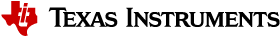3.6.5.3. PRU Cape Getting Started Guide¶
Note
The PRU Cape continues to be an excellent hardware tool for enabling PRU development on AM335x. Note that the demo software referenced in this document is legacy code that is no longer supported on the TI forums (AM335x Starterware).
Introduction
This guide is intended to walk through the basic instructions on how to get started with your PRU Cape using the available demo software.
The PRU Cape is a test, development, and evaluation module system that enables developers to write software and develop hardware around the PRU subsystem. The diagram below shows the basic features supported by the cape. For more details about the PRU Cape hardware, please refer to the PRU Cape Hardware User Guide.

Prerequisites
The hardware and software prerequisites needed to run the getting started demo are listed below.
Hardware
BeagleBone or BeagleBone Black (Can be ordered from beagleboard.org)
BeagleBone PRU Cape (Can be ordered from ti.com)
MicroSD card formatted as FAT32
USB cable to power BeagleBone or BeagleBone Black
FTDI cable for BeagleBone Black serial debug port (not required for original BeagleBone)
Speakers or headphones for audio demo
RS-232 serial cable for hardware UART demo
Software
The PRU Cape Demo Software is available in the PRU Software Support Package hosted on git.ti.com. To download this package, select the “Source Tree” button from the PRU Software Support Package webpage and then click “Download master as tar.gz.” In Windows, a program such as 7-zip can be used to open the downloaded file and extract the software package.