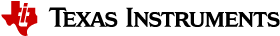3.1.1.4. NAND¶
This section documents how to write files to the NAND device and use it to load and then boot the Linux Kernel using a root filesystem also found on NAND.
3.1.1.4.1. Erasing, Reading and Writing to/from NAND partitions¶
Listing NAND partitions
Below command is used to see the list of mtd devices enabled in U-boot
mtdparts
Example output on DRA71x EVM:
device nand0 <nand.0>, # parts = 10
#: name size offset mask_flags
0: NAND.SPL 0x00020000 0x00000000 0
1: NAND.SPL.backup1 0x00020000 0x00020000 0
2: NAND.SPL.backup2 0x00020000 0x00040000 0
3: NAND.SPL.backup3 0x00020000 0x00060000 0
4: NAND.u-boot-spl-os 0x00040000 0x00080000 0
5: NAND.u-boot 0x00100000 0x000c0000 0
6: NAND.u-boot-env 0x00020000 0x001c0000 0
7: NAND.u-boot-env.backup10x00020000 0x001e0000 0
8: NAND.kernel 0x00800000 0x00200000 0
9: NAND.file-system 0x0f600000 0x00a00000 0
Note: In later sections the <partition name> symbol should be replaced with the partition name seen when executing the mtdparts command.
Erasing Partition
nand erase.part <partition name>
Writing to Partition
When writing to NAND partition the file to be written must have previously been copied to memory.
nand write <ddr address> <partition name> <file size>
The symbol <ddr address> refers to the location in memory that a file was read into DDR memory. The symbol <file size> represents the amount of bytes (in hex) of the file to write into the NAND partition. Note: When reading a file into DDR, U-boot by default sets the value of environment variable “filesize” to the number of bytes (in hex) that was read via the last read/load command.
U-Boot # mmc dev 0;
U-Boot # setenv devnum 0
U-Boot # setenv devtype mmc
U-Boot # mmc rescan
U-Boot # load ${devtype} 1:2 ${loadaddr} /boot/zImage
Now that zImage is loaded into memory time to write it into the NAND partition
U-Boot # nand erase.part NAND.kernel
U-Boot # nand write ${loadaddr} NAND.kernel ${filesize}
Reading from Partition
nand read <ddr address> <partition name>
The symbol <ddr address> should be replaced with the location in DDR that you want the contents of the NAND partition to be copied to. The symbol <partition name> contains the NAND partition name you want to read from.
3.1.1.4.2. Writing to NAND via DFU¶
If the board supports NAND and USB then flashing NAND via DFU is most likely supported (Not supported in AM64 on 8.2).
Before dfu commands can be used, mtdparts and dfu_alt_info must be correctly set.
Check if NAND partitions are visible in mtdparts command
U-Boot # mtdparts
device nand0 <omap2-nand.0>, # parts = 7
#: name size offset mask_flags
0: NAND.tiboot3 0x00200000 0x00000000 0
1: NAND.tispl 0x00200000 0x00200000 0
2: NAND.tiboot3.backup 0x00200000 0x00400000 0
3: NAND.u-boot 0x00400000 0x00600000 0
4: NAND.u-boot-env 0x00040000 0x00a00000 0
5: NAND.u-boot-env.backup0x00040000 0x00a40000 0
6: NAND.filesystem 0x3f580000 0x00a80000 0
active partition: nand0,0 - (NAND.tiboot3) 0x00200000 @ 0x00000000
Set the dfu_alt_info environment variable for DFU to NAND
U-Boot # setenv dfu_alt_info ${dfu_alt_info_nand}
Check that DFU can correctly see the NAND partition layout
dfu 0 nand list
DFU alt settings list:
dev: NAND alt: 0 name: NAND.tiboot3 layout: RAW_ADDR
dev: NAND alt: 1 name: NAND.tispl layout: RAW_ADDR
dev: NAND alt: 2 name: NAND.tiboot3.backup layout: RAW_ADDR
dev: NAND alt: 3 name: NAND.u-boot layout: RAW_ADDR
dev: NAND alt: 4 name: NAND.u-boot-env layout: RAW_ADDR
dev: NAND alt: 5 name: NAND.u-boot-env.backup layout: RAW_ADDR
dev: NAND alt: 6 name: NAND.file-system layout: RAW_ADDR
In case you see an error like ‘Device nor0 not found!’ then you need to ensure that all mtd devices specified in mtdids variable are available.
e.g. To probe nor device you will have to do
sf probe
Before writing we must erase at least the area to be written to.
U-Boot # nand erase.part NAND.file-system
--OR erase entire chip--
U-Boot # nand erase.chip
Start DFU on the EVM.
U-Boot # dfu 0 nand 0
Plug the EVM to a PC via USB cable. Use the the correct DFU USB port on the EVM. On the PC, check that you can see the DFU USB interface
$ sudo dfu-util -;
Found DFU: [0451:6165] ver=0224, devnum=8, cfg=1, intf=0, path=”3-13.1”, alt=6, name=”NAND.file-system”, serial=”0000000000000280” Found DFU: [0451:6165] ver=0224, devnum=8, cfg=1, intf=0, path=”3-13.1”, alt=5, name=”NAND.u-boot-env.backup”, serial=”0000000000000280” Found DFU: [0451:6165] ver=0224, devnum=8, cfg=1, intf=0, path=”3-13.1”, alt=4, name=”NAND.u-boot-env”, serial=”0000000000000280” Found DFU: [0451:6165] ver=0224, devnum=8, cfg=1, intf=0, path=”3-13.1”, alt=3, name=”NAND.u-boot”, serial=”0000000000000280” Found DFU: [0451:6165] ver=0224, devnum=8, cfg=1, intf=0, path=”3-13.1”, alt=2, name=”NAND.tiboot3.backup”, serial=”0000000000000280” Found DFU: [0451:6165] ver=0224, devnum=8, cfg=1, intf=0, path=”3-13.1”, alt=1, name=”NAND.tispl”, serial=”0000000000000280” Found DFU: [0451:6165] ver=0224, devnum=8, cfg=1, intf=0, path=”3-13.1”, alt=0, name=”NAND.tiboot3”, serial=”0000000000000280”
On the PC, write the bootloader to the first NAND partition:
$ sudo dfu-util -D tiboot3.bin -a NAND.tiboot3
3.1.1.4.3. NAND Boot¶
If you want to load and run U-Boot from NAND, you need to ensure that the appropriate U-boot files are loaded in the correct partition. For AM335x, AM437x, DRA7x devices this means writing the file MLO to the NAND’s SPL partition. For OMAP-L138 device, write the .ais image to the NAND’s partition. For K3 devices you need to write tiboot3.bin to the NAND.tiboot3 and tispl.bin to the NAND.tispl partition.
For all devices you will have to write u-boot.img to the NAND.u-boot partition.
Example of flashing u-boot over network (tftp)
=> setenv ipaddr <EVM_IPADDR>
=> setenv serverip <TFTP_SERVER_IPADDR>
=> tftpboot ${loadaddr} tiboot3.bin
=> print filesize
filesize=8b3fa
=> nand erase.part NAND.tiboot3
=> nand write ${loadaddr} NAND.tiboot3 8b3fa
Repeat the process for all files required for u-boot. (e.g. tispl.bin and u-boot.img)
Once the file(s) have been written to NAND the board should then be powered off. Next evm’s boot switches need to be configured for NAND booting. To understand the appropriate boot switches settings please see the EVM’s hardware setup guide.
3.1.1.4.4. Booting Kernel and Filesystem from NAND¶
If a user wants to use NAND as their primary storage then the NAND flash must have individual partitions for all the critical software needed to boot the kernel. At a minimum this includes kernel, dtb, file system. Some SoCs require additional files and firmware which also need to be stored in different NAND partitions.
Similar to booting the kernel from any interface the user must ensure that all required files needed for booting are loaded in DDR memory. The only exception is the filesystem which will be loaded by the kernel via the bootargs parameters. Bootargs contains information passed to the kernel including where and how to mount the file system.
The below contains example bootargs used by DRA7x evm for using a ubifs filesystem
setenv bootargs console=${console} ${optargs} root=ubi0:rootfs rw ubi.mtd=NAND.file-system,2048 rootfstype=ubifs rootwait=1
In the above example bootargs, “rootfs” stands for the value specified by in the “vol_name” parameter defined in the ubinize.cfg file. In ubi.mtd “NAND.file-system” represents the name of the partition that contains the UBI volumes and “2048” is page size. Rootfstype simply tells the kernel what type of file system to use.
By default for our evms properly loading, setting bootargs and booting the kernel is handled by running “run nandboot” in U-boot.
Below is an example of u-boot environment settings for NAND booting on K3 platforms. The kernel, device tree blobs and root filesystem are fetched from the rootfs UBIFS volume.
bootdir=/boot
ubi_init=ubi part NAND.file-system; ubifsmount ubi0:rootfs;
args_nand=setenv bootargs console=${console} ${mtdparts} ubi.mtd=NAND.file-system root=ubi0:rootfs rootfstype=ubifs rootwait=1
init_nand=run args_all args_nand ubi_init findfdt
overlayaddr=0x89000000
get_fdt_nand=ubifsload ${fdtaddr} ${bootdir}/${fdtfile}; fdt address ${fdtaddr}; fdt resize 0x100000; echo "loading overlays"; for overlay in $name_overlays; do; echo ${overlay}; ubifsload ${overlayaddr} ${bootdir}/${overlay}; fdt apply ${overlayaddr}; done;
get_kern_nand=ubifsload ${loadaddr} ${bootdir}/${name_kern}
boot=nand
3.1.1.4.5. U-Boot Environment in NAND¶
By default, U-Boot environment is saved in a FAT partition on the SD-card. For saving/restoring U-Boot environment from a NAND partition, the following changes need to be done to U-Boot configuation at build time.
Run menuconfig and set the U-Boot configuration as below
Environment --->
[ ] Environment in an MMC device
[*] Environment in a NAND device
[*] Enable redundant environment support
(0x00a00000) Environment offset
(0x00a40000) Redundant environment offset
(0x40000) Environment Size
The ‘Environment offset’, ‘Redundant environment offset’ and ‘Environment Size’ represent the ‘NAND.u-boot’ and ‘NAND.u-boot-env’ partition offsets and size respectively. They can be obtained from the NAND device node specification in the board’s device tree file.
Information on creating a UBIFS image and NAND flashing can be found here.