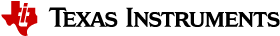3.4.2. Training¶
- 3.4.2.1. PRU Hands-on Labs
- 3.4.2.1.1. Lab Configuration
- 3.4.2.1.2. LAB 1: Toggle LED with PRU GPO
- 3.4.2.1.3. LAB 2: Read Push Button Switch on PRU0 GPI & Toggle LED with PRU1 GPO
- 3.4.2.1.4. LAB 3: Temperature Monitor
- 3.4.2.1.5. LAB 4: Introduction to Linux driver
- 3.4.2.1.6. LAB 5: RPMsg Communication between ARM and PRU
- 3.4.2.1.7. LAB 6: Blinking LEDs with RPMsg from Linux User Space
- 3.4.2.2. Getting Started with PRU Software Support Package
- 3.4.2.3. RPMsg Quick Start Guide
- 3.4.2.3.1. Introduction
- 3.4.2.3.2. Getting the Linux Processor SDK
- 3.4.2.3.3. Configuring and Building the Linux Kernel with RPMsg Support
- 3.4.2.3.4. Creating a Bootable SD Card with RPMsg Support
- 3.4.2.3.5. Booting the Board and Testing RPMsg
- 3.4.2.3.6. Getting Started with RPMsg Development
- 3.4.2.3.7. Common Issues