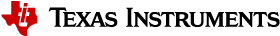4.1.7. How to enable DT overlays in linux¶
The Processor SDK (PSDK) Linux supports various features in the form of device-tree overlays appended on top of the board device-tree source files. These features can only be used after enabling their respective overlay blobs (*.dtbo files). Below are the steps to compile the DT overlay sources, install them on the sd card, and enable them at the u-boot stage. The “default” SDK wic image comes with the overlay blobs pre-loaded on the sd card, and steps 3 through 5 can be skipped, if there are no custom changes required on the DT overlay sources.
Note: These steps are only applicable for GP and HS-FS devices. For HS-SE devices, follow steps 1 through 4, and post that, kindly refer to: Creating the kernel fitImage for high security device / GP devices, to package the requrired DTBOs in the fitImage.
Steps to enable DT overlays:
Flash the SD card with the standard wic image.
If the SD card got auto-ejected after flashing, re-plug it.
On the host machine, build dtbs in the PSDK linux source tree, without any changes.
$ make CROSS_COMPILE=aarch64-none-linux-gnu- ARCH=arm64 clean $ make CROSS_COMPILE=aarch64-none-linux-gnu- ARCH=arm64 dtbs
If the build is successful, the required DT overlay files shall be found as below:
$ ls arch/arm64/boot/dts/ti/k3-<required-soc>-*.dtbo
Copy this DT overlay file to the boot directory of the root partition of the SD card.
$ sudo cp arch/arm64/boot/dts/ti/k3-<overlay>.dtbo <path-to-sd>/root/boot/dtb/ti/
Update the
uEnv.txtfile to let u-boot recognize the overlay. Depending on the use-case, multiple DT overlays can also be added, using “space” as the delimiter.name_overlays=ti/k3-<overlay-1>.dtbo ti/k3-<overlay-2>.dtbo ti/k3-<overlay-3>.dtbo
Unmount and eject the SD card. Plug it on the AM62 SK EVM and power on the EVM.
This will enable the required overlays on top of the AM62 SK EVM.