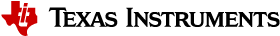3.4.3. U-Boot Flash Writer¶
U-Boot Flash Writer is a tool used to flash binaries to the on-chip flash memory. It is included in Processor SDK Linux AM62x package in <PSDK_PATH>/bin directory.
3.4.3.1. Requirements on Host PC¶
The tool is implemented using python and needs python version 3.x on Linux host.
- The tool uses additional python packages as listed below.Install this packages before running the script
- pyserial
- subprocess
- regex
3.4.3.2. Flash Writer Support¶
Flash writer currently supports flash via:
- USB Device Firmware Upgrade (DFU) to eMMC storage
- DFU to OSPI
- Ethernet to OSPI
3.4.3.3. How to Use¶
Flash writer takes 3 arguments
- Flash mode ( USBDFU, Ethernet )
- Flash memory (eMMC, OSPI flash )
- Serial port
Run u-boot_flashwriter.sh to use the flash writer on Linux host with suitable arguments. All of the examples below assume that you are running commands from the top-level of the SDK.
$ sudo ./bin/u-boot_flashwriter.sh Flash_mode Flash_memory Serial_port Ex. if flash mode is USBDFU, memory eMMC and serial port used is /dev/ttyUSB0 $ sudo ./bin/u-boot_flashwriter.sh usbdfu emmc /dev/ttyUSB0Note
Flash writer uses UART to read the logs from the EVM. You need to connect board to host PC via UART irrespective of the flash mode/flash memory and close any program/process which is using the respective the serial port.
3.4.3.4. Flash via USB Device Firmware Upgrade (DFU)¶
Flash writer will use DFU to boot the board and then flash the binaries to flash memory via DFU. First of all, you will need to get a copy of the dfu-util program installed on your host.For additional details refer USB Device Firmware Upgrade (DFU).
Steps for DFU boot
For DFU boot you need to build the bootloader images using default “am62x_evm_r5_usbdfu_defconfig” and “am62x_evm_a53_defconfig” configs files. By default Flash writer(for DFU boot) takes bootloader binaries from:
<TI_SDK_PATH>/board-support/k3-image-gen*/tiboot3.bin <TI_SDK_PATH>/board-support/u-boot_build/a53/tispl.bin <TI_SDK_PATH>/board-support/u-boot_build/a53/u-boot.img
For building the bootloader images for DFU Boot, following change is needed in Rules.make file
UBOOT_MACHINE_R5=am62x_evm_r5_usbdfu_defconfig
Now generate the bootloader images using top-level makefile by running following commands from the top-level of the SDK
$ make u-boot $ make sysfw-image
To more information how to use top level makefile refer Top-Level Makefile.
- Set SYSBOOT switches to USB DFU boot mode (Refer to Initialization chapter of AM62 TRM for boot switch details)
- Connect USB Type C DRD Port (J13) on AM62x board to PC through USB cable
- Connect board to PC via UART
- Power on the board
For additional details refer USB Device Firmware Upgrade (DFU).
3.4.3.4.1. Flash to eMMC via DFU¶
Note
eMMC needs to be partitioned before running U-boot flash writer as a reset is required for the partition table to be visible. For steps refer Partitioning eMMC from U-Boot.
To flash bootloader binaries and filesystem to eMMC storage via USB-DFU, run following command in linux host
$ sudo ./bin/u-boot_flashwriter.sh usbdfu emmc Serial_port Ex. if serial port is /dev/ttyUSB0 $ sudo ./bin/u-boot_flashwriter.sh usbdfu emmc /dev/ttyUSB0
For details on how to boot using eMMC refer Booting Linux from SD card or eMMC.
3.4.3.4.2. Flash to OSPI via DFU¶
To flash bootloader binaries to OSPI via USB-DFU, run following command in linux host
$ sudo ./bin/u-boot_flashwriter.sh usbdfu ospi Serial_port Ex. if serial port is /dev/ttyUSB0 $ sudo ./bin/u-boot_flashwriter.sh usbdfu ospi /dev/ttyUSB0
To boot via OPSI, change boot mode pins (Refer to Initialization chapter of AM62 TRM for boot switch details)
3.4.3.5. Flash via Ethernet¶
Flash writer will use DFU to boot the board then flash the files to on-chip memory over TFTP. Flash writer invokes setup-tftp.sh in <Path to sdk>/bin to set up TFTP directory in /tftpboot in host pc and then copies the binaries to TFTP directory for flashing to EVM.
- Follow the same steps for DFU boot in **Steps for DFU boot** .
- In addition, connect Ethernet Cable to board. For details refer Booting over Ethernet (Ethernet RGMII).
3.4.3.5.1. Flash to OSPI via Ethernet¶
To flash bootloader binaries to OSPI via ethernet, run following command in linux host
$ sudo ./bin/u-boot_flashwriter.sh ethernet ospi Serial_port Ex. if serial port is /dev/ttyUSB0 $ sudo ./bin/u-boot_flashwriter.sh ethernet ospi /dev/ttyUSB0
To boot via OPSI, change boot mode pins (Refer to Initialization chapter of AM62 TRM for boot switch details).