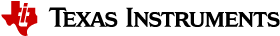3.2.2.14. USB¶
3.2.2.14.1. Introduction¶
The USB subsystem has a USB2.0 Dual-Role-Device (DRD) controller, with on-chip HS/FS/LS (USB2.0) PHY.
Note
LowSpeed (LS) is only supported in host mode.
3.2.2.14.2. TI SoC Integration¶
The USB subsystem is integrated in TI AM62x devices.
3.2.2.14.3. Starter Kit (SK)¶
The two instances of USB controller present in AM62 SoC are brought on the Starter Kit(SK) board. The zeroth instance is brought out with a Type C port(labelled as J13) through a TPS65987D USB Type-C PD controller. The role detection is done by the PD controller and updates are sent to the USB driver using the Role switch framework. The first instance is brought out with a Type A port(labelled as J7).
Driver Configuration
The default kernel configuration enables support for USB_DWC3 and USB_DWC3_AM62 (the wrapper driver).
The selection of DWC3 driver can be modified as follows: start Linux Kernel Configuration tool.
$ make menuconfig ARCH=arm64
- Select Device Drivers from the main menu.
...
Kernel Features --->
Boot options --->
CPU Power Management --->
Floating point emulation --->
Userspace binary formats --->
Power management options --->
[*] Networking support --->
Device Drivers --->
...
- Select USB support from the menu.
...
Multimedia support --->
Graphics support --->
<M> Sound card support --->
HID support --->
[*] USB support --->
< > Ultra Wideband devices ----
<*> MMC/SD/SDIO card support --->
...
- Enable Host-side support and Gadget support
...
<M> Support for Host-side USB
...
<M> USB Gadget Support
...
- Select DesignWare USB3 DRD Core Support and Texas Instruments AM62 Platforms
...
<M> DesignWare USB3 DRD Core Support
DWC3 Mode Selection (Dual Role mode) --->
*** Platform Glue Driver Support ***
...
<M> Texas Instruments AM62 Platforms
...
- Select ‘xHCI HCD (USB 3.0) SUPPORT’ from menuconfig in ‘USB support’
< > Support WUSB Cable Based Association (CBA)
*** USB Host Controller Drivers ***
...
<*> xHCI HCD (USB 3.0) support
...
- Select ‘USB Gadget Support —>’ from menuconfig in ‘USB support’ and select the needed gadgets. (By default all gadgets are made as modules)
--- USB Gadget Support
[ ] Debugging messages (DEVELOPMENT)
[ ] Debugging information files (DEVELOPMENT)
[ ] Debugging information files in debugfs (DEVELOPMENT)
(2) Maximum VBUS Power usage (2-500 mA)
(32) Number of storage pipeline buffers
[ ] Serial gadget console support
USB Peripheral Controller --->
<M> USB Gadget functions configurable through configfs
[*] Generic serial bulk in/out
[*] Abstract Control Model (CDC ACM)
[*] Object Exchange Model (CDC OBEX)
[*] Network Control Model (CDC NCM)
[*] Ethernet Control Model (CDC ECM)
[*] Ethernet Control Model (CDC ECM) subset
[*] RNDIS
[*] Ethernet Emulation Model (EEM)
[*] Mass storage
[*] Loopback and sourcesink function (for testing)
[*] Function filesystem (FunctionFS)
[*] Audio Class 1.0
[ ] Audio Class 1.0 (legacy implementation)
[*] Audio Class 2.0
[*] MIDI function
[*] HID function
[*] USB Webcam function
[*] Printer function
USB Gadget precomposed configurations --->