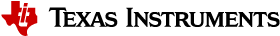3.1.1.2. USB Device Firmware Upgrade (DFU)¶
When working with USB Device Firmware Upgrade (DFU), regardless of the medium to be written to and of the board being used, there are some general things to keep in mind. First of all, you will need to get a copy of the dfu-util program installed on your host. If your distribution does not provide this package you will need to build it from source. Second, the examples that follow assume a single board is plugged into the host PC. If you have more than one device plugged in you will need to use the options that dfu-util provides for specifying a single device to work with. Finally, to program via DFU for a given storage device see the section for the storage device you are working with.
3.1.1.2.1. USB Peripheral boot mode (SPL-DFU support)¶
The USB Peripheral boot mode is used to boot using USB interface using SPL-DFU feature. Steps outlined here can be used on platform that support USB Peripheral boot mode.
USB Peripheral boot mode on AM437x devices EVM (SPL-DFU boot mode)