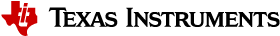3.5.4.3. Header Files¶
Introduction
The header files for the PRU-ICSS were written in such a way so as to sit on top of the memory-mapped registers. They can be directly linked to that address range via the Linker Command File, but in the existing examples the header files are accessed via the Constant Table registers. The process of using cregister attributes to link header files to an address range through the Constant Table registers is described in the PRU Optimizing C/C++ Compiler User’s Guide. Information on cregisters are in the “Type Attributes” section. Information on the near and far keywords used in the current examples can be found in the section “The near and far Keywords”.
Layout
The register sets are grouped up into structures containing the appropriate gaps for reserved registers. Each register can be accessed as a full 32-bit register (although the ECAP peripheral does have some 16-bit registers) or at the bit-field level. This is so as to eliminate the need to do bit-masking at the register level.
Using the Headers
The process of using the headers is described in more detail in the “Type Attributes” section of the PRU Optimizing C/C++ Compiler User’s Guide.
In order to tie the structures to the appropriate Constant Table register we have to use a special trick with the PRU Code Generation Tools package. This process is described in more detail in the CGT Documentation here. For our purposes the linker command file found in each example project contains a “Memory” range for each of the Constant Table entries.
Once this is completed you will be able to access a peripheral register via the structure by accessing that structure’s members. The basic layout is like this:
union{ u32 register_name; struct { bit_field_names : bit_size; . . . } register_name_bit; }; . . . | } register_set;
Thus you can access a register programmatically through the structure (e.g., register_set.register_name[_bit.bitfield_name] = value).