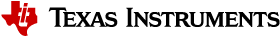3.5.2.4. Lab 3: How to Compile PRU Firmware¶
PRU firmware is compiled into different binary formats depending on what loads the firmware into the PRU.
- If a Linux core loads the PRU firmware, then the PRU firmware must be compiled into an ELF file (i.e., a .out file).
- If an RTOS core loads the PRU firmware, then the PRU firmware must be compiled into a hex array.
- If CCS loads the PRU firmware, then the PRU firmware can be compiled into an ELF file (i.e., a .out file).
Note
If generating a hex array, please use PRU Compiler 2.3.1 or later.
3.5.2.4.1. Compiling From CCS¶
3.5.2.4.1.1. Compiling to a .out File¶
- Select Project -> Build Project.
- The project should compile successfully! If not, correct any errors until the software build completes.
Jump to CCS Compiler Settings for more details about C compiler settings.
3.5.2.4.1.2. Compiling to a Hex Array File¶
Select Project -> Properties -> Build -> PRU Linker -> Advanced Options -> Symbol Management.
- In the box labled Specify program entry point for the output module enter the label for the main program (if unsure, enter “main”).
Select Project -> Properties -> Build -> PRU Hex Utility
- Check the Enable PRU Hex Utility box.
Select Project -> Properties -> Build -> PRU Hex Utility -> Output Format Options
- Set Output format to Array (–array).
Select Apply and Close.
Select Project -> Build Project.
- There should be a .hex file within the Debug folder. This .hex can be
renamed to a .h and added to a Cortex project, which will allow the Cortex to load the PRU code to the IRAM of the PRU.
3.5.2.4.1.3. CCS Compiler Settings¶
The PRU C Compiler settings can be adjusted at Project -> Properties -> Build -> PRU Compiler. In particular, these compiler settings may be of interest:
- Optimization: The PRU Getting Started Labs use optimization level “off” to make it easier to relate the generated PRU assembly instructions to the C code. Different optimization levels will be useful for different projects. Reference the PRU Optimizing C/C++ Compiler User’s Guide, chapter “Optimizing Your Code” for more information.
- Advanced Options > Assembler Options: The C compiler can generate assembly code from C code. The generated assembly code can be used as a starting point for assembly development. Select “Keep the generated assembly language (.asm) file (–keep_asm, -k)”.
Ready to load the PRU firmware? Go to Lab 4: How to Initialize the PRU.
3.5.2.4.2. Compiling From Linux¶
- Navigate to the PRU project directory.
- Run “make” from the terminal.
- If the PRU_CGT (PRU code generation tools) environment variable was not
set, there will be an error.
- Most Processor SDK Linux distributions package the PRU_CGT at sdk/linux-devkit/sysroots/x86_64-arago-linux/usr/share/ti/cgt-pru
- If needed, the PRU code generation tools (PRU_CGT) can be downloaded from https://www.ti.com/tool/PRU-CGT
- Some of the include paths in the Makefile may need to be adjusted depending on where the PRU project is located.
- If needed, Makefiles in projects under <PSSP_PATH>/examples/<processor> can be used as a template.
- If the PRU_CGT (PRU code generation tools) environment variable was not
set, there will be an error.
- The generated project files will be available in a folder named gen in the project directory
- Previously generated files can be removed with “make clean”
3.5.2.4.2.1. Linux Compiler Settings¶
The PRU C Compiler settings can be adjusted in the project Makefile with variable CFLAGS. In particular, these compiler settings may be of interest:
- Optimization: Different projects in the PSSP have different levels of optimization. For example, projects under <PSSP>/examples have optimization level 2 (-O2) by default, while projects under <PSSP>/labs/Getting_Started_Labs/<project>/solution/<processor>/ have optimization turned off (-Ooff).The PRU Getting Started Labs folders use optimization level “off” to make it easier to relate the generated PRU assembly instructions to the C code. Different optimization levels will be useful for different projects. Reference the PRU Optimizing C/C++ Compiler User’s Guide, chapter “Optimizing Your Code” for more information.
- Advanced Options > Assembler Options: The C compiler can generate assembly code from C code. The generated assembly code can be used as a starting point for assembly development. Keep the generated assembly language (.asm) file with compiler flags –keep_asm or -k.
Ready to load the PRU firmware? Go to Lab 4: How to Initialize the PRU.