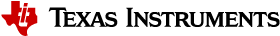2.1. Release Notes for AM437X¶
2.1.1. Overview¶
The Processor Software Development Kit (Processor-SDK) for Linux provides a fundamental software platform for development, deployment and execution of Linux based applications and includes the following:
- Bootloaders & Filesystems
- SDK Installer
- Setup Scripts
- Makefiles
- Matrix Application Launcher
- Example Applications
- WLAN support (Wilink 8)
- Code Composer Studio
2.1.2. Licensing¶
Please refer to the software manifest, which outlines the licensing status for all packages included in this release. The manifest can be found on the SDK download page. The manifest can be found on the SDK download page or in the installed directory as indicated below. In addition, see PLSDK GPLv3 Disclaimer.
2.1.3. Documentation¶
- Processor SDK Linux Software Developer’s Guide: Provides information on features, functions, delivery package and, compile tools for the Processor SDK Linux release. This also provides detailed information regarding software elements and software infrastructure to allow developers to start creating applications.
- Processor SDK Linux Getting Started Guide: Provides information on getting the software and running examples/demonstrations bundled in the SDK.
- Software Manifest: Provides license information on software
included in the SDK release. This document is in the release at
[INSTALL-DIR]/docs. - EVM Quick Start Guide: Provides information on hardware setup and running the demonstration application that is loaded on flash. This document is provided as part of the EVM kit.
2.1.4. Release 08.02.00¶
Released May 2022
What’s New
Processor SDK 8.2 Release has following new features:
- 2021 LTS Update (Kernel 5.10, U-boot: 2021.01, gcc: 9.2 2019.12 hf, Yocto 3.1 (dunfell))
SDK Components & Versions
| Component | Version |
|---|---|
| Linux Kernel | 5.10.100 (2021 LTS) |
| U-Boot | 2021.01 |
| Yocto Project | 3.1 (dunfell) |
| ARM Toolchain (gcc) | 9.2 2019.12 hard-float |
| Qt | 5.14.2 |
| OpenCL | 1.2.00.02 |
| OpenCV | 4.1.0 |
| Wayland | 1.18 |
| GStreamer | 1.16.3 |
| TI PRU Compiler | 2.3.2 |
| TI C66x CGT Compiler | 8.3.2 |
2.1.5. Supported Platforms¶
See here for a list of supported platforms and links to more information.
2.1.6. Build Information¶
2.1.6.1. U-Boot¶
2.1.6.2. Kernel¶
Linux Kernel
Real Time (RT) Linux Kernel
Generic Kernel Release Notes
2.1.7. Issues Tracker¶
2.1.7.1. Issues opened in previous releases that were closed on this release¶
2.1.7.4. SDK Known Issues¶
| Record ID | Platform | Title | Workaround |
|---|---|---|---|
| SITSW-1357 | am437x-sk,am43xx-gpevm | Some of the Matrix QT5 demos (Touch, Thermostat, Browser) are failing | |
| SITSW-1358 | am43xx-gpevm | Matrix KMScube demo is failing | |
| SITSW-1376 | am437x-sk,am43xx-gpevm | Matrix demo does not start until XFRM netlink socket initialization is complete | Reload localhost URL after XFRM netlink socket initialization is completed |
| LCPD-24839 | am43xx-gpevm | USBHOST video capture failed at 320x240 | |
| LCPD-20673 | am43xx-gpevm | packaging: ipsec: command not found | |
| LCPD-19858 | am43xx-epos,am43xx-gpevm,am43xx-hsevm,am437x-idk,am437x-sk | OE: OPTEE label used in SDK is old and wrong | |
| LCPD-19279 | am43xx-gpevm | openssl_perf.sh functionality to be included in rootfs (decouple from matrixgui) | |
| LCPD-17659 | am437x-idk | Disable GPU on AM437x IDK | |
| LCPD-17449 | am43xx-epos,am43xx-gpevm,am43xx-hsevm,am437x-idk,am437x-sk | libasan_preinit.o is missing in devkit | |
| LCPD-17413 | am43xx-gpevm | QT Webengine-based browser: the mouse does not work within the web page with QPA EGLFS | |
| LCPD-15918 | am43xx-gpevm | ti-ipc-rtos gets stuck in xdctools | |
| LCPD-12405 | am43xx-epos,am43xx-gpevm | Openssl certgen fails due to coredump in openssl_gen_cert.sh | |
| LCPD-9923 | am43xx-gpevm | Error message in boot log for K2 and AM platforms | |
| LCPD-8352 | am43xx-gpevm | weston: stress testing with 75 concurrent instances of simple-egl leads to unresponsive HMI due to running out of memory |
|
| LCPD-7255 | am43xx-gpevm,am43xx-hsevm,am437x-idk,am437x-sk | Telnet login takes too long (~40 seconds) | Booting with rootfs mounted over NFS might cause ~40 seconds delay on telnet login because DNS entries might not be properly populated. To work around this issue, enter appropriate DNS server IP in resolv.conf. For example: echo ‘nameserver 192.0.2.2’ > /etc/resolv.conf; |
| LCPD-7025 | am43xx-gpevm | System takes more than 10 seconds to go from login prompt to system prompt | Automated tests need to account for this boot delay |
2.1.7.5. U-Boot Known Issues¶
| Record ID | Platform | Title | Workaround |
|---|---|---|---|
| LCPD-25271 | am43xx-gpevm | UBoot NAND ECC 8/16 bit read test Fails | |
| LCPD-18643 | am43xx-gpevm,am43xx-hsevm,am437x-idk,am437x-sk | U-Boot: AM473x: Both SPI CS signals get asserted | |
| LCPD-7864 | am43xx-gpevm,am437x-idk,am437x-sk | U-Boot: Ethernet boot fails on AM437x |
2.1.7.6. Linux Kernel Known Issues¶
| Record ID | Priority | Title | Component | Subcomponent | Platform | Workaround | Impact |
|---|---|---|---|---|---|---|---|
| LCPD-26694 | P1-Urgent | AM437x PRU Ethernet slowdown from kernel 4.19 -> 5.4/5.10 | am437x-idk | ||||
| LCPD-24650 | P2-High | VPFE sensor capture fails | am43xx-gpevm | ||||
| LCPD-22355 | P5-Not Prioritized | Update PHY latency values in SDK documentation | Connectivity | am437x-idk | |||
| LCPD-22748 | P5-Not Prioritized | Kernel Panic after shutdown of kernel | Baseport | am437x-idk | |||
| LCPD-22541 | P5-Not Prioritized | Kernel crash while running docker example | Connectivity | am437x-idk | |||
| LCPD-21524 | P5-Not Prioritized | Resume taking longer time | Baseport | am43xx-gpevm | |||
| LCPD-24505 | P3-Medium | KMS properties test failed | Audio & Display | am43xx-gpevm | |||
| LCPD-20653 | P5-Not Prioritized | ltp: kernel syscall tests fail | Baseport | am43xx-gpevm | |||
| LCPD-19660 | P4-Low | Remove unused definitions and related code for SV frame MAC address | Connectivity | am437x-idk | |||
| LCPD-17673 | P3-Medium | No software documentation for the Timer module | Baseport | Timers | am43xx-gpevm | ||
| LCPD-12226 | P3-Medium | mmcsd first write perf decreased on some platforms | Connectivity | am43xx-gpevm | |||
| LCPD-10974 | P3-Medium | am43xx-gpevm - usb camera gadget shows halting frames | Connectivity | USB | am43xx-gpevm | None | |
| LCPD-7955 | P3-Medium | Uncorrectable Bitflip errors seen after switch to SystemD | Connectivity | GPMC | am43xx-gpevm | Workaround to erase the NAND flash completely if flashed with an incompatible flash writer. SystemD tries to mount all partitions and that is the reason this is being seen now. | |
| LCPD-1207 | P4-Low | AM43XX: CONNECTIVITY: dwc3_omap on am43xx and xhci_plat_hcd on dra7 - removal results in segmentation fault | Connectivity | USB | am43xx-gpevm |
2.1.7.7. RT Linux Kernel Known Issues¶
- None
Installation and Usage
The Software Developer’s Guide provides instructions on how to setup up your Linux development environment, install the SDK and start your development. It also includes User’s Guides for various Example Applications and Code Composer Studio.
Host Support
The Processor SDK is developed, built and verified on Ubuntu 16.04 and 18.04. Details on how to create a virtual machine to load Ubuntu are described in this page.
Note
Processor SDK Installer is 64-bit, and installs only on 64-bit host machine. Support for 32-bit host is dropped as Linaro toolchain is available only for 64-bit machines