MSP-EXP432P401R | Out of Box¶
Meet the MSP432P401R LaunchPad Development Kit (MSP-EXP432P401R)¶
The MSP432P401R LaunchPad enables you to develop high performance applications that benefit from low power operation. It features the MSP432P401R – which includes a 48MHz ARM Cortex M4F, 95uA/MHz active power and 850nA RTC operation, 14-bit 1MSPS differential SAR ADC and AES256 accelerator.
This Launchpad includes an on-board emulator with EnergyTrace+ Technology, which means you can program and debug your projects without the need for additional tools, while also measuring total system energy consumption.
All pins of the MSP-EXP432P401R device are fanned out for easy access. These pins make it easy to plug in 20-pin and 40-pin BoosterPacks that add additional functionality like wireless, capacitive touch and more.
| Your LaunchPad’s features | |
|---|---|
| Featured MCU | MSP432P401R |
| CPU Speed | 48MHz ARM Cortex M4F |
| Non-volatile Memory (KB) | 256 |
| RAM (KB) | 64 |
| Learn more about the MSP432P401R MCU | ti.com |
Board Overview¶
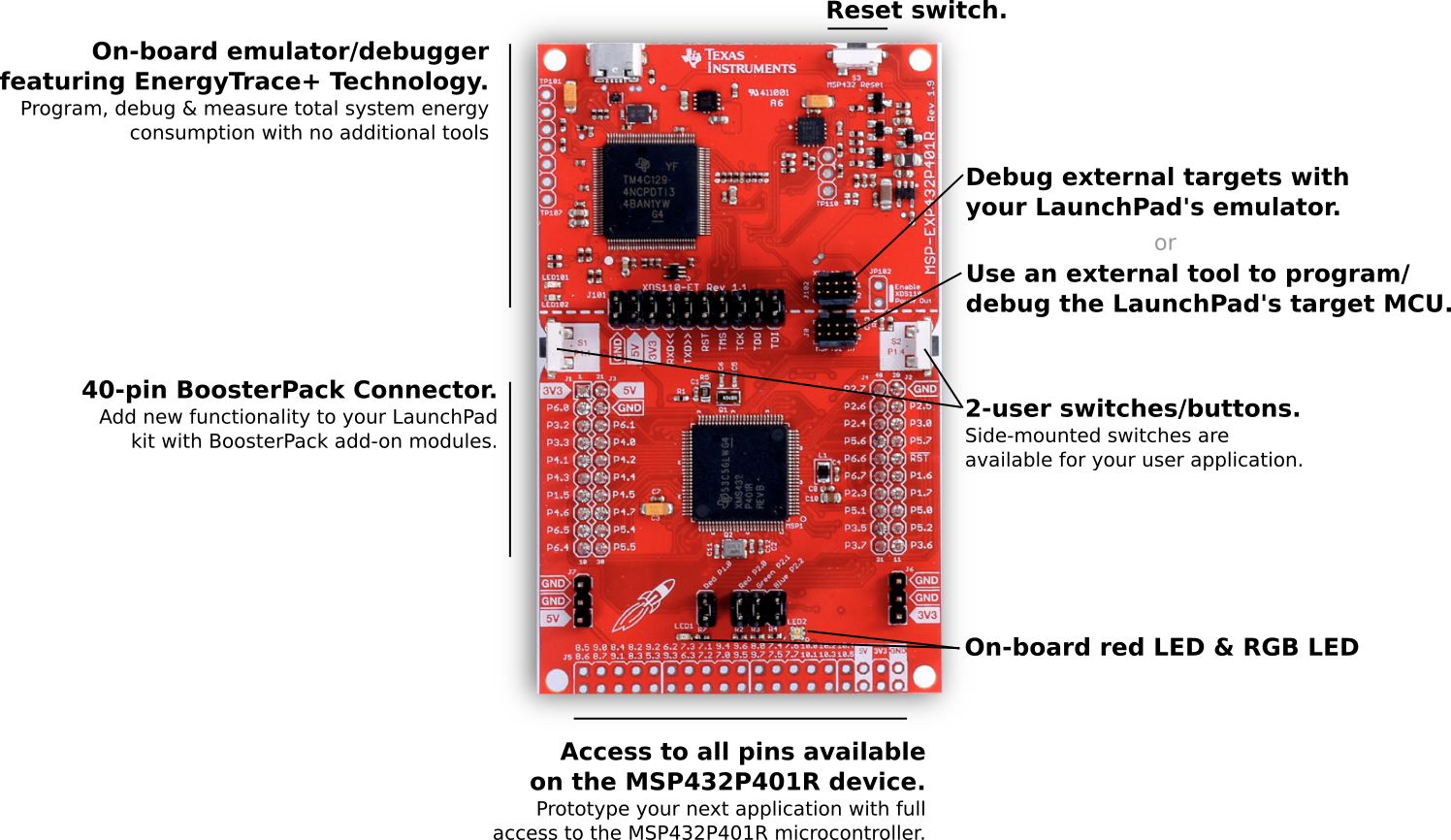
Fig. 1 Overview
Out of Box Experience (OOBE) Demo¶
Your LaunchPad was programmed at the factory with demo functionality built in. In this demo, your LaunchPad is waiting for serial UART commands, which will dictate the color & speed that the on-board RGB LED should blink. A GUI is available to interact with your MSP432 LaunchPad (preview below).
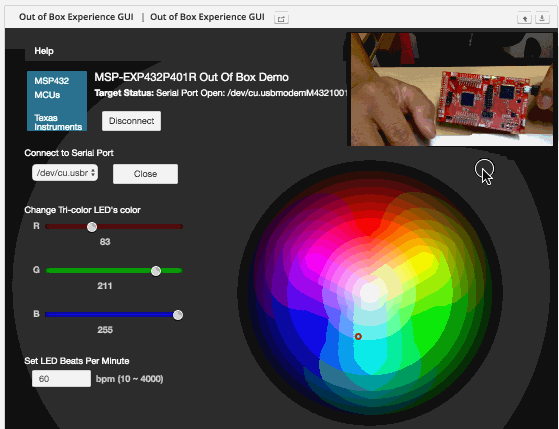
Fig. 2 OOBE DEMO
- The GUI can be launched here within TI Resource Explorer, or downloaded & installed locally. If you are using TI Resource Explorer, you can find the GUI alongside the out of box demo source code, or by clicking the link below:
- If your LaunchPad needs to be re-flashed with the out-of-box firmware, the firmware source code is also provided within the SDK. If you are using TI Resource Explorer, you can find the source code by clicking the link below:
Your LaunchPad Pinout¶
All LaunchPad kits adhere to the BoosterPack pinout standard (documented here). You can see the complete hardware design files for your LaunchPad here within TI Resource Explorer.
You can find them by navigating here within TI Resource Explorer:
Development Tools > Kits and Boards > MSP-EXP432P401R - Rev2.x (Red) > [Docs]
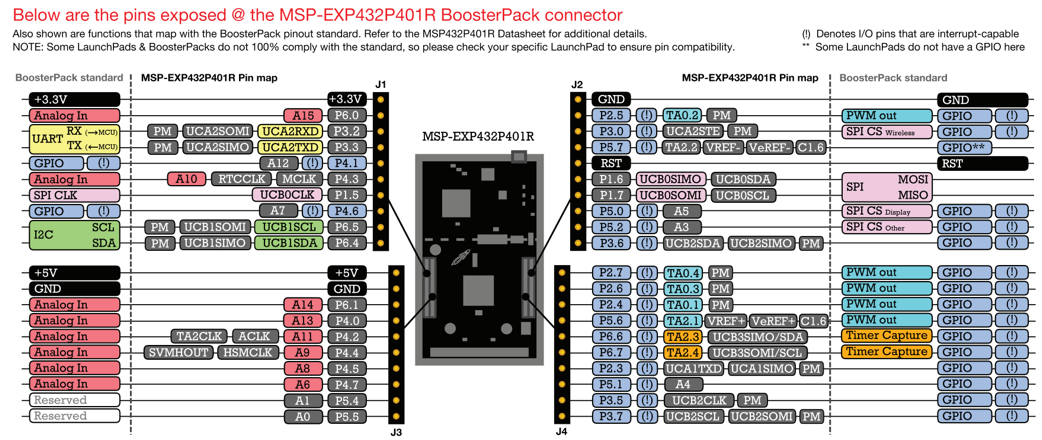
Fig. 3 Overview
Your LaunchPad Resources¶
Meet TI Resource Explorer¶
TI Resource Explorer is a cloud-enabled repository that consolidates everything you need to start your development. Using TI Resource Explorer, you will find code examples, documentation, hardware design files, training & more. Note that TI Resource Explorer is context-aware, delivering relevant material as you navigate the folder structure to the left.
Pre-filtered for your LaunchPad¶
As you can see on the left pane of TI Resource Explorer, all of the content associated to this LaunchPad has been pre-filtered on the left. The content is currently broken up into 3 main sections: Device, Development Tools & Software.
Software. In this section, you will find the Software Development Kit (SDK) that supports your LaunchPad. This SDK includes code examples, API guides, libraries & more.
Device Documentation. You will find documentation as it relates to the device that is featured on your LaunchPad, including the device datasheet, user’s guide, etc.
Development Tools. Here you will find documentation for your LaunchPad development kit, including Hardware User’s Guide, Hardware design files (.sch/.prb) & more. You will also see resources & information for other development tools that are associated to your LaunchPad, from IDEs, to code-gen tools & other utilities.
Software¶
Your LaunchPad can be programmed using either the official SimpleLink MSP432 SDK, or the Arduino-compatible Energia Framework.
Get started with the MSP432 SimpleLink MCU SDK¶
Get started with the MSP432 SimpleLink SDK - a complete software development kit for your device. Within the SDK, you will find code examples, drivers, middleware, documentation, migration guides & more.
- Jump start with a quick project tutorial: MSP432 SimpleLink SDK Project Zero
- Learn more about the MSP432 SimpleLink SDK: MSP432 SimpleLink SDK Documentation Overview
Get started with Energia (Arduino-compatible)¶
Your device is also supported by Energia, an Arduino-compatible framework of APIs & libraries. Learn how to get started with Energia: www.energia.nu
Complementary BoosterPack modules¶
Your LaunchPad is part of a robust ecosystem of hardware modules, which can pair together through a standardized header. These BoosterPacks add new functionality to your LaunchPad and make it easy to create more complex systems. Associated BoosterPacks are filtered & presented here within TI Resource Explorer.