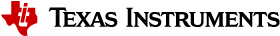Introduction¶
Each chapter in the CapTIvate™ Technology Guide is introduced briefly below. Check out the getting started section if you are new to CapTIvate.
Capacitive Sensing Basics¶
The Capacitive Sensing Basics chapter provides a fundamental overview of self and mutual capacitance.
Technology¶
The Technology chapter describes the features and operating principles of the CapTIvate peripheral.
Design Guide¶
The Design Guide chapter introduces the flow for beginning a new design, and walks through the trade-offs of designing for different requirements, such as low power, noise immunity, or moisture.
CapTIvate™ Design Center¶
Read the Design Center GUI chapter to get started with the rapid development tool that accelerates capacitive touch designs for CapTIvate™ Technology enabled MSP devices. By helping guide the product developer through the capacitive touch development process, the CapTIvate™ Design Center can simplify and accelerate any touch design through the use of innovative user graphical interfaces, wizards and controls.
Software Touch Library¶
The CapTIvate™ Capacitive Touch Software Library is a comprehensive collection of functions providing touch, communications and sensor management features. Touch functions range from advanced sensor processing for buttons, sliders and wheels to “bare-metal” functions that provide direct access to the CapTIvate™ peripheral.
CapTIvate Hardware¶
Getting Started with Development Tools has all of the different CapTIvate MCU boards and sensor panels that are available for order and get you started with CapTIvate capacitive touch technology today.
Workshop¶
The workshop has several hands-on labs that introduce the technology based on the CAPTIVATE-BSWP self capacitive panel, MSP-CAPT-FR2633 MCU or MSP-CAPT-FR2676 MCU.
For More Information¶
For more information on the CapTIvate™ technology, software, and available evaluation kits, see the CapTIvate™ Design Center download page.
For technical support, E-mail us directly at captivate@list.ti.com