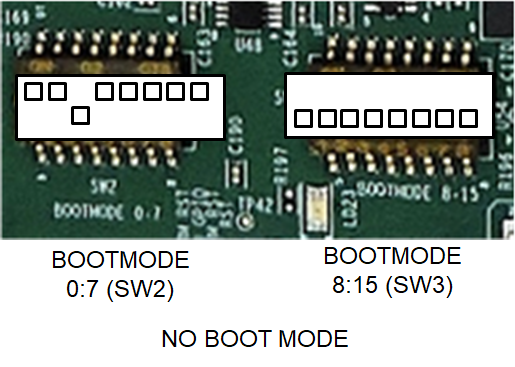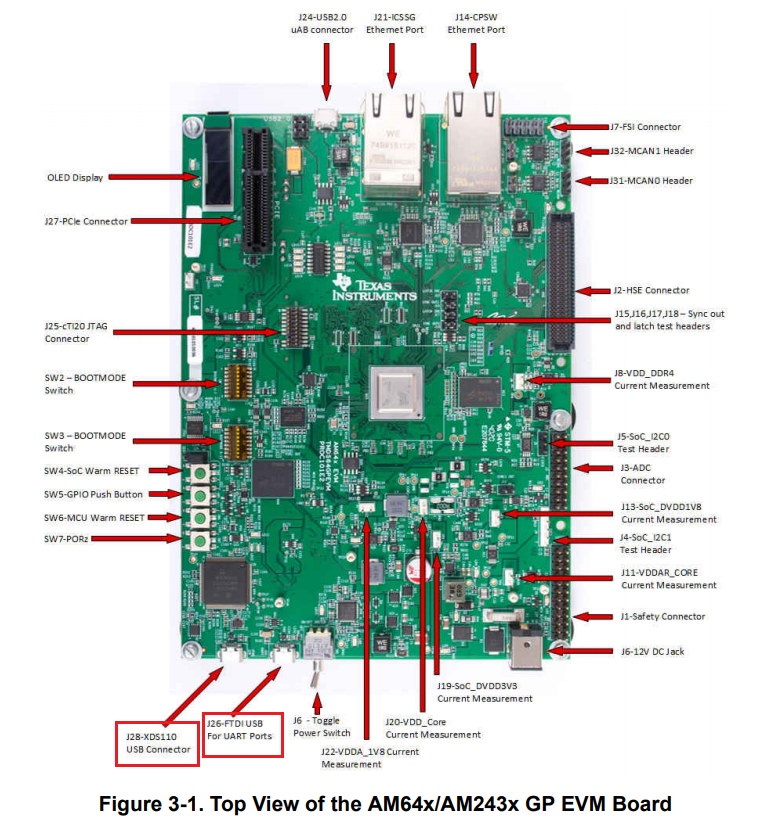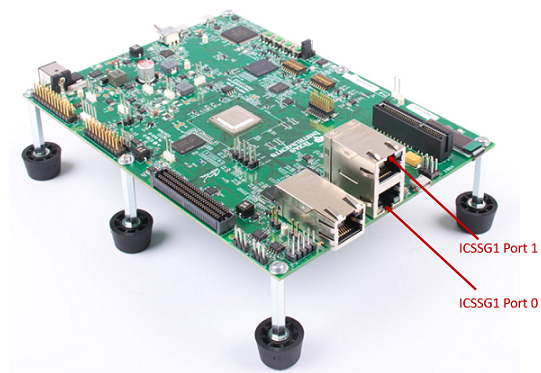Software installation
- Install Code Composer Studio for Sitara(TM) processors (CCS).
- Install Arm® code generation tools - compiler (ARM-CGT)
- Install a System Configuration Tool (sysconfig).
- Install a Software Development Kit (SDK) AM64X with demos and device description ESI files
for details see Getting started
Connect the development board
TMDS243GPEVM/TMDS64GPEVM
Board details: TMDS64GPEVM, TMDS243GPEVM
Setup a dip switches on the board : 25MHz, No-boot / Dev-boot.
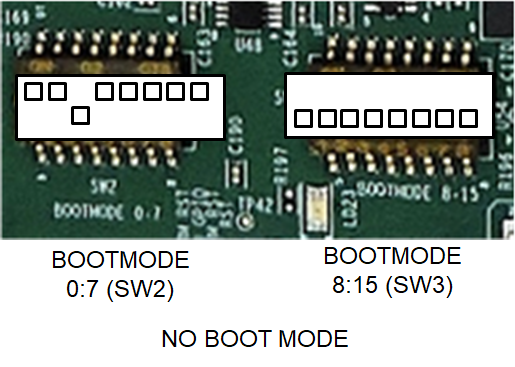
No boot mode
Connect the evaluation board to your computer using the micro-USB cables.
One USB cables is required for the JTAG interface (XDS110), a second cable for the UART console.
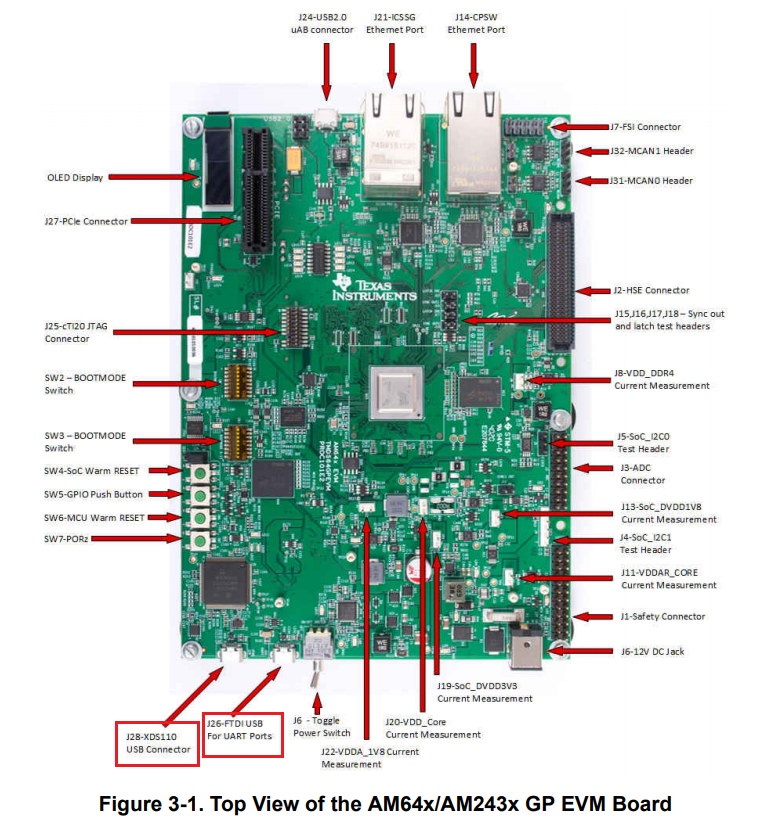
USB connectors on the AM64x/AM243 GP EVM Board
Connect an ethernet cable from a PC running the TwinCAT to EtherCAT IN/Port0 of the PRU-ICSS on the development board.
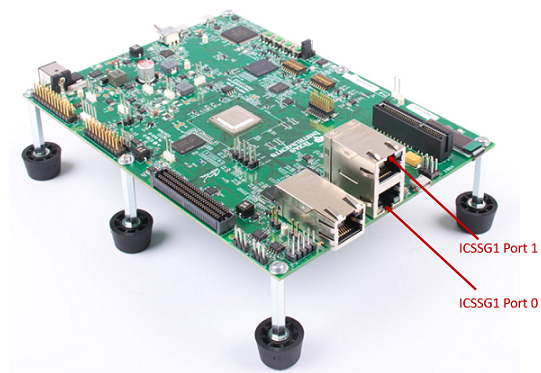
EtherCAT ports
- If you have multiple devices in chain, please connect from EtherCAT OUT/Port1 to IN/Port0 of next device. For the last device in chain, OUT/Port1 will be left open (if NOT using redundancy mode).
- Connect the board(s) to the power supply(ies) according to the specifications in the AM64x/AM243x GP EVM User's Guide Rev D
Steps to Run the Example
- When using CCS project to build, import the CCS project for the required combination and build it using the CCS project menu, see Using SDK with CCS Projects.
- When using makefiles to build, note the required combination and build using make command, see Using SDK with Makefiles.
- Lauch a CCS debug session and run the executable, seeCCS Lauch, Load and Run.