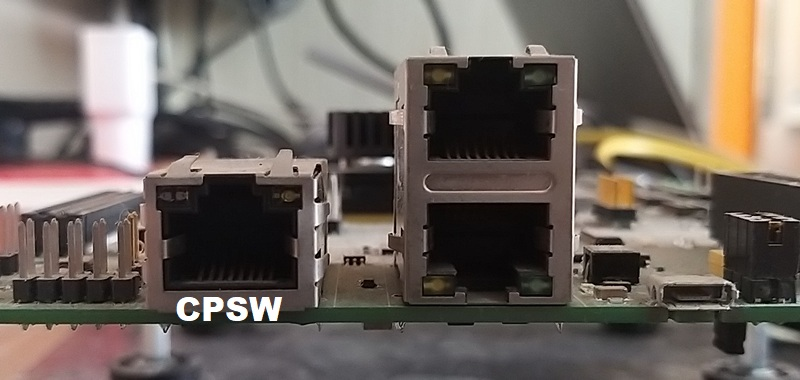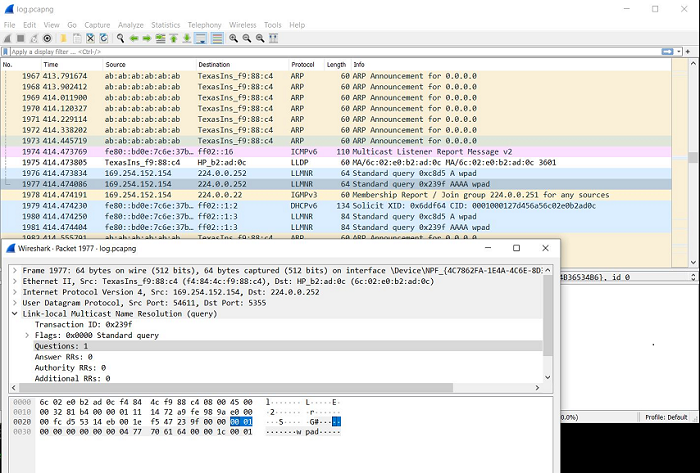The layer 2 cpsw switch example is dedicated to demonstrate usage of Enet CPSW3G peripheral operation as a basic switch.
==========================
Layer 2 CPSW SWITCH Test
==========================
Init Enet's OSAL and utils to use defaults
Init memory utils
Create clock and task for periodic tick
Create periodic tick task
Create periodic tick clock
Init all peripheral clocks
----------------------------------------------
Init all configs
----------------------------------------------
cpsw-3g: init config
Create RX tasks
----------------------------------------------
cpsw-3g: Create RX task
Open all peripherals
----------------------------------------------
cpsw-3g: Open enet
cpsw-3g: Open port 1
cpsw-3g: Open port 1 link
EnetPhy_bindDriver: PHY 0: OUI:080028 Model:0f Ver:01 <-> 'dp83869' : OK
cpsw-3g: Open port 2
cpsw-3g: Open port 2 link
EnetPhy_bindDriver: PHY 3: OUI:080028 Model:0f Ver:01 <-> 'dp83869' : OK
cpsw-3g: Open DMA
initQs() txFreePktInfoQ initialized with 16 pkts
Host MAC address: 70:ff:76:1d:ec:f2
cpsw-3g: Waiting for link up...
Cpsw_handleLinkUp: Port 1: Link up: 1-Gbps Full-Duplex
MAC Port 1: link up
Cpsw_handleLinkUp: Port 2: Link up: 1-Gbps Full-Duplex
MAC Port 2: link up
cpsw-3g: Port 1 link is up
cpsw-3g: Port 2 link is up
cpsw-3g: MAC port addr: 70:ff:76:1d:ec:f2
Enet L2 cpsw Menu:
's' - Print statistics
'r' - Reset statistics
'm' - Show allocated MAC addresses
'x' - Stop the test
s
Print statistics
----------------------------------------------
rxGoodFrames = 361
rxOctets = 39134
txGoodFrames = 361
txBcastFrames = 9
txMcastFrames = 352
txOctets = 39134
octetsFrames64 = 52
octetsFrames65to127 = 568
octetsFrames128to255 = 96
octetsFrames256to511 = 6
netOctets = 78268
aleUnknownUcast = 1
aleUnknownUcastBcnt = 110
txPri[0] = 361
txPriBcnt[0] = 39134
cpsw-3g - Port 1 statistics
--------------------------------
rxGoodFrames = 188
rxBcastFrames = 7
rxMcastFrames = 176
aleDrop = 6
rxOctets = 20760
txGoodFrames = 373
txBcastFrames = 6
txMcastFrames = 193
txOctets = 40687
octetsFrames64 = 45
octetsFrames65to127 = 427
octetsFrames128to255 = 84
octetsFrames256to511 = 5
netOctets = 61447
portMaskDrop = 6
aleUnknownMcast = 1
aleUnknownMcastBcnt = 64
txPri[0] = 373
txPriBcnt[0] = 40687
rxGoodFrames = 363
rxOctets = 39572
txGoodFrames = 363
txBcastFrames = 9
txMcastFrames = 354
txOctets = 39572
octetsFrames64 = 52
octetsFrames65to127 = 568
octetsFrames128to255 = 100
octetsFrames256to511 = 6
netOctets = 79144
aleUnknownUcast = 1
aleUnknownUcastBcnt = 110
txPri[0] = 363
txPriBcnt[0] = 39572
cpsw-3g - Port 2 statistics
--------------------------------
rxGoodFrames = 206
rxBcastFrames = 6
rxMcastFrames = 197
rxOctets = 22381
txGoodFrames = 382
txBcastFrames = 5
txMcastFrames = 176
txOctets = 41614
octetsFrames64 = 47
octetsFrames65to127 = 453
octetsFrames128to255 = 83
octetsFrames256to511 = 5
netOctets = 63995
aleUnknownMcast = 1
aleUnknownMcastBcnt = 64
txPri[0] = 382
txPriBcnt[0] = 41614