In this step we will flash the application that we have build and run using CCS to the EVM flash. We can then boot this application without being connected to CCS via JTAG.
.mcelf and .mcelf_xip are generated. These are the files we need to flash.When building with makefiles and single-core projects, this file can be found here (shown for hello world example),
${SDK_INSTALL_PATH}/examples/hello_world/{board}/r5fss0-0_freertos/ti-arm-clang/hello_world.release.mcelf ${SDK_INSTALL_PATH}/examples/hello_world/{board}/r5fss0-0_freertos/ti-arm-clang/hello_world.release.mcelf_xip
${CCS_WORKSPACE_PATH}/hello_world_{board}_r5fss0-0_freertos_ti-arm-clang/Release/hello_world_{board}_r5fss0-0_freertos_ti-arm-clang.mcelf
${CCS_WORKSPACE_PATH}/hello_world_{board}_r5fss0-0_freertos_ti-arm-clang/Release/hello_world_{board}_r5fss0-0_freertos_ti-arm-clang.mcelf_xip
${SDK_INSTALL_PATH}/examples/drivers/ipc/ipc_notify_echo/{board}/system_freertos_nortos/ipc_notify_echo_system.release.mcelf
${SDK_INSTALL_PATH}/examples/drivers/ipc/ipc_notify_echo/{board}/system_freertos_nortos/ipc_notify_echo_system.release.mcelf_xip
${CCS_WORKSPACE_PATH}/ipc_notify_echo_{board}_system_freertos_nortos/Release/ipc_notify_echo_system.mcelf
${CCS_WORKSPACE_PATH}/ipc_notify_echo_{board}_system_freertos_nortos/Release/ipc_notify_echo_system.mcelf_xip
Configuration file is mcelf_sbl_ospi.cfg
.mcelf file. Give the absolute path to the .mcelf file or path relative to ${SDK_INSTALL_PATH}/tools/boot. Make sure to use forward slash / in the filename path. --file=../../examples/drivers/ipc/ipc_notify_echo/{board}/system_freertos_nortos/ipc_notify_echo_system.release.mcelf --operation=flash-sector-write --flash-offset=0x81000
.mcelf_xip file. Give the absolute path to the .mcelf_xip file or path relative to ${SDK_INSTALL_PATH}/tools/boot. Make sure to use forward slash / in the filename path. --file=../../examples/drivers/ipc/ipc_notify_echo/{board}/system_freertos_nortos/ipc_notify_echo_system.release.mcelf_xip --operation=flash-mcelf-xip
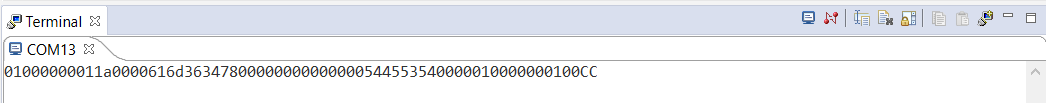
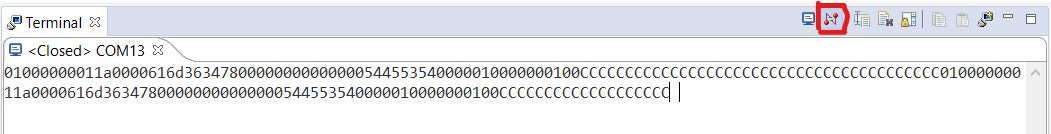
cd ${SDK_INSTALL_PATH}/tools/boot
python uart_uniflash.py -p COM<x> --cfg=sbl_prebuilt/am263x-cc/mcelf_sbl_qspi.cfg
/dev/ttyACM0python3 to invoke python3.x, just python command may invoke python 2.x which will not work with the flashing script.
