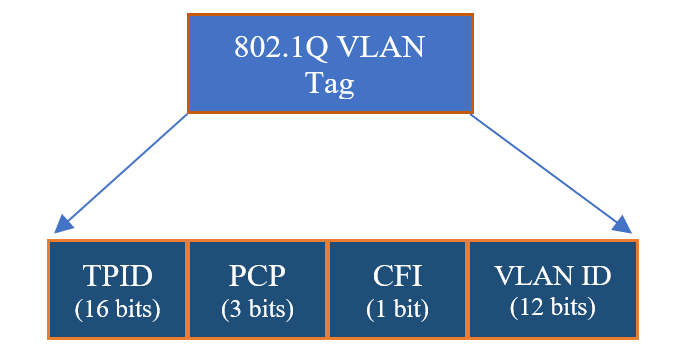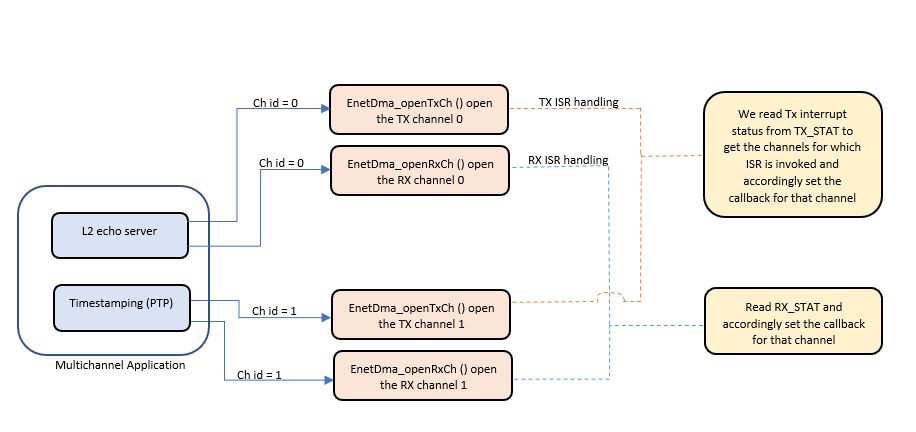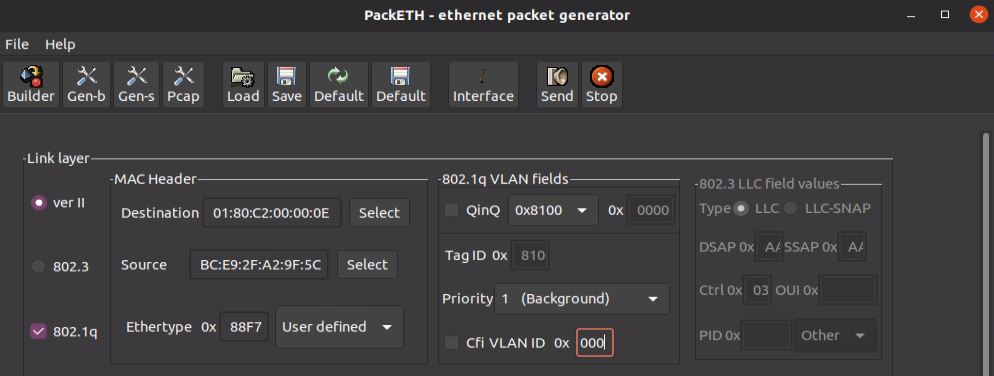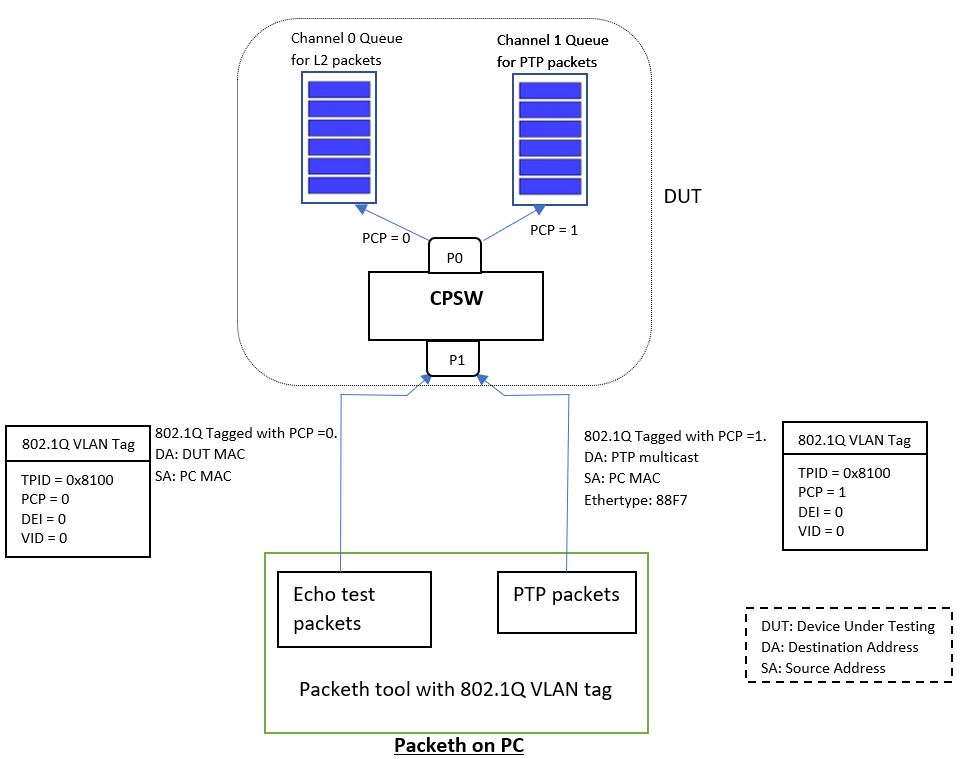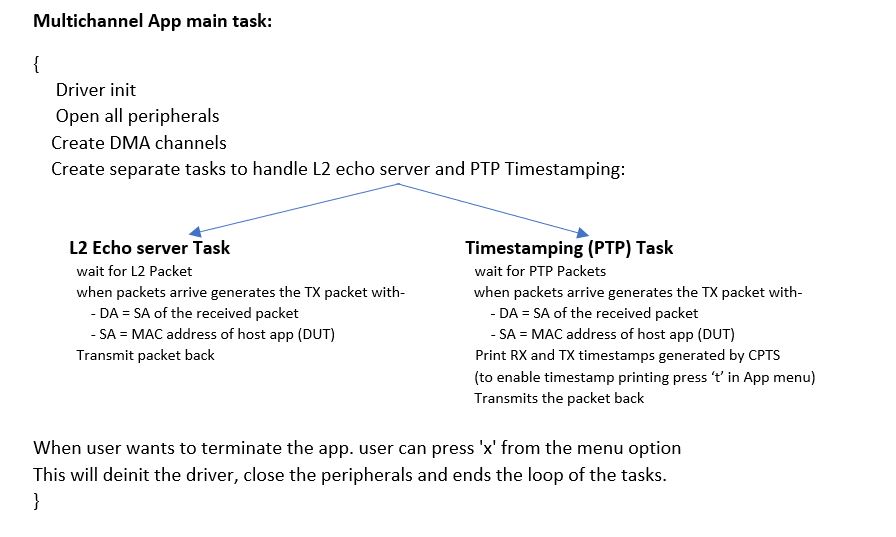Introduction
The Multi-channel example illustrates the usage of multiple channels of CPDMA. The application creates two independent TX and RX channels each, one for L2 echo server and the second for TimeSync PTP stack.
This example illustrates the usage of multiple CPDMA channels to carry two types of traffic: echo test and PTP. The segregation of Ethernet packets into separate CPDMA channel is based on the priority field (PCP) of the 802.1Q VLAN tagged packets. PTP packets are expected to have a priority of 1, and echo test packets a priority of 0. The source generator for packets must send packets with 802.1Q VLAN tag enabled to the application.
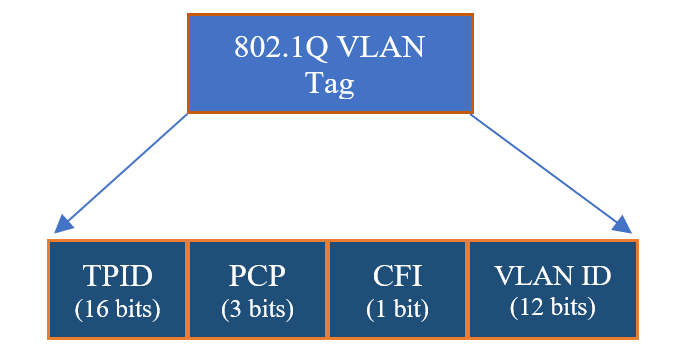
802.1Q VLAN Tag Format
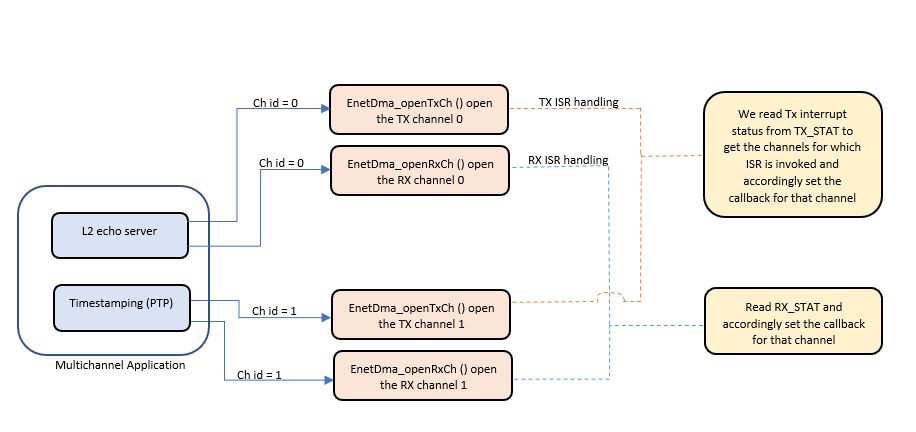
CPDMA Channels Control Flow
- Enet-lld utilizes hardware timestamping provided by CPTS(CPSW) and provides IOCTL commands for enabling Packet Timestamping functionality.
- The Multi-channel example illustrates using three such IOCTL Commands to exercise the CPTS IOCTLs from application(ENET_TIMESYNC_IOCTL_GET_CURRENT_TIMESTAMP, ENET_TIMESYNC_IOCTL_GET_ETH_RX_TIMESTAMP, ENET_TIMESYNC_IOCTL_GET_ETH_TX_TIMESTAMP). Appropriate apis are defined for calling these IOCTLs and enet-lld has implementation for the IOCTLs to execute the desired feature.
- This example also illustrates on registering for CPTS event notification by using IOCTL ref\ CPSW_CPTS_IOCTL_REGISTER_STACK .
- Moreover, the example also has a demo of 'PTP Ordinary Clock' using a combined Timesync PTP stack using P2P delay mechanism.
- Please refer Enet Time Synchronization for details on all other IOCTLs supported by ENET-LLD for Timesync.
On AM263X, we can do ethernet based communication using CPSW HW mechanism
- CPSW is a standard ethernet switch + port HW
- It uses ethernet driver underneath with LwIP TCP/IP networking stack
Configuration Parameters
- Opening TX 0 and TX 1 channels using EnetAppUtils_openTxCh () api by passing channel number as a parameter to this api.
- Opening RX channels 0 and 1 using EnetAppUtils_openRxCh () api by passing channel number as a parameter to this api.
- Separate RX task and RX packet callback need to be implemented for each channel creation. Existing flows for channels can be referred.
- Set the vlanLType1 field of macport stats in EnetApp_setPortTsEventPrms () api to 0x8100, to make CPTS aware of VLAN tagging enabled for packets.
- The CPDMA supports upto 8 TX/RX channels, but by default applications has only create 3 TX/RX channels and this can be changed by modifying the macros ENET_CFG_CPDMA_CPSW_MAX_TX_CH/ENET_CFG_CPDMA_CPSW_MAX_RX_CH in enet_cfg.h file.
Configuring the Packeth tool to send vlan tagged packets
In packeth tool select the 802.1q field to configure vlan parameters(priority).
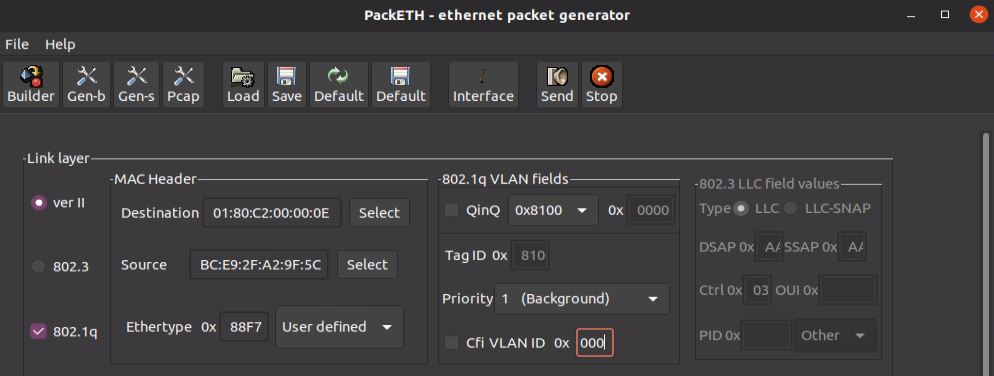
Packeth tool configuration for 802.1q vlan tag
Application Functionality
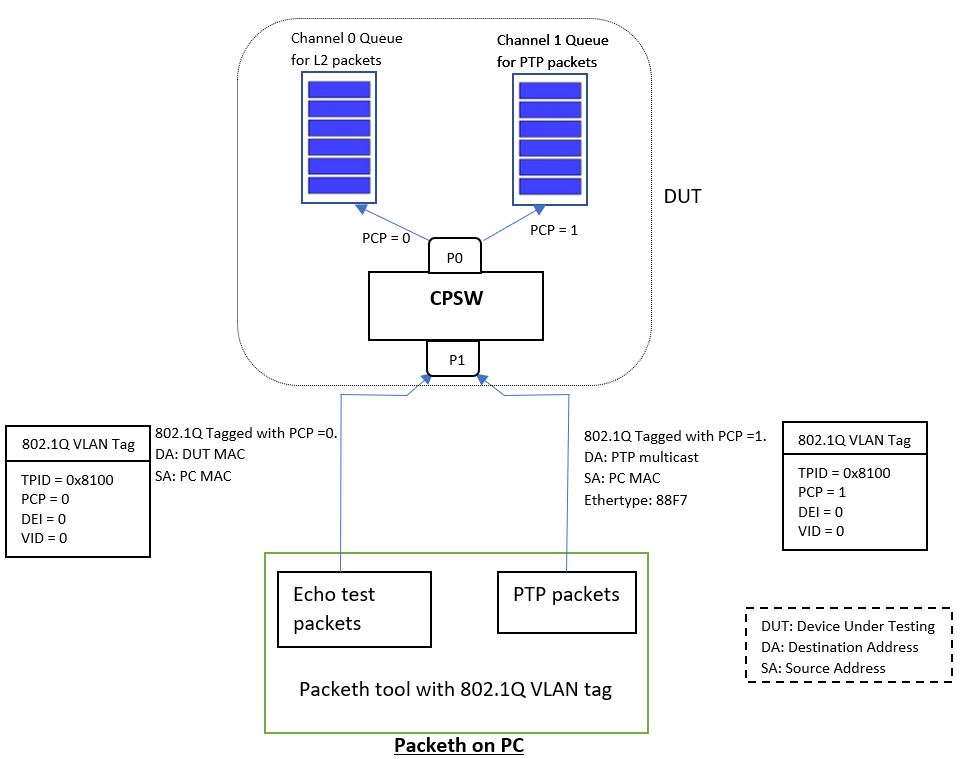
Application Functionality
We configure Packeth tool with 802.1Q (PCP) field with 0 or 1 to send either L2 packets or PTP packets. CPSW peripheral maps the value of PCP field to appropriate DMA channel queue for the receiving packets.
Application Flow
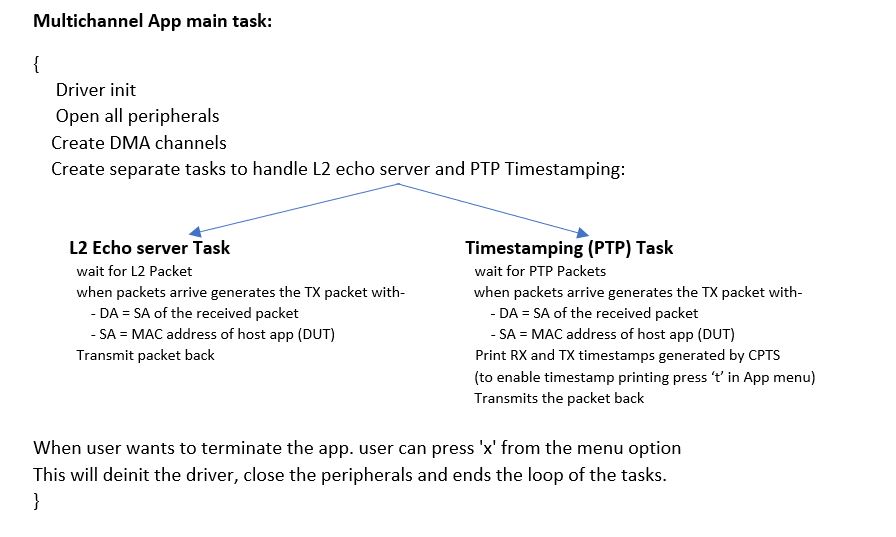
Application Flow
The Multichannel channel App on start of its main task initializes Enet driver, memory and queues initialization. Followed by this, the app opens the CPSW peripheral and creates two pairs of TX and RX channels:
- L2 echo server
- PTP Timestamping
Each RX channel will have a separate OS task to process each traffic type separately. Additionally, the test enables timestamping of PTP packets. The Multichannel App continues to run until user decides to terminate the app by pressing ‘x’ from the App menu.
Channel Overriding
To override the channel mapping, we can use ALE classifier along with CPDMA_CONTROL.
- The example shows the usage of ALE clasfier where we are creating a classfier based on Ethertype and routing the matched traffic to RX channel 1.
- CPDMA provides channel override feature using the the thost_ch_override bit in CPDMA_CONTROL register.
- When set, the RX channel is overridden with the ALE classfication match value. This value is what we set in ALE Classfier as threadId.
- We need to set the default channel when we are doing overriding which will handle unclassified traffic, this is passed as a parameter to EnetApp_setCpswAleClassifier() api. The application sets RX channel 0 to be the default channel for handling unclassified traffic.
- We need to set the enChOverrideFlag Flag in the application if we want to use the channel overriding feature. This is done in EnetApp_open() api.
Supported Combinations
| Parameter | Value |
| CPU + OS | r5fss0-0_freertos r5fss0-1_freertos |
| Toolchain | ti-arm-clang |
| Boards | am263x-cc |
| Example folder | examples/networking/enet_layer2_multi_channel/V1 |
Steps to Run the Example
Build the example
- When using CCS projects to build, import the CCS project for the required combination and build it using the CCS project menu (see Using SDK with CCS Projects).
- When using makefiles to build, note the required combination and build using make command (see Using SDK with Makefiles)
HW Setup
- Note
- Make sure you have setup the EVM with cable connections as shown here, EVM Setup. In addition do below steps.
Run the example
- Attention
- If you need to reload and run again, a CPU power-cycle is MUST
- Launch a CCS debug session and run the example executable, see CCS Launch, Load and Run
- You will see logs in the UART terminal as shown in the next section.
- We can start sending packets with Multicast addresses (01:80:C2:00:00:0E) PTP frames (Ethertype 0x88F7U) from Colasoft Pkt Builder or packETH tool and capture the packets in Wireshark. Packets must be sent with 802.1Q VLAN tag enabled to the application.
- By selecting 't' option from the menu we can toggle the timestamp printing on the Terminal.
Sample output for Multi-Channel example
==========================
Multi-Channel Test
==========================
Init Enet's OSAL and utils to use defaults
Init memory utils
Create clock and task for periodic tick
Create periodic tick task
Create periodic tick clock
Open Main UDMA driver
Init all peripheral clocks
----------------------------------------------
Enabling clocks!
Init all configs
----------------------------------------------
cpsw-3g: init config
Create RX tasks
----------------------------------------------
cpsw-3g: Create RX task
Open all peripherals
----------------------------------------------
cpsw-3g: Open enet
Attach core id 1 on all peripherals
----------------------------------------------
cpsw-3g: Attach core
cpsw-3g: Open port 1
cpsw-3g: Open port 1 link
cpsw-3g: Open DMA
initQs() txFreePktInfoQ initialized with 16 pkts
cpsw-3g: Waiting for link up...
MAC Port 1: link up
cpsw-3g: Port 1 link is up
cpsw-3g: MAC port addr: f4:84:4c:f9:88:c4
Enet Multi-Channel Menu:
'c' - GetCurrentTime
't' - Toggle Printing timestamps
's' - Print statistics
'r' - Reset statistics
'm' - Show allocated MAC addresses
'x' - Stop the test
t
Enable Timestamp Printing
RX PTP time is : 13219154567
TX PTP time is : 13219204642
RX PTP time is : 14222561337
TX PTP time is : 14222608577
RX PTP time is : 15237477912
TX PTP time is : 15237519097
RX PTP time is : 16238653702
TX PTP time is : 16238698897
See Also
Networking