AM243X is an extension of Sitara’s industrial-grade portfolio into high-performance microcontrollers. The AM243X device is built for industrial applications, such as motor drives and remote I/O modules, which require a combination of real-time communications and processing. The AM243X family provides scalable performance with up to two instances of Sitara’s gigabit TSN-enabled PRU_ICSSG. For more information, see Programmable Real-Time Unit Subsystem and Industrial Communication Subsystem - Gigabit (PRU_ICSSG) section in Processors and Accelerators chapter in the device TRM.
This is a guide to use PRU_ICSSG0 instance in PRU_ICSSG peripheral. On EVMs supported by TI (AM64X-EVM, AM243X-EVM), it is not possible use this, as the PRG0_RGMII1 and PRG0_RGMII0 pins are not connected to Ethernet PHYs on those EVMs. Would need a dedicated custom board to use this PRU_ICSSG0 instance of ICSSG peripheral. PRU_ICSSG1 instance of the ICSSG peripheral has no such limitations.
This is the setup guide to bring up PRU_ICSSG0 instance on your custom board or ICSSG0 enabled device.
On AM243X, we do not have out of the box support for ICSSG0.
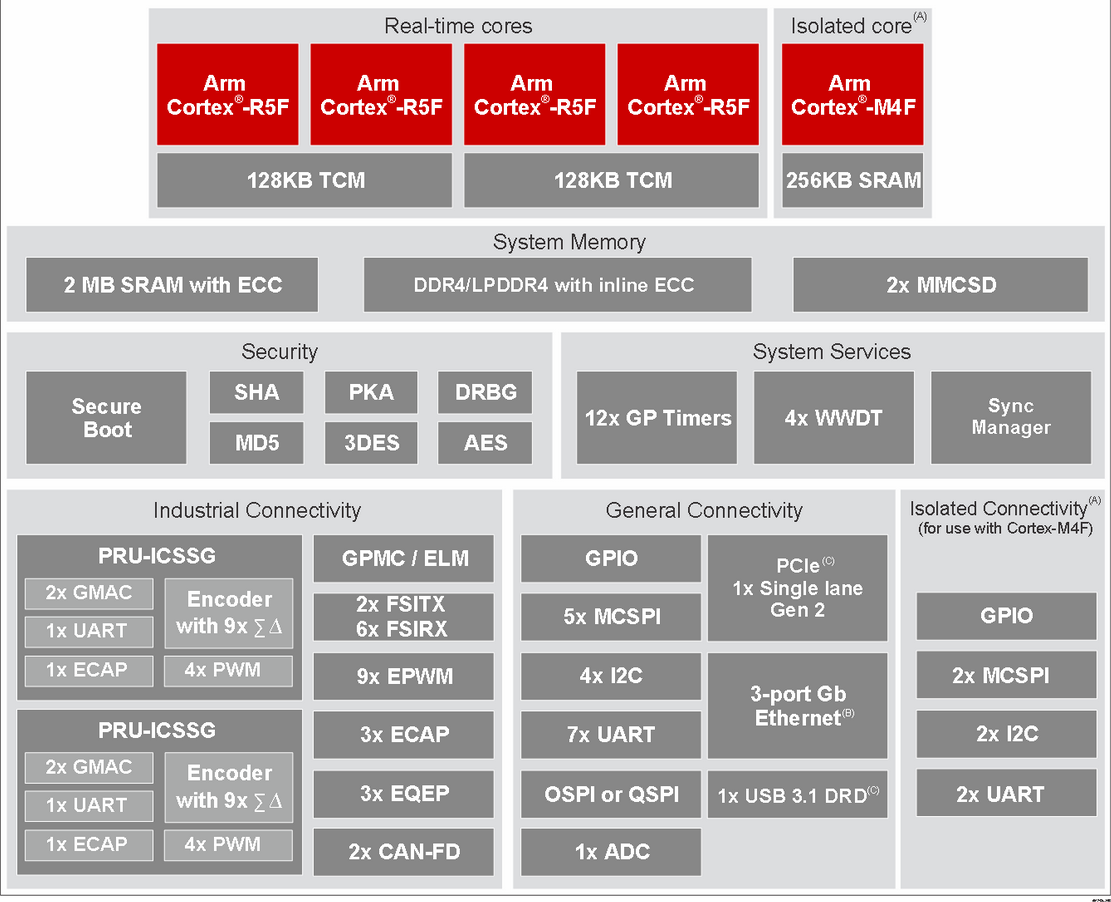
The driver is compatible for PRU_ICSSG0 and provides full support out of the box.
| Parameter | Value |
|---|---|
| CPU + OS | r5fss0-0_freertos, r5fss0-0_nortos |
| Toolchain | ti-arm-clang |
| SoC | AM243X |
| Supported Board | Custom Board only* |
PRU_ICSSG0 supports all modes and combinations supported by ENET-ICSSG driver. The follwing combinations are tested and verified.
| Parameter | Value |
|---|---|
| CPU + OS | r5fss0-0_freertos, r5fss0-0_nortos |
| SoC | AM243X |
| MDIO modes | Normal mode, Manual |
| MII modes | MII, RGMII |
| MAC Modes | Dual MAC, Switch |
| LwIP compatible | YES |


