OAD Profile¶
The TI OAD Profile has been designed to provide a simple and customizable OAD profile. In its most basic form, for both On-chip and Off-chip OAD, this profile is responsible for accepting an OAD interaction based on image header criteria, storing the image onto the flash and causing a device reset if the download is successful so that the downloaded application image is run by the BIM. The OAD Downloader and OAD Target perform Client role and Server role respectively. The TI OAD Profile consists of two services: OAD Service and OAD Reset Service.
Note
All services and characteristics in the TI OAD Profile use the 128-bit TI base UUID of the format F000XXXX-0451-4000-B000-000000000000 where XXXX is their shortened 16bit UUID. For brevity, this document will refer to the characteristics by their 16-bit short UUID.
OAD Image Header¶
All firmware images delivered via OAD are in binary format and contain an image header. The information in the image header is used by the OAD service to determine whether or not an image is acceptable for download or by the BIM to determine which image should be loaded/executed in the main system flash. In order to prevent this information from being calculated multiple times all TI OAD images use a standard image header.
This section explains the various fields within the image header and what they mean. The following sections will describe how each field is used specifically for On-chip and Off-chip OAD.
Most image header checking is done in OADTarget_validateNewImage().
TI provides a tool to generate an OAD ready image, which contains an image header called the OAD Image Tool. See Generating Metadata Vector for OAD Image.
Table 19. below shows a description of the image header.
| Field | Size (in bytes) | Description |
|---|---|---|
| OAD Image Identification Value | 8 | Unique number to identify the start of an OAD image |
| CRC | 4 | Cyclic Redundancy Check |
| BIM Version | 1 | Version required to support image format |
| Image Header Version | 1 | Version of Image Header contained in image |
| Wireless Technology | 2 | Type of connectivity used in image |
| Image Information | 4 | Image information bytes |
| Image Validation | 4 | Check if image is valid to run |
| Image Length | 4 | The total length of the image including header |
| Program Entry Address | 4 | Application startup entry address |
| Image Software Version | 4 | Software version of the image |
| Image End Address | 2 | End address of the image |
| Image Header Length | 2 | Total length of the image header |
| Boundary Information | 24 | Contains information about RAM and Flash boundaries |
| Contiguous Image Information | 12 | Contains information about image to be downloaded |
OAD Image Identification Value¶
The OAD Image Identification Value for the CC2640R2F is 0x20474D492044414f (ASCII for ‘OAD IMG ‘).
The OAD Image Identification Value serves two purposes:
- Provides the application a quick way to identify if it receiving the correct image.
- Provides a means for the BIM to find the flash page containing the start of OAD image for on-chip OAD
CRC¶
The cyclic redundancy check (CRC) is a means to check the integrity of an image. This must be done in two steps. First the CRC must be calculated when the image is generated from the toolchain, this will be stored in the CRC field within the image header.
This initial CRC will be sent over the air via the OAD service (see OAD Service (0xFFC0) section).
Later, once the target has received the OAD image, CRC will be recalculated to determine if the image has been corrupted during transfer.
If the CRC is equivalent before and after the OAD, the target can assume that the image was not corrupted while sending over the air.
The algorithm selected for CRC calculations is the CRC-32 algorithm, it is a 32-bit CRC calculation that has a 99.9999% error detection rate in the worst case. In addition to this CRC, all data transfers in BLE are protected by a CRC on the link layer so the risk of an undetected data corruption is even further reduced.
BIM Version¶
The BIM Version byte is used to determine whether or not the image is compatible with the version of BIM that is running on the device.
Image Header Version¶
The Image Header Version byte is used to determine whether or not the image is compatible with the version of BIM that is running on the device.
Wireless Technology¶
The Wireless Technology field in the Image Header describes what technology is used in the image to be downloaded. Multiple technologies can be selected here if the device used supports multiple technologies. The CC2640R2F supports Bluetooth low energy only. These fields are added for future expansion. Bits are set to 1 by default. To select the Wireless Technology field, set the appropriate bit(s) to 0.
| Bit Number | Type |
|---|---|
| 0 | Bluetooth low energy |
| 1 | IEEE 802.15.4 (Sub 1GHz) |
| 2 | IEEE 802.15.4 (2.4GHz) |
| 3 | Zigbee |
| 4 | RF4CE |
| 5 | Thread |
| 6 | Easy Link |
| 7-15 | Reserved |
Image Information¶
The Image Information provides details about the OAD image status and type. The format is as follows:
| Byte Number | Item | Description |
|---|---|---|
| 0 | Image Copy Status | 0xFF: Default status, no action needed
0xFE: Image to be copied to on-chip flash at location indicated in the image header
0xFC: Image copied
|
| 1 | CRC Status | 0b00: CRC Invalid
0b10: CRC Valid
0b11: CRC Not Calculated Yet
|
| 2 | Image Type | Device Images (0x00-0x15)
0x00: Persistent application (for On-chip OAD)
0x01: Application
0x02: Stack
0x03: Application & Stack Merged
0x04: Network Processor
0x05: Bluetooth low energy factory image
0x06: BIM
0x0F-0x1F: User data
-Note: BIM will not try to interpret user data/application
0x20-0x3F: Host Processor Images
0x40-0xFF: Reserved
|
| 3 | Image Number | Image number if more than one type is stored
0xFF: Default
0x00-0xFE: Image number
|
Image Validation¶
The Image Validation bytes are used to switch back and forth between the user application and the OAD target application. BIM checks the number of bits in the Image Validation field that have a value of ‘0’. If the number is odd, the OAD target application will run. If the number is even, the user application will run.
Image Length¶
The Image Length field is the total length of the image including the length of
the header data. image in words, where the word size is defined by
EFL_OAD_ADDR_RESOLUTION and HAL_FLASH_WORD_SIZE
for On-chip and Off-chip OAD respectively. Off-chip OAD customers who
are using different external flash parts may need to modify
HAL_FLASH_WORD_SIZE to match the word size of their part. For
On-chip OAD, the word size of the CC2640R2F is fixed.
Program Entry Address¶
The Program Entry Address is a pointer to the application interrupt vector table or application program entry address. This provides flexibility so that if the program entry address changes between images, BIM will still be able to use this field to run the application.
Software version¶
The Software Version field is used to keep track of the application and stack revision contained in the image. This field follows a version format, UL.ul, where:
- U represents the upper digit of the major version,
- L represents the lower digit of the major version,
- u represents the upper digit of the minor version,
- l represents the lower digit of the minor version
These values are assigned as shown in the table below.
| Byte Number | Description | |
|---|---|---|
| 3 | bits 0-3 | Application release: L |
| bits 4-7 | Application release: U | |
| 2 | bits 0-3 | Application release: l |
| bits 4-7 | Application release: u | |
| 1 | bits 0-3 | Stack release: L |
| bits 4-7 | Stack release: U | |
| 0 | bits 0-3 | Stack release: l |
| bits 4-7 | Stack release: u |
Image End Address¶
The Image End Address is used to ensure the boundary between the application and stack images are preserved during an application only or stack only OAD.
Header Length¶
The Header Length field gives the size of the complete header struct including optional features.
Boundary Information¶
The Boundary Information field provides information to BIM on the flash and RAM boundaries of the image. This information is formatted in the following way:
| Item | Size (in bytes) | Description |
|---|---|---|
| Segment type = 0 | 1 | Tells the BIM that the following fields provide RAM and stack boundary information |
| Wireless technology | 2 | Same options as in the main wireless technology table above. Only one bit may be set here. |
| Reserved | 1 | Default is set to 0xFF |
| Payload length | 4 | The length of the boundary information field in bytes |
| Stack Entry Address | 4 | Stack entry address |
| ICALL_STACK0_ADDR | 4 | Stack boundary address |
| RAM_START_ADDR | 4 | Start address of RAM |
| RAM_END_ADDR | 4 | End address of RAM |
Contiguous Image Information¶
The Continous Image Information field provides information about the image to be downloaded during the OAD process. The information is formatted in the following way:
| Item | Size (in bytes) | Description |
|---|---|---|
| Segment type = 1 | 1 | Tells the BIM that the following fields provide information about the image payload |
| Wireless technology | 2 | Same options as in the main wireless technology table above. Only one bit may be set here. |
| Reserved | 1 | Default is set to 0xFF |
| Payload length | 4 | The length of the boundary information field in bytes |
| Stack Entry Address | 4 | Stack entry address |
| ICALL_STACK0_ADDR | 4 | Stack boundary address |
| RAM_START_ADDR | 4 | Start address of RAM |
| RAM_END_ADDR | 4 | End address of RAM |
OAD Service (0xFFC0)¶
The OAD service is responsible for accepting/rejecting an OAD interaction based on image header criteria, storing the image in its appropriate location, and causing a device jump to the newly downloaded user application if the download is successful so that the downloaded application image can be run by the BIM.
A screenshot of BTool displaying the OAD service is shown below:
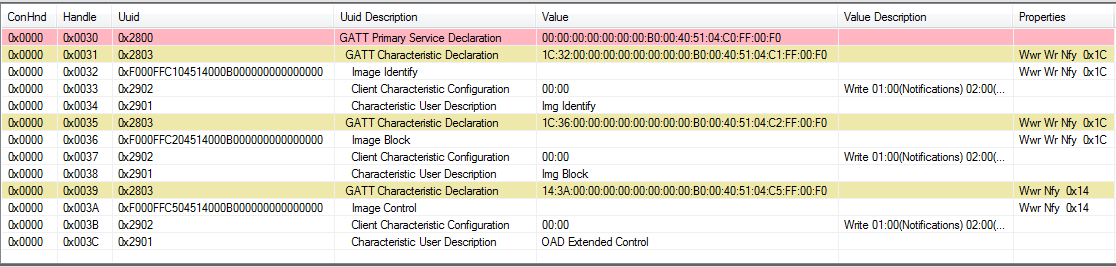
Figure 85. OAD Service Overview
The OAD service is a primary service with three characteristics. The characteristics of the OAD service, their UUIDs, and descriptions are listed in Figure 85.
| UUID | Name | Description |
|---|---|---|
| 0xFFC0 | OAD Service | OAD service declaration |
| 0xFFC1 | Image Identify | Used to send image metadata over the air so that the OAD Target device can determine if it should accept or reject the proposed image |
| 0xFFC2 | Image Block | Actual block of image data along with offset into the image. |
| 0xFFC5 | OAD Control | Controls various aspects of OAD process |
The primary method for sending data from the OAD Downloader to the OAD target is the GATT writes with no response message. This reduces code size and increases data throughput as much as possible. Using GATT Notifications would require adding the GATT_ClientInit() call. However, in a noisy or otherwise poor RF-environment, the “write with no response” GATT message may not be sufficient to successfully transmit an entire image and software driven timeouts and retries may need to be added.
The primary method for sending data from the OAD target to the OAD Downloader is GATT notifications since the GATT_Client will have already been initialized.
Note
Both GATT notifications and GATT write without response are non-acknowledged message types. To ensure reliability, it is recommended to limit OAD payload transfers to one procedure per connection event.
You can refer to the OAD Types Overview for an overview of the OAD verification and image download process.
OAD Image Identify (0xFFC1)¶
The Image Identify characteristic is used to exchange image header information between OAD Downloader and target. The OAD process begins when the OAD Downloader sends the image header information of the proposed OAD image to the target. The target will determine whether or not the proposed image should be downloaded based on the following fields from the image header for the candidate image.
- Image Identify Payload (fields must be in the following order):
- OAD Image Identification Value
- BIM Version
- Image Header Version
- Image Information
- Image Length
- Software Version
See OAD Image Header for more information about each field.
“01:00” shall be written to the CCCD of this characteristic so that notification for image header rejection is enabled.
If the target accepts the image it will continue the OAD process as seen in OAD Process. The successful image identify will be notified with response code ‘SUCCESS’. Otherwise the target returns the error code. The “01:00” shall be written to the CCCD of this characteristic to enable the notification. The error codes are listed in OAD Return Values.
A successful OAD initiation is shown in below:
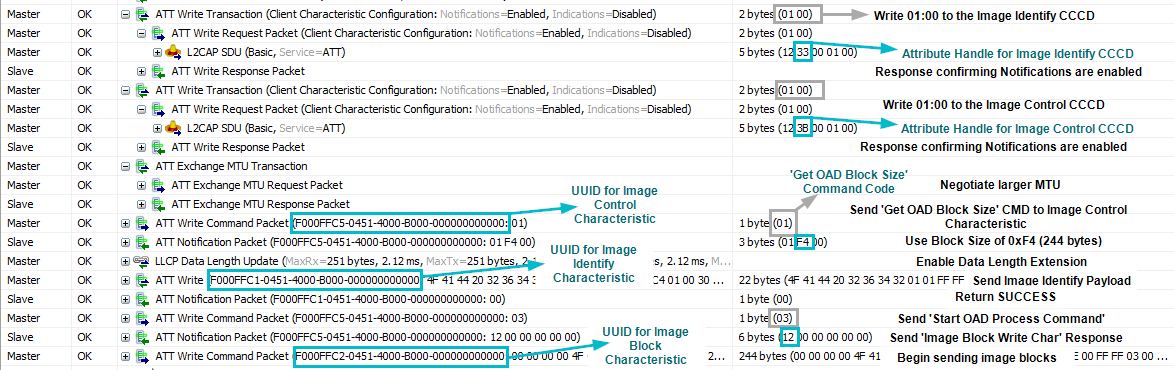
Figure 86. Successful OAD Initiation Sniffer Capture
OAD Image Block Characteristic (0xFFC2)¶
The OAD Image Block characteristic is used to request and transfer a block of data of an OAD Image. “01:00” shall be written to the CCCD of this characteristic to enable the notification for block write. The target requests the next block of the image by sending a GATT notification to the OAD Downloader with the requested block number to the OAD Control Point characteristic. The OAD Downloader will respond (GATT write, no response) with the block number and the OAD image block. The image block contains the actual binary data from the OAD image offset by the block number multiplied by the size of a block. The OAD Downloader shall get the block size from target device by issuing the ‘Get OAD Block Size command’ to the OAD Control Point characteristic described in OAD Control Point Characteristic (0xFFC5).
Figure 87. shows a block request/response sniffer capture.
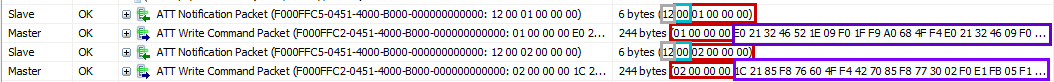
Figure 87. Block Request/Response Sniffer Capture
In Figure 87. above, the Image Block Write Char Response is shown in gray (0x12), status of last block is shown in teal (0x00 = “SUCCESS”), block number field is 4 bytes (little endian) and highlighted in red. The OAD image block highlighted in purple.
OAD Control Point Characteristic (0xFFC5)¶
The OAD control characteristic is written with the intent of extending the TI OAD Profile by adding a characteristic that can handle multiple commands. Commands are sent unidirectionally from the OAD downloader application to the target using GATT Write No Response. The target will send command status and return values back to the OAD Downloader using GATT Notifications. If the target doesn’t support a command it shall respond with OAD_EXT_NOT_SUPPORTED, sent as a single byte notification on the OAD Control Char with value 0xFF. 0xFF is defined as a reserved command ID. If target receives any of the control commands without receiving ‘Image Identify’ it will return ‘OAD_AUTH_FAIL’.
Below is the list of commands that are supported by the OAD Control Point Characteristic:
| Description | CMD_ID | LEN | Payload |
|---|---|---|---|
| Get OAD Block Size Command | 0x01 | 0 | None |
| Get OAD Block Size Response | 0x01 | 3 | OAD_BLOCK_SIZE |
| Set Image Count Command | 0x02 | 1 | Number of images to be downloaded |
| Set Image Count Response | 0x02 | 2 | Byte 0: Command ID (0x02) Byte 1: Return Status |
| Start OAD Process Command | 0x03 | 0 | None |
| Start OAD Process Response | 0x03 | 5 | Byte 0: Command ID (0x03) Byte 1-3: Block Number |
| Enable OAD Image Command | 0x04 | 0/4 | LEN = 0: none LEN = 4: Image type and image number of image to be downloaded |
| Enable OAD Image Response | 0x04 | 2 | Byte 0: Command ID (0x04) Byte 1: Return Status |
| Cancel OAD Command | 0x05 | 0 | None |
| Cancel OAD Response | 0x05 | 2 | Byte 0: Command ID (0x05) Byte 1: Return Status |
| Disable OAD Image Block Write Command | 0x06 | 0 | None |
| Disable OAD Image Block Write Response | 0x06 | 2 | Byte 0: Command ID (0x06) Byte 1: Return Status |
| Get Software Version Command | 0x07 | 0 | None |
| Get Software Version Response | 0x07 | 5 | Byte 0: Command ID (0x07) Byte 1-4: Software Version of currently running image |
| Get OAD Image Status Command | 0x08 | 0 | None |
| Get OAD Image Status Response | 0x08 | 2 | Byte 0: Command ID (0x08) Byte 1: Return Status |
| Get Profile Version Command | 0x09 | 0 | None |
| Get Profile Version Response | 0x09 | 2 | Byte 0: Command ID (0x09) Byte 1: Version of OAD profile supported by target |
| Get Device Type Command | 0x10 | 0 | None |
| Get Device Type Response | 0x10 | 5 | Byte 0: Command ID (0x10) Byte 1-4: Value of Device ID register |
| Image Block Write Char Response | 0x12 | 6 | Byte 0: Command ID (0x12) Byte 1: Status of the previous block received Byte 2-5: Block number |
| Erase All Bonds Request | 0x13 | 0 | None |
| Erase All Bonds Response | 0x13 | 2 | Byte 0: Command ID (0x13) Byte 1: Return status |
Get OAD Block Size CMD/RSP¶
The Get OAD block size command is used to return the active OAD block size. The OAD block size is always set by the target (CC26xx) device based on the negotiated MTU size. For optimal throughput, the downloader shall perform an MTU exchange and wait for the exchange to complete before issuing this command.
The block size is returned in the Get OAD Block Size RSP as a 16-bit value.
See OAD Block Size Rules for restrictions on block size.
Set Image Count CMD/RSP¶
The off-chip OAD solution can be used to download more than one image in one OAD session. The ‘OAD Image Count’ control command will be used to set the number of OAD images to be downloaded. In the earlier version of the OAD profile, ‘OAD Image Count’ characteristic; was used to serve this purpose. This command is not valid for on-chip OAD and will be ignored if received. Because of flash size limitation, on-chip OAD only supports one image download per session. The default value of the image count is ‘1’.
Start OAD CMD/RSP¶
After receiving the successful ‘Image Identify’ response from the target device, the OAD downloader can start the OAD by issuing the ‘Start OAD’ command.
Enable OAD Image CMD/RSP¶
As mentioned earlier, off-chip upgrade can download multiple images. The downloader can select the image to that needs to be enabled using this control command. After successfully downloading the new image, the OAD downloader can select one of the downloaded images to be enabled by issuing the ‘Enable OAD Image’ command at OAD control point. The command either have payload bytes, indicating the image ID,( and optionally image number and wireless tech type, if supported) it wants to enable or no payload at all. The format of the payload is shown in table 11. By default, the command will have no payload, and the target device will enable the last downloaded image. The control point will send the two-byte(command ID + return status) response notification indicating success or fail reason.
Cancel OAD CMD/RSP¶
The OAD downloader can cancel the image download any point during the download process by issuing the ‘Cancel OAD’ command. The control point will send the two-byte(command ID + return status) response notification indicating success or reason of the failure.
Disable OAD Image Block Write CMD/RSP¶
By the default, OAD target application sends notifications for each ‘Block write’ message by sending notification via ‘OAD control point’ characteristic. This can be overhead for the OAD process overall and can impact the battery life. The downloader application can disable the notifications via this command.
Get Software Version CMD/RSP¶
Used to return the command ID + 4-byte long software version of the active image.
Get OAD Image Status CMD/RSP¶
Reports various failures that may occur during the OAD process in one byte long response. Error codes can be see in OAD Return Values
Get Profile Version CMD/RSP¶
The command will return two-byte(command ID + profile) long OAD profile version supported by the application.
Get Device Type CMD/RSP¶
The command will return the command ID + 4-byte device ID register.
Image Block Write Char RSP¶
The OAD target will respond with notification with status and block number of the next requested payload block from the Control Point characteristic. The return status codes are listed in OAD Return Values. If the download of the entire image is complete, the OAD target device will respond with status code OAD_DL_COMPLETE and Block number set to 0xFFFFFFFF to indicate the download completion.
Erase All Bonds REQ/RSP¶
Target device will erase all bond records from non-volatile memory.
OAD Reset Service (0xFFD0)¶
The OAD reset service is only used by on-chip OAD solutions. It implements a method for switching/invalidating the currently running image and resetting the device. This must occur because in on-chip solutions the currently running image cannot update itself. More information about the on-chip OAD process will be covered in the on-chip OAD chapter. Figure 88. shows an overview of the OAD reset service and its characteristics. Like the OAD service, the reset service uses the 128 bit TI base UUID with a 16 bit short UUID of 0xFFD0.
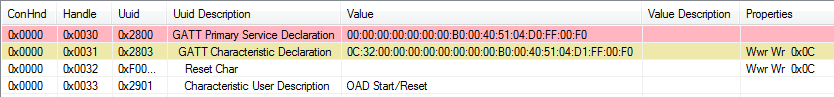
Figure 88. OAD Reset Service
OAD Start/Reset Characteristic (0xFFD1)¶
The OAD Start/Reset Characteristic is responsible for starting the OAD process or resetting the target device. The size of the characteristic payload is 1 byte. The OAD Process can be initiated by writing ‘1’ to this characteristic. The target device can be reset by writing ‘0’ to this characteristic.
OAD Return Values¶
| OAD Status Code | Value | Description |
|---|---|---|
| OAD_SUCCESS | 0 | OAD succeeded |
| OAD_CRC_ERR | 1 | The downloaded image’s CRC doesn’t match the one expected from the metadata |
| OAD_FLASH_ERR | 2 | Flash function failure such as flashOpen/flashRead/flash write/flash erase |
| OAD_BUFFER_OFL | 3 | The block number of the received packet doesn’t match the one requested, an overflow has occurred. |
| OAD_ALREADY_STARTED | 4 | OAD start command received, while OAD is already is progress |
| OAD_NOT_STARTED | 5 | OAD data block received with OAD start process |
| OAD_DL_NOT_COMPLETE | 6 | OAD enable command received without complete OAD image download |
| OAD_NO_RESOURCES | 7 | Memory allocation fails/ used only for backward compatibility |
| OAD_IMAGE_TOO_BIG | 8 | Image is too big |
| OAD_INCOMPATIBLE_IMAGE | 9 | Stack and flash boundary mismatch, program entry mismatch |
| OAD_INVALID_FILE | 10 | Invalid image ID received |
| OAD_INCOMPATIBLE_FILE | 11 | BIM/image header/firmware version mismatch |
| OAD_AUTH_FAIL | 12 | Start OAD process / Image Identify message/image payload authentication/validation fail |
| OAD_EXT_NOT_SUPPORTED | 13 | Data length extension or OAD control point characteristic not supported |
| OAD_DL_COMPLETE | 14 | OAD image payload download complete |
| OAD_CCCD_NOT_ENABLED | 15 | Internal (target side) error code used to halt the process if a CCCD has not been enabled |
| OAD_IMG_ID_TIMEOUT | 16 | OAD Image ID has been tried too many times and has timed out. Device will disconnect. |
OAD Block Size Rules¶
The downloader device must use the block size returned by ‘Get OAD Block Size RSP’ throughout the OAD process. Once the OAD process starts, the block size must not change. The OAD target device will select the block size as the largest multiple of 4B that fits into the negotiated MTU size. If an MTU exchange fails, the OAD process will be cancelled. If the OAD control characteristic is not present or returns the EXT_OAD_NOT_SUPPORTED, then 20-byte block will be used for image download. If the image size is not an even multiple of the block size, the downloader shall send only the relevant image data. In this case of the last block this may be less than oadBlkSize.