LE Data Length Extension (DLE)¶
The data length extension feature allows the LE controller to send data channel packet data units (PDUs) with payloads of up to 251 bytes of application data, while in the connected state. Furthermore, a new PDU size can be negotiated by either side at any time during a connection.
Previously, the controller’s largest data channel payload was 27 bytes. This Feature increases the data rate by around 250% when compared to Bluetooth Core Specification Versions 4.0 and 4.1 devices (if both devices support extended packet length and are configured properly).
The CC2640R2F has Data Length Extension enabled by default - allowing peer devices to utilize this feature with no application overhead.
DLE Update Procedure and Definitions¶
This section describes what is done from a controller perspective during a connection as well as terminology.
Once a connection is formed, the controller will behave in one of two possible ways:
If prior to the connection, the suggested PDU size and time are set to the defaults for both TX and RX (27B, 328 us) then the CC2640R2F will not initiate a data length exchange (i.e. a
LL_LENGTH_REQwill not be sent).If the peer device sends a
LL_LENGTH_REQthen the controller of the device will send aLL_LENGTH_RSPcorresponding to the default sizes of 4.0 devices autonomously.Note
See Disabling DLE at Runtime for information on how to modify this behavior.
If prior to the connection, the PDU size or the maximum time for RX or TX are not default, then the LE controller of the device will use the
LL_LENGTH_REQandLL_LENGTH_RSPcontrol PDUs to negotiate a larger payload size for data channel PDUs.A data length update may be initiated by the host or performed autonomously by the controller. Either the master or the slave can initiate the procedure.
After the data length update procedure is complete, both controllers select a new data length based on two parameters: PDU size and time. The largest size supported by both local and remote controller is selected; time is taken into account to support different data rates. These parameters are defined below:
- PDU size
- The largest application data payload size supported by the controller. This size does not include packet overhead, such as access address or preamble.
- Time
- The maximum number of microseconds that the device takes to transmit or receive a PDU at the PHY rate. This parameter uses units of microseconds (us).
Each direction has a PDU size and time; in other words there is a Receive PDU size/time and a separate Transmit PDU size/time. A device can only influence a peer’s Receive PDU size/time by adjusting it’s own Transmit PDU size/time via the DLE Update Procedure.
Reference ([Vol 6], Part B, Section 5.1.9) of the Bluetooth Core Specification Version 4.2 for more information about the data length update procedure.
Reference ([Vol 6], Part B, Section 4.5.10) of the Bluetooth Core Specification Version 4.2 for information on the valid ranges for data PDU length and timing parameters.
Default Application DLE Behavior¶
This section describes the default behavior of the CC2640R2F due to the feature being enabled by default.
The controller defaults to using TX PDU sizes compatible with 4.0 and 4.1 devices. It uses 27 bytes as its initial maximum PDU size, and 328 us as the maximum PDU transmit time.
On the RX PDU size and time, the controller defaults to the maximum PDU size and the maximum PDU transit time for a LE Data Packet Length Extension enabled device. In other words, the RX PDU size will be 251, and the RX PDU transmit time will be 2120 us.
Note
As mentioned in DLE Update Procedure and Definitions, by default
a LL_LENGTH_REQ control packet will be sent due
to the RX max PDU size and max PDU transmit time not being default 4.0
PDU sizes and timings.
Utilizing DLE in the Application¶
This section describes how the application can influence the controller to use DLE for transmission of data at runtime.
The application can update the data length in two ways.
- the application can set the connection initial TX PDU size or time to cause the controller to request the peer’s RX PDU size and time to change for every connection.
- the controller can initialize the connection with the default values of 27 octets and 328 us, then dynamically negotiate the data length at a later time in the connection using HCI commands.
For maximum throughput, high layer protocols such as the BLE host should also use a larger PDU size (see Maximum Transmission Unit (MTU)). Figure 67. illustrates various PDU sizes in the stack.
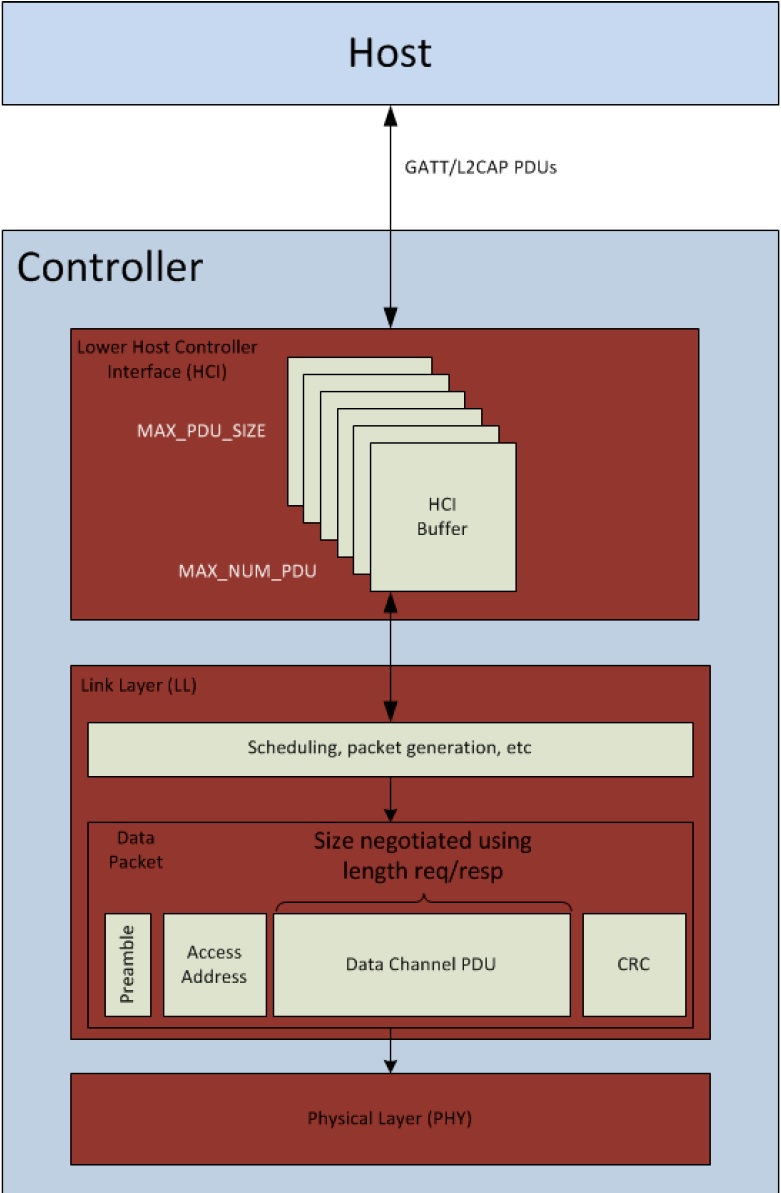
Figure 67. Various PDUs within the Stack
The following HCI commands can be used to interact with the controller related to the data length extension feature:
- LE Read Suggested Default Data Length Command (HCI_LE_ReadSuggestedDefaultDataLenCmd())
- LE Write Suggested Default Data Length Command (HCI_LE_WriteSuggestedDefaultDataLenCmd())
- LE Read Maximum Data Length Command (HCI_LE_ReadMaxDataLenCmd())
- LE Set Data Length Command (HCI_LE_SetDataLenCmd())
The above commands may generate:
- LE Data Length Change Event
For example, to dynamically change the TX PDU size and timing, the command HCI_LE_SetDataLenCmd() during a connection. This will cause the LE controller to negotiate with the peer’s LE controller to adjust it’s RX PDU size and timing as described in DLE Update Procedure and Definitions.
uint16_t cxnHandle; //Request max supported size
uint16_t requestedPDUSize = 251;
uint16_t requestedTxTime = 2120;
GAPRole_GetParameter(GAPROLE_CONNHANDLE, &cxnHandle); //This API is documented in hci.h
HCI_LE_SetDataLenCmd(cxnHandle, requestedPDUSize, requestedTxTime);
Note
For more information about these HCI commands and their fields, see the LE Controller Commands and Events sections ([Vol 2], Part E, Section 7.7-7.8) of the Bluetooth Core Specification Version 4.2. Additionally, the APIs for these commands are documented under BLE Stack API Reference.
Disabling DLE at Runtime¶
This section describes how to disable the DLE feature at runtime.
There are two main steps to disable this feature, one is by modifying the controller PDU sizes directly, and the other is by modifying the features the controller supports. Both steps should be used to completely remove DLE.
As discussed in Default Application DLE Behavior, the LE controller initially uses packet length values compatible with 4.0 and 4.1 devices in new connections for TX. The controller will automatically attempt to negotiate the data length at the beginning of every new connection. To disable this feature, add HCI_EXT_SetMaxDataLenCmd() to the application:
1 2 3 4 5 6 7 8 | #define APP_TX_PDU_SIZE 27
#define APP_RX_PDU_SIZE 27
#define APP_TX_TIME 328
#define APP_RX_TIME 328
//This API is documented in hci.h
HCI_EXT_SetMaxDataLenCmd(APP_TX_PDU_SIZE , APP_TX_TIME,
APP_RX_PDU_SIZE, APP_RX_TIME);
|
Once a connection is formed, the peer device may request features supported by CC2640R2F and attempt to negotiate a new PDU size/time. This can be prevented by also utilizing the following vendor specific command HCI_EXT_SetLocalSupportedFeaturesCmd().
1 2 3 4 | // featSet is an array of bytes representing features supported
// of the Device. Clear DLE Feature bit
CLR_FEATURE_FLAG( featSet[0], LL_FEATURE_DATA_PACKET_LENGTH_EXTENSION );
HCI_EXT_SetLocalSupportedFeaturesCmd( featSet );
|
Both HCI_EXT_SetMaxDataLenCmd() and HCI_EXT_SetLocalSupportedFeaturesCmd() should be called prior to forming a connection.
Interoperability with Legacy Peers¶
Legacy Bluetooth Core Specification Versions 4.0 and 4.1 peer Hosts or Controllers may run to interoperability issues. These may manifest in Link Layer or Controller Command Collisions among other issues.
An example of this collision can be seen in the following:
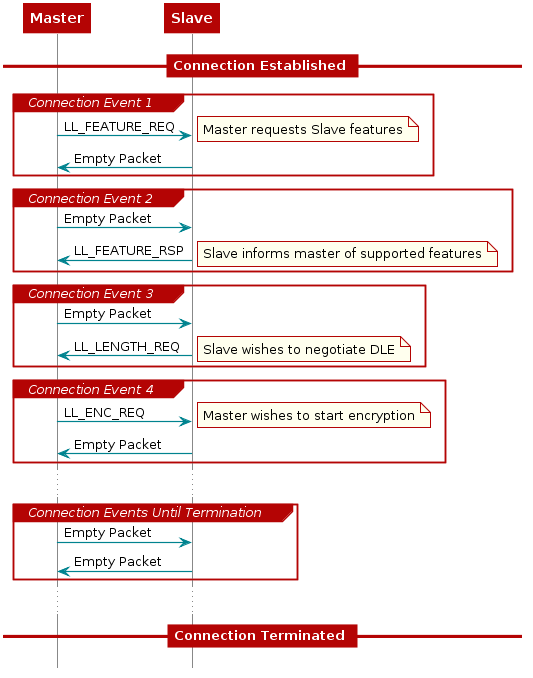
Figure 68. Example collision from an older peer due to DLE.¶
Figure 68. shows one way an older central device may behave when communicating with a DLE supporting peripheral. The connection terminates due to the master failing to respond to the Slave’s DLE request. Master expected a response to the encryption request, thus never responding to the DLE request.
To support these older peers, it is recommended to completely disable the feature as outlined in Disabling DLE at Runtime.
RAM Considerations when using DLE¶
This section describes the how DLE impacts the BLE-Stack‘s HEAP memory usage.
The BLE-Stack utilizes the ICall HEAP for all dynamic memory allocations. This includes both the Transmit and Receive Buffers used in the controller.
This is important to understand; both the transmit and receive buffers are allocated based on the respective PDU sizes negotiated for each connection. By default, there can be up to 8 TX buffers and 4 RX buffers active per connection at a given time. In the worst case scenario, this could mean about 3012 Bytes per connection of HEAP utilization with a PDU size of 251 Bytes.
To prevent HEAP exhaustion or other issues in the rest of the application the developer should choose the PDU size for both RX and TX, as well as limit the max number of connections to meet the demands of the application.
To modify the size of the both the RX and TX buffers - the vendor specific command HCI_EXT_SetMaxDataLenCmd() can be used. This must be used prior to establishing the connection.
To modify the number of connections, see Stack Configurations for details.