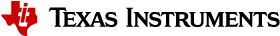USB Mono Camera ROS Node¶
This is a camera ROS node for USB mono cameras (Webcam), based on OpenCV VideoCapture API. The ROS node publishes raw image and its camera_info.
NOTE: This ROS node currently is tested only with Logitech C920 and C270 webcams in ‘YUYV’ (YUYV 4:2:2) mode. ‘MJPG’ (Motion-JPEG) mode is not yet enabled and tested. To use the camera in ‘MJPG’ mode, it is recommended to use ‘gscam’/’gscam2’ ROS package instead.
Usage¶
Camera Calibration: A Python tool for camera calibration is provided:
scripts/camera_calibration.py. This calibration tool takes a set of checkerboard images captured with the target USB camera, and generatescamera_info.yaml. Example calibration images are provided. While setting up the Docker environment, the calibration images are downloaded under$HOME/j7ros_home/data/calib_images. Below is the usage of the camera calibration tool, and for examples, please seescripts/calib_C920.sh.usage: camera_calibration.py [-h] [-p PATH] [-e EXT] [-r PTS_ROWS] [-c PTS_COLUMNS] [-s SQUARE_SIZE] [-v VISUALIZE] [-f SCALING_FACTOR] [-o OUT_FNAME] [-n CAMERA_NAME] optional arguments: -h, --help show this help message and exit -p PATH, --path PATH Path to the directory storing images for calibration -e EXT, --ext EXT Extension of the files -r PTS_ROWS, --pts_rows PTS_ROWS Number of inner corners per row -c PTS_COLUMNS, --pts_columns PTS_COLUMNS Number of inner corners per column -s SQUARE_SIZE, --square_size SQUARE_SIZE Size of a square (the edge, by mm) of the checker board -v VISUALIZE, --visualize VISUALIZE Visualize the checker board or not -f SCALING_FACTOR, --scaling_factor SCALING_FACTOR scaling factor after reading images -o OUT_FNAME, --out_fname OUT_FNAME Path to the output file to store result (in YAML format) -n CAMERA_NAME, --camera_name CAMERA_NAME Camera name
Rectification Map Generation: A Python tool for generating rectification map is provided:
scripts/generate_rect_map_mono.py. This tool takes thecamera_infoYAML file, and generates a binary file for undistortion & rectification look-up-table (LUT) which is required in offloading the undistortion/rectification on J7 VPAC/LDC hardware accelerator. Below is the usage of the tool, and for examples, please seescripts/calib_C920.sh.usage: generate_rect_map_mono.py [-h] [--input INPUT] [--name NAME] optional arguments: -h, --help show this help message and exit --input INPUT, -i INPUT YAML file name for camera_info. The file should be stored under ../config folder --name NAME, -n NAME Camera name
Build the USB mono camera ROS node
cd $ROS_WS # ROS1 catkin_make --source /opt/robotics_sdk/ros1 source devel/setup.bash # ROS2 colcon build --base-paths /opt/robotics_sdk/ros2 source install/setup.bash
Launch the mono camera node
# ROS1 roslaunch mono_capture mono_capture.launch # ROS2 ros2 launch mono_capture mono_capture_launch.py
Launch File Parameters¶
| Parameter | Description | Value |
|---|---|---|
| model_str | Camera model string | string |
| device_name | camera device name. Typically /dev/video1 on the target with TI Edge AI |
string |
| camera_mode | Camera mode | 'FHD' (1920x1080) |
| _ | _ | 'HD' (1280x720) |
| _ | _ | 'VGA' (640x480) |
| frame_rate | Frame rate at which raw images are published | int |
| encoding | image encoding | 'yuv422' (default) or 'bgr8' |
| topic_ns | topic namespace | 'camera' (default) |
NOTE: When encoding is set to ‘yuv422’, the pixel format YUV422::YUYV from the webcam is converted to YUV422::UYVY format considering the compatibility with LDC hardware accelerator.